In the realm of action photography and videography, capturing stunning visuals is only half the battle. The importance of sound quality cannot be overstated, especially when documenting thrilling adventures. This article delves into the optimal audio settings for action cameras, offering valuable insights and practical tips to enhance sound quality, ensuring your adventurous moments are as immersive as they are visually captivating.
High-quality audio plays a crucial role in enhancing the viewer’s experience. It adds depth and context, making the footage not just a visual spectacle but a multi-sensory experience. Poor audio can detract from even the most breathtaking visuals, leaving your audience feeling disconnected. Thus, investing time in understanding and optimizing your audio settings is essential.
Action cameras face unique audio challenges that can compromise sound quality. Common issues include:
- Wind Noise: Outdoor recordings often suffer from disruptive wind sounds.
- Distortion: Loud environments can lead to audio distortion when levels exceed recording capacity.
- Low Volume: Capturing clear audio can be difficult, especially in fast-paced scenarios.
Wind noise is a prevalent issue in outdoor settings. To combat this, consider the following:
- Using Windshields: Foam covers or furry windshields can significantly reduce unwanted wind interference.
- Microphone Positioning: Place the microphone away from direct wind sources to improve audio clarity.
Most action cameras offer adjustable audio settings. Familiarize yourself with these options to optimize your audio capture:
- Finding the Right Gain Levels: Experiment with different gain settings to capture clear audio without distortion.
- Using External Microphones: Investing in an external microphone can greatly enhance sound quality, especially in challenging environments.
In addition to adjusting settings, certain accessories can significantly enhance your audio capture:
- External Microphones: Lavalier and shotgun microphones are excellent choices for various shooting scenarios.
- Audio Recorders: External audio recorders provide flexibility and allow for high-quality sound capture, which can be synced in post-production.
Testing your audio settings prior to filming is crucial for capturing the best sound quality:
- Conducting Sound Checks: Perform sound checks in the actual environment to identify and address potential audio issues.
- Reviewing Sample Clips: Analyze sample audio clips to assess sound quality and make necessary adjustments before your shoot.
By following these guidelines and utilizing the right tools, you can significantly improve the audio quality of your action videos. Remember, achieving crisp sound is just as important as capturing stunning visuals, and with the right approach, your adventurous moments will resonate with your audience long after the footage has ended.

Why is Audio Quality Important in Action Videos?
When it comes to creating action videos, audio quality is often overlooked, yet it plays a crucial role in the overall viewer experience. The significance of high-quality sound cannot be understated; it serves as a vital component that enhances the emotional impact and immersion of the footage. In this section, we will delve into why audio quality is so important in action videos and how it can transform a simple recording into a captivating narrative.
First and foremost, the clarity of sound can significantly influence how viewers perceive the action unfolding on screen. Imagine watching an exhilarating skydiving scene where the only sounds are muffled or distorted. This lack of clear audio can detract from the excitement and make the viewer feel disconnected from the experience. Conversely, crisp and well-captured sound can transport the audience right into the action, making them feel as if they are part of the adventure.
Moreover, good audio quality helps convey the atmosphere of the environment. For instance, the sound of crashing waves during a surfing video or the roar of an engine in a motorsport clip adds layers of realism and engagement. These auditory cues not only complement the visuals but also evoke emotions and memories, making the content more relatable and enjoyable for the audience.
Additionally, audio quality is essential for storytelling. In action videos, dialogue, sound effects, and ambient noise work together to create a narrative. If the audio is poor, it can lead to confusion and misinterpretation of the story being told. For example, if a character shouts an important line during a thrilling chase but the audio is distorted, viewers may miss crucial plot points, undermining the entire experience.
Furthermore, in the age of social media and online sharing, high-quality audio can set your content apart from the competition. Videos with clear sound are more likely to be shared, liked, and commented on, increasing their visibility and reach. In a crowded digital landscape, where attention spans are short, capturing the audience’s interest quickly is essential. Quality audio can be a game-changer in this regard, making your videos more appealing and shareable.
Finally, the technical aspects of audio quality cannot be ignored. Many action cameras come with built-in microphones that may not always capture sound effectively, especially in challenging environments. By understanding and optimizing audio settings, using external microphones, and employing proper recording techniques, you can significantly enhance the sound quality of your action videos. This not only improves the viewer’s experience but also elevates your content’s professional quality.
In summary, the importance of audio quality in action videos extends beyond mere technical specifications; it is about creating an engaging, immersive experience that resonates with viewers. By prioritizing sound quality, you can transform your action footage into captivating stories that leave a lasting impression.

What Are the Common Audio Issues in Action Cameras?
When it comes to recording thrilling adventures, action cameras are a popular choice due to their compact size and versatility. However, one aspect that often gets overlooked is audio quality. While stunning visuals can captivate viewers, poor audio can ruin the overall experience. In this section, we will delve into the common audio issues faced by action cameras and explore solutions to enhance sound quality.
Action cameras are designed for dynamic environments, which can lead to several audio challenges. Understanding these issues is crucial for anyone looking to produce high-quality video content. Below are some of the most prevalent audio problems:
- Wind Noise: One of the most significant challenges is wind noise. This can be particularly pronounced when filming outdoors at high speeds, such as while biking or surfing. The sound of the wind can overwhelm any dialogue or ambient sounds you wish to capture.
- Distortion: Distortion occurs when the audio levels exceed the recording capacity of the camera. This is often the case in loud environments, such as concerts or motorsport events, where background noise can overpower the intended audio.
- Low Volume: Many action cameras have built-in microphones that may not pick up sound effectively, resulting in low audio levels. This can make it difficult for viewers to hear important dialogue or sounds that enhance the viewing experience.
- Echo and Reverberation: When filming in enclosed spaces, such as caves or tunnels, echo can distort the sound quality. This can make it challenging to capture clear audio, as the sound bounces off surfaces and creates confusion.
Wind noise can be a major distraction in outdoor recordings. To combat this, consider using windscreens or foam covers that can be placed over the microphone. These accessories are designed to reduce wind interference, allowing for clearer audio capture.
To prevent distortion, it is essential to adjust the gain settings on your action camera. Lowering the gain can help manage loud sounds and prevent clipping. Additionally, using an external microphone can provide better sound quality and reduce the likelihood of distortion.
If you find that the audio is consistently low, consider investing in an external microphone. These devices are typically more sensitive and can capture sound more effectively than built-in options. Look for microphones that are compatible with your camera model to ensure seamless integration.
To minimize echo, try to position the microphone closer to the sound source. Additionally, using directional microphones can help focus on the intended audio while reducing background noise. Experimenting with different recording locations can also yield better results.
By being aware of these common audio issues and implementing the suggested solutions, you can significantly enhance the sound quality of your action videos. This will not only improve the overall viewing experience but also make your content more engaging and professional.
Wind Noise: How to Minimize It?
When capturing action-packed moments with your camera, audio quality is just as important as the visuals. One of the most common challenges faced by videographers, especially in outdoor settings, is wind noise. This unwelcome sound can overshadow the primary audio you wish to capture, leading to a frustrating experience for both the creator and the audience. In this section, we will explore effective strategies to minimize wind noise and enhance your audio recordings.
Wind noise occurs when gusts of wind hit the microphone, producing a low-frequency rumble that can mask other sounds. This is particularly problematic during outdoor shoots where wind conditions can vary greatly. Why is it essential to address this issue? Because clear audio is vital for maintaining viewer engagement and ensuring that your message is conveyed effectively.
One of the most effective ways to combat wind noise is by using windshields or foam covers for your microphones. These accessories act as barriers, reducing the impact of wind on the microphone’s diaphragm. Here are some options to consider:
- Foam Windshields: Lightweight and easy to use, these are ideal for mild wind conditions.
- Furry Windshields (Dead Cats): Designed for more extreme conditions, they provide superior protection against wind interference.
Another crucial factor in minimizing wind noise is the placement of the microphone. Proper positioning can significantly reduce the amount of wind that reaches the mic. Consider the following tips:
- Keep the Microphone Away from Wind Sources: Position it behind your body or any other obstruction that can block the wind.
- Use Directional Microphones: These mics are designed to capture sound from specific directions, allowing you to focus on the desired audio while rejecting wind noise from other angles.
In addition to physical solutions, adjusting your camera’s audio settings can help mitigate wind noise. Lowering the gain can prevent distortion caused by wind interference, while enabling features like noise reduction can further enhance audio clarity.
Before starting your shoot, conduct thorough sound checks in the environment where you’ll be filming. This allows you to identify potential wind noise issues and make necessary adjustments. Use headphones to monitor the audio in real-time, ensuring that you can catch any unwanted sounds as they occur.
By implementing these strategies—using appropriate windshields, positioning microphones wisely, adjusting settings, and conducting sound checks—you can effectively minimize wind noise during your recordings. This will ultimately lead to clearer, more professional audio that enhances your action videos and keeps your audience engaged.
Choosing the Right Windshield
When it comes to capturing high-quality audio with your action camera, selecting the right windshield for your microphone is critical. This choice can significantly affect the clarity of your recordings, especially in dynamic environments where wind interference is a common issue.
Wind noise can be a major distraction in outdoor recordings, often overshadowing the primary audio you wish to capture. A well-chosen windshield acts as a barrier, blocking gusts of wind from reaching the microphone and ensuring that your audio remains crisp and clear. This is particularly important during high-speed activities, where wind can create a cacophony that drowns out your voice or other important sounds.
- Foam Windshields: These are lightweight and easy to use, providing a basic level of wind protection. They are ideal for moderate wind conditions.
- Furry Windshields (Dead Cats): These offer superior wind noise reduction and are particularly effective in high-wind environments. Their design helps to diffuse wind before it reaches the microphone.
- Custom Fit Windshields: Tailored specifically for certain microphone models, these can provide the best protection and sound quality.
When selecting a windshield, consider the following:
- Wind Conditions: Assess the typical wind conditions of your shooting environment. For areas with strong winds, a furry windshield is recommended.
- Microphone Type: Ensure that the windshield is compatible with your microphone model for optimal performance.
- Weight and Portability: If you’re on the move, choose a lightweight option that won’t add unnecessary bulk to your gear.
To maximize the effectiveness of your windshield, follow these guidelines:
- Secure Attachment: Ensure that the windshield is securely attached to the microphone to prevent it from falling off during recording.
- Test Before Use: Conduct sound tests in similar wind conditions to ensure that the windshield effectively minimizes noise.
- Regular Maintenance: Clean your windshield regularly to maintain its effectiveness and prolong its lifespan.
In summary, choosing the right windshield for your microphone is a crucial step in ensuring high-quality audio capture during action-packed filming. By understanding the different types of windshields available and considering factors such as wind conditions and microphone compatibility, you can significantly improve the clarity of your recordings. With the right equipment and techniques, you can focus on capturing stunning visuals while ensuring that your audio remains equally impressive.
Positioning the Microphone Effectively
is essential for achieving high-quality audio in action videos. The placement of your microphone can significantly influence the clarity and overall sound quality of your recordings. Here, we will delve into the nuances of microphone positioning, exploring how to optimize it for various scenarios to ensure crisp audio capture.
One of the most critical factors in microphone placement is avoiding wind sources. Wind noise can ruin an otherwise perfect audio track, especially in outdoor action shots. To combat this, consider the following strategies:
- Positioning Away from Wind: Always aim to position the microphone away from direct wind paths. For instance, if you are recording while cycling, placing the microphone closer to your body can help shield it from wind gusts.
- Using Windscreens: Implementing windshields or foam covers can drastically reduce wind interference. These accessories are designed to absorb wind vibrations, allowing for clearer sound capture.
- Angle the Microphone: Adjusting the angle of the microphone can also help. Pointing it slightly away from the wind direction can mitigate unwanted noise.
In addition to wind management, consider the environment in which you are recording. Different settings will require different approaches:
- Indoor Settings: When recording indoors, the microphone should be positioned closer to the sound source. This placement helps to minimize background noise and capture clearer audio.
- Outdoor Settings: For outdoor recordings, especially in bustling environments, use directional microphones that can focus on the sound you want while rejecting ambient noise.
Another important aspect of microphone placement is distance. The distance between the sound source and the microphone can greatly affect audio quality:
- Close Miking: Placing the microphone within a few inches of the sound source can capture rich, detailed audio. This technique is particularly effective for interviews or spoken dialogue.
- Distance Miking: For broader sound capture, such as ambient sounds during action sequences, positioning the microphone further away can provide a more natural soundscape.
Finally, it’s essential to consider the type of microphone you are using. Different microphones have unique characteristics that can affect how they pick up sound:
- Dynamic Microphones: These are robust and handle high sound pressure levels well, making them suitable for loud environments.
- Condenser Microphones: Known for their sensitivity, these are ideal for capturing nuanced sounds but may require careful placement to avoid distortion.
In summary, effective microphone positioning is a multifaceted approach that involves understanding wind dynamics, environmental factors, distance, and microphone types. By applying these principles, you can significantly enhance the audio quality of your action videos, making them more engaging and immersive for your audience.
Dealing with Distortion in Loud Environments
When capturing audio in loud environments, distortion is a common issue that can significantly degrade the quality of your recordings. Distortion occurs when audio levels exceed the recording capacity, leading to a harsh and unpleasant sound. This problem is particularly prevalent in action videos where background noise can be overwhelming. To ensure that your audio remains crisp and clear, it is essential to understand how to manage these levels effectively.
Audio distortion can be caused by several factors, including:
- High Sound Levels: When sounds are too loud, the microphone cannot process them accurately, resulting in clipped audio.
- Poor Microphone Quality: Low-quality microphones may not handle sound pressure well, leading to distortion.
- Inadequate Gain Settings: Incorrect gain settings can either amplify the sound too much or not enough, causing distortion or muffled audio.
Finding the right gain levels is crucial for capturing clear audio without distortion. Here are some steps to adjust gain settings effectively:
- Start with a Baseline: Set your gain to a medium level as a starting point.
- Monitor Levels: Use audio meters to monitor levels while testing. Aim for levels that peak around -12 dB to -6 dB.
- Make Incremental Adjustments: Gradually increase or decrease the gain while recording sample audio until you find the optimal setting.
Investing in an external microphone can significantly enhance sound quality, especially in challenging environments. Here’s how they can help:
- Directional Microphones: These microphones pick up sound from a specific direction, reducing background noise and minimizing distortion.
- Lavalier Microphones: Clip-on mics can be placed closer to the sound source, capturing clearer audio without interference from surrounding noise.
- Windshields: Using foam covers on microphones can help reduce wind noise and prevent distortion during outdoor recordings.
To further mitigate distortion in your recordings, consider these best practices:
1. Test Before You Shoot: Always conduct sound checks in your shooting environment to identify potential issues.2. Positioning: Place microphones away from direct sound sources that may cause distortion.3. Use Limiters: Some cameras and audio devices come equipped with limiters that can prevent audio peaks from exceeding a certain threshold.
By understanding the causes of distortion and implementing these strategies, you can significantly enhance the audio quality of your action videos. Whether through adjusting gain settings, using external microphones, or following best practices, taking the time to focus on audio can make a world of difference in your final product.

How to Adjust Audio Settings on Your Action Camera?
When it comes to capturing breathtaking adventures, the visual elements are often the first thing that comes to mind. However, audio quality plays a crucial role in creating an immersive experience for your viewers. Understanding how to adjust the audio settings on your action camera can significantly enhance the overall quality of your footage. In this section, we will delve into the various options available for optimizing audio capture.
Most action cameras are equipped with adjustable audio settings that allow users to customize their audio capture according to different environments. Familiarizing yourself with these options is essential for tailoring your recordings to suit various conditions, whether you’re filming in a quiet indoor space or an outdoor adventure filled with wind and noise.
To begin, locate the audio settings menu on your action camera. This is typically found within the main settings or preferences section. Once there, you will encounter various options:
- Microphone Sensitivity: Adjust the sensitivity level to match your recording environment. A higher sensitivity may be suitable for quiet settings, while lower sensitivity can help reduce background noise.
- Audio Gain Levels: This setting controls the amplification of audio signals. It’s essential to find the right balance to avoid distortion during loud recordings.
- Wind Noise Reduction: Many cameras come with built-in features to minimize wind noise, which is particularly beneficial for outdoor recordings.
Setting the appropriate gain levels is crucial for capturing clear audio without distortion. Start by testing different gain levels in your intended recording environment. For instance:
- If you're filming in a bustling area, consider lowering the gain to prevent overwhelming background noise.- In a quieter setting, increase the gain to capture subtle sounds.
Investing in an external microphone can dramatically enhance your audio quality. These microphones are designed to capture sound more effectively than built-in options, especially in challenging environments. When considering an external microphone, check for:
- Compatibility: Ensure that the microphone is compatible with your action camera model.
- Type of Microphone: Lavalier microphones are great for interviews, while shotgun microphones excel in directional sound capture.
Conducting audio tests before filming is essential for ensuring optimal sound quality. Consider the following steps to prepare:
- Conduct Sound Checks: Test your audio settings in the same environment you’ll be shooting. This helps identify potential issues like echo or background noise.
- Review Sample Clips: After recording a few test clips, review them to assess audio clarity and make necessary adjustments.
Here are some additional tips to enhance your audio capture:
- Microphone Placement: Position your microphone as close to the sound source as possible to capture clearer audio.
- Use Windshields: For outdoor filming, consider using windshields or foam covers to minimize wind interference.
- Monitor Audio Levels: If your camera allows, use headphones to monitor audio levels in real-time during recording.
By taking the time to adjust your audio settings, you can significantly improve the sound quality of your action videos, making them more engaging and enjoyable for your audience. Remember, audio quality is just as important as visual quality in creating captivating content.
Finding the Right Gain Levels
When it comes to capturing high-quality audio with your action camera, is crucial. The gain setting controls the sensitivity of your microphone, impacting how well it picks up sound. If the gain is too low, you may end up with inaudible audio, while a setting that is too high can lead to distortion and clipped sounds.
Adjusting the gain levels is essential because it directly affects the clarity and quality of the audio you capture. In action-packed environments, where sounds can be unpredictable and variable, having the right gain setting ensures that you can capture the full spectrum of sound without losing important details.
To find the ideal gain levels, start by conducting a series of tests in the environment where you plan to shoot. Here are some practical steps to guide you:
- Start Low: Begin with a lower gain setting and gradually increase it while recording.
- Monitor Levels: Use audio monitoring tools or headphones to listen to the audio as you adjust the gain.
- Check for Distortion: Pay attention to any signs of distortion. If the audio sounds harsh or clipped, reduce the gain.
- Record Sample Clips: Capture short clips at various gain levels to compare the audio quality.
Once you’ve recorded your sample clips, listen for specific indicators that suggest you’ve found the right gain level:
- Clarity: The audio should be clear, with no muffled sounds or excessive background noise.
- Balanced Volume: Voices or sounds should be at a comfortable listening level without overwhelming distortion.
- Dynamic Range: You should be able to hear both quiet sounds and loud moments without losing detail.
Different shooting environments will require different gain settings. For example, when filming in a noisy outdoor setting, you may need to increase the gain to capture the sounds effectively. Conversely, in a quiet indoor environment, a lower gain might suffice to avoid picking up unwanted noise.
Many modern action cameras come equipped with automatic gain control (AGC) features. While AGC can be helpful, it’s often best to manually adjust gain levels for more control over your audio quality. Consider using external audio meters or apps that can provide real-time feedback on your audio levels.
Remember that audio quality is just as important as video quality in your action footage. Here are some final tips to keep in mind:
- Practice Makes Perfect: Regularly test and adjust your settings to become familiar with your camera’s capabilities.
- Stay Updated: Keep an eye out for firmware updates from your camera manufacturer, as these can improve audio performance.
- Seek Feedback: Share your footage with peers or online communities to get constructive feedback on your audio quality.
By taking the time to find the right gain levels, you can significantly enhance the audio quality of your action videos, making them more engaging and enjoyable for your audience.
Using External Microphones: Is It Worth It?
When it comes to capturing high-quality audio for your action videos, the importance of using an external microphone cannot be overstated. **Investing in an external microphone** can significantly enhance sound quality, especially in challenging environments where built-in microphones often fall short. This article will explore the advantages of using external microphones and provide insights on how to ensure compatibility with your action camera.
Action cameras are designed for versatility and portability, but their built-in microphones can struggle in noisy or windy conditions. By utilizing an external microphone, you can achieve a more professional sound quality that elevates your videos. Here are some key reasons to consider:
- Improved Sound Clarity: External microphones are typically more sensitive and capable of capturing a broader frequency range than built-in options.
- Noise Reduction: Many external microphones come with features that minimize background noise, allowing for clearer dialogue and sounds.
- Versatile Options: Depending on your needs, you can choose from various types of microphones, such as lavalier, shotgun, or handheld, each suited for different scenarios.
Before purchasing an external microphone, it is crucial to ensure that it is compatible with your action camera. Many action cameras have specific input requirements, which can include:
- 3.5mm Input: Check if your camera has a 3.5mm microphone input, which is standard for most external microphones.
- Adapters: If your camera lacks a direct input, you may need an adapter to connect your microphone.
- Power Requirements: Some microphones require batteries or phantom power, so verify that your camera can support these needs.
Choosing the right external microphone can significantly impact your audio quality. Here are some popular types:
- Lavalier Microphones: These small clip-on mics are perfect for interviews or dialogue, providing clear sound while remaining unobtrusive.
- Shotgun Microphones: Ideal for capturing sound from a specific direction, these mics are excellent for outdoor filming where background noise is prevalent.
- Handheld Microphones: Perfect for on-the-go interviews or dynamic scenes, these microphones offer flexibility and ease of use.
To maximize the benefits of your external microphone, consider the following tips:
- Testing Before Shooting: Conduct sound tests to ensure the microphone is functioning correctly and capturing the desired audio quality.
- Proper Placement: Position the microphone close to the sound source to reduce background noise and enhance clarity.
- Utilize Windshields: If filming outdoors, using a windshield can help minimize wind noise, ensuring cleaner audio.
In conclusion, investing in an external microphone is a worthwhile decision for anyone serious about capturing high-quality audio with their action camera. By understanding compatibility and choosing the right type of microphone, you can significantly enhance the audio quality of your action videos, making them more engaging and enjoyable for your audience.

What Are the Best Accessories for Improving Audio?
When it comes to capturing action footage, audio quality is often overlooked, yet it plays a crucial role in the overall experience. To enhance your audio capture, investing in the right accessories is essential. Below, we delve into the best accessories that can significantly improve the sound quality of your action videos.
Several accessories can enhance audio capture, from external microphones to audio recorders, ensuring high-quality sound in your action footage. Let’s explore these options in detail:
- External Microphones: Upgrading to an external microphone can dramatically elevate your audio quality. Options include:
- Lavalier Microphones: These clip-on mics are perfect for interviews and close-up recordings, providing clear sound while minimizing background noise.
- Shotgun Microphones: Ideal for capturing sound from a distance, shotgun mics focus on the subject directly in front of them, making them perfect for action shots.
- Handheld Microphones: For dynamic environments, handheld mics can be used to capture interviews or commentary on the go.
- Audio Recorders: An external audio recorder offers a comprehensive solution for sound capture. This device allows you to record audio separately from your video, which can be synced in post-production. Advantages include:
- Higher quality audio capture compared to most built-in camera microphones.
- Greater flexibility in terms of microphone placement and settings.
- Enhanced control over audio levels, allowing for adjustments in varying environments.
- Windshields and Foam Covers: These accessories are essential for minimizing wind noise during outdoor shoots. They provide a barrier that helps maintain clear audio quality, especially in high-speed scenarios.
- Mounting Accessories: Properly positioning your microphone is key to capturing the best sound. Using mounts or clips can help secure your microphone in optimal locations, reducing interference from wind or movement.
By choosing the right combination of these accessories, you can ensure that your action videos not only look great but sound incredible as well. Each accessory serves a unique purpose, catering to different shooting conditions and styles.
In conclusion, enhancing your audio capture is vital for creating immersive action footage. With the right tools, such as external microphones and audio recorders, along with effective accessories like windshields, you can significantly improve the sound quality of your videos. Invest in these essential accessories to elevate your content and provide your audience with an engaging experience.
Top External Microphones for Action Cameras
When it comes to capturing high-quality audio for your action videos, choosing the right external microphone can make a notable difference. Action cameras, while compact and versatile, often struggle with sound quality due to their built-in microphones. This is where external microphones come into play, providing options tailored for various shooting scenarios.
External microphones can significantly enhance audio quality, providing clearer sound and reducing background noise. They are particularly beneficial in challenging environments, where wind and other disturbances can compromise the audio. Here are two popular types of external microphones:
- Lavalier Microphones: Also known as lapel mics, these small, clip-on microphones are perfect for interviews and situations where you need to capture dialogue. Their discreet size allows for easy placement, and they typically come with a long cable, enabling flexibility in positioning.
- Shotgun Microphones: These highly directional mics are designed to capture sound from a specific source while minimizing background noise. They are ideal for outdoor filming, particularly in environments with a lot of ambient sound.
Lavalier microphones offer several advantages:
- Discreetness: Their small size allows for unobtrusive placement, making them perfect for interviews and vlogs.
- Clear Audio Capture: They excel at capturing speech, ensuring that the dialogue remains the focal point of your video.
- Mobility: With a long cable, they allow the subject to move freely while still being recorded.
Shotgun microphones are particularly suited for action cameras due to their unique design:
- Directional Sound Capture: They focus on capturing sound from the front while rejecting noise from the sides and rear, making them ideal for dynamic environments.
- Extended Range: These mics can capture sound from a distance, allowing for high-quality audio even when the subject is not close to the camera.
- Versatility: Shotgun mics can be used in various settings, from outdoor adventures to indoor interviews, making them a versatile addition to your gear.
When selecting an external microphone, consider the following:
- Compatibility: Ensure that the microphone is compatible with your action camera. Check for the necessary adapters and connections.
- Purpose: Identify the primary use of the microphone. Will you be conducting interviews, capturing ambient sounds, or recording voiceovers?
- Budget: There are options available at various price points. Determine your budget and look for microphones that offer the best value for your needs.
In addition to external microphones, consider investing in accessories that can further improve audio quality:
- Windshields: These are essential for outdoor shooting, as they help minimize wind noise.
- Audio Recorders: Using a separate audio recorder can provide greater control and flexibility during post-production.
- Mounting Equipment: Properly mounting your microphone can help ensure optimal sound capture and reduce handling noise.
By carefully selecting the right external microphone and utilizing the appropriate accessories, you can significantly enhance the audio quality of your action videos, providing a more immersive experience for your viewers.
Audio Recorders: A Comprehensive Solution?
In the world of action videography, capturing high-quality audio is just as critical as obtaining stunning visuals. Audio recorders have emerged as a game-changing solution for filmmakers and content creators aiming to enhance their sound quality. This section delves into the benefits of using external audio recorders and how they can elevate your action videos.
Using an external audio recorder can provide greater flexibility and quality compared to relying solely on your action camera’s built-in microphone. Here are some key advantages:
- Enhanced Sound Quality: External recorders often feature advanced preamps and higher-quality microphones, resulting in clearer and more detailed audio capture.
- Separate Audio Capture: By recording audio separately, you can achieve a more controlled environment, free from the noise and limitations of the camera’s onboard mic.
- Post-Production Syncing: The ability to sync audio in post-production allows for precise editing, ensuring that the sound matches the visuals perfectly.
- Multiple Input Options: Many recorders support various microphones and input types, giving you the flexibility to choose the best setup for your specific shooting conditions.
When selecting an audio recorder, consider the following factors to ensure it meets your needs:
- Portability: Choose a lightweight and compact model that can be easily transported during action shoots.
- Battery Life: Look for recorders with long battery life to avoid interruptions during your filming sessions.
- Audio Formats: Ensure the recorder supports high-quality audio formats like WAV or FLAC for the best sound fidelity.
- Durability: Opt for a model that can withstand the rigors of outdoor shooting, including moisture and impact resistance.
Once you’ve captured audio separately, syncing it with your video footage is a crucial step. Here’s a simple guide:
- Use Clapperboards: A clapperboard helps mark the start of your recording, making it easier to align audio and video tracks in editing software.
- Visual Cues: Look for visual cues in your footage, such as a loud clap or a specific action, to help sync audio accurately.
- Editing Software: Use reliable editing software that supports audio waveform analysis, allowing you to match the audio peaks with the video.
While external audio recorders offer numerous benefits, there are some potential drawbacks to consider:
- Complexity: Using an external recorder adds an extra layer of complexity to your setup, requiring additional equipment and knowledge.
- Cost: High-quality audio recorders can be a significant investment, especially for beginners.
- Synchronization Challenges: If not managed properly, syncing audio with video can be time-consuming and require additional editing skills.
In conclusion, investing in an external audio recorder can significantly enhance the sound quality of your action videos. By understanding the advantages, choosing the right model, and mastering the art of syncing, you can create immersive and engaging content that captivates your audience.
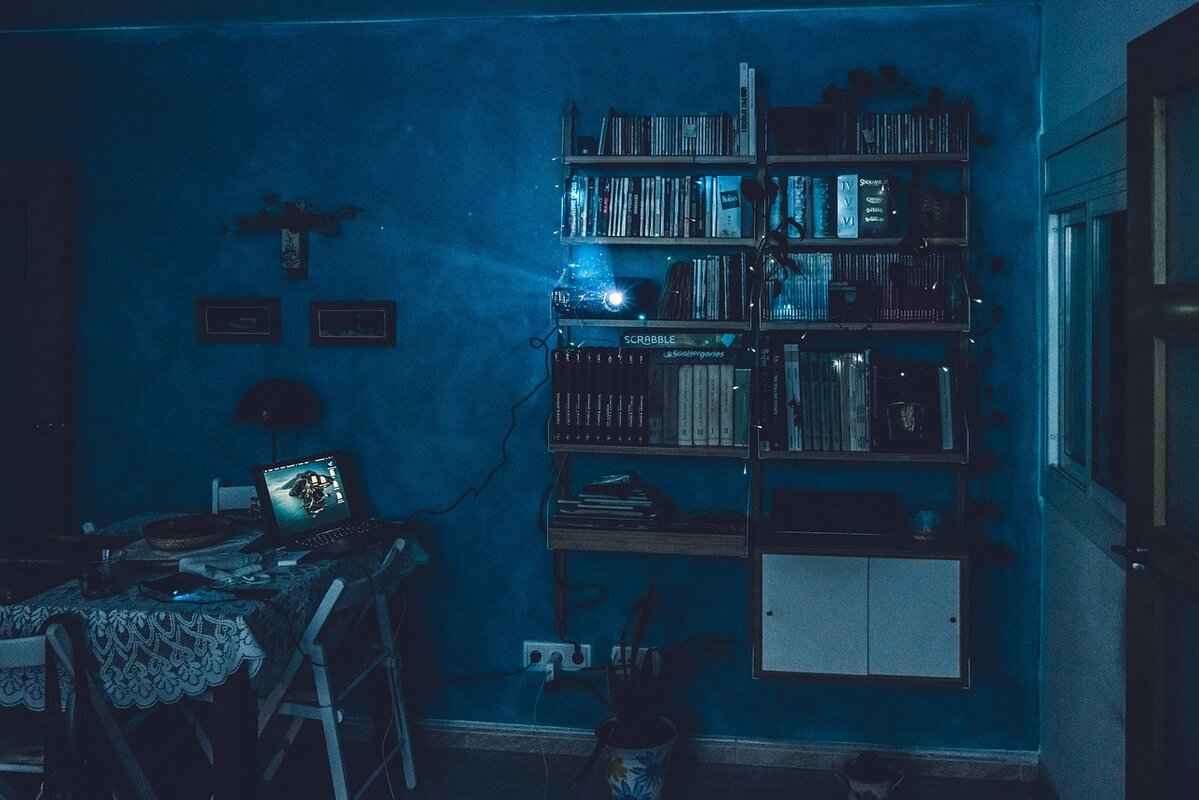
How to Test Your Audio Settings Before Shooting?
When it comes to capturing action-packed moments, audio quality is just as crucial as the visuals. Without clear sound, the excitement of the scene can be lost. Therefore, conducting audio tests prior to filming is essential. This practice ensures that your settings are optimized, allowing you to capture the best sound quality in your action videos.
Conducting audio tests serves multiple purposes. First and foremost, it helps identify any potential issues in your recording environment. By testing your audio settings, you can:
- Identify Background Noise: Listen for any unwanted sounds that may interfere with your primary audio.
- Check Levels: Ensure that the audio levels are balanced and not peaking, which can lead to distortion.
- Test Equipment: Verify that all your audio equipment is functioning correctly before you start shooting.
To effectively test your audio settings, follow these steps:
- Set Up Your Equipment: Position your microphones and cameras as they will be during filming.
- Record Sample Clips: Capture short clips in the environment where you will be shooting. This will give you a realistic idea of the audio quality.
- Monitor in Real-Time: Use headphones to listen to the audio as you record. This allows you to detect issues immediately.
- Adjust Settings: Based on your observations, make necessary adjustments to gain levels, microphone placement, or any additional equipment.
After conducting your tests, it’s important to review the audio samples thoroughly. Here’s what to focus on:
- Clarity: Is the audio clear and intelligible? If not, consider repositioning your microphone or adjusting settings.
- Background Noise: Are there any distracting sounds? If so, think about using windshields or selecting a quieter location.
- Volume Levels: Check if the volume is consistent throughout the recording. If it fluctuates, further adjustments may be needed.
While testing your audio settings, be mindful of these common mistakes:
- Ignoring Environmental Factors: Always consider how wind, traffic, or other noise sources can impact your recording.
- Neglecting to Use Headphones: Failing to monitor audio in real-time can lead to missed issues that are only noticeable in playback.
- Skipping Tests: Never assume your settings are perfect. Always conduct tests before each shoot to ensure optimal quality.
In conclusion, testing your audio settings before shooting is a crucial step that can significantly enhance the quality of your action videos. By identifying potential issues, adjusting settings, and reviewing audio samples, you can ensure that your final product is polished and engaging. Remember, great sound can elevate your visuals, creating a more immersive experience for your audience.
Conducting Sound Checks
When capturing action-packed moments, the focus is often on the visuals, but audio quality plays an equally crucial role in creating an engaging viewing experience. One of the best ways to ensure optimal sound quality is by conducting thorough sound checks prior to filming. This process allows you to identify potential audio issues in the environment where you’ll be shooting and make the necessary adjustments.
Sound checks are vital because they help you understand how different elements in your recording environment can affect audio quality. Whether you are filming in a bustling city, a serene forest, or a windy beach, each location presents unique challenges. By performing sound checks, you can:
- Identify Background Noise: Recognize any unwanted sounds that may interfere with your primary audio.
- Test Equipment: Ensure that your microphones and recording devices are functioning correctly.
- Adjust Settings: Fine-tune your audio settings, such as gain and equalization, for the best results.
To conduct a successful sound check, follow these steps:
- Choose Your Location: Select the exact spot where you plan to film, as audio characteristics can vary significantly even within a short distance.
- Set Up Your Equipment: Position your microphones and recording devices as you would during filming. This setup helps simulate real recording conditions.
- Record Sample Clips: Capture short audio clips while speaking or performing actions similar to what will happen in the actual shoot.
- Listen Critically: Playback the recordings and listen for any issues. Pay attention to clarity, volume levels, and background noise.
- Make Adjustments: Based on your observations, adjust your equipment settings or reposition microphones to eliminate any identified issues.
During your sound checks, keep an ear out for:
- Wind Noise: If you notice excessive wind noise, consider using windshields or adjusting the microphone’s position.
- Echo and Reverberation: In enclosed spaces, echoes can muddy your audio. If this occurs, try to find a different spot or use sound-absorbing materials.
- Volume Levels: Ensure that your audio levels are not too low or too high, which can lead to distortion.
After completing your sound checks, it’s essential to review the recorded clips carefully. Look for any issues you may have missed during the live test. If possible, get feedback from others to gain additional perspectives on audio quality. This review process can help you refine your setup further and ensure that you are fully prepared for the actual shoot.
In conclusion, conducting sound checks is a fundamental step in ensuring high-quality audio for your action videos. By taking the time to test and adjust your audio settings in the filming environment, you can capture crisp, clear sound that complements your stunning visuals, resulting in a more immersive experience for your audience.
Reviewing Sample Clips
When it comes to creating high-quality action videos, sound quality is just as important as the visuals. Reviewing sample audio clips is an essential step in the pre-production process, allowing filmmakers and content creators to assess the clarity, depth, and overall quality of the audio before the actual shoot. This proactive approach ensures that any necessary adjustments can be made, leading to a more polished final product.
Reviewing sample audio clips offers numerous benefits that can significantly enhance your video production. Firstly, it allows you to identify potential audio issues such as background noise, distortion, or low volume levels. By pinpointing these problems early on, you can implement solutions to improve the audio quality during filming.
- Set Up a Controlled Environment: Ensure that you are in a quiet space when reviewing your audio clips. This minimizes distractions and allows you to focus solely on the sound quality.
- Use Quality Headphones: Invest in a good pair of headphones to accurately hear the nuances in your audio. This will help you detect any issues that might not be apparent through standard speakers.
- Listen for Specific Issues: Pay attention to common problems like waveform clipping, background noise, and inconsistent volume levels. Take notes on anything that stands out.
After reviewing your sample clips, it’s crucial to make the necessary adjustments to your audio settings. This may involve:
- Adjusting Gain Levels: If your audio clips sound distorted, consider lowering the gain levels on your microphone or action camera.
- Utilizing Windshields: If wind noise is a concern, using windshields or foam covers can help mitigate this issue during filming.
- Repositioning Microphones: Experiment with microphone placement to find the optimal position that captures the best sound while minimizing unwanted noise.
Once adjustments are made, it’s advisable to conduct another round of sample audio reviews. This iterative process ensures that the changes you implemented have positively impacted the audio quality. Continuous testing and reviewing can help you refine your approach, leading to a more professional and engaging final product.
In the realm of action videos, where every second counts, having high-quality audio can make or break the viewer’s experience. By dedicating time to review sample audio clips, you not only enhance the overall production value but also ensure that your audience remains engaged. Investing effort into sound quality reflects your commitment to delivering exceptional content, ultimately setting your work apart from the competition.
Frequently Asked Questions
- What audio settings should I use for my action camera?
To achieve the best sound quality, start by adjusting the gain levels to avoid distortion. Experiment with settings based on your environment—higher gain for quiet areas and lower gain in loud settings.
- How can I reduce wind noise during recording?
Using a windshield or foam cover for your microphone is essential. Positioning the microphone away from wind sources can also make a significant difference in capturing clear audio.
- Are external microphones worth the investment?
Absolutely! External microphones can drastically improve audio quality, especially in challenging environments. Just ensure they are compatible with your action camera for optimal results.
- How do I conduct audio tests before shooting?
Perform sound checks in the actual shooting environment to identify potential issues. Reviewing sample clips will help you make necessary adjustments for the best audio quality.
- What accessories can enhance audio capture?
Consider using external microphones and audio recorders. These accessories can provide better sound quality and flexibility, allowing for separate audio capture that can be synced later.














