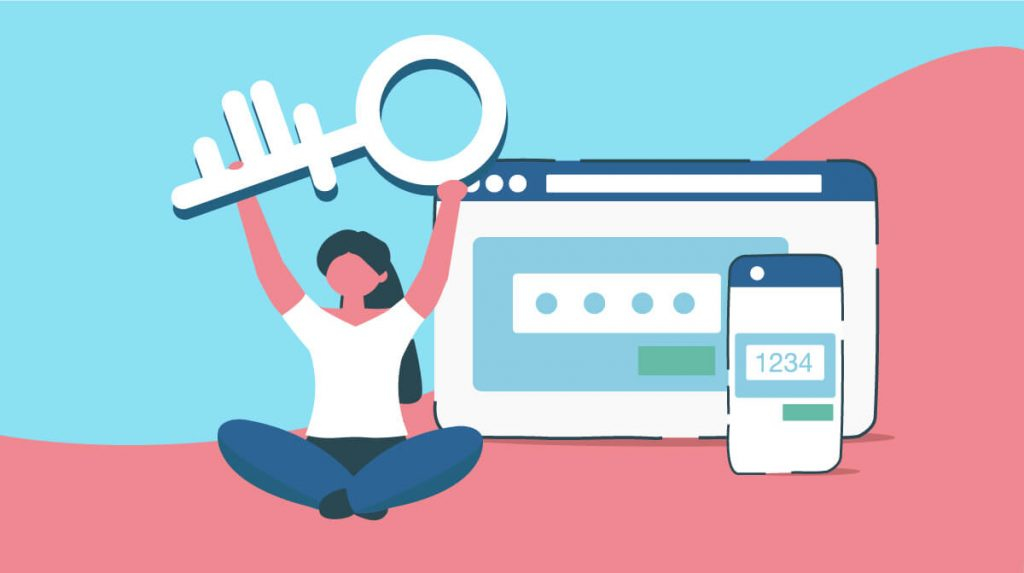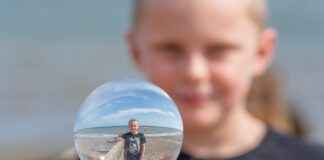We all know the internet can feel like a double-edged sword. On one hand, it’s this amazing resource for information, shopping, connecting with friends, and even handling your finances. But on the other hand, it’s also a playground for scammers, hackers, and other shady characters looking to snatch up your personal information. With things like your Social Security number, account numbers, and passwords at risk, it’s more important than ever to take steps to protect yourself online.
In today’s digital world, it’s easy for our sensitive information to end up in the wrong hands if we’re not careful. And while you might be focused on managing your finances—like considering the best credit card debt relief programs to ease some of the burden—it’s equally important to pay attention to protecting your personal information. Here are some habits you can develop to keep your data safe and secure.
Understanding the Risks
Before diving into the protective habits, it’s crucial to understand why this is so important. The internet is often called the “information superhighway,” and it’s easy to see why. Everything from shopping to banking to socializing happens online, and all of it involves some form of personal information. Unfortunately, this convenience also opens the door for potential security breaches.
Scammers and hackers are constantly on the lookout for ways to exploit vulnerabilities and gain access to your personal data. Once they have it, they can use it for identity theft, unauthorized transactions, or even sell it on the dark web. But don’t worry—by adopting some smart habits, you can significantly reduce the risk of becoming a victim.
Habit 1: Use Strong, Unique Passwords
Creating strong, unique passwords is one of the simplest yet most effective ways to protect your personal information. Using the same password across multiple accounts is like handing over the keys to your kingdom if just one of those accounts gets compromised.
Tips for Strong Passwords
- Use a Mix of Characters: Include uppercase and lowercase letters, numbers, and special characters in your passwords.
- Avoid Common Words and Phrases: Steer clear of using easily guessable information like your name, birthdate, or “password123.”
- Use Long Passwords: Aim for at least 12 characters. The longer your password, the harder it is to crack.
- Consider a Password Manager: If remembering complex passwords seems daunting, use a password manager to securely store and generate strong passwords for you.
Habit 2: Enable Two-Factor Authentication (2FA)
Two-factor authentication (2FA) adds an extra layer of security to your accounts by requiring a second form of verification in addition to your password. This could be a code sent to your phone, a fingerprint scan, or a token generated by an app.
Why Use 2FA?
Even if a hacker manages to get hold of your password, 2FA makes it much harder for them to gain access to your accounts. Without the second form of verification, they’re effectively locked out. It’s a simple step that can make a big difference in securing your personal information.
Habit 3: Be Cautious with Public Wi-Fi
Public Wi-Fi networks, like those in coffee shops, airports, or hotels, are convenient but not always secure. Hackers can easily intercept the data you send over these networks, including login credentials and other sensitive information.
How to Stay Safe on Public Wi-Fi
- Avoid Logging into Sensitive Accounts: If possible, avoid accessing your bank accounts or entering passwords while on public Wi-Fi.
- Use a VPN: A Virtual Private Network (VPN) encrypts your internet connection, making it much harder for hackers to intercept your data.
- Turn Off Sharing: Disable file sharing and other network sharing options when connected to public Wi-Fi.
Habit 4: Keep Your Software and Devices Updated
Software updates aren’t just about getting the latest features—they often include critical security patches that protect against new vulnerabilities. Outdated software can be an easy target for hackers looking to exploit weaknesses in your system.
What to Update
- Operating Systems: Keep your computer and mobile devices’ operating systems up to date.
- Apps and Software: Regularly update the apps and software you use, especially those related to security, like antivirus programs.
- Browser Extensions: Don’t forget to update your web browser and any extensions you use, as they can also be a point of vulnerability.
Habit 5: Monitor Your Accounts Regularly
Regularly monitoring your bank statements, credit card transactions, and other financial accounts can help you catch unauthorized activity early. The sooner you spot a problem, the quicker you can take action to resolve it.
Steps for Monitoring
- Check Statements: Review your bank and credit card statements regularly for any unusual or unauthorized transactions.
- Set Up Alerts: Most banks and credit card companies offer alerts for transactions over a certain amount. Enable these notifications to stay informed.
- Review Credit Reports: Check your credit reports periodically to ensure there are no accounts or activities you don’t recognize.
Habit 6: Be Mindful of Phishing Scams
Phishing scams are attempts to trick you into providing personal information by posing as a legitimate entity, such as a bank or a well-known company. These scams can come in the form of emails, text messages, or phone calls.
How to Spot Phishing Scams
- Check the Sender: Look at the sender’s email address or phone number. Often, phishing attempts come from addresses that look suspicious or don’t match the company’s official contact information.
- Look for Errors: Be wary of messages with spelling errors, poor grammar, or generic greetings like “Dear Customer.”
- Don’t Click on Links: Avoid clicking on links or downloading attachments from unknown sources. Instead, go directly to the company’s official website to verify any requests.
Conclusion: Staying Vigilant to Protect Your Information
Protecting your personal information might seem like a daunting task, but by developing these simple habits, you can significantly reduce your risk of falling victim to online scams and data breaches. From using strong, unique passwords to being cautious with public Wi-Fi, each step you take adds an extra layer of defense around your sensitive data.
Remember, in the digital age, taking proactive measures to safeguard your personal information is just as important as managing your finances responsibly. Whether you’re exploring options like debt settlement programs or simply browsing the web, staying vigilant about your online security is key to maintaining peace of mind.