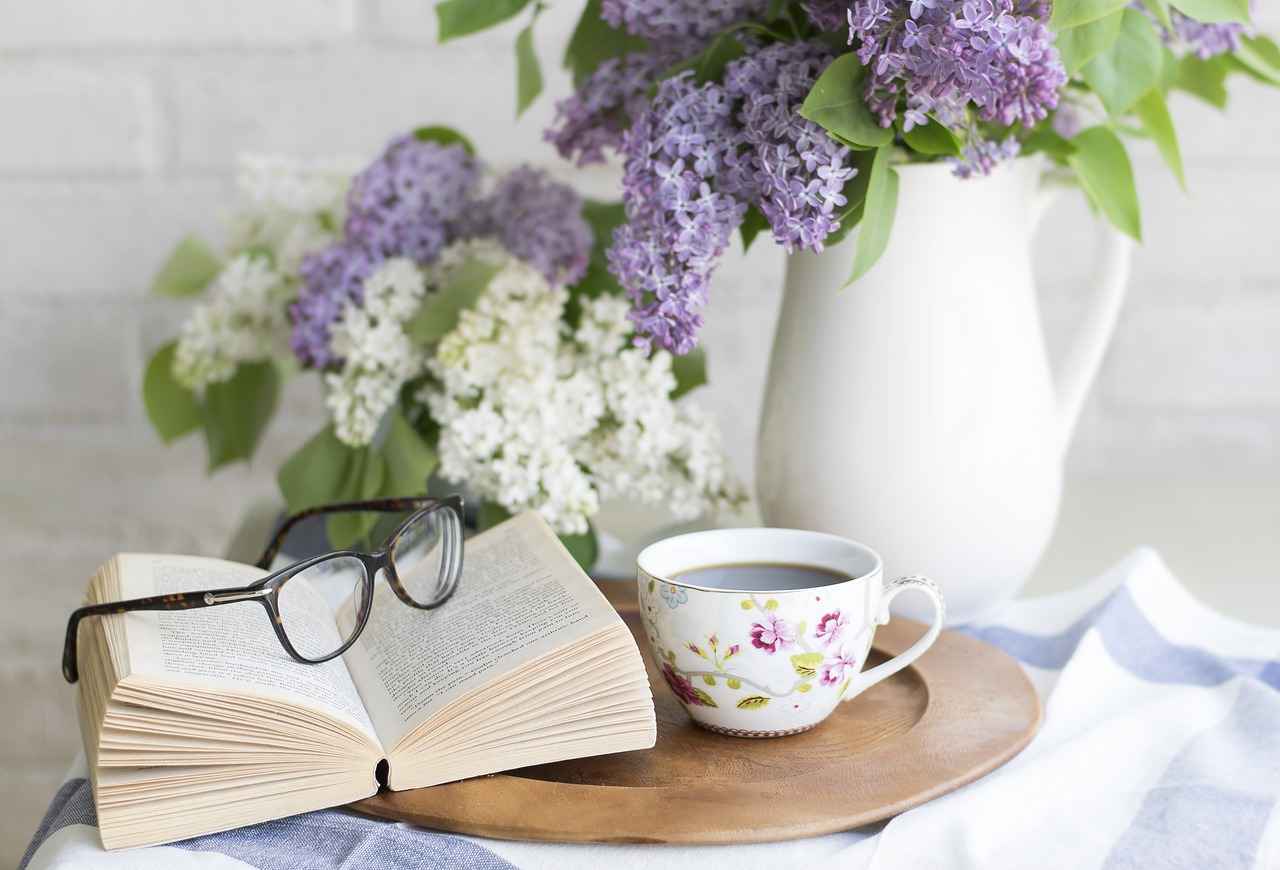This article explores effective strategies to enhance the performance of your smart home devices, ensuring seamless connectivity, energy efficiency, and user satisfaction. Discover tips that elevate your smart home experience.
Understanding Smart Home Devices
Smart home devices include a variety of technologies designed to automate and enhance everyday tasks. These devices range from smart speakers and thermostats to security cameras and lighting systems. Understanding how each device functions is essential for optimizing their performance and ensuring they work harmoniously within your home.
Importance of Network Stability
A stable network is crucial for the optimal performance of smart home devices. Poor connectivity can lead to frustrating delays and malfunctions. To assess your network’s stability, consider the following:
- Check the speed of your internet connection.
- Identify any dead zones in your home.
- Evaluate the number of devices connected to your network.
Choosing the Right Router
Selecting a high-quality router can significantly enhance the performance of your smart home devices. Look for routers that offer:
- Dual-band or tri-band capabilities.
- High-speed data transfer rates.
- Advanced security features.
Utilizing Mesh Networks
For larger homes, mesh networks can provide extensive Wi-Fi coverage, ensuring that all devices remain connected. These systems consist of multiple nodes that communicate with each other, eliminating dead zones and improving overall connectivity.
Regular Software Updates
Keeping your smart home devices updated is essential for security and performance. Regular updates can fix bugs, enhance functionality, and protect against vulnerabilities. Automate updates whenever possible, and periodically check for manual updates on devices that require them.
Energy Efficiency Tips
Optimizing energy consumption is crucial for both performance and cost savings. Here are some practical tips:
- Use smart plugs to monitor and control energy usage.
- Schedule device usage to operate during off-peak hours.
Enhancing Device Compatibility
To ensure seamless integration among devices, consider choosing products from the same brand or ecosystem. Additionally, utilizing a smart hub can centralize control and improve compatibility across various devices.
Monitoring Device Performance
Regularly monitoring the performance of your smart home devices can help identify issues early. Use performance monitoring apps to track device health and interpret the data to make informed adjustments.
Conclusion: Achieving Optimal Performance
In conclusion, optimizing your smart home devices involves a multifaceted approach. By focusing on network stability, regular updates, energy efficiency, and compatibility, you can ensure maximum performance and enjoyment from your smart home setup.
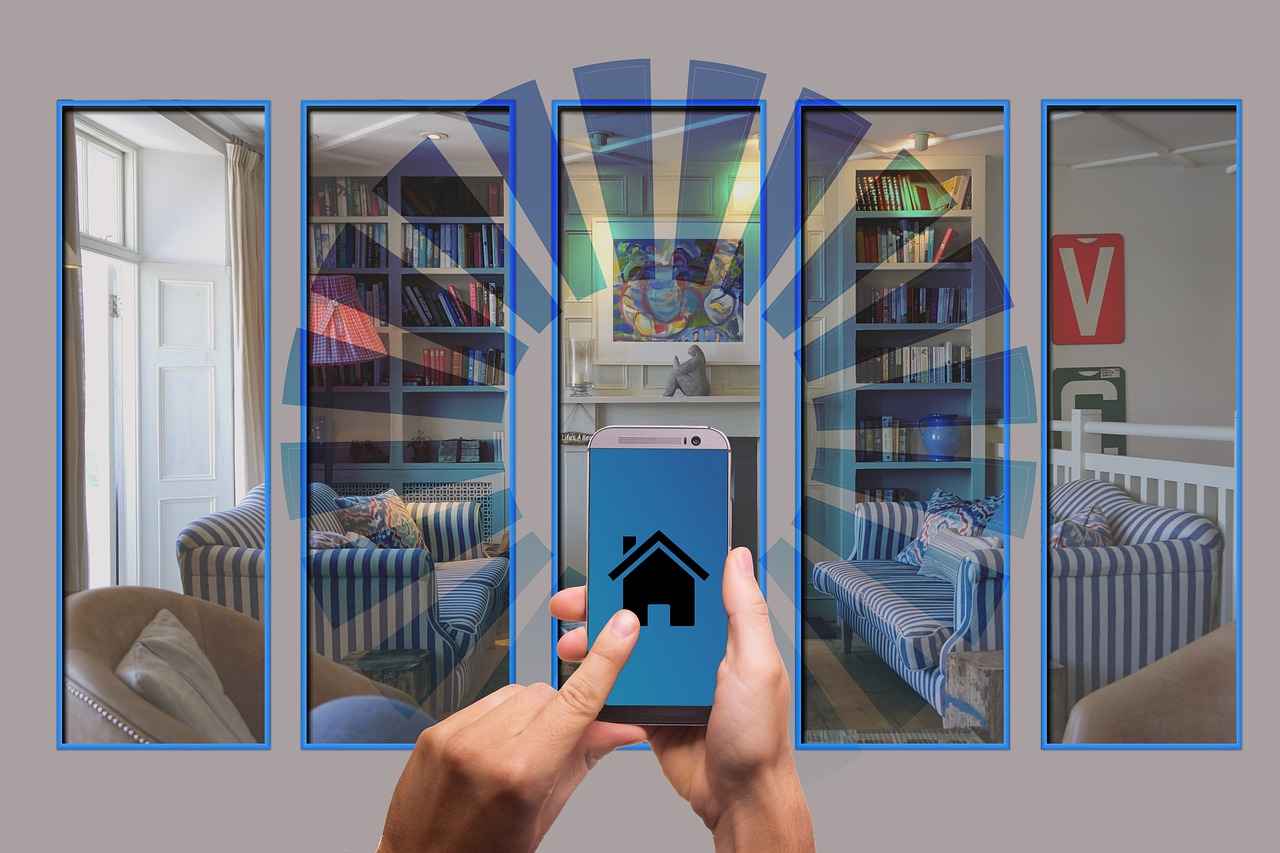
Understanding Smart Home Devices
Smart home devices represent a significant leap in technology, designed to automate and enhance our daily routines. These devices range from simple gadgets to complex systems that integrate multiple functionalities, all aimed at improving convenience and efficiency in our lives.
There are several categories of smart home devices, each serving unique purposes:
- Smart Lighting: These devices allow users to control the brightness and color of their lights remotely or through automation, enhancing mood and energy efficiency.
- Smart Thermostats: These devices learn your heating and cooling preferences, optimizing energy usage and reducing costs.
- Smart Security Systems: Comprising cameras, sensors, and alarms, these systems provide real-time monitoring and alerts to ensure home safety.
- Smart Appliances: From refrigerators to washing machines, these devices can be monitored and controlled remotely, often providing notifications and energy usage reports.
- Smart Speakers: Acting as hubs for voice control, these devices can manage other smart devices, play music, and provide information.
The functionalities of these devices are vast and varied. For example, smart lighting can be programmed to turn on at sunset, while smart thermostats can adjust the temperature based on your daily schedule. This level of automation not only enhances comfort but also promotes energy efficiency.
Understanding the core functionalities of these devices is crucial for optimizing their use in your home. By integrating various smart devices, users can create a cohesive ecosystem that works harmoniously to improve daily living.
As we delve deeper into the world of smart home technology, we will explore strategies to maximize the performance of these devices, ensuring they operate at their highest potential.

Importance of Network Stability
A stable network is essential for the optimal performance of smart home devices. In today’s interconnected world, smart home technologies such as thermostats, security cameras, and voice assistants rely heavily on a robust internet connection. Without it, users may experience lag, disconnections, and even device failures, which can significantly hinder the overall smart home experience.
To assess your network’s stability, consider the following factors:
- Speed: Ensure your internet speed meets the requirements of your devices. Most smart home devices function best with a minimum speed of 10 Mbps.
- Latency: High latency can lead to delays in device response. Use online tools to check your ping time and aim for a latency of less than 50 ms.
- Packet Loss: Regularly monitor for packet loss, which can disrupt communication between devices. Ideally, packet loss should be at 0%.
Connectivity directly impacts device performance. For instance, a weak signal can lead to:
- Delayed responses from voice assistants.
- Frequent buffering of security camera feeds.
- Inability to control devices remotely.
To enhance your network’s stability, consider implementing the following strategies:
- Upgrade your router: Invest in a high-quality router that supports the latest Wi-Fi standards.
- Use a mesh network: For larger homes, mesh Wi-Fi systems can provide better coverage and eliminate dead zones.
- Regularly update firmware: Ensure your router’s firmware is up to date to benefit from security patches and performance enhancements.
In conclusion, a stable network is not just a luxury but a necessity for a seamless smart home experience. By regularly assessing your network’s performance and taking proactive measures, you can ensure that your smart devices function optimally, providing you with the convenience and efficiency they are designed to deliver.
Choosing the Right Router
is a critical step in optimizing the performance of your smart home devices. A high-quality router ensures seamless connectivity, allowing your devices to communicate effectively without interruptions. In this section, we will explore the essential features to consider when selecting a router tailored for your smart home needs.
- Speed: Look for routers that offer high-speed capabilities, typically measured in Mbps (megabits per second). A faster router can handle multiple devices simultaneously, which is crucial in a smart home environment.
- Range: The coverage area of your router is vital. Ensure that the router can provide a strong signal throughout your home, eliminating dead zones where devices might struggle to connect.
- Dual-Band vs. Tri-Band: Dual-band routers operate on two frequencies (2.4 GHz and 5 GHz), while tri-band routers add an extra 5 GHz band. Tri-band routers can better manage heavy traffic, making them ideal for homes with numerous smart devices.
- Security Features: Opt for routers that include robust security protocols such as WPA3 encryption. This protects your network from unauthorized access and potential security breaches.
- Ease of Setup: A user-friendly interface and easy setup process can save time. Look for routers that offer mobile app management for convenient control over your network.
- Quality of Service (QoS): QoS settings allow you to prioritize bandwidth for specific devices or applications. This ensures that critical devices receive the necessary speed for optimal performance.
In conclusion, selecting the right router is fundamental for enhancing the performance of your smart home devices. By considering factors such as speed, range, and security, you can create a reliable network that supports all your smart technology needs.
Dual-Band vs. Tri-Band Routers
When setting up a smart home, understanding the differences between dual-band and tri-band routers is essential for ensuring optimal performance. These routers are designed to handle multiple devices and high data traffic, making them crucial for modern smart home setups.
What is a Dual-Band Router?
- A dual-band router operates on two frequency bands: 2.4 GHz and 5 GHz.
- The 2.4 GHz band provides a broader coverage area, ideal for devices that are farther from the router.
- The 5 GHz band offers faster speeds, suitable for high-bandwidth activities like streaming and gaming.
Advantages of Dual-Band Routers:
- Cost-effective and widely available.
- Good for homes with fewer smart devices.
- Can effectively reduce interference from neighboring networks.
What is a Tri-Band Router?
- A tri-band router includes an additional 5 GHz band, providing a total of three bands for devices to connect to.
- This setup allows for better distribution of network traffic, especially in homes with many connected devices.
Advantages of Tri-Band Routers:
- Enhanced performance for multiple devices, reducing lag and buffering.
- Ideal for smart homes with numerous devices that require stable connections.
- Can handle higher data loads, making it suitable for streaming and gaming simultaneously.
Which Should You Choose?
The choice between a dual-band and tri-band router largely depends on your smart home setup. If you have many devices and demand high performance, a tri-band router may be the better option. However, for smaller homes with fewer devices, a dual-band router can suffice.
Ultimately, understanding these differences will help you make an informed decision that enhances your smart home experience.
Placement of the Router
The placement of your router is a crucial factor that can greatly influence the performance of your home network. A well-positioned router ensures optimal coverage, minimizes dead zones, and enhances the connectivity of your smart home devices. Here are some practical tips to achieve the best placement for your router:
- Central Location: Place your router in a central location within your home. This helps distribute the Wi-Fi signal evenly across all areas, reducing the likelihood of dead zones.
- Elevated Position: Position your router on a shelf or mount it high on a wall. Wi-Fi signals travel better when they have less obstruction, so being elevated can improve coverage.
- Away from Interference: Keep your router away from large metal objects, microwaves, and cordless phones, as these can interfere with the Wi-Fi signal. A clear line of sight to the areas you wish to cover is ideal.
- Open Spaces: Avoid placing your router in enclosed spaces like cabinets or behind furniture. Open spaces allow the signal to spread more freely.
- Distance from Walls: Ensure that your router is not too close to walls or corners. The more distance the signal has to travel through walls, the weaker it becomes.
By following these tips, you can significantly improve your network’s coverage and performance. If you continue to experience issues, consider investing in a mesh network system to further enhance your Wi-Fi coverage throughout your home.
In conclusion, the placement of your router is a simple yet effective way to optimize your smart home network. By ensuring that your router is strategically located, you can minimize dead zones and enjoy seamless connectivity across all your devices.
Utilizing Mesh Networks
In today’s interconnected world, ensuring optimal connectivity for your smart home devices is essential. Mesh networks have emerged as a revolutionary solution to enhance Wi-Fi coverage throughout your home. This technology is particularly advantageous for larger spaces, where traditional routers may struggle to provide consistent signals.
A mesh network consists of multiple devices, known as nodes, that work together to create a single, seamless Wi-Fi network. Unlike conventional routers that broadcast signals from a single point, mesh systems distribute the signal evenly across your home. This means that every corner of your house can enjoy a strong and reliable connection, making it ideal for smart devices that require constant internet access.
Benefits of Mesh Networks for Smart Devices
- Extended Coverage: Mesh networks eliminate dead zones, ensuring that your smart devices, such as cameras, smart speakers, and thermostats, maintain a strong connection.
- Seamless Roaming: With a mesh system, you can move freely throughout your home without experiencing interruptions in connectivity. Your devices will automatically connect to the nearest node.
- Easy Setup and Management: Most mesh systems come with user-friendly mobile apps that simplify installation and allow you to manage your network effortlessly.
- Scalability: You can easily expand your mesh network by adding more nodes as needed, accommodating new smart devices as your home automation needs grow.
In summary, utilizing mesh networks significantly enhances the performance and reliability of your smart home setup. By providing comprehensive coverage and seamless connectivity, they ensure that your devices function optimally, contributing to a more efficient and enjoyable smart home experience.

Regular Software Updates
In the ever-evolving landscape of smart home technology, keeping your devices updated is not just a recommendation; it is a necessity. Regular software updates are crucial for maintaining both the security and performance of your smart home devices. This section will delve into the significance of these updates and provide practical strategies for managing them effectively.
Firstly, updates often include security patches that protect your devices from potential vulnerabilities. Cyber threats are continually evolving, and manufacturers regularly release updates to address these risks. By neglecting to update your devices, you may expose your home to unauthorized access or data breaches.
Moreover, software updates can enhance the performance of your devices. Manufacturers frequently optimize their software to improve functionality and user experience. This means that an updated device may operate faster, be more responsive, and offer new features that enhance your overall smart home experience.
To effectively manage updates, consider the following strategies:
- Enable Automatic Updates: Many smart devices allow you to enable automatic updates. This feature ensures that your devices receive the latest firmware without requiring manual intervention, saving you time and effort.
- Regular Manual Checks: For devices that do not support automatic updates, set a reminder to check for updates regularly. Visit the manufacturer’s website or the device’s app to ensure you are running the latest software.
- Stay Informed: Follow the manufacturers on social media or subscribe to their newsletters. This way, you will be notified of any critical updates or security alerts, keeping you informed about your devices’ health.
In conclusion, regular software updates are vital for the security and performance of your smart home devices. By implementing automated systems, conducting manual checks, and staying informed, you can ensure that your devices operate at their best, providing you with a seamless smart home experience.
Automating Updates
Automating software updates is a critical step in managing your smart home devices efficiently. This process not only saves time but also ensures that your devices are always equipped with the latest features and security enhancements. In this section, we will explore how to set up automatic updates for various devices, ensuring seamless functionality and protection against vulnerabilities.
To begin, it is essential to understand the types of devices that typically support automatic updates. Most modern smart home devices, including smart speakers, thermostats, and security cameras, come with built-in options for firmware updates. Enabling these settings can significantly reduce the need for manual intervention.
| Device Type | Automatic Update Feature | How to Enable |
|---|---|---|
| Smart Speakers | Yes | Check app settings for updates |
| Smart Thermostats | Yes | Enable in device settings |
| Security Cameras | Yes | Access through the companion app |
Steps to Set Up Automatic Updates:
- Access the device’s companion app or settings menu.
- Locate the firmware update section.
- Enable the option for automatic updates.
- Ensure that your device is connected to a stable Wi-Fi network.
In addition to enabling automatic updates, it is advisable to periodically check for any manual updates to ensure all devices are functioning optimally. This can be particularly important for devices that may not support automatic updates or for those that require manual verification.
By automating software updates, you not only save valuable time but also enhance the security and efficiency of your smart home ecosystem. This proactive approach ensures that your devices are always ready to perform at their best, providing you with peace of mind and a superior user experience.
Manual Update Checks
are essential for maintaining the optimal performance of your smart home devices. While many devices can update automatically, there are instances where manual intervention is necessary to ensure that every feature is functioning correctly and securely. This section will guide you through the process of performing manual updates on popular smart home devices.
Before diving into the update process, it’s crucial to understand why manual updates may be required. Sometimes, devices may not receive updates due to connectivity issues or if the automatic update feature is disabled. Regularly checking for updates can help you take advantage of new features, improvements, and security patches.
- Step 1: Identify Your Device: Start by determining which smart home devices require updates. Common devices include smart speakers, security cameras, and smart thermostats.
- Step 2: Access Device Settings: Open the corresponding app for your device on your smartphone or tablet. Navigate to the settings or device management section.
- Step 3: Check for Updates: Look for an option labeled “Software Update” or “Firmware Update.” Tap on it to see if there are any available updates.
- Step 4: Download and Install: If an update is available, follow the prompts to download and install it. Ensure that your device remains powered on and connected to the internet during this process.
- Step 5: Restart Your Device: After the update is complete, it’s advisable to restart your device to finalize the installation.
In addition to these steps, consider checking the manufacturer’s website for any specific instructions or troubleshooting tips related to your device model. Keeping your devices updated is an essential practice for enhancing security and ensuring that they operate smoothly.
By following these steps, you can effectively perform manual updates on your smart home devices, ensuring they remain secure and fully functional. Regular maintenance will lead to a more efficient and enjoyable smart home experience.

Energy Efficiency Tips
Optimizing energy consumption is not only vital for enhancing the performance of your smart home devices but also plays a significant role in achieving cost savings. In this section, we will explore practical strategies to make your smart home devices more energy-efficient, ensuring you get the most out of your technology while minimizing energy waste.
- Utilize Smart Plugs: Smart plugs are an excellent way to monitor and control the energy usage of your devices. By integrating smart plugs into your existing setup, you can track energy consumption and turn devices on or off remotely. This helps in identifying which devices consume the most power and allows you to manage their usage effectively.
- Schedule Device Usage: Scheduling when your devices operate can lead to significant energy savings. Many smart devices allow you to set specific times for operation. By programming devices to run during off-peak hours, you can reduce energy costs and ensure they operate when energy is cheaper.
- Invest in Energy-Efficient Devices: When purchasing new smart home devices, look for those that are certified as energy-efficient. Devices with the Energy Star label, for instance, consume less energy and can significantly reduce your overall energy bills.
- Optimize Device Settings: Many smart devices come with settings that can be adjusted for better energy efficiency. For instance, lowering the brightness on smart bulbs or adjusting the thermostat settings can lead to substantial energy savings.
- Regular Maintenance: Keeping your devices well-maintained ensures they operate efficiently. Regularly check for software updates, clean devices, and replace filters in smart HVAC systems to maintain optimal performance and energy efficiency.
By implementing these strategies, you can enhance the energy efficiency of your smart home devices, leading to improved performance and reduced costs. Remember, small changes can make a big difference in your overall energy consumption.
Using Smart Plugs
Smart plugs are an essential component of modern energy management in smart homes. They not only allow you to control devices remotely but also provide valuable insights into energy consumption. By integrating smart plugs into your existing setup, you can achieve significant improvements in energy efficiency and cost savings.
How Smart Plugs Work
Smart plugs function by connecting to your home Wi-Fi network, enabling you to control any device plugged into them via a smartphone app. This connectivity allows for real-time monitoring and control, making it easier to manage energy usage effectively.
Benefits of Using Smart Plugs
- Energy Monitoring: Smart plugs track the energy consumption of connected devices, providing insights that can help you identify energy hogs in your home.
- Remote Control: With smart plugs, you can turn devices on or off from anywhere, ensuring that you never leave appliances running unnecessarily.
- Scheduling: Most smart plugs allow you to set schedules for when devices should operate, optimizing energy usage during off-peak hours.
Integrating Smart Plugs into Your Setup
To maximize the benefits of smart plugs, follow these steps:
- Select Compatible Devices: Ensure your devices are compatible with the smart plugs you choose. Most standard appliances work well.
- Download the App: Install the corresponding app on your smartphone to manage your smart plugs easily.
- Connect to Wi-Fi: Follow the manufacturer’s instructions to connect the smart plug to your home Wi-Fi network.
- Monitor Usage: Use the app to track energy consumption and adjust settings as needed.
Conclusion
Incorporating smart plugs into your home can lead to enhanced energy management and cost savings. By understanding how to effectively utilize these devices, you can achieve a more efficient and eco-friendly smart home.
Scheduling Device Usage
Implementing a schedule for your smart home devices can lead to substantial energy savings while optimizing their performance. By strategically planning when devices operate, you can take advantage of off-peak hours when energy costs are lower and reduce strain on your home’s electrical system during peak demand times.
To effectively schedule your devices, consider the following steps:
- Identify Peak and Off-Peak Hours: Research your local utility company’s peak hours. These are typically during the late afternoon and early evening when energy demand is highest. Off-peak hours usually occur late at night or early in the morning.
- Use Smart Plugs and Timers: Smart plugs allow you to control when devices are powered on or off. Pairing these with timers can automate the process, ensuring devices only operate during your chosen hours.
- Integrate with Home Automation Systems: Many smart home ecosystems, such as Google Home or Amazon Alexa, allow you to create routines that automatically adjust device settings based on the time of day.
- Monitor Energy Consumption: Utilize energy monitoring tools that provide insights into your devices’ usage patterns. This data can help you refine your scheduling for even greater efficiency.
For example, if you have a smart thermostat, you can program it to lower the temperature during peak hours and raise it during off-peak times, significantly reducing energy consumption without sacrificing comfort.
In conclusion, by scheduling your smart home devices to operate during off-peak hours, you not only save on energy costs but also contribute to a more efficient energy grid. Embracing this practice can lead to a more sustainable and cost-effective smart home experience.

Enhancing Device Compatibility
Ensuring that all devices in your smart home ecosystem work together seamlessly is key for performance. Compatibility among various devices can significantly enhance your smart home experience. This section explores effective methods to improve device compatibility, ensuring a more cohesive and efficient system.
- Choosing a Unified Ecosystem: Opting for devices from the same brand or ecosystem can greatly improve compatibility. Brands like Apple HomeKit, Google Home, and Amazon Alexa offer a range of devices designed to work together seamlessly. By selecting devices within the same ecosystem, you can minimize connectivity issues and streamline your smart home management.
- Utilizing Smart Hubs: Smart hubs act as a central point for controlling multiple devices. These hubs can bridge the gap between different brands and protocols, enhancing interoperability. Popular smart hubs include the Samsung SmartThings, Hubitat, and Amazon Echo Plus. Setting up a smart hub can simplify your smart home experience by allowing you to control various devices from a single interface.
- Regularly Updating Device Firmware: Keeping your devices updated is crucial for maintaining compatibility. Manufacturers frequently release firmware updates to improve functionality and fix bugs. Ensuring that all devices are running the latest software can prevent compatibility issues and enhance overall performance.
- Checking Protocol Compatibility: Different smart devices communicate using various protocols, such as Zigbee, Z-Wave, and Wi-Fi. When selecting devices, ensure they support the same communication protocol or can work with a hub that supports multiple protocols. This consideration will enhance the likelihood of seamless integration.
By implementing these strategies, you can significantly enhance the compatibility of your smart home devices, resulting in a more efficient and enjoyable user experience. A well-integrated smart home ecosystem not only improves performance but also simplifies daily tasks, making your life more convenient.
Choosing a Unified Ecosystem
In the realm of smart home technology, the decision to opt for devices from the same brand or ecosystem can significantly enhance your overall experience. A unified smart home ecosystem not only streamlines the user experience but also ensures better compatibility and integration among devices.
When all devices are part of the same ecosystem, they are designed to work together seamlessly. This means that features such as voice control, automation, and remote access can be easily implemented without the hassle of dealing with compatibility issues. For instance, using a single brand’s smart speakers, lights, and thermostat allows for cohesive control through one app or voice assistant.
- Improved Compatibility: Devices from the same brand are often built with shared protocols, reducing the risk of connectivity issues.
- Simplified Management: A single app can manage multiple devices, making it easier to control your entire smart home.
- Enhanced Features: Many brands offer exclusive features that are only available when using their devices together, such as advanced automation settings and routines.
Moreover, a unified ecosystem can lead to cost savings over time. Brands often provide discounts or bundles for purchasing multiple devices, which can be more economical than mixing and matching different brands. Additionally, troubleshooting becomes less complex, as support teams are well-versed in their own ecosystem.
In conclusion, choosing a unified smart home ecosystem not only enhances compatibility and simplifies management but also opens up a range of exclusive features. By investing in a cohesive set of devices, you ensure a more efficient, user-friendly, and enjoyable smart home experience.
Using Smart Hubs
Smart hubs are essential for maximizing the potential of your smart home ecosystem. Acting as a central control point, they allow you to manage multiple devices seamlessly, enhancing both integration and performance. In this section, we will explore how to effectively set up and utilize smart hubs to create a more cohesive smart home experience.
What is a Smart Hub?
A smart hub is a device that connects and communicates with various smart devices in your home, such as lights, thermostats, and security systems. By serving as a single interface, it simplifies the management of these devices, allowing for easier automation and control.
Benefits of Using a Smart Hub
- Centralized Control: Manage all your smart devices from one application, reducing the need to switch between multiple apps.
- Enhanced Automation: Create complex automation rules that involve multiple devices, such as turning on the lights and adjusting the thermostat when you arrive home.
- Improved Compatibility: Smart hubs often support a wider range of devices, ensuring that products from different manufacturers can work together seamlessly.
Setting Up Your Smart Hub
1. Choose the Right Hub: Select a hub that is compatible with your devices and meets your needs.2. Connect to Your Network: Follow the manufacturer’s instructions to connect the hub to your Wi-Fi network.3. Add Devices: Use the hub's app to add and configure your smart devices.4. Create Automations: Set up routines and schedules to automate your devices based on your preferences.
Utilizing Smart Hubs for Better Performance
To fully exploit the capabilities of your smart hub, consider these tips:
- Regular Updates: Keep your hub’s firmware updated to ensure optimal performance and security.
- Optimize Device Placement: Position your smart devices within range of the hub to maintain strong connectivity.
- Explore Integration Options: Take advantage of integrations with other platforms, such as voice assistants, for hands-free control.
In conclusion, by investing time in setting up and utilizing a smart hub, you can significantly enhance the integration and performance of your smart home devices, leading to a more efficient and enjoyable living environment.

Monitoring Device Performance
is a critical aspect of maintaining a fully functional smart home ecosystem. Regularly assessing the performance of your smart home devices not only helps in identifying potential issues before they escalate but also enhances overall efficiency. In this section, we will explore various tools and methods that can aid in effective performance monitoring.
To begin with, utilizing performance monitoring applications can significantly simplify the process. These apps are designed to track the health and functionality of your devices, providing real-time data on their performance. Some popular options include:
- SmartThings: This app allows for comprehensive monitoring and control of various smart devices, offering insights into their functionality.
- Home Assistant: An open-source platform that provides extensive customization and monitoring capabilities for smart home devices.
- Google Home: This app integrates with a wide range of devices and provides performance data, alerts, and control options.
Once you have selected a monitoring app, it is essential to interpret the performance data effectively. Understanding metrics such as response times, connectivity status, and energy consumption can help you identify trends and potential issues. For instance, if a device consistently shows high latency, it may indicate a connectivity problem that needs addressing.
Additionally, setting up notifications for performance anomalies can be beneficial. Many monitoring apps allow users to configure alerts for specific thresholds, ensuring that you are promptly informed of any irregularities. This proactive approach can save you time and resources by preventing minor issues from becoming major headaches.
In conclusion, regularly monitoring the performance of your smart home devices is vital for maintaining an efficient and effective smart home environment. By leveraging the right tools and understanding the data, you can ensure that your devices operate at their best, enhancing your overall smart home experience.
Using Performance Monitoring Apps
In today’s technologically advanced world, performance monitoring apps play a crucial role in managing and optimizing the health of your smart home devices. With various options available, users can effortlessly keep track of their devices’ performance, ensuring they operate at their best. Below, we explore some of the most popular apps and their standout features.
| App Name | Key Features | Platforms |
|---|---|---|
| SmartThings |
|
iOS, Android |
| Home Assistant |
|
Web, iOS, Android |
| Google Home |
|
iOS, Android |
These apps not only provide insights into device performance but also help in identifying potential issues before they escalate. For instance, the SmartThings app allows users to receive alerts when a device is not functioning optimally, enabling timely intervention.
Furthermore, many of these apps come with user-friendly interfaces, making it easy for even the least tech-savvy individuals to navigate and utilize their features effectively. The integration capabilities of apps like Home Assistant also mean that users can monitor multiple devices from a single platform, enhancing overall efficiency.
In conclusion, leveraging performance monitoring apps is essential for maintaining the health of your smart home devices. By utilizing these tools, you can ensure that your devices operate smoothly, providing a seamless smart home experience.
Interpreting Performance Data
is an essential skill for anyone looking to maximize the efficiency of their smart home devices. By understanding the data collected from monitoring apps, users can identify trends, pinpoint issues, and optimize their devices for better performance. This section will delve into the key aspects of interpreting this data effectively.
Monitoring apps provide a wealth of information regarding device performance, including response times, energy consumption, and connectivity stability. To make the most of this data, it is important to focus on the following:
- Data Visualization: Most monitoring apps present data in visual formats such as graphs and charts. These tools can help users quickly grasp performance trends over time.
- Key Performance Indicators (KPIs): Identify which metrics are most relevant to your devices. Common KPIs include latency, uptime, and power usage.
- Benchmarking: Compare your device’s performance against industry standards or similar devices. This can help you understand if your device is underperforming.
To effectively interpret the data, consider the context in which your devices are operating. For instance, a sudden spike in energy consumption might correlate with increased usage during peak hours. Additionally, consistent connectivity issues could indicate a need for network improvements.
Finally, it is crucial to regularly review and analyze the performance data. Setting aside time each month to evaluate trends can lead to proactive adjustments, ensuring that your smart home devices operate at their best. By following these guidelines, you can transform raw data into actionable insights that enhance the functionality and efficiency of your smart home ecosystem.

Conclusion: Achieving Optimal Performance
In the realm of smart home technology, achieving optimal performance is not just a goal; it is a necessity for enhancing your overall living experience. To truly maximize the potential of your smart home devices, a comprehensive approach is essential. This involves several critical factors, including network stability, regular software updates, energy efficiency, and device compatibility.
Firstly, ensuring a stable network is paramount. A strong and reliable internet connection serves as the backbone of your smart home ecosystem. By assessing your network’s stability and possibly investing in a high-quality router or a mesh network, you can significantly improve the performance of your devices. It is also advisable to regularly check for any connectivity issues that could hinder functionality.
Next, staying updated with the latest software versions is crucial. Regular updates not only enhance security but also improve the performance of your devices. Automating these updates can save time and ensure that your devices are always running optimally. For those devices that require manual updates, setting reminders can be beneficial.
Energy efficiency is another vital aspect. Implementing smart plugs can help you monitor and control energy consumption effectively. Furthermore, scheduling device usage during off-peak hours can lead to substantial savings on your energy bills while maintaining device performance.
Lastly, ensuring compatibility among your devices is essential for a seamless smart home experience. Opting for devices from the same brand or ecosystem can greatly enhance integration. Utilizing smart hubs can also simplify the control of multiple devices, making your smart home more cohesive.
In summary, by focusing on these key areas—network stability, regular updates, energy efficiency, and compatibility—you can achieve maximum performance and enjoyment from your smart home setup. This multifaceted approach will not only enhance functionality but also provide a more satisfying and efficient living environment.
Frequently Asked Questions
- What are smart home devices?
Smart home devices are gadgets connected to the internet that enhance and automate daily tasks in your home. They range from smart lights and thermostats to security cameras and smart speakers, all designed to make life easier and more efficient.
- How can I improve the performance of my smart home devices?
To boost performance, ensure you have a stable network, regularly update your devices, and consider using smart plugs for energy efficiency. Additionally, placing your router in an optimal location and utilizing mesh networks can significantly enhance connectivity.
- Why is network stability important for smart home devices?
A stable network is crucial because smart devices rely on consistent internet connectivity to function properly. Poor network performance can lead to lag, disconnections, and overall frustration when using your smart home setup.
- What is a mesh network, and how does it help?
A mesh network consists of multiple devices that work together to provide seamless Wi-Fi coverage throughout your home. This is especially beneficial for larger spaces, ensuring that every smart device has a strong and reliable connection.
- How often should I update my smart home devices?
Regular updates are essential for security and performance. It’s a good practice to check for updates at least once a month, or you can automate the process to ensure your devices are always running the latest firmware.