Live streaming has gained immense popularity in recent years, with platforms like YouTube and Twitch leading the charge. If you’re looking to take your streaming game to the next level, utilizing an action camera can be a game-changer. This article serves as a comprehensive guide on how to effectively use an action camera for live streaming, providing essential tips, setup instructions, and best practices to enhance your broadcast quality.
Action cameras are compact and designed to withstand tough conditions, making them perfect for capturing dynamic content. Their rugged build, wide-angle lenses, and advanced image stabilization features allow streamers to deliver immersive experiences to their audiences. Whether you’re streaming outdoor adventures or indoor activities, action cameras can adapt to various environments seamlessly.
- Video Resolution: Aim for at least 1080p, with 4K options for high-quality streams.
- Frame Rates: Higher frame rates (60fps or more) provide smoother video.
- Battery Life: Consider models with long-lasting batteries or external power options.
- Connectivity: Ensure your camera has USB or HDMI outputs for easy streaming setup.
Setting up your action camera for live streaming involves several steps:
- Connect your action camera to a computer or streaming device using the appropriate output.
- Configure the camera settings to optimize video quality.
- Ensure a stable internet connection to prevent interruptions during the stream.
When selecting a platform for your live stream, consider the unique features of YouTube and Twitch. YouTube is excellent for a broader audience and offers robust video archiving, while Twitch is tailored for gamers and interactive content. Assess your target audience and content type to make the best choice.
Several action cameras stand out in 2023 for their streaming capabilities:
- GoPro HERO Series: Known for its durability and high-quality video, it’s a favorite among streamers.
- DJI Osmo Action: Offers exceptional stabilization and dual screens for easy monitoring.
- Insta360 ONE R: A modular design allows for versatile shooting options, perfect for creative streamers.
To improve the quality of your live streams, consider the following:
Good lighting is essential for high-quality video. Utilize softbox lights or ring lights to create a well-lit environment that minimizes shadows and enhances visual appeal.
Investing in an external microphone can significantly enhance audio quality. Options like lavalier mics for mobility or shotgun mics for focused sound capture can increase viewer engagement and satisfaction.
Streaming with action cameras can present challenges, including:
To manage overheating, ensure proper ventilation and take breaks during long streams. Using external power sources can also help maintain optimal performance.
Extend battery life by lowering video resolution, enabling power-saving modes, or connecting your camera to a power bank, allowing for longer streaming sessions without interruptions.
By following these guidelines and utilizing an action camera effectively, you can elevate your live streaming experience and engage your audience like never before.

What is an Action Camera?
An action camera is a compact, rugged video recording device specifically engineered for capturing high-quality footage in a variety of dynamic environments. These cameras are particularly popular among adventure enthusiasts, vloggers, and live streamers due to their portability and versatility.
Unlike traditional cameras, action cameras are designed to withstand harsh conditions, making them suitable for activities such as surfing, mountain biking, and skydiving. Their lightweight and durable build allows users to mount them on helmets, bikes, or even drones, providing unique perspectives that traditional cameras cannot capture.
One of the defining features of action cameras is their wide-angle lenses. These lenses enable users to capture expansive scenes, ensuring that every thrilling moment is documented. Additionally, most action cameras come equipped with advanced image stabilization technology, which minimizes shakiness and delivers smooth video quality even during high-motion activities.
Another reason for the growing popularity of action cameras is their ability to record in high resolutions, including 4K and even 8K in some models. This high-quality output is essential for content creators who want to produce professional-grade videos. Furthermore, many action cameras offer various frame rates, allowing users to choose the best settings for their specific needs, whether it be slow-motion footage or fast-paced action.
In terms of connectivity, action cameras typically feature Wi-Fi and Bluetooth capabilities, enabling seamless pairing with smartphones and other devices. This connectivity allows for easy sharing of content on social media platforms and live streaming applications, making them ideal for real-time broadcasting.
When considering an action camera, it’s essential to look for specific features that enhance the user experience. Features such as long battery life, waterproof capabilities, and various mounting options can significantly impact your ability to capture footage in different environments. Additionally, some models come with built-in screens that allow for easy framing and monitoring of shots, which is particularly useful for solo content creators.
- Durability: Built to withstand extreme conditions.
- Portability: Lightweight and easy to carry.
- Versatility: Suitable for various activities and mounting options.
- High Resolution: Capable of recording in 4K or higher.
- Advanced Stabilization: Ensures smooth video capture.
In conclusion, action cameras have revolutionized the way we capture and share our adventures. Their compact size, durability, and advanced features make them an excellent choice for anyone looking to document their experiences in high quality. Whether you’re an adrenaline junkie, a casual traveler, or a content creator, investing in an action camera can significantly enhance your ability to tell your story through video.

Why Choose an Action Camera for Live Streaming?
When it comes to live streaming, the choice of camera can significantly influence the quality of your broadcast. Action cameras have emerged as a popular choice among content creators for several compelling reasons. Here, we explore the unique advantages that action cameras offer for live streaming, making them an ideal option for capturing immersive experiences in real-time.
One of the primary reasons to choose an action camera for live streaming is their ruggedness. Designed to withstand harsh environments, these cameras can endure extreme weather conditions, accidental drops, and even underwater adventures. This durability allows streamers to focus on their content without worrying about damaging their equipment.
Another significant advantage is the wide-angle lenses that action cameras typically feature. These lenses provide a broader field of view, allowing viewers to experience the action as if they were right there with the streamer. Whether you’re mountain biking, hiking, or engaging in any other activity, the immersive perspective offered by wide-angle lenses enhances viewer engagement and satisfaction.
Additionally, action cameras are equipped with advanced image stabilization technology. This feature ensures that your video remains smooth and steady, even during high-motion activities. Viewers are less likely to experience motion sickness or discomfort, which can often occur with shaky footage. The result is a more enjoyable streaming experience that keeps audiences coming back for more.
Another key benefit of action cameras is their compact size and lightweight design. This portability makes them easy to carry, allowing streamers to take their equipment anywhere. Whether you’re on a hiking trail or at a crowded event, action cameras can be easily mounted on helmets, bikes, or handheld gimbals, providing flexibility in capturing content from different angles.
Moreover, action cameras often come with various mounting accessories, enabling users to experiment with different perspectives and creative shots. This versatility is particularly beneficial for live streaming, as it allows streamers to switch between different views quickly, keeping the content dynamic and engaging.
Modern action cameras are equipped with numerous connectivity options, including Wi-Fi and Bluetooth. These features facilitate easy connection to smartphones, tablets, or computers, enabling quick setup for live streaming on platforms like YouTube and Twitch. With the right app, users can remotely control their cameras, monitor the live feed, and adjust settings on the fly, enhancing the overall streaming experience.
When considering the cost, action cameras tend to be more affordable than traditional camcorders or DSLRs that are often used for live streaming. This affordability makes them accessible for a wider range of content creators, from hobbyists to professionals. With the right action camera, streamers can achieve high-quality video without breaking the bank.
In summary, action cameras provide unique advantages for live streaming, including ruggedness, wide-angle lenses, superior image stabilization, and portability. These features make them ideal for capturing immersive experiences in real-time, ensuring that content creators can engage their audiences effectively. By choosing an action camera, streamers can elevate their broadcasts, making them more dynamic and enjoyable for viewers.

Essential Features of Action Cameras for Streaming
When it comes to live streaming, the choice of equipment can significantly impact the quality of your broadcast. Action cameras have gained popularity among content creators for their ability to deliver high-quality video in various environments. However, not all action cameras are created equal, especially when it comes to live streaming. Below, we explore the essential features you should consider when selecting an action camera for your streaming needs.
- Video Resolution: One of the most critical factors is the video resolution your camera can deliver. Look for cameras that support at least 1080p (Full HD) or higher, such as 4K. Higher resolutions provide clearer images, which can enhance viewer engagement.
- Frame Rates: The frame rate, measured in frames per second (fps), is crucial for capturing smooth motion. A minimum of 30 fps is recommended, but for fast-paced action, consider cameras that can shoot at 60 fps or higher.
- Battery Life: Live streaming can be demanding on battery life. Choose an action camera with a long-lasting battery, ideally capable of streaming for at least two to three hours on a single charge. Additionally, look for models that support external power sources.
- Connectivity Options: Ensure your action camera has versatile connectivity options. Look for Wi-Fi and Bluetooth capabilities to easily connect to streaming platforms. HDMI output is also beneficial for connecting to a capture card or streaming device.
- Image Stabilization: For a smooth viewing experience, opt for cameras with advanced image stabilization features. This is especially important when streaming in dynamic environments, as it reduces shaky footage.
- Field of View: A wide-angle lens can enhance the immersive quality of your stream. Look for cameras that offer adjustable field of view settings, allowing you to capture more of the environment.
- Durability: If you plan to stream in rugged conditions, choose a camera that is waterproof and shockproof. This ensures your equipment can withstand various environments without compromising performance.
In addition to these features, consider user-friendly interfaces and compatibility with your preferred streaming software. The easier it is to set up and use your camera, the better your streaming experience will be.
Ultimately, selecting the right action camera for live streaming involves weighing these essential features against your specific needs. By focusing on resolution, frame rates, battery life, and connectivity options, you can ensure optimal performance during your broadcasts. Investing in a quality action camera not only enhances your streaming quality but also elevates your overall content creation experience.

How to Set Up Your Action Camera for Live Streaming
Setting up your action camera for live streaming can seem daunting, but with the right steps, it can be a smooth process. This guide will walk you through the essential steps needed to ensure your action camera is ready for live broadcasts on platforms like YouTube and Twitch.
To begin, you need to connect your action camera to a streaming device such as a computer or a dedicated streaming encoder. Depending on your camera model, this can be done using:
- USB Connection: Most action cameras come with a USB port that allows you to connect directly to your computer. This is often the simplest method for live streaming.
- HDMI Output: If your action camera has an HDMI output, you can connect it to a capture card, which then links to your computer. This method typically provides higher video quality.
Once your camera is connected, it’s crucial to configure the settings for optimal performance. Consider the following:
- Resolution: Choose a resolution that balances quality and bandwidth. For most live streams, 1080p at 30fps is ideal.
- Field of View: Adjust the field of view (FOV) to capture the desired area. A wider FOV is great for action shots, while a narrower FOV can focus on specific details.
- Stabilization: Enable any built-in stabilization features to ensure smooth footage during dynamic activities.
A stable internet connection is vital for uninterrupted streaming. Here are some tips to enhance your connectivity:
- Wired Connection: Whenever possible, use a wired Ethernet connection instead of Wi-Fi for a more reliable signal.
- Check Bandwidth= Ensure your internet speed meets the requirements of your streaming platform. A minimum of 5 Mbps upload speed is recommended for 1080p streaming.
- Reduce Network Congestion: Limit the number of devices connected to your network during your stream to avoid bandwidth issues.
Before you start streaming, conduct a test run to identify any potential issues. This can include:
- Audio and Video Quality: Check that both audio and video are clear and synchronized.
- Stream Delay: Monitor any delay between your actions and what viewers see, adjusting settings as necessary.
- Backup Plan: Have a backup plan in case of technical difficulties, such as a secondary device or an alternative streaming method.
After testing, finalize your setup by ensuring all settings are saved and your streaming software is configured correctly. Make sure to:
- Integrate Chat Features: If using platforms like Twitch, ensure your chat features are set up to engage with viewers.
- Monitor Performance: Keep an eye on your stream performance metrics, adjusting as needed during the broadcast.
By following these steps, you can effectively set up your action camera for live streaming, allowing you to share your adventures in real-time with your audience. Always remember to stay updated with any software or hardware changes that may enhance your streaming experience.
Choosing the Right Streaming Platform
is a pivotal decision for anyone looking to engage with an audience through live streaming. With various platforms available, each offering distinct features and catering to different demographics, understanding the nuances between them is essential. Two of the most popular platforms, YouTube and Twitch, serve unique purposes and attract diverse audiences, influencing your choice based on the type of content you plan to stream and how you want to interact with viewers.
YouTube is one of the largest video-sharing platforms globally, boasting an extensive user base and a wide array of content types. It is particularly suitable for creators who wish to reach a broad audience with various content genres, including tutorials, vlogs, and live events. Key features that make YouTube appealing for live streaming include:
- Monetization Options: YouTube offers various ways to earn revenue through ads, super chats, and channel memberships.
- SEO Advantages: With its powerful search engine capabilities, content can be easily discovered, increasing the potential for viewer engagement.
- Long-Form Content: Ideal for creators who want to produce longer streams and engage viewers in-depth.
Twitch, primarily known for gaming, has evolved into a vibrant platform for various types of live content, including music, cooking, and talk shows. It is particularly favored by streamers looking for a more interactive experience. Here are some reasons to consider Twitch:
- Real-Time Interaction: Twitch emphasizes viewer interaction through live chats, allowing streamers to engage with their audience directly.
- Community Building: The platform fosters a sense of community, making it easier for streamers to build loyal followings.
- Substantial Support for Gamers: If your content centers around gaming, Twitch provides tools and features specifically designed for gamers, such as game integrations and overlays.
When determining which platform to use, consider the following questions:
- What type of content are you streaming? If your focus is on gaming, Twitch may be more suitable. For a broader range of content, YouTube could be the better choice.
- Who is your target audience? Analyze where your audience is more active. If they prefer interactive streams, Twitch may be the way to go.
- What are your monetization goals? If you aim for diverse revenue streams, YouTube’s monetization options may be more beneficial.
Ultimately, the choice between YouTube and Twitch depends on your content type, audience engagement strategies, and personal preferences. Each platform has its strengths and weaknesses, making it essential to align your goals with the platform’s capabilities. By carefully evaluating these factors, you can select the right streaming platform that not only meets your needs but also enhances your live streaming experience.
Connecting Your Action Camera to a Streaming Device
Connecting your action camera to a streaming device is a crucial step for anyone looking to share their adventures live on platforms like YouTube and Twitch. This process can seem daunting at first, but understanding the different connection methods can simplify it significantly.
Most action cameras come equipped with various output options, primarily USB and HDMI. The choice between these options largely depends on your specific camera model and the streaming setup you are using.
USB connections are common and convenient. To connect via USB:
- Locate the USB output port on your action camera.
- Use a compatible USB cable to connect the camera to your computer or streaming device.
- Ensure that your streaming software recognizes the camera as a video source.
This method is often straightforward, allowing for easy plug-and-play functionality. However, be aware that not all action cameras support live streaming over USB, so check your camera’s specifications.
For those seeking superior video quality, using an HDMI connection is the way to go. Here’s how to connect using HDMI:
- Find the HDMI output on your action camera.
- Connect it to a video capture card using an HDMI cable.
- Link the capture card to your computer via USB.
This method allows for higher resolution and frame rates, making it ideal for professional live streaming. Additionally, HDMI connections can transmit audio, ensuring that your viewers enjoy both high-quality video and sound.
Once your camera is connected, the next step is to configure your streaming software. Popular options like OBS Studio or Streamlabs OBS are widely used:
- Open your streaming software and navigate to the settings.
- Add a new video source and select your action camera from the list.
- Adjust the resolution and frame rate settings to match your camera’s capabilities.
Testing your setup before going live is crucial. Ensure that both video and audio are functioning correctly, and make any necessary adjustments to optimize performance.
If you encounter issues while connecting your action camera, consider the following:
- Ensure all cables are securely connected and functioning.
- Check that your camera is set to the correct output mode.
- Restart your streaming software and camera to refresh the connection.
By following these steps, you can effectively connect your action camera to a streaming device, enabling you to share your experiences in real-time with your audience.

Best Action Cameras for Live Streaming in 2023
In the ever-evolving world of content creation, live streaming has gained immense popularity, especially on platforms like YouTube and Twitch. As 2023 unfolds, several action cameras have emerged as top contenders for live streaming, each bringing unique features to cater to various streaming needs. This article delves into the , highlighting what makes them stand out in this competitive market.
When selecting an action camera for live streaming, several key features must be considered. These include:
- Video Resolution: Look for cameras that support at least 1080p, with many offering 4K capabilities for superior quality.
- Frame Rates: Higher frame rates (60fps and above) provide smoother video, which is crucial for fast-paced action.
- Stabilization: Advanced image stabilization technology helps to eliminate shaky footage, enhancing viewer experience.
- Battery Life: A longer battery life is essential for uninterrupted streaming sessions.
- Connectivity Options: Ensure the camera has reliable HDMI or USB outputs for seamless integration with streaming devices.
Several brands have distinguished themselves in the action camera market this year. Here are the standout models:
The GoPro HERO11 Black continues to dominate with its robust build and exceptional video quality. This camera offers:
- HyperSmooth 5.0: Advanced stabilization technology that ensures smooth footage even in the most challenging conditions.
- Live Streaming at 1080p: Stream directly to platforms like YouTube and Twitch with ease.
- Durability: Waterproof and rugged, making it perfect for outdoor adventures.
The DJI Osmo Action 3 is another excellent choice, particularly for those who value dual screens. Its features include:
- RockSteady 3.0: Provides exceptional stabilization for smooth streaming.
- Front and Rear Screens: Allows streamers to monitor themselves while capturing stunning visuals.
- 4K HDR Video: Delivers vibrant and high-quality video output.
The Insta360 ONE RS is a versatile option that offers unique 360-degree filming capabilities. Key features include:
- Modular Design: Easily switch between different lenses and setups for varied shooting styles.
- FlowState Stabilization: Ensures smooth footage, regardless of the action.
- Live Streaming: Supports live streaming in 1080p, making it a great choice for immersive experiences.
When deciding on the best action camera for live streaming, consider your specific needs. Are you an extreme sports enthusiast looking for rugged durability? Or perhaps you prioritize video quality and stabilization for a professional streaming setup? Evaluate your requirements against the features offered by each camera to make an informed choice.
As the landscape of live streaming continues to grow, investing in a high-quality action camera can significantly enhance your content creation efforts. With options like the GoPro HERO11 Black, DJI Osmo Action 3, and Insta360 ONE RS, streamers have a variety of choices tailored to their unique needs. By selecting the right camera, you can elevate your live streaming experience, engage your audience, and capture unforgettable moments in stunning detail.
GoPro HERO Series
The has established itself as a leading choice for live streamers, thanks to its exceptional performance and intuitive user interface. Whether you are a casual vlogger or a professional content creator, the HERO series provides the tools necessary to deliver high-quality video streams that captivate audiences.
One of the main reasons the GoPro HERO series is favored by live streamers is its rugged design. Built to withstand extreme conditions, these cameras are perfect for outdoor adventures, sports, and other dynamic environments where traditional cameras might falter. Additionally, the HERO series features advanced image stabilization technology, which ensures smooth and stable footage, even during high-action moments.
- High Video Resolution: The HERO series supports up to 5K resolution, allowing streamers to broadcast in stunning detail.
- Wide-Angle Lenses: Capture immersive views with wide-angle lenses that provide a broader perspective of your environment.
- Live Streaming Capability: Stream directly to platforms like YouTube and Facebook with ease, ensuring your audience stays engaged.
- User-Friendly Interface: The touchscreen interface simplifies navigation and adjustments, making it accessible for users of all skill levels.
Setting up your GoPro HERO for live streaming involves a few crucial steps:
- Connect to Wi-Fi: Ensure your GoPro is connected to a stable Wi-Fi network for uninterrupted streaming.
- Choose the Right Settings: Adjust your video resolution and frame rate based on your internet speed and the platform’s requirements.
- Mounting Options: Use appropriate mounts to secure your GoPro in various environments, ensuring it captures the best angles.
In 2023, several models from the HERO series stand out:
- GoPro HERO11 Black: Known for its incredible low-light performance and advanced stabilization features.
- GoPro HERO10 Black: Offers lightning-fast processing speeds and improved battery life, making it a favorite among streamers.
To further enhance your live stream quality, consider the following:
- Optimize Lighting: Good lighting is crucial for high-quality video. Use natural light or invest in portable LED lights to brighten your scene.
- Audio Quality: Pair your GoPro with an external microphone to capture clear audio, which is vital for viewer engagement.
While the GoPro HERO series is built for performance, streamers may encounter challenges:
- Overheating: To prevent overheating during long streams, consider using an external power source and take breaks to allow the camera to cool down.
- Battery Life: Extend battery life by lowering video quality settings and using a power bank for longer streaming sessions.
In summary, the GoPro HERO series stands out as an exceptional choice for live streaming, offering a blend of durability, high-quality video, and user-friendly features. By understanding its capabilities and implementing best practices, streamers can create engaging and professional broadcasts that resonate with their audience.
DJI Osmo Action
The has rapidly gained popularity among content creators and live streamers thanks to its exceptional stabilization features and dual screens. These attributes not only enhance the quality of the footage but also significantly improve the live streaming experience.
One of the most remarkable features of the DJI Osmo Action is its RockSteady stabilization technology. This advanced electronic image stabilization (EIS) ensures that your videos remain smooth and steady, even during dynamic movements. This is particularly beneficial for action-packed live streams, where shaky footage can detract from the viewer’s experience.
The dual screen design of the Osmo Action is another game-changer. With a front-facing screen, streamers can easily monitor their broadcasts, ensuring they are in frame and maintaining engaging expressions. This feature is especially useful for vloggers and streamers who want to interact with their audience while capturing stunning visuals.
In terms of video quality, the DJI Osmo Action supports 4K recording at 60 frames per second, providing crystal-clear footage that is perfect for live streaming. The camera also features a high-quality microphone that captures clear audio, essential for maintaining viewer engagement during streams.
Connecting the Osmo Action to your streaming setup is straightforward. It offers USB-C and HDMI outputs, allowing for seamless integration with various streaming devices. This versatility makes it an excellent choice for both beginners and seasoned streamers looking to enhance their live broadcasts.
Designed for adventure, the Osmo Action is waterproof up to 11 meters and built to withstand tough conditions. This ruggedness ensures that you can take it anywhere, whether you’re hiking, biking, or engaging in extreme sports, without worrying about damaging the device.
The battery life of the DJI Osmo Action is commendable, providing up to 135 minutes of continuous recording. However, for extended live streaming sessions, consider using an external power source to avoid interruptions. This adaptability allows you to focus on your content rather than battery management.
- External Microphones: For improved audio quality, consider using an external microphone that can connect easily to the Osmo Action.
- Tripods and Gimbals: To further stabilize your shots, using a tripod or gimbal can enhance the overall quality of your live stream.
- Lighting Kits: Proper lighting can significantly improve video quality, especially in low-light conditions.
The DJI Osmo Action is a versatile and powerful tool for live streaming, combining advanced technology with user-friendly features. Its exceptional stabilization, dual screens, and robust design make it an ideal choice for anyone looking to elevate their live streaming game. Whether you’re a casual user or a professional streamer, the Osmo Action is designed to meet your needs and exceed your expectations.

Tips for Enhancing Your Live Stream Quality
When it comes to live streaming, the quality of your broadcast can make a significant difference in viewer engagement and satisfaction. To achieve a professional look and sound, consider these essential tips for enhancing your live stream quality.
Begin by adjusting your camera settings to ensure the best possible image quality. Key settings to consider include:
- Resolution: Opt for the highest resolution your camera supports, such as 1080p or 4K, to provide crisp visuals.
- Frame Rate: A frame rate of 30fps is standard, but 60fps can offer smoother motion for fast-paced content.
- Focus: Ensure your camera is set to the correct focus mode, whether manual or auto, to avoid blurry images.
Lighting plays a crucial role in the quality of your live stream. Here are some effective lighting techniques:
- Natural Light: Whenever possible, utilize natural light by positioning yourself near windows during the day.
- Softbox Lights: These can diffuse light evenly, reducing harsh shadows and providing a flattering illumination.
- Ring Lights: Perfect for close-up shots, ring lights provide even lighting and help to highlight your features.
Audio quality is just as important as video quality. Here’s how to enhance your sound:
- Lavalier Microphones: These clip-on mics are great for mobility and provide clear audio, especially during interviews.
- Shotgun Microphones: Ideal for focused sound capture, they reduce background noise and enhance voice clarity.
- USB Microphones: For stationary setups, USB mics offer excellent sound quality and are easy to connect to your streaming device.
Before you hit that live button, conduct thorough testing. Here’s what to check:
- Video Quality: Review your stream for clarity and smoothness.
- Audio Levels: Ensure your audio is balanced; you want your voice to be clear without distortion.
- Internet Connection: A stable connection is vital. Test your upload speed to avoid buffering issues during the stream.
Interaction can significantly enhance your live stream quality. Consider these engagement strategies:
- Live Chat: Monitor and respond to viewer comments in real-time to create a more interactive experience.
- Polls and Questions: Encourage participation by asking viewers for their opinions or conducting live polls.
- Shoutouts: Acknowledge viewers by name to foster a sense of community and connection.
After your stream, take time to review the broadcast. Here’s how to monitor and improve:
- Watch the Replay: Analyze the video quality and audio to identify areas for improvement.
- Gather Feedback: Ask your audience for their thoughts on what worked well and what could be better.
- Adjust Settings: Based on feedback, tweak your camera and audio settings to enhance future streams.
By focusing on these key areas, you can significantly improve the quality of your live streams, leading to a more enjoyable experience for both you and your audience.
Lighting Techniques for Live Streaming
When it comes to live streaming, lighting plays a crucial role in determining the overall quality of your broadcast. Proper lighting not only enhances the visual appeal of your stream but also ensures that your audience can see you clearly. In this section, we will explore various lighting techniques that can elevate your live streaming experience.
Good lighting can make a significant difference in how your video is perceived. It helps to create a professional look, reduces shadows, and highlights your features effectively. Poor lighting can lead to grainy or washed-out images, which may drive viewers away. Therefore, investing time and resources into proper lighting setups is essential for any serious streamer.
- Softbox Lights: These lights diffuse the light source, creating a soft and even illumination. They are ideal for minimizing harsh shadows and providing a flattering look.
- Ring Lights: Popular among beauty and lifestyle streamers, ring lights provide uniform lighting and can be positioned around your camera to eliminate shadows on your face.
- LED Panels: Versatile and adjustable, LED panels can be used to create different lighting effects and can be easily mounted or positioned for optimal coverage.
When setting up your lighting, consider the following tips:
1. Position your lights at a 45-degree angle to your face to achieve a natural look.2. Use multiple light sources to create depth and dimension in your shot.3. Avoid backlighting, which can make you appear silhouetted.4. Experiment with different light temperatures (warm vs. cool) to find the most flattering setting for your skin tone.
Your streaming environment can greatly influence your lighting setup. Here are some tailored tips:
- For Indoor Streaming: Utilize softbox lights or LED panels to create a well-lit environment. Position them to minimize shadows and enhance facial features.
- For Outdoor Streaming: Take advantage of natural light, but be cautious of harsh sunlight. Use reflectors to bounce light onto your face and reduce shadows.
- For Dark Environments: Supplement with ring lights or portable LED lights to ensure visibility. Avoid using only overhead lights, which can create unflattering shadows.
Even seasoned streamers can fall into common lighting traps. Here are some mistakes to watch out for:
- Overexposure: Too much light can wash out your features. Adjust your lights to find the right balance.
- Underexposure: Insufficient lighting can lead to grainy footage. Always ensure your setup is adequately lit.
- Inconsistent Lighting: Changing lighting conditions can confuse your viewers. Try to maintain consistent lighting throughout your stream.
In conclusion, mastering the art of lighting can significantly enhance the quality of your live streams. By investing in the right lighting equipment and understanding how to position your lights effectively, you can create a visually appealing and professional broadcasting environment. Remember, the goal is to engage your audience, and good lighting is a crucial step toward achieving that.
Using External Microphones for Better Audio
When it comes to live streaming, audio quality can make or break your viewer’s experience. While many action cameras come equipped with built-in microphones, these often fail to deliver the clarity and depth required for professional broadcasts. This is where investing in an external microphone comes into play. Not only do external mics enhance sound quality, but they also provide streamers with a range of options tailored to specific needs.
Using an external microphone can dramatically improve audio quality during live streams. This enhancement is crucial because poor audio can lead to viewer disengagement. Let’s explore some of the key benefits:
- Improved Clarity: External microphones are designed to capture sound more accurately, ensuring that your voice is heard clearly over background noise.
- Versatility: With options like lavalier mics for mobility or shotgun mics for focused sound capture, you can choose a microphone that best suits your streaming style.
- Enhanced Engagement: High-quality audio keeps viewers engaged, encouraging them to stay longer and participate in your stream.
There are various types of external microphones available, each with its own unique advantages:
- Lavalier Microphones: Also known as lapel mics, these small, clip-on microphones are perfect for streamers who need to move around. They provide hands-free convenience and maintain consistent sound quality regardless of distance from the camera.
- Shotgun Microphones: Designed to capture sound from a specific direction, shotgun mics are ideal for reducing background noise. They are particularly useful in outdoor settings or crowded environments.
- USB Microphones: These mics connect directly to your computer, making them easy to use for streaming. They often come with built-in features like pop filters and adjustable gain controls.
Choosing the right external microphone depends on several factors:
- Streaming Environment: Consider where you will be streaming. If you’re in a noisy area, a shotgun mic may be more effective.
- Mobility: If you plan to move around frequently, a lavalier mic is a great choice.
- Budget: There are quality microphones available at various price points. Determine your budget and look for options that provide the best value for your needs.
Once you’ve chosen the right microphone, setting it up is crucial for optimal performance:
- Connect the Microphone: Depending on the type of microphone, you may need to connect it via USB, XLR, or a 3.5mm jack. Ensure that your action camera or streaming device is compatible.
- Adjust Settings: Check the audio settings on your streaming software to ensure that the external mic is selected as the primary audio source.
- Test the Sound: Always conduct a sound check before going live to ensure that your audio levels are balanced and clear.
Investing in an external microphone is a game-changer for live streaming. By choosing the right microphone and setting it up properly, you can significantly enhance your audio quality, leading to a more engaging experience for your viewers. Remember, clear sound is just as important as high-quality video, so don’t overlook this essential aspect of your streaming setup.
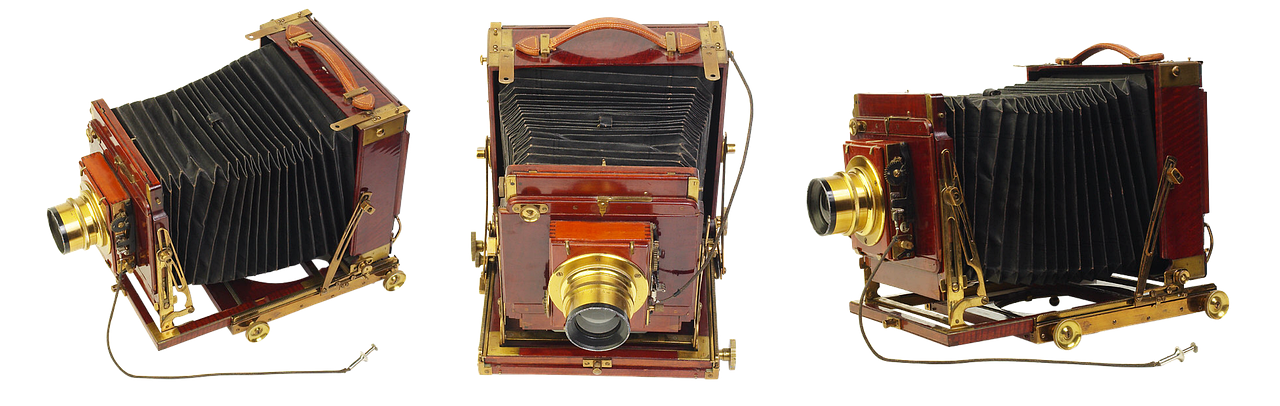
Common Challenges and Solutions for Action Camera Streaming
When it comes to live streaming using action cameras, various challenges can arise that may hinder the overall experience. Understanding these issues and their respective solutions is crucial for achieving a seamless broadcast. Below, we delve into the common challenges faced by streamers and provide effective strategies to overcome them.
Overheating is a frequent problem when using action cameras for extended periods. These devices, designed for short bursts of activity, can struggle with prolonged use, particularly in warm environments. To mitigate this issue, consider the following:
- Ensure Adequate Ventilation: Position your camera in a way that allows air to circulate around it.
- Use External Power Sources: Connecting your camera to an external power bank can reduce the heat generated by the internal battery.
- Take Breaks: Regularly pause your stream to allow the camera to cool down, especially during long sessions.
Another significant challenge is battery life. Action cameras, while compact, often have limited battery capacity, which can be a concern for lengthy broadcasts. Here are some effective strategies to enhance battery longevity:
- Lower Video Resolution: Streaming at a lower resolution can significantly reduce power consumption.
- Enable Power-Saving Modes: Utilize any available power-saving features in your camera settings.
- Connect to a Power Bank: Using a power bank can keep your camera running for hours, ensuring uninterrupted streaming.
Connectivity problems can disrupt your live stream at any moment. These issues can stem from various sources, including weak Wi-Fi signals or incompatible devices. To enhance your connectivity, consider the following:
- Use a Wired Connection: If possible, connect your action camera directly to your computer or streaming device using an HDMI cable for a stable connection.
- Check Your Internet Speed: Ensure that your internet connection is robust enough to handle live streaming. A minimum of 5 Mbps upload speed is recommended.
- Limit Other Network Usage: Reduce the number of devices connected to your network during the stream to free up bandwidth.
Even with the best preparations, issues can still arise during a live stream. Here are some troubleshooting tips:
- Monitor Camera Temperature: Keep an eye on your camera’s temperature. If it gets too hot, take a break.
- Test Your Setup Before Going Live: Conduct a test stream to identify any potential issues with video quality or connectivity.
- Have Backup Equipment Ready: Always have spare batteries and cables on hand in case of emergencies.
By addressing these common challenges proactively, you can enhance your live streaming experience with action cameras. Understanding how to manage overheating, extend battery life, and troubleshoot connectivity issues will ensure that your broadcasts are smooth, engaging, and enjoyable for your audience.
Managing Overheating Issues
When live streaming with an action camera, one of the most critical concerns is managing overheating issues. Overheating can lead to performance degradation, video quality loss, and even hardware damage. Therefore, understanding how to effectively prevent overheating is essential for any streamer looking to maintain a smooth and uninterrupted broadcast.
Action cameras generate heat during extended use, particularly when recording high-resolution video or streaming live. Factors contributing to overheating include:
- High Resolution and Frame Rates: Streaming in 4K at high frame rates demands significant processing power, generating more heat.
- Environmental Conditions: Operating in hot or humid environments can exacerbate overheating issues.
- Continuous Use: Prolonged usage without breaks can prevent the camera from dissipating heat effectively.
To ensure your action camera operates optimally during live streams, consider the following strategies:
- Ensure Proper Ventilation: Position your camera in a way that allows for airflow. Avoid placing it in enclosed spaces where heat can build up.
- Use External Power Sources: Connecting your camera to an external battery or power bank can reduce the strain on the internal battery, minimizing heat generation.
- Take Regular Breaks: Schedule short breaks during long streams to allow your camera to cool down. This practice can help maintain optimal performance and prolong the lifespan of your device.
- Lower Video Settings: If overheating persists, consider reducing the video resolution or frame rate. Streaming in lower settings can significantly decrease the camera’s workload and heat output.
- Utilize Cooling Accessories: Some accessories, such as external fans or heat sinks, can help dissipate heat more effectively, keeping your camera cool during extended use.
If your action camera does overheat, it’s crucial to know how to handle the situation:
- Stop Streaming Immediately: If you notice signs of overheating, such as the camera shutting down or displaying warning messages, cease streaming to prevent potential damage.
- Allow Cooling Time: Give your camera time to cool down before resuming use. This may take several minutes, depending on the severity of the overheating.
- Check for Firmware Updates: Sometimes, manufacturers release firmware updates that improve thermal management. Ensure your camera is running the latest version.
By implementing these strategies, you can effectively manage overheating issues and ensure a seamless streaming experience. Always keep an eye on your camera’s performance and take proactive measures to prevent overheating, allowing you to focus on delivering engaging content to your audience.
Extending Battery Life During Streams
When live streaming with an action camera, battery life is a critical factor that can determine the success of your broadcast. Long sessions can quickly drain your camera’s battery, leading to interruptions that frustrate both you and your viewers. Therefore, understanding how to effectively extend battery life is essential for a seamless streaming experience.
There are several effective strategies to help you maximize your action camera’s battery life while streaming:
- Lower Video Resolution: One of the simplest ways to conserve battery power is by reducing the video resolution. Streaming at a lower resolution, such as 720p instead of 1080p, can significantly decrease the amount of energy consumed. This adjustment may also improve streaming stability, especially in areas with weaker internet connections.
- Utilize Power-Saving Modes: Most action cameras come equipped with power-saving features designed to extend battery life. By activating these modes, you can minimize unnecessary power consumption. Features such as auto shut-off when idle or dimming the display can make a noticeable difference during long streaming sessions.
- Connect to a Power Bank: For extended streaming periods, consider connecting your action camera to an external power bank. This setup allows you to stream continuously without worrying about battery depletion. Ensure the power bank has sufficient capacity and is compatible with your camera’s charging requirements.
- Limit Background Applications: If you are streaming through a device that supports multiple applications, close any unnecessary programs running in the background. This will free up resources and help maintain battery efficiency.
- Monitor Battery Levels: Regularly check your battery levels during your stream. Many action cameras provide on-screen indicators that can help you keep track of remaining power, allowing you to make adjustments as needed.
Effective battery management not only enhances the quality of your live stream but also ensures that you can engage with your audience without interruptions. Viewers are more likely to stay engaged with a stream that runs smoothly, without the annoyance of sudden cut-offs. Additionally, a well-managed battery can prevent overheating issues, which are common in long streaming sessions.
By proactively managing your action camera’s battery life, you can:
- Improve Viewer Experience: A consistent streaming experience keeps viewers engaged and coming back for more.
- Enhance Content Quality: With fewer interruptions, you can focus on delivering high-quality content without the anxiety of losing your connection.
- Reduce Equipment Strain: Proper battery management can reduce wear and tear on your camera, prolonging its lifespan and ensuring reliable performance for future streams.
In conclusion, extending battery life during live streaming with an action camera is achievable through various strategies. By implementing these tips, you can ensure longer streaming sessions, maintain viewer engagement, and enhance the overall quality of your broadcasts. Remember, a well-prepared setup leads to a more enjoyable experience for both you and your audience.
Frequently Asked Questions
- Can I use any action camera for live streaming?
Not all action cameras are created equal! To ensure a smooth live streaming experience, look for models that support live streaming features, have good video resolution, and offer stable connectivity options.
- What do I need to connect my action camera to a streaming platform?
You typically need a compatible streaming device or computer, a stable internet connection, and the right cables (USB or HDMI) to connect your action camera. Make sure to check the camera’s specifications for detailed requirements!
- How can I improve the audio quality of my live stream?
Investing in an external microphone can significantly enhance audio clarity. Lavalier mics are great for mobility, while shotgun mics work wonders for focused sound capture, making your stream more engaging!
- What should I do if my action camera overheats during a live stream?
To manage overheating, ensure your camera has good ventilation. Taking breaks during long streams can help, and consider using an external power source to keep your camera cool and running smoothly.
- Which action camera is best for live streaming in 2023?
Some top choices include the GoPro HERO series for its robust performance and user-friendly interface, and the DJI Osmo Action for its exceptional stabilization and dual screens, catering to various streaming needs!














