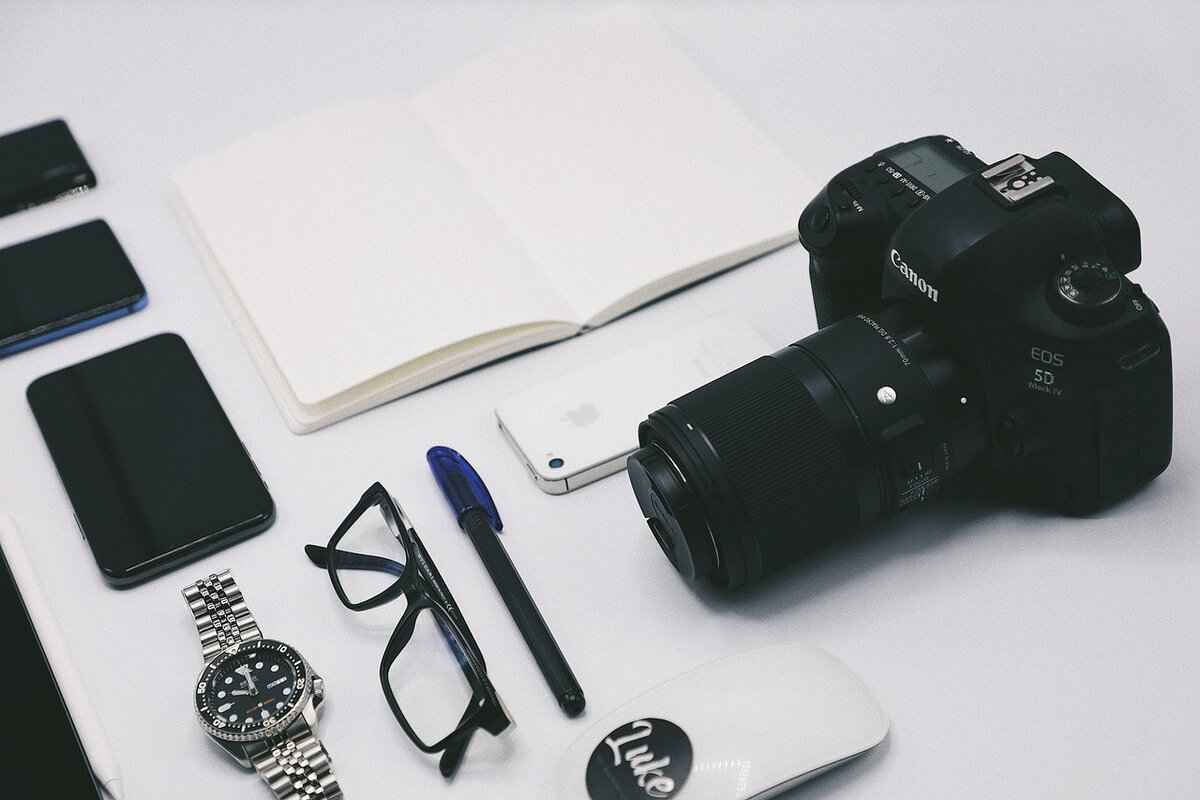This article serves as a comprehensive guide on capturing stunning slow-motion footage using action cameras. Whether you are a seasoned videographer or a hobbyist, understanding the techniques, settings, and tips for achieving professional-quality results can elevate your filming game.
Slow motion refers to the technique of capturing video at a higher frame rate than the standard playback speed, allowing for dramatic effects and enhanced detail in fast-moving subjects. The benefits of using slow motion include:
- Enhanced Detail: Slow motion reveals intricate details that are often missed at normal speed.
- Increased Dramatic Effect: It adds emotional weight to action sequences, making them more impactful.
- Versatile Applications: Useful in sports, nature documentaries, and artistic projects.
Not all action cameras are created equal when it comes to slow-motion capabilities. Look for features such as:
- High Frame Rates: Cameras that can shoot at 120fps or higher are ideal for smooth slow-motion footage.
- Sensor Quality: A good sensor ensures better low-light performance and overall image quality.
To achieve optimal slow-motion capture, adjusting your camera settings is vital. Key settings to consider include:
- Resolution: Higher resolutions provide better quality but may limit frame rates.
- Frame Rate: Aim for 60fps or higher for effective slow-motion.
- Shutter Speed: A rule of thumb is to set your shutter speed at double your frame rate for natural motion blur.
A well-planned scene can significantly enhance your slow-motion footage. Consider the following:
- Lighting: Good lighting is crucial; natural light works best, but artificial sources can also be effective.
- Action Selection: Choose dynamic actions, such as sports or dance, that will look stunning when slowed down.
To further improve your slow-motion shooting experience, keep these tips in mind:
- Camera Stability: Use a tripod or gimbal to minimize shake and ensure smooth footage.
- Composition: Frame your shots thoughtfully; consider the rule of thirds for more engaging visuals.
Post-production is essential for refining your slow-motion footage. Popular editing software includes:
- Adobe Premiere Pro: Offers advanced features for slow-motion editing.
- Final Cut Pro: Great for Mac users, with powerful slow-motion capabilities.
Techniques such as color grading and sound design can enhance your slow-motion videos, making them more captivating.
To get the best results, be aware of these common pitfalls:
- Inconsistent Frame Rates: Ensure your frame rate is consistent throughout your shoot.
- Poor Lighting Conditions: Avoid shooting in low light; it can lead to grainy footage.
Capturing slow-motion footage with action cameras can be an exhilarating experience. By understanding the techniques and settings outlined in this guide, you can create stunning videos that truly stand out. Experiment with different styles and techniques to find what works best for your unique vision.

What is Slow Motion and Why Use It?
Understanding slow motion is essential for capturing dynamic moments in videography. Slow motion refers to the technique of recording footage at a higher frame rate than the standard playback speed, allowing for a dramatic effect when the footage is played back at normal speed. This technique can transform ordinary actions into visually stunning sequences, highlighting details that are often missed in real-time.
One of the primary benefits of using slow motion is its ability to enhance storytelling. By slowing down pivotal moments, filmmakers can evoke emotions and draw attention to specific actions or expressions, making the narrative more engaging. For instance, in sports videography, capturing a player’s triumphant moment in slow motion can amplify the excitement and intensity of the scene.
Moreover, slow motion is widely used in various applications, including:
- Sports and Action: Slow motion can showcase athletic prowess, allowing viewers to appreciate the skill involved in various sports.
- Nature Documentaries: Capturing the intricate movements of animals, such as a bird taking flight or a flower blooming, creates a captivating visual experience.
- Film and Television: Directors often use slow motion to create dramatic effects, emphasize key moments, or heighten tension during critical scenes.
- Music Videos: The rhythmic synchronization of slow motion with music can create a mesmerizing visual experience that complements the audio.
In addition to enhancing visual storytelling, slow motion also serves a practical purpose in technical analysis. In fields such as sports science and biomechanics, slow motion allows for detailed observation of movements, facilitating better understanding and improvement of techniques.
To effectively utilize slow motion, it is crucial to consider the frame rate and shutter speed settings of your camera. Higher frame rates, such as 120 fps or 240 fps, capture more frames per second, resulting in smoother slow-motion playback. However, adjusting the shutter speed appropriately is equally important to prevent motion blur, ensuring that the footage remains crisp and clear.
In conclusion, understanding slow motion opens up a world of creative possibilities in videography. By capturing dynamic moments with this technique, you can enhance storytelling, create visually stunning sequences, and analyze movements in detail. Whether you are shooting a sports event or a dramatic scene, incorporating slow motion can significantly elevate the quality and impact of your footage.

Choosing the Right Action Camera for Slow Motion
When it comes to capturing breathtaking slow-motion videos, not all action cameras are created equal. The right action camera can make a significant difference in the quality of your footage. This section will guide you through the essential features to look for when selecting an action camera specifically for slow-motion videography.
- Frame Rates: One of the most critical factors in shooting slow motion is the camera’s frame rate capabilities. A camera that can shoot at higher frame rates, such as 120fps or even 240fps, allows for smoother and more detailed slow-motion playback. The higher the frame rate, the slower the action can be played back without sacrificing quality.
- Sensor Quality: The sensor plays a crucial role in capturing light and detail. Cameras with larger sensors generally perform better in low-light conditions, which is vital for achieving crisp slow-motion footage. Look for cameras that feature high-quality sensors to ensure your videos are rich in detail.
- Resolution: While frame rate is essential, resolution cannot be overlooked. Shooting in 4K resolution gives you the flexibility to crop or zoom in during editing without losing quality. This is particularly useful in slow-motion videos, where every detail counts.
- Stabilization Features: Slow-motion footage can often highlight shaky movements, making stabilization features vital. Look for cameras with built-in image stabilization to ensure smooth and professional-looking results.
- Lens Options: Some action cameras come with interchangeable lenses or the ability to attach external lenses. This feature can enhance your shooting capabilities, allowing for creative angles and perspectives that are particularly effective in slow motion.
Several action cameras stand out in the market for their exceptional slow-motion capabilities. Models like the GoPro HERO10 and the DJI Osmo Action are known for their high frame rates and excellent sensor quality. Both cameras can shoot at up to 240fps at lower resolutions, making them ideal for capturing fast-moving subjects.
Another noteworthy option is the Insta360 ONE R, which offers unique 360-degree shooting capabilities along with impressive slow-motion features. Its modular design allows users to switch between different lenses, enhancing creative potential for slow-motion videography.
Choosing the right action camera for slow-motion shooting involves understanding the specific features that contribute to high-quality footage. By prioritizing frame rates, sensor quality, resolution, stabilization features, and lens options, you can ensure that your action camera will meet your slow-motion videography needs. Investing in a camera that excels in these areas will not only enhance your shooting experience but also elevate the quality of your final videos.
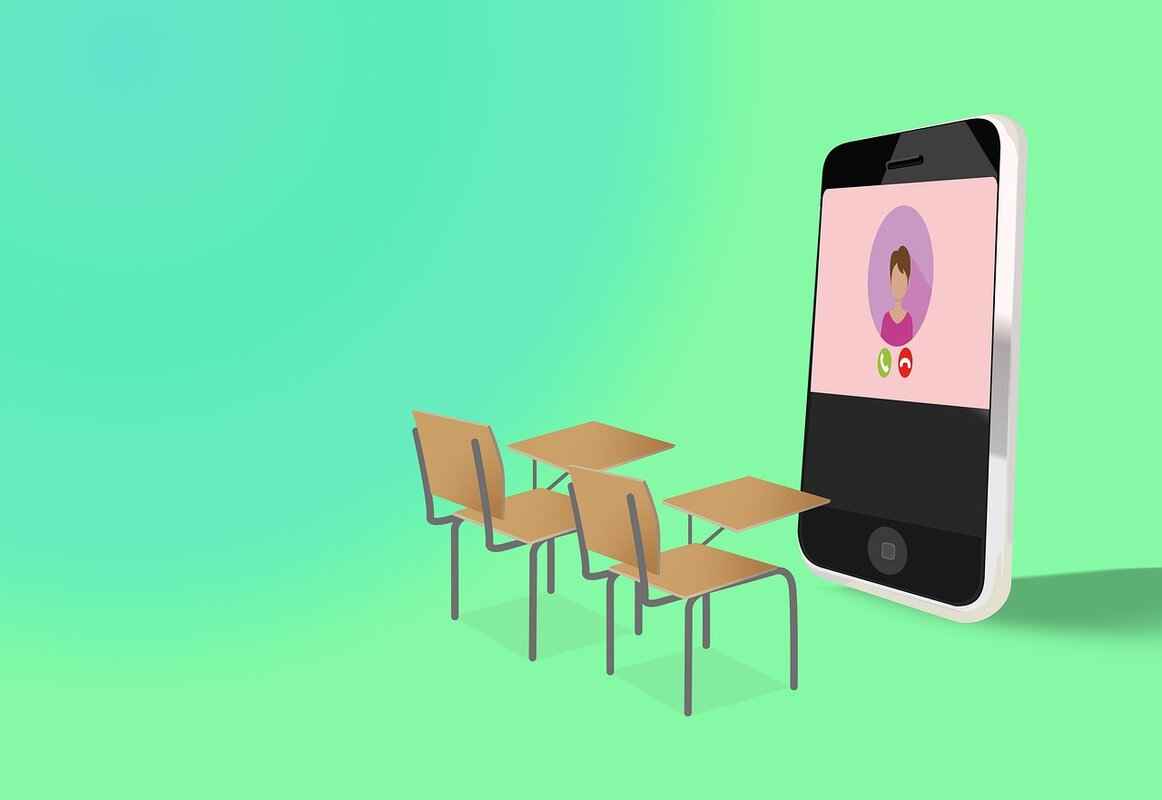
Essential Settings for Slow Motion Video
When it comes to capturing breathtaking slow-motion footage, adjusting your camera settings is essential. The right settings can make all the difference in the quality of your videos, allowing you to freeze time and highlight intricate details that might otherwise go unnoticed. This section will delve into the crucial aspects of resolution, frame rate, and shutter speed settings that will help you achieve the best results.
Resolution refers to the amount of detail your video captures. For slow-motion footage, it’s important to choose a resolution that balances quality and performance. Higher resolutions, such as 4K, provide stunning clarity but require more processing power. If your action camera supports it, consider shooting at 1080p or higher for optimal results, ensuring that the slow-motion effect remains sharp and visually appealing.
Frame rate is perhaps the most significant factor in achieving smooth slow-motion video. A higher frame rate allows you to capture more frames per second, which translates to smoother playback when slowed down. Common frame rates for slow motion include 120fps, 240fps, and even 480fps on some advanced cameras. The general rule is that the higher the frame rate, the slower the motion appears when played back at standard speed (24fps or 30fps).
Shutter speed plays a critical role in determining the amount of motion blur in your slow-motion footage. A good rule of thumb is to set your shutter speed to be at least twice the frame rate. For instance, if you’re shooting at 120fps, your shutter speed should be around 1/240th of a second. This setting helps ensure that your footage remains crisp and clear, minimizing unwanted blurriness.
To achieve the best slow-motion footage, it’s essential to find a harmonious balance between resolution, frame rate, and shutter speed. Start by selecting your desired frame rate based on the action you want to capture. Then, adjust your shutter speed accordingly. Finally, choose a resolution that complements your settings while maintaining a manageable file size. Experimenting with different combinations can lead to stunning results.
- Always test your settings before the actual shoot to ensure they work well together.
- Consider the lighting conditions; higher frame rates may require more light.
- Utilize manual settings when possible to have complete control over your camera.
- Record a few test clips to assess the quality and make adjustments as needed.
By understanding and adjusting your camera settings, you can elevate your slow-motion videography to new heights. The right combination of resolution, frame rate, and shutter speed is crucial in capturing the details that make your footage truly captivating. Remember, practice makes perfect, so don’t hesitate to experiment with different settings to find what works best for your unique shooting style.
Frame Rate: What You Need to Know
When it comes to capturing stunning slow-motion videos, understanding frame rate is essential. The frame rate, measured in frames per second (FPS), determines how many individual frames are captured in one second of video. This aspect significantly influences both the playback speed and the overall visual clarity of your footage.
Slow motion allows us to see details that would otherwise be missed in real-time. By shooting at a higher frame rate, such as 120 FPS or even 240 FPS, you can slow down the action considerably during playback. For example, footage shot at 120 FPS will play back at half speed when viewed at the standard 60 FPS. This results in a beautifully smooth slow-motion effect that showcases every nuance of movement.
Different types of action require different frame rates. For instance, if you’re filming a fast-paced sport or a dramatic action sequence, a higher frame rate like 240 FPS is ideal to capture every detail without motion blur. Conversely, for more subtle movements, such as a person walking or an object falling, a frame rate of 60 FPS may suffice. It’s important to consider the subject matter and the desired effect when selecting your frame rate.
Higher frame rates not only enhance the slow-motion effect but also improve visual clarity. When shooting at lower frame rates, you may notice blurriness or choppiness in the footage, especially during rapid movements. Shooting at a higher frame rate provides a smoother playback experience, allowing viewers to appreciate the details of the action. This is particularly important in professional settings, where quality is paramount.
During the editing process, the frame rate can also affect how your footage is perceived. If you mix different frame rates in your project, it can lead to inconsistencies and distract from the overall flow of the video. It’s best to maintain a consistent frame rate throughout your project to ensure a seamless viewing experience.
In summary, understanding frame rates is crucial for anyone looking to produce high-quality slow-motion footage. By selecting the appropriate frame rate based on your subject and desired effect, you can significantly enhance the impact and clarity of your videos. Always remember, the right frame rate can transform ordinary moments into extraordinary visual experiences.
Shutter Speed: Finding the Right Balance
When it comes to capturing stunning slow-motion footage, shutter speed plays a pivotal role in achieving the desired visual effect. It determines how long your camera’s sensor is exposed to light, which directly influences the amount of motion blur present in your footage. Understanding how to set your shutter speed correctly can significantly enhance the quality of your videos.
In slow-motion videography, the general rule of thumb is to set your shutter speed to double the frame rate you are shooting at. For instance, if you are recording at 120 frames per second (fps), your shutter speed should ideally be set to 1/240 seconds. This setting helps maintain a natural motion blur that mimics how the human eye perceives movement, resulting in more fluid and visually appealing footage.
However, achieving the right balance is not just about adhering to this rule. Various factors come into play, including lighting conditions, the speed of the action being filmed, and the overall aesthetic you wish to achieve. For example, in low-light situations, you may need to adjust your shutter speed to a slower setting, even if it means sacrificing some motion clarity. This is where understanding your camera’s capabilities and the environment becomes essential.
- High-Speed Action: For fast-moving subjects, maintaining a faster shutter speed (e.g., 1/500 seconds) can help reduce excessive motion blur, ensuring that details are captured crisply.
- Creative Effects: If you want to create a dreamy or surreal effect, experimenting with slower shutter speeds (e.g., 1/60 seconds) can introduce more motion blur, lending a unique feel to your footage.
- Light Conditions: Bright environments may require faster shutter speeds to prevent overexposure, while dimly lit scenes might necessitate slower speeds to allow more light in.
It’s also worth noting that while adjusting your shutter speed, you should consider the aperture and ISO settings. A wider aperture (lower f-stop number) allows more light to hit the sensor, which can compensate for faster shutter speeds, while adjusting ISO can help maintain exposure without affecting the shutter speed. Balancing these three elements is crucial for achieving the best results in your slow-motion videos.
Finally, always remember to test and review your footage. Each shooting scenario may require different settings, and what works for one situation might not apply to another. By experimenting with various shutter speeds, you can discover what best suits your style and enhances the quality of your slow-motion footage.

Preparing Your Scene for Slow Motion Shooting
When it comes to capturing stunning slow-motion footage, the preparation of your scene plays a critical role. A well-planned scene not only enhances the quality of your video but also ensures that the viewer is captivated by the action. In this section, we will explore essential elements such as lighting, location, and the types of actions that work best for slow motion.
Preparing your scene is vital for achieving high-quality slow-motion footage. The right setup can significantly impact the visual appeal and storytelling of your video. A thoughtfully arranged scene allows for better control over the environment, leading to more engaging content.
Lighting is one of the most critical aspects to consider when shooting slow motion. The way light interacts with your subject can create dramatic effects. Here are some tips:
- Natural Light: Utilize the golden hour—just after sunrise or before sunset—for soft, diffused light.
- Artificial Lighting: Use softboxes or LED panels to create even lighting, minimizing harsh shadows.
- Backlighting: Experiment with backlighting to create a halo effect around your subject, enhancing the slow-motion effect.
Your location can make or break your slow-motion footage. Consider the following:
- Scenic Backdrops: Select locations with visually appealing backgrounds that add depth to your shots.
- Controlled Environments: If possible, shoot in controlled environments where you can manage lighting and distractions.
- Safety and Accessibility: Ensure that the location is safe for action and easily accessible for both you and your equipment.
Not all actions translate well into slow motion. Here are some movements that work exceptionally well:
- Water Splashes: Capturing water droplets in slow motion can create mesmerizing visuals.
- Sports Activities: Fast-paced sports like skateboarding, surfing, or dancing offer dynamic movements that look stunning in slow motion.
- Emotional Expressions: Slow motion can emphasize facial expressions, capturing the essence of a moment.
In conclusion, preparing your scene for slow-motion shooting is an essential step that can greatly influence the outcome of your footage. By paying attention to lighting, choosing the right location, and selecting impactful actions, you can elevate your videos to a professional level. Remember, the goal is to create an immersive experience that captivates your audience and showcases the beauty of slow motion.
Lighting Techniques for Optimal Results
When it comes to capturing stunning slow-motion videos, lighting is a fundamental aspect that can significantly influence the quality of your footage. Whether you are using natural or artificial light, understanding how to manipulate these elements can lead to breathtaking results. In this section, we will explore various lighting techniques that can enhance your slow-motion videography.
Lighting sets the mood and tone of your video, and in slow motion, it becomes even more critical. The way light interacts with motion can create dramatic effects, making your footage more visually appealing. Proper lighting helps in minimizing noise and enhancing color accuracy, which is essential for achieving a professional look.
- Golden Hour: Shooting during the golden hour, shortly after sunrise or before sunset, provides soft, warm light that can beautifully illuminate your subjects.
- Overcast Days: Cloudy weather diffuses sunlight, reducing harsh shadows and creating even lighting, perfect for capturing intricate details in slow motion.
- Reflectors: Use reflectors to bounce natural light onto your subject, filling in shadows and enhancing the overall exposure without the need for additional equipment.
Artificial lighting can be a game changer, especially in controlled environments. Here are some tips:
- Softboxes: These help to diffuse harsh light, creating a soft glow that is ideal for slow-motion shots. Position them strategically to highlight your subject.
- LED Lights: Versatile and adjustable, LED lights can be used to create various effects. Their ability to change color temperature allows for creative experimentation.
- Backlighting: Placing a light source behind your subject can create a stunning halo effect, emphasizing movement and depth in your slow-motion footage.
Achieving the right balance of light is crucial. Too much light can lead to overexposed shots, while too little can result in grainy footage. Here are some strategies:
- Adjust ISO Settings: Lowering the ISO can help reduce noise in well-lit conditions, while increasing it may be necessary in darker environments.
- Use ND Filters: Neutral density filters can help control light entering the lens without affecting color, allowing for slower shutter speeds essential for smooth slow motion.
Shadows and highlights can add depth to your videos. Experiment with different angles and positions to see how they affect your subject’s appearance. Consider using:
- Side Lighting: This technique accentuates textures and details, creating a more dynamic image.
- Cross Lighting: Using two light sources from different angles can help eliminate flatness and add dimension to your shots.
In conclusion, mastering lighting techniques is pivotal for capturing exceptional slow-motion videos. By effectively utilizing both natural and artificial light, you can elevate your videography and create visually stunning content. Remember to experiment with different lighting setups to find what works best for your unique style and subject matter.
Choosing the Right Action for Slow Motion
When it comes to capturing stunning slow-motion footage, one of the most critical decisions you will make is choosing the right action to film. Not every movement translates well into slow motion, and understanding which activities yield the most compelling results is essential for any videographer.
To create impactful slow-motion videos, focus on actions that are inherently dynamic and visually engaging. Here are some examples:
- Sports Movements: High-energy sports like basketball, soccer, and skateboarding provide ample opportunities for dramatic slow-motion shots. The quick movements and intense actions capture attention and highlight athleticism.
- Water Activities: Filming splashes from diving or surfing can create mesmerizing visuals. The way water droplets scatter and shimmer in slow motion adds a magical quality to the footage.
- Explosive Actions: Actions such as fireworks, explosions, or breaking objects can be incredibly captivating. The detail revealed in slow motion allows viewers to appreciate the intricacies of these events.
- Dance and Performance: Capturing dance movements in slow motion can emphasize grace and fluidity, allowing the audience to absorb the choreography in a new light.
While some actions are ideal for slow motion, others can fall flat. Consider avoiding:
- Slow or Subtle Movements: Actions that lack energy or speed may not translate well. Slow walking or gentle gestures can appear stagnant and uninteresting when slowed down.
- Complex Actions: If an action is too intricate, it might become confusing when slowed down. Focus on movements that have clear, distinct phases.
Once you’ve selected the right action, consider these tips to enhance your slow-motion footage:
- Frame Rate: Shooting at higher frame rates (like 120fps or 240fps) can significantly improve the quality of your slow-motion footage, providing smoother playback.
- Camera Stability: Ensure your camera is stable during filming. Using a tripod or gimbal can help maintain a steady shot, which is crucial for slow-motion videos.
- Lighting: Proper lighting can enhance the visual quality of your footage. Natural light or well-placed artificial lights can help highlight the details of the action.
In conclusion, selecting the right action for slow-motion filming is fundamental to creating visually stunning videos. By focusing on dynamic movements and avoiding slower, more complex actions, you can ensure that your slow-motion footage captivates your audience. Remember to consider frame rates, stability, and lighting to elevate your videos further. With practice and experimentation, you can master the art of slow-motion videography.

Tips for Capturing High-Quality Slow Motion Footage
Capturing high-quality slow-motion footage can transform ordinary moments into visually stunning experiences. To achieve impressive results, consider these practical tips that focus on camera stability, composition, and framing.
One of the most critical factors in slow-motion videography is camera stability. Any shake or movement can ruin the fluidity of your shots. Here are some techniques to ensure stability:
- Use a Tripod: A sturdy tripod is essential for maintaining a fixed position while shooting.
- Employ Gimbals: For dynamic shots, consider using a gimbal to stabilize your camera during movement.
- Practice Good Hand-Holding Techniques: If shooting handheld, keep your elbows close to your body and use both hands to grip the camera.
Proper composition can significantly enhance the visual appeal of your slow-motion footage. Here are some composition tips to consider:
- Rule of Thirds: Use the rule of thirds to create balanced and engaging compositions. Position key elements along the grid lines.
- Leading Lines: Incorporate natural lines in your scene to guide the viewer’s eye towards the subject.
- Foreground Elements: Adding foreground elements can create depth and interest in your shots.
Framing is crucial in slow-motion videography, as it determines how the viewer perceives the action. Here are some tips for effective framing:
- Close-Ups: Use close-up shots to capture intricate details and emotions during action sequences.
- Wide Shots: Incorporate wide shots to provide context and showcase the environment surrounding the action.
- Experiment with Angles: Try different angles to add variety and interest to your footage. Low angles can make subjects appear more powerful, while high angles can create a sense of vulnerability.
In addition to these tips, consider the following advanced techniques to further elevate your slow-motion shooting:
- Use Natural Elements: Incorporating elements like water, smoke, or dust can add dramatic flair to your slow-motion shots.
- Plan Your Shots: Pre-visualize your scenes and plan the actions you want to capture. This foresight can lead to more compelling results.
- Continuous Practice: Regular practice will help you refine your skills and develop a better understanding of how to capture dynamic moments.
By focusing on these aspects of camera stability, composition, and framing, you can significantly enhance your slow-motion shooting experience. Each element plays a vital role in creating captivating footage that resonates with your audience.

Editing Slow Motion Videos: Software and Techniques
Editing slow-motion videos is an essential step in the post-production process that can transform your raw footage into a visually stunning masterpiece. Post-production allows you to refine your slow-motion shots, ensuring they capture the intended emotion and impact. In this section, we will explore the best software options available, as well as effective techniques to enhance your videos further.
Choosing the right editing software can significantly improve your workflow and final output. Here are some of the most popular options:
- Adobe Premiere Pro: A professional-grade video editing software offering extensive features, including advanced slow-motion capabilities.
- Final Cut Pro: Ideal for Mac users, this software provides powerful tools for editing and enhancing slow-motion footage.
- DaVinci Resolve: Known for its color grading features, it also supports high frame rate editing, making it a great choice for slow-motion videos.
- iMovie: A user-friendly option for beginners, iMovie offers basic slow-motion editing features suitable for simple projects.
Once you have your footage imported into your editing software, there are several techniques you can apply to make your slow-motion videos even more captivating:
- Color Grading: Adjusting the colors in your video can enhance the mood and feel of your footage. Experiment with different color palettes to find what best suits your project.
- Sound Design: Adding sound effects or music can elevate your slow-motion footage. Consider using ambient sounds that complement the visuals, or experiment with audio speed to match the slow-motion effect.
- Stabilization: If your footage is shaky, use stabilization tools available in your editing software to create a smoother viewing experience.
- Speed Ramping: This technique allows you to create dynamic changes in speed, transitioning between normal and slow motion for dramatic effect.
Incorporating these techniques not only enhances the visual appeal of your slow-motion videos but also engages your audience on a deeper level. Remember, the key is to maintain a balance between the visuals and audio to create a cohesive final product.
As you refine your slow-motion footage, always keep in mind the importance of storytelling. Each edit should contribute to the narrative you wish to convey, whether it’s capturing the elegance of a dancer or the intensity of a sports moment. By focusing on both the technical and creative aspects of editing, you can produce slow-motion videos that leave a lasting impression.
Best Editing Software for Slow Motion Videos
When it comes to creating stunning slow-motion videos, the editing software you choose can greatly influence the final outcome. With a plethora of options available, it’s essential to select a program that not only supports slow-motion editing but also offers a range of features to enhance your footage. Below, we explore some of the best editing software options for slow-motion videos, along with their key features and benefits.
Adobe Premiere Pro is a professional-grade video editing software widely used in the industry. Its robust features include:
- Variable Frame Rate Support: Easily adjust frame rates for smooth slow-motion effects.
- Time Remapping: Control the speed of your footage with precision.
- Comprehensive Effects Library: Enhance your videos with a variety of effects and transitions.
For Mac users, Final Cut Pro X offers a seamless editing experience with powerful slow-motion capabilities:
- Optical Flow: This feature creates smooth slow-motion effects by generating intermediate frames.
- Magnetic Timeline: Easily arrange and edit clips without worrying about gaps.
- High-Quality Rendering: Produce stunning visuals with minimal effort.
DaVinci Resolve is known for its advanced color grading tools, making it a favorite among filmmakers:
- Frame Rate Flexibility: Supports various frame rates for slow-motion editing.
- Comprehensive Color Correction: Enhance the visual appeal of your slow-motion footage.
- Free Version Available: A robust free version allows beginners to explore its features.
HitFilm Express is a great option for those on a budget, offering powerful features:
- 3D Compositing: Create dynamic effects that complement slow-motion footage.
- Easy to Use: User-friendly interface suitable for beginners and advanced users alike.
- Free Tutorials: Access a wealth of tutorials to improve your editing skills.
iMovie is an excellent choice for beginners looking to create simple slow-motion videos:
- Built-in Slow Motion Feature: Easily adjust the speed of your clips.
- Intuitive Interface: Simple drag-and-drop functionality makes editing a breeze.
- Seamless Sharing: Quickly share your finished projects on social media.
In conclusion, selecting the right editing software for slow-motion videos can significantly enhance your editing process and final output. Each of the programs mentioned above offers unique features that cater to various skill levels and requirements. Whether you are a professional editor or a novice, there is a suitable option available to help you create breathtaking slow-motion footage.
Techniques to Enhance Slow Motion in Post-Production
Post-production is where the magic truly happens for your slow-motion videos. While capturing footage is essential, enhancing it through various techniques can significantly elevate the overall quality and viewer experience. Here, we explore several key methods, including color grading, sound design, and the incorporation of visual effects that complement slow-motion footage.
Color Grading: Setting the Mood
Color grading is a vital step in post-production that allows you to manipulate the colors in your video to create a specific mood or atmosphere. By adjusting hues, contrast, and saturation, you can transform ordinary footage into something extraordinary. Here are some tips for effective color grading:
- Use LUTs: Look-Up Tables (LUTs) can provide a quick way to achieve a desired look.
- Match Colors: Ensure consistency across scenes to maintain a cohesive aesthetic.
- Experiment: Don’t hesitate to try different color palettes that enhance the emotion of your footage.
Sound Design: Adding Depth
The auditory experience of your slow-motion video is just as crucial as the visuals. Effective sound design can amplify the impact of your footage. Consider the following:
- Layer Sounds: Combine multiple sound effects to create a rich audio landscape.
- Slow Down Audio: Just as with visuals, slowing down audio tracks can enhance the surreal feeling of slow motion.
- Use Ambient Sounds: Incorporate background noises that suit the scene, adding realism and depth.
Visual Effects: Enhancing the Experience
Incorporating visual effects can further enhance your slow-motion videos. Here are some effective techniques:
- Motion Blur: Adding a subtle motion blur can create a more fluid appearance in slow-motion sequences.
- Text Overlays: Use text to provide context or commentary, enhancing viewer engagement.
- Transitions: Smooth transitions between scenes can maintain the flow of your video and keep viewers interested.
Stabilization: Ensuring Smooth Footage
If your original footage is shaky, consider using stabilization techniques in your editing software. This can significantly improve the viewing experience by ensuring that the slow-motion effects are not hindered by unwanted motion.
Final Touches: Exporting for Optimal Quality
Once you have completed your editing, it’s essential to export your video in the highest quality possible. Choose the right resolution and bitrate settings to ensure that your slow-motion footage looks stunning on any platform.
In conclusion, enhancing your slow-motion videos through thoughtful post-production techniques can make a significant difference in their overall impact. By focusing on color grading, sound design, visual effects, and stabilization, you can create a polished and professional-looking final product that captivates your audience.

Common Mistakes to Avoid When Shooting Slow Motion
When it comes to capturing stunning slow-motion footage, understanding the potential pitfalls is essential for improving your results. Many aspiring filmmakers and enthusiasts make common mistakes that can detract from the quality of their videos. This section outlines these mistakes and provides valuable tips on how to avoid them, ensuring you achieve better slow-motion footage.
- Ignoring Frame Rate Settings: One of the most critical factors in shooting slow motion is selecting the correct frame rate. Many beginners either shoot at a standard frame rate or forget to adjust it altogether. To achieve smooth slow-motion playback, aim for a minimum of 60 frames per second (fps), with higher rates like 120fps or 240fps being ideal for even more dramatic effects.
- Inadequate Lighting: Lighting can make or break your slow-motion footage. Poor lighting conditions can lead to grainy images and a lack of detail. Always ensure that your scene is well-lit, using natural light or additional sources to enhance visibility. Remember, bright scenes produce clearer slow-motion shots.
- Neglecting Shutter Speed: Shutter speed is another crucial setting that can impact the quality of your slow-motion videos. A common mistake is using a shutter speed that is too fast or too slow, resulting in either choppy footage or excessive motion blur. As a rule of thumb, set your shutter speed to double your frame rate for optimal results.
- Unstable Camera Work: Shaky footage can ruin the impact of your slow-motion shots. Using a tripod or gimbal stabilizer can significantly enhance the smoothness of your footage. Additionally, practice steadying your hands during handheld shots to minimize unwanted movement.
- Choosing the Wrong Action: Not all actions lend themselves well to slow motion. Fast-paced movements, such as a ball being thrown or a person jumping, often translate better than slower actions. Prioritize dynamic scenes that will captivate your audience when viewed in slow motion.
- Overlooking Post-Production: Editing is a vital part of the slow-motion process. Failing to utilize editing software to refine your footage can lead to missed opportunities for enhancement. Use color grading and sound design to complement your slow-motion shots and create a more immersive experience.
- Not Experimenting: Many creators stick to tried-and-true methods and forget to explore new techniques. Experimenting with different frame rates, shutter speeds, and editing styles can lead to unique and captivating results. Don’t be afraid to try something different!
By being aware of these common mistakes and taking steps to avoid them, you can significantly improve the quality of your slow-motion footage. Remember, the key to mastering slow motion lies in understanding your equipment, planning your shots, and continuously learning from your experiences. Happy shooting!

Final Thoughts on Shooting Slow Motion with Action Cameras
As we wrap up our exploration of shooting slow motion with action cameras, it’s essential to reflect on the journey we’ve taken through various techniques and settings. Slow motion is not just a tool; it’s a creative avenue that can transform ordinary moments into extraordinary visual narratives. By understanding the intricacies of this technique, you can elevate your videography to new heights.
One of the key takeaways from our discussion is the importance of experimenting with different frame rates. Each frame rate offers a unique perspective on motion, allowing you to capture fleeting moments with stunning clarity. For instance, shooting at a higher frame rate, such as 120 or 240 frames per second, can reveal details in fast-paced actions that are often missed by the naked eye. This experimentation is crucial in finding the right balance for your specific project.
Additionally, the role of lighting cannot be overstated. Proper lighting enhances the quality of your slow-motion footage, making colors pop and details sharper. Whether you’re shooting in natural light or using artificial sources, always consider how light interacts with the action. Remember, well-lit scenes can significantly reduce noise and improve overall video quality.
Another vital aspect is camera stability. Utilizing a tripod or gimbal can help you achieve smooth, professional-looking footage. Shaky videos can detract from the beauty of slow motion, so investing in stabilizing equipment is a wise choice. Furthermore, consider the composition of your shots. Framing your subject thoughtfully can draw viewers into the story you’re telling through your video.
The editing phase is where you can truly enhance your slow-motion footage. Using software that supports slow-motion editing allows you to fine-tune your clips, applying effects, color grading, and sound design that complement the visuals. Techniques such as speed ramping can add dramatic flair to your videos, emphasizing key moments in your narrative.
As you embark on your slow-motion shooting journey, don’t shy away from exploring different styles and techniques. Each project is an opportunity to learn and grow as a videographer. Whether you’re capturing sports, nature, or everyday activities, the possibilities are endless. Embrace the creative process, and remember that every mistake is a stepping stone toward improvement.
In conclusion, shooting slow motion with action cameras is an exciting and rewarding endeavor. By reflecting on these key takeaways and continually experimenting, you can unlock the full potential of this fascinating technique. So grab your camera, head out, and start capturing those mesmerizing slow-motion moments!
Frequently Asked Questions
- What is the best frame rate for shooting slow motion?
For stunning slow-motion videos, aim for at least 120 frames per second (fps) or higher. This allows you to slow down your footage significantly without losing clarity. Some cameras can even shoot at 240 fps or more, giving you that ultra-smooth effect!
- Do I need special lighting for slow-motion filming?
Absolutely! Good lighting is essential when shooting slow motion. Since you’re capturing more frames, your camera needs more light to maintain quality. Natural light works well, but consider using additional lights to brighten your scene for the best results.
- Can I edit slow-motion videos in any software?
While many editing programs support slow-motion editing, it’s best to use software specifically designed for video editing, like Adobe Premiere Pro or Final Cut Pro. These programs offer advanced features that help enhance your slow-motion footage.
- What common mistakes should I avoid when shooting slow motion?
Some common pitfalls include using too low a frame rate, not paying attention to lighting, and neglecting camera stability. These can lead to poor quality footage, so be mindful of these aspects to achieve the best slow-motion results.
- Is it necessary to use a tripod for slow-motion shooting?
While not strictly necessary, using a tripod or stabilizer can significantly improve your footage quality. It helps eliminate shaky shots, allowing your slow-motion scenes to look smooth and professional.