This comprehensive guide will walk you through the essentials of shooting HDR video using an action camera, covering techniques, settings, and tips for achieving stunning results.
High Dynamic Range (HDR) video is a technique that allows filmmakers to capture a broader spectrum of colors and brightness levels. This results in a more vibrant and lifelike visual experience. By utilizing HDR, you can enhance your footage, making it visually striking and more immersive.
Action cameras are compact and versatile, designed specifically for high-quality video recording in dynamic and challenging environments. Their lightweight design and robust build make them perfect for capturing HDR video, especially in situations where traditional cameras may struggle.
Not all action cameras are created equal when it comes to HDR capabilities. When selecting a model, look for:
- High Resolution: Cameras with 4K or higher resolution will provide the best detail.
- Advanced Sensor Technology: A camera with a larger sensor can capture more light, enhancing HDR performance.
- HDR Mode: Ensure the camera has a dedicated HDR mode for optimal results.
To effectively shoot HDR video, you need to adjust specific settings:
- Resolution: Set your camera to the highest resolution possible.
- Frame Rate: A frame rate of 30 fps is recommended for smooth motion.
- Exposure Settings: Use manual exposure to control the highlights and shadows effectively.
Lighting is crucial in HDR video. The best times to shoot are during the golden hour—shortly after sunrise or before sunset—when natural light is soft and warm. Avoid harsh midday sun, as it can create unwanted shadows and highlights.
To capture stunning HDR video, employ the following techniques:
- Framing: Use leading lines and natural frames to enhance composition.
- Movement: Incorporate smooth camera movements to add dynamism to your footage.
- Stabilization: Use a gimbal or tripod to maintain stability and reduce shake.
Post-processing is vital for unlocking the full potential of your HDR footage. Use software like Adobe Premiere Pro or DaVinci Resolve to:
- Adjust Color Grading: Enhance the colors to achieve a more dramatic look.
- Merge Multiple Exposures: Combine different exposures for a true HDR effect.
Even seasoned videographers can make mistakes. Some common pitfalls include:
- Ignoring Lighting: Poor lighting can ruin HDR footage.
- Overexposing Highlights: Ensure you keep highlights within range to avoid loss of detail.
Using the right accessories can significantly improve your HDR video shooting experience. Consider:
- Tripods: For stable shots, especially in low light.
- Filters: ND filters can help manage exposure in bright conditions.
- Gimbals: For smooth, cinematic movements.
Once you’ve captured stunning HDR footage, sharing it effectively is crucial. Utilize platforms like YouTube or Vimeo that support HDR content. Ensure your videos are optimized for the best viewing experience.
As technology evolves, HDR video capabilities continue to improve. Emerging trends include:
- Enhanced Compression Techniques: Allowing higher quality at lower file sizes.
- Integration with AI: For automatic color correction and enhancement.

What is HDR Video?
High Dynamic Range (HDR) video is a revolutionary approach to capturing and displaying video content that significantly enhances the visual experience. Unlike traditional video formats, HDR video can capture a much wider range of colors and brightness levels, making the footage appear more lifelike and vibrant. This technology allows for deeper blacks, brighter whites, and a broader spectrum of colors, resulting in a viewing experience that closely resembles how the human eye perceives the world.
Understanding HDR is essential for anyone looking to create stunning and immersive footage, especially with an action camera. These compact devices are engineered to perform exceptionally well in various lighting conditions, making them perfect for capturing the essence of HDR video. By leveraging HDR technology, you can elevate your videos from simple recordings to breathtaking visual narratives.
One of the critical aspects of HDR video is its ability to enhance details in both the shadows and highlights of a scene. This means that bright sunny days, as well as dimly lit environments, can be captured with remarkable clarity. For example, when shooting a sunset, HDR can preserve the vibrant colors of the sky while also keeping details visible in the darker areas of the landscape below. This capability is particularly beneficial for action sports and outdoor adventures where lighting conditions can change rapidly.
To effectively shoot HDR video, it is crucial to understand the technology behind it. HDR works by taking multiple exposures of the same scene at different brightness levels and combining them into a single video. This process allows for a more balanced representation of the scene’s dynamic range, ensuring that no details are lost in overly bright or dark areas. Many modern action cameras come equipped with HDR capabilities, making it easier than ever to capture stunning footage.
When shooting HDR video with an action camera, there are several factors to consider:
- Camera Settings: Adjust settings such as resolution and frame rate to optimize your HDR footage.
- Lighting Conditions: Shoot during golden hour or in well-lit environments for the best results.
- Stabilization: Use a gimbal or tripod to minimize camera shake, which can detract from the HDR effect.
In conclusion, HDR video is a powerful tool for enhancing the quality of your footage, especially when using an action camera. By understanding the principles of HDR and applying the right techniques, you can create visually stunning videos that stand out. Whether you’re capturing breathtaking landscapes or thrilling action sequences, mastering HDR will undoubtedly elevate your videography skills.
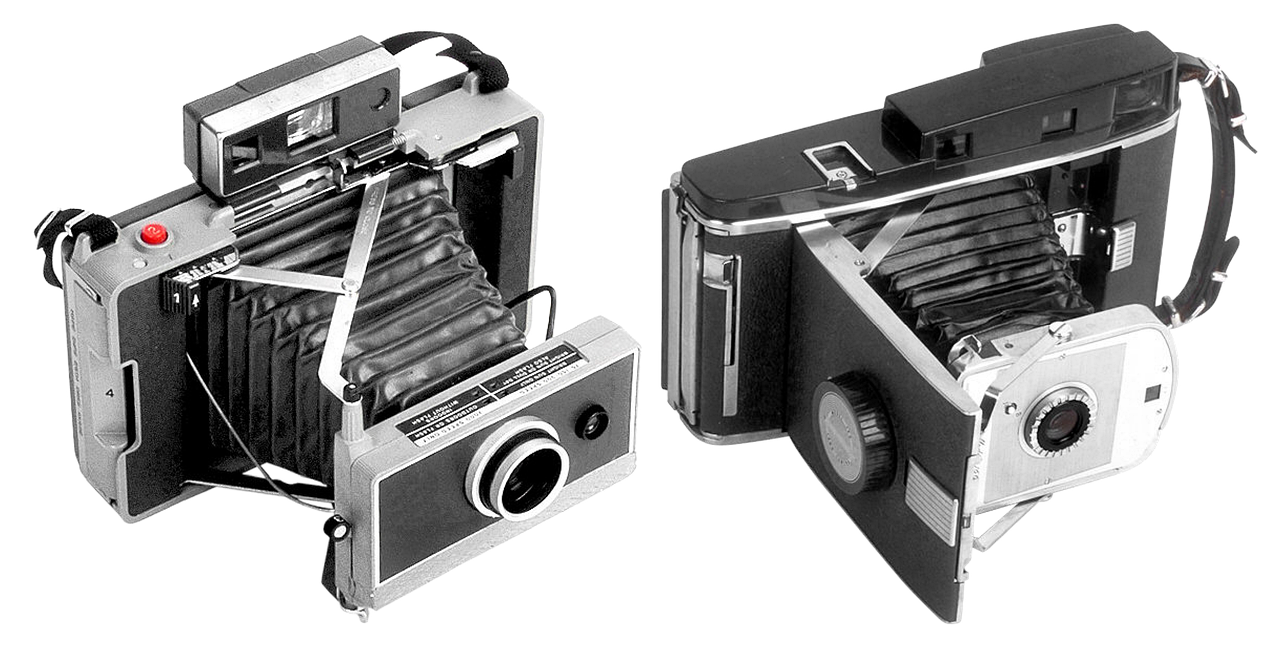
Why Use an Action Camera for HDR Video?
When it comes to capturing breathtaking moments, action cameras have revolutionized the way we document our adventures. These compact and versatile devices are specifically designed for high-quality video recording, even in the most challenging environments. But why are they particularly suited for shooting HDR video? Let’s explore the unique features that make action cameras the go-to choice for capturing stunning high dynamic range footage.
- Compact Size: One of the primary benefits of action cameras is their small form factor. This allows for easy portability and the ability to mount them in various locations, making them perfect for capturing dynamic scenes.
- Durability: Built to withstand harsh conditions, action cameras are often waterproof, shockproof, and dustproof. This durability means you can take them on any adventure without worrying about damaging the equipment.
- Wide Field of View: Most action cameras feature a wide-angle lens that captures more of the scene in a single shot. This is particularly advantageous for HDR video, as it allows for a more immersive viewing experience.
- Advanced Sensor Technology: Many modern action cameras come equipped with high-quality sensors that excel in low-light conditions. This is crucial for HDR video, as it requires capturing a wide range of brightness levels.
- Real-Time Processing: Action cameras often feature real-time processing capabilities that enable them to handle HDR settings efficiently, ensuring that footage is captured with minimal lag.
Action cameras utilize a combination of software and hardware to capture HDR video. The camera takes multiple exposures of the same scene at different brightness levels and then combines them to create a single image with a broader range of colors and brightness. This process is vital for achieving the vibrant and lifelike quality that HDR video is known for.
- Resolution: Look for cameras that support at least 4K resolution for optimal HDR quality.
- Frame Rate: A higher frame rate can help capture fast-moving scenes without blurring, which is essential for action shots.
- HDR Support: Ensure the camera explicitly states its capability to shoot HDR video, as not all models do.
To maximize the potential of your action camera while shooting HDR video, consider the following tips:
- Stabilization: Use a gimbal or tripod to minimize camera shake, which can detract from the quality of your HDR footage.
- Lighting Conditions: Shoot during the golden hour or in well-lit environments to enhance the effectiveness of HDR.
- Experiment with Settings: Don’t hesitate to adjust settings such as ISO and shutter speed to find the optimal combination for your specific shooting conditions.
In conclusion, action cameras are an excellent choice for anyone looking to capture stunning HDR video. Their compact design, advanced technology, and durability make them ideal for a variety of shooting scenarios. By understanding the unique features of these cameras and applying the right techniques, you can elevate your video content to new heights.

Choosing the Right Action Camera for HDR
When it comes to capturing stunning HDR (High Dynamic Range) video, selecting the right action camera is crucial. Not all action cameras are equipped to handle HDR video, making it essential to understand the specifications and features that contribute to high-quality output. In this section, we will explore the key factors to consider when choosing an action camera for HDR video.
- High Resolution: A camera with a higher resolution allows for more detail in your footage. Look for models that support at least 4K resolution to ensure your HDR videos are crisp and clear.
- Advanced Sensor Technology: The sensor is the heart of any camera. Cameras equipped with larger sensors can capture more light, making them better suited for HDR video. Look for models that utilize CMOS sensors or similar technology.
- Wide Dynamic Range: Some cameras are specifically designed to capture a wider dynamic range. Research models that advertise this feature as it significantly impacts the quality of HDR footage.
- Frame Rate Options: A higher frame rate can enhance the smoothness of your video, especially in action-packed scenes. Look for cameras that offer multiple frame rate options for flexibility.
- Low-Light Performance: HDR video often involves shooting in varying lighting conditions. A camera that performs well in low light will help you maintain quality in darker environments.
Not all action cameras provide HDR support, which can limit your creative options. HDR video captures a broader spectrum of colors and brightness levels, resulting in more vibrant and lifelike footage. When selecting a camera, ensure it has dedicated HDR modes or settings that allow for optimal video capture under different lighting conditions.
Several action cameras on the market are renowned for their HDR capabilities:
- GoPro HERO10 Black: Known for its robust features, it supports 5.3K video and has advanced stabilization technology, making it an excellent choice for HDR shooting.
- DJI Osmo Action: This camera offers dual screens and impressive HDR video capabilities, suitable for various shooting scenarios.
- Insta360 ONE R: A modular camera that allows users to switch lenses, it excels in HDR video capabilities and versatility.
Beyond specifications, consider the ergonomics of the camera. A comfortable grip and user-friendly interface can enhance your shooting experience. Additionally, accessories such as external microphones, tripods, and gimbals can further improve the quality of your HDR videos.
In summary, when choosing the right action camera for HDR video, prioritize high resolution, advanced sensor technology, and HDR support to achieve stunning results. By understanding these key features, you can select a model that not only meets your needs but also elevates your video content to new heights.

Essential Settings for HDR Video
When it comes to capturing stunning HDR video, understanding the essential settings is crucial. These settings not only influence the quality of your footage but also determine how effectively you can utilize the capabilities of your action camera. Here, we delve into the key settings that will help you achieve the best HDR results.
Resolution is one of the most important settings for HDR video. Opt for the highest resolution your action camera supports, typically 4K or higher. This ensures that you capture the maximum amount of detail, which is essential for HDR content. A higher resolution allows for better color depth and detail in both bright and dark areas, enhancing the overall visual experience.
The frame rate you choose can significantly impact the smoothness and clarity of your HDR video. For most action shots, a frame rate of 30fps to 60fps is recommended. Higher frame rates can help capture fast-moving subjects without motion blur, making your footage look more professional. Remember, the choice of frame rate may also depend on the playback medium, so consider where your video will be viewed.
Exposure settings are crucial in HDR video shooting. Since HDR captures a wide range of brightness, it’s important to use manual exposure settings to control highlights and shadows effectively. Utilize the exposure compensation feature to adjust the brightness levels, ensuring that neither the highlights are blown out nor the shadows are too dark. A good starting point is to set your exposure to 0 EV and adjust from there based on your scene.
White balance settings can dramatically affect color accuracy in HDR video. For consistent results, set your white balance manually rather than relying on auto settings, which can fluctuate during shooting. Depending on your shooting environment, you may choose settings like daylight or cloudy to enhance the vibrancy of colors in your footage. Maintaining a consistent white balance throughout your shoot is essential for a cohesive look.
ISO plays a vital role in determining the sensitivity of your camera’s sensor to light. For HDR video, it’s advisable to keep your ISO as low as possible to reduce noise, especially in darker scenes. A setting of 100 to 400 ISO is typically ideal. However, in low-light conditions, you may need to increase the ISO, but be cautious of introducing grain into your footage.
- Use ND Filters: Neutral Density filters can help control exposure without affecting color balance, allowing for smoother motion blur.
- Test Different Settings: Don’t hesitate to experiment with different combinations of settings to see what works best for your specific shooting conditions.
- Monitor Your Footage: Regularly check your footage to ensure that the settings you’ve chosen are producing the desired results.
By carefully adjusting these settings, you can significantly enhance the quality of your HDR video. Remember, the key to great HDR footage lies in understanding how each setting interacts with the others, allowing you to create visually stunning content that truly captures the essence of your subject.

Lighting Conditions and Their Impact on HDR
Lighting conditions play a critical role in the quality of HDR video. The way light interacts with your subject can significantly influence the final output, affecting color accuracy and dynamic range. Understanding these nuances can empower you to make informed decisions when it comes to shooting HDR video with your action camera.
When shooting HDR video, it is essential to consider the time of day and the environment in which you are filming. Natural light varies throughout the day, and each phase offers unique advantages:
- Golden Hour: The hour after sunrise and before sunset provides soft, warm lighting that enhances colors and reduces harsh shadows.
- Midday Sun: While this time offers bright light, it can create harsh contrasts. If you must shoot during this period, consider using neutral density filters to mitigate the intensity.
- Overcast Days: Cloud cover diffuses sunlight, resulting in even lighting that can be ideal for capturing details in shadows and highlights.
In addition to natural light, artificial lighting can also be employed to enhance your HDR footage. For example, using LED panels or softboxes can help you create a balanced lighting setup, particularly in indoor settings or during nighttime shoots. When using artificial lights, it’s important to consider:
- Color Temperature: Ensure that your lights have a consistent color temperature to avoid unwanted color casts in your footage.
- Lighting Angles: Experiment with different angles to create depth and dimension in your shots. Side lighting can add drama, while frontal lighting can minimize shadows.
Dynamic Range is another important aspect of lighting in HDR video. High dynamic range footage captures a broader spectrum of brightness levels, allowing for more detail in both the highlights and shadows. To maximize dynamic range:
- Adjust Exposure Settings: Properly setting your exposure can help you avoid clipping in bright areas and losing detail in dark areas.
- Use HDR Mode: If your action camera has an HDR mode, utilize it to automatically adjust settings for optimal results.
Finally, always be mindful of your surroundings. Reflections, glare, and background distractions can detract from your HDR footage. Look for clean backgrounds and consider using polarizing filters to reduce glare from reflective surfaces.
In conclusion, mastering the impact of lighting conditions on HDR video quality is essential for any videographer aiming to achieve stunning results. By understanding how to leverage different lighting scenarios, you can enhance your footage’s overall quality and bring your creative vision to life.

Techniques for Capturing HDR Video
When it comes to capturing HDR video with an action camera, employing the right techniques is crucial for achieving breathtaking results. This section delves into essential tips regarding framing, movement, and stabilization that can significantly enhance the overall quality of your footage.
Framing is the foundation of any great video. Here are some key considerations:
- Rule of Thirds: Position points of interest along the lines or intersections of a grid to create a balanced composition.
- Leading Lines: Use natural lines in the environment to guide the viewer’s eye towards the subject, enhancing depth and perspective.
- Foreground Interest: Incorporate elements in the foreground to add layers and context, making your HDR footage more engaging.
Camera movement can make or break your HDR video. Here are some tips:
- Slow and Steady: Avoid rapid movements; instead, aim for smooth, gradual pans and tilts to maintain clarity and detail.
- Use a Gimbal: A gimbal stabilizer can help eliminate unwanted shakes and jitters, resulting in professional-looking footage.
- Walk with Purpose: If you’re moving while shooting, practice walking steadily. Try to keep your knees slightly bent to absorb any shocks.
Stabilization is vital for ensuring that your HDR video captures the intended details without distracting shakes. Here are some methods:
- Optical Image Stabilization (OIS): Many action cameras come equipped with OIS, which helps reduce blurriness caused by camera shake.
- Tripods and Monopods: Use these tools for static shots to keep your camera steady, especially in low-light conditions where HDR shines.
- Post-Processing Stabilization: Software like Adobe Premiere Pro offers stabilization features that can correct minor shakes in your footage.
By incorporating these techniques into your HDR video shooting process, you can elevate the quality of your footage significantly. Remember, practice makes perfect, so take the time to experiment with different framing, movement, and stabilization methods. With persistence and creativity, your HDR videos will capture the stunning visuals you aim to showcase.

Post-Processing HDR Video
is a crucial step in the video production process that allows creators to maximize the visual impact of their footage. After capturing stunning HDR content with your action camera, the next phase involves editing and enhancing that footage to achieve the best possible results. This article explores various techniques and software tools that can elevate your HDR video to new heights.
Post-processing is essential because it allows you to manipulate the dynamic range, color grading, and overall aesthetics of your video. Without this step, even the best-captured footage may not fully convey the intended emotional and visual experience. By utilizing post-processing techniques, you can:
- Enhance Color Accuracy: Adjust colors to reflect true-to-life scenes.
- Improve Contrast: Fine-tune brightness and darkness for depth.
- Correct Exposure: Fix any overexposed or underexposed areas.
Several software tools can assist in the post-processing of HDR video. Here are some of the most widely used:
| Software | Features |
|---|---|
| Adobe Premiere Pro | Advanced color grading and HDR support. |
| DaVinci Resolve | Professional-grade color correction and visual effects. |
| Final Cut Pro | User-friendly interface with HDR capabilities. |
To effectively edit HDR video, consider the following techniques:
- Color Grading: Utilize color wheels and curves to achieve the desired look.
- Dynamic Range Adjustment: Use HDR tone mapping to manage highlights and shadows.
- Noise Reduction: Apply filters to minimize graininess, especially in low-light footage.
While editing HDR video, you may encounter several challenges:
- Over-saturation: Be cautious of overly vibrant colors that can appear unnatural.
- Banding: Ensure smooth gradients to avoid color banding, particularly in skies.
- Rendering Time: HDR video can be resource-intensive, requiring powerful hardware.
Once you have completed the editing process, it’s essential to review your video thoroughly. Check for any inconsistencies in color grading, transitions, and audio sync. A final render should maintain the HDR quality while being optimized for the platform you intend to use.
In conclusion, is not just about making your footage look good; it’s about enhancing the storytelling aspect of your videos. By applying the right techniques and using the appropriate tools, you can transform your raw HDR footage into a visually stunning masterpiece that captivates your audience.

Common Mistakes to Avoid When Shooting HDR
When it comes to shooting High Dynamic Range (HDR) video, even seasoned videographers can encounter challenges that may compromise the quality of their footage. Understanding these common pitfalls is essential for achieving stunning results. Below, we explore some frequent mistakes and provide practical tips on how to avoid them.
One of the most prevalent mistakes is a lack of comprehension regarding how HDR works. HDR video captures a broader spectrum of colors and brightness levels, which means that simply adjusting settings is not enough. It’s crucial to understand the fundamentals of dynamic range and how it impacts your shooting technique.
Lighting plays a pivotal role in HDR video quality. Shooting in poor lighting conditions can lead to overexposed highlights or underexposed shadows, which diminish the effectiveness of HDR. Always assess your environment and choose optimal lighting conditions for your shoot. Golden hour, just after sunrise or before sunset, often provides the best natural light for HDR.
Another common mistake is neglecting to adjust the camera settings appropriately. Ensure that your action camera is set to the correct resolution, frame rate, and exposure settings. For HDR, a higher resolution (like 4K) is recommended, along with a frame rate that matches the action you’re capturing. Remember to use manual exposure settings to maintain control over your footage.
HDR video can be particularly sensitive to motion and vibrations. Failing to stabilize your camera can result in shaky footage that detracts from the visual quality. Utilize a tripod or a gimbal to ensure smooth and steady shots. Additionally, practice proper framing and composition to enhance the overall aesthetic of your video.
Many videographers underestimate the importance of post-processing in HDR video production. Editing is where you can truly enhance your footage, bringing out the vibrant colors and details that HDR captures. Familiarize yourself with editing software that supports HDR, and invest time in learning how to manipulate color grading and contrast effectively.
Finally, one of the biggest mistakes is not taking the time to experiment and test different settings and techniques. Every shooting environment is unique, and what works in one situation may not work in another. Spend time practicing with your action camera in various conditions to find the best settings for your style and environment.
By being aware of these common mistakes and taking proactive steps to avoid them, you can significantly enhance your HDR video production quality. Remember, practice makes perfect, and continuous learning is key to mastering the art of HDR videography.

Accessories to Enhance HDR Video Shooting
When it comes to capturing stunning HDR video, the right accessories can make a world of difference. By incorporating specialized tools into your shooting setup, you can enhance not only the stability of your footage but also the overall image quality. Below, we delve into some essential accessories that every action camera enthusiast should consider for improving their HDR video shooting experience.
Using the appropriate accessories can significantly elevate your HDR video quality. They help mitigate common challenges such as camera shake, poor lighting, and exposure issues. Let’s explore some of the most effective tools available.
One of the most crucial accessories for HDR video shooting is a sturdy tripod. A tripod provides the necessary stability to eliminate unwanted camera movements, especially during long exposure shots. When shooting HDR video, maintaining a steady frame is essential for blending multiple exposures seamlessly. Look for lightweight and portable tripods that can easily be transported during outdoor adventures.
Neutral density (ND) filters and polarizing filters are invaluable when shooting HDR video. ND filters reduce the amount of light entering the lens, allowing for longer exposure times without overexposing the image. This is particularly useful in bright conditions, where you want to achieve that perfect motion blur. On the other hand, polarizing filters enhance color saturation and reduce glare, making your footage more vibrant and lifelike.
To achieve professional-looking HDR videos, consider investing in a gimbal. This device stabilizes your camera while you move, ensuring that your footage remains smooth and free from shakes or jitters. Gimbals are particularly beneficial when capturing dynamic action shots, allowing you to focus on your subject without worrying about stability.
While visuals are crucial in HDR video, audio quality should not be overlooked. Using an external microphone can significantly enhance your sound recording capabilities. High-quality audio complements your stunning visuals and ensures a more immersive viewing experience. Look for microphones that can connect directly to your action camera for seamless integration.
Proper lighting can make or break your HDR video. Carrying portable LED lights can help illuminate your subject in low-light conditions, ensuring that you capture every detail. These lights are often adjustable, allowing you to control brightness and color temperature, which is essential for maintaining the HDR effect.
Last but not least, having a good carrying case for your accessories is crucial. A well-organized case not only protects your gear from damage but also allows for quick access during shoots. Look for cases that offer compartments for tripods, filters, and other essential tools, ensuring that you are always prepared for any shooting situation.
In summary, investing in the right accessories can dramatically enhance your HDR video shooting experience. From stabilizing tripods to advanced lighting equipment, each tool plays a vital role in achieving high-quality results. By equipping yourself with these essential accessories, you can focus on what you do best—capturing breathtaking HDR footage.
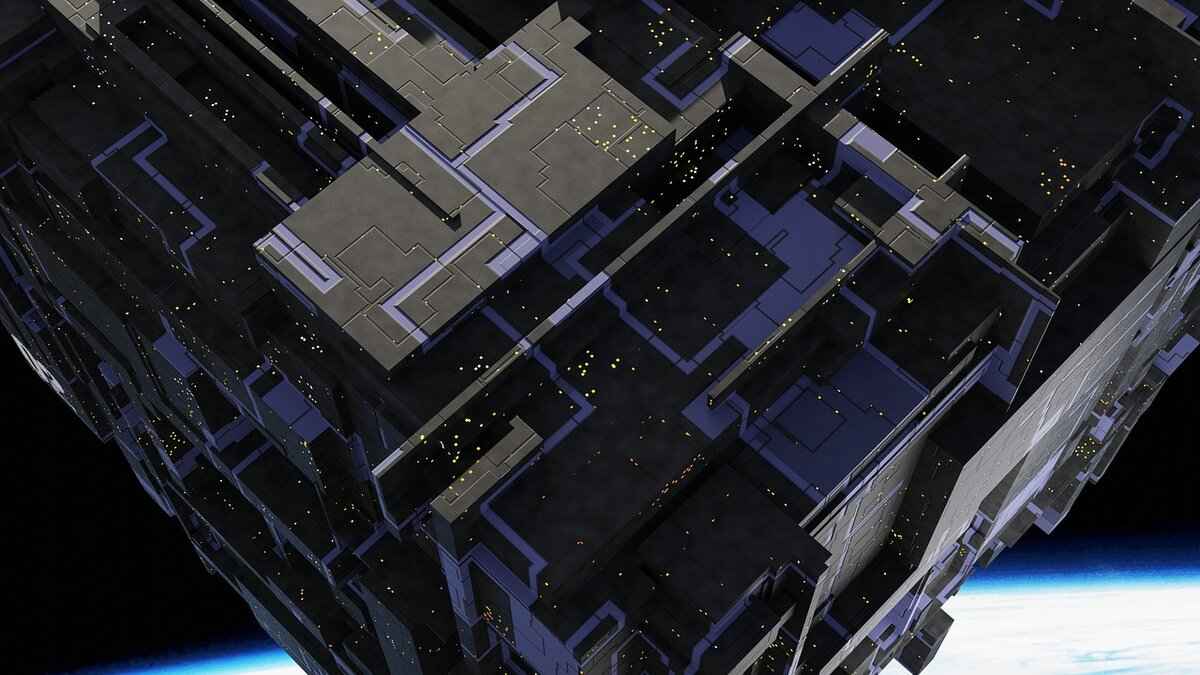
Sharing Your HDR Videos: Best Practices
Sharing your HDR videos effectively is crucial in today’s digital landscape. With the rise of social media and video-sharing platforms, it’s essential to showcase your stunning HDR footage in a way that captivates and engages a broader audience. Below are some best practices and platforms to consider when sharing your work.
- YouTube: As one of the largest video-sharing platforms, YouTube supports HDR content. Ensure your video is properly encoded and uploaded in HDR format to take full advantage of its capabilities.
- Vimeo: Known for its high-quality video playback, Vimeo is another excellent platform for showcasing HDR videos. It offers a professional environment, making it suitable for filmmakers and creative professionals.
- Social Media: Platforms like Instagram, Facebook, and TikTok allow for quick sharing and interaction. While they may not fully support HDR, you can still share visually striking clips to attract attention.
- Personal Website: Creating a dedicated space for your work allows for complete control over how your HDR videos are presented. Optimize your site for SEO to attract organic traffic.
- Optimize Video Quality: Ensure your HDR videos are rendered at the highest quality possible. Use the right codecs to maintain color depth and brightness levels.
- Engaging Thumbnails: Create eye-catching thumbnails that reflect the essence of your video. A compelling thumbnail can significantly increase click-through rates.
- Effective Titles and Descriptions: Use relevant keywords in your video titles and descriptions. This practice enhances searchability and helps viewers understand what your content offers.
- Utilize Hashtags: On platforms like Instagram and Twitter, hashtags can widen your reach. Use popular and relevant hashtags to connect with audiences interested in HDR content.
Engagement is key to building a loyal audience. Consider the following strategies:
- Ask for Feedback: Encourage viewers to leave comments and share their thoughts. This interaction can provide valuable insights and foster community.
- Host Live Q&A Sessions: Engage with your audience in real time. Answering questions about your HDR techniques can build rapport and increase interest in your future projects.
- Collaborate with Other Creators: Partnering with fellow videographers can introduce your work to new audiences. Consider creating joint projects or shout-outs to expand your reach.
Utilizing the right tools can streamline your sharing process:
- Editing Software: Use professional editing software like Adobe Premiere Pro or Final Cut Pro to enhance your HDR videos before sharing.
- Social Media Management Tools: Tools like Hootsuite or Buffer can help schedule posts and manage interactions across multiple platforms.
- Analytics Tools: Monitor the performance of your shared videos using analytics tools. Understanding viewer behavior can inform your future content strategies.
By following these best practices, you can effectively share your HDR videos and reach a wider audience. Remember, it’s not just about capturing stunning footage; it’s about presenting it in a way that resonates with viewers and encourages them to engage with your work.

Future Trends in HDR Video Technology
As we move further into the digital age, High Dynamic Range (HDR) video technology continues to advance at a rapid pace. This evolution is particularly significant for action cameras, which are increasingly being used to capture stunning visuals in various environments. In this section, we will explore the future trends in HDR video technology, examining the innovations that will shape how we shoot and experience HDR content.
The future of HDR video technology is bright, with several key innovations on the horizon:
- Improved Sensor Technology: Next-generation sensors are being developed that can capture a wider range of brightness levels and colors. These sensors will enable action cameras to produce more vibrant and lifelike images, even in challenging lighting conditions.
- AI-Powered Processing: Artificial intelligence is set to revolutionize HDR video processing. AI algorithms can analyze scenes in real-time, adjusting settings dynamically to ensure optimal exposure and color balance.
- Enhanced Dynamic Range: Future HDR systems will likely support an even broader dynamic range, allowing for greater detail in both shadows and highlights. This will enhance the overall viewing experience, making footage more immersive.
As streaming services continue to grow, the demand for high-quality HDR content will increase. Platforms like Netflix and Amazon Prime Video are already investing in HDR capabilities, pushing for more creators to adopt this technology. Action cameras that can produce HDR content will be better positioned to meet this demand, allowing filmmakers to share their work on these platforms with stunning visual fidelity.
With the competitive landscape of action cameras, manufacturers are likely to integrate more advanced HDR features into their devices. This may include:
- Multi-Exposure Capture: Future action cameras might offer multi-exposure HDR capture, where multiple frames are taken at different exposures and combined to create a single HDR image.
- Real-Time HDR Monitoring: Enhanced LCD screens may allow users to monitor HDR footage in real-time, ensuring that they capture the best possible shots without the need for extensive post-processing.
The rollout of 5G technology is set to transform how HDR video content is shared. With faster upload and download speeds, creators will be able to share their HDR videos in real-time, enhancing collaboration and audience engagement. This capability will also facilitate live streaming of HDR content, allowing viewers to experience high-quality visuals as events unfold.
As consumers become more aware of HDR technology and its benefits, demand for HDR-capable devices will likely increase. This growing interest will drive manufacturers to innovate further, leading to the development of more affordable action cameras with advanced HDR features. The shift towards user-friendly HDR solutions will empower more creators to experiment with this technology, enriching the content landscape.
In summary, the future of HDR video technology in action cameras is poised for significant advancements. With improvements in sensor technology, AI processing, and the influence of 5G, creators will have more tools at their disposal to produce stunning HDR content. As consumer demand continues to rise, innovation in this field will undoubtedly accelerate, paving the way for an exciting new era in video production.
Frequently Asked Questions
- What is HDR video and why is it important?
HDR video, or High Dynamic Range video, enhances your footage by capturing a wider range of colors and brightness levels. This means your videos will look more vibrant and lifelike, making the viewing experience much more enjoyable!
- Can any action camera shoot HDR video?
Nope! Not all action cameras support HDR video. You’ll want to choose a model that has high resolution and advanced sensor technology to make sure you get the best results.
- What settings should I adjust for HDR video?
Key settings for shooting HDR video include resolution, frame rate, and exposure. Adjusting these can significantly impact the quality of your final output, so it’s worth taking the time to get them right!
- How does lighting affect HDR video quality?
Lighting plays a crucial role in HDR video. Different lighting conditions can dramatically affect your footage, so it’s essential to know when and how to shoot for the best results.
- What are some common mistakes to avoid when shooting HDR?
Even pros can slip up! Common mistakes include not adjusting settings properly or overlooking lighting conditions. Being aware of these pitfalls can help you capture high-quality HDR footage every time.
- What accessories can enhance HDR video shooting?
Using accessories like tripods, filters, and gimbals can significantly improve your HDR video shooting experience. They help with stability and image quality, making your footage look even better!














