The DJI Osmo Action 4 has gained significant attention in the action camera market, particularly for its impressive battery life. In this article, we will delve into the battery performance of the Osmo Action 4, analyzing how it performs under various conditions and exploring effective strategies to maximize its usage.
The DJI Osmo Action 4 is equipped with a 1770 mAh battery, designed to support extended recording sessions without frequent interruptions. This capacity is particularly beneficial for users who engage in long outdoor activities, such as hiking or biking, where charging options may be limited.
Under normal conditions, the battery life of the Osmo Action 4 can last around 160 minutes when recording at 1080p. However, this duration can fluctuate based on various settings and usage patterns. For instance, recording in higher resolutions or at increased frame rates may lead to quicker battery depletion.
Several factors play a pivotal role in determining the battery life of the Osmo Action 4:
- Video Resolution: Recording in 4K significantly reduces battery life compared to 1080p recordings.
- Frame Rate: Higher frame rates, such as 60 fps, consume more power. Opting for a lower frame rate can help extend battery life.
- Environmental Conditions: Extreme temperatures can impact battery performance, with cold weather reducing capacity and heat potentially causing overheating.
Temperature is a crucial factor in battery efficiency. In cold environments, the battery may exhibit reduced capacity, leading to shorter recording times. Conversely, high temperatures can cause the camera to overheat, resulting in automatic shutdowns to protect internal components.
To maximize the battery life of the Osmo Action 4, consider the following best practices:
- Turn Off Wi-Fi: Disabling Wi-Fi when not in use can conserve battery power.
- Reduce Screen Brightness: Lowering the screen brightness can significantly extend battery life during shoots.
- Utilize Power-Saving Modes: Activating power-saving features can help prolong battery life, especially during lengthy filming sessions.
Proper charging techniques are vital for maintaining battery health. Avoid overcharging and always use the recommended charger. This practice not only enhances battery lifespan but also ensures optimal performance during use.
When compared to competitors like GoPro, the Osmo Action 4 demonstrates competitive battery performance. In similar conditions, it often matches or even exceeds the battery life of its rivals, making it a strong contender in the action camera market.
User reviews frequently commend the Osmo Action 4 for its reliable battery life. Many users have highlighted its performance during outdoor activities, expressing satisfaction with its ability to last through extensive shooting sessions without needing a recharge.
Understanding the battery replacement process is essential for maintaining the Osmo Action 4’s performance over time. Users should familiarize themselves with the steps involved in replacing the battery to ensure they can continue capturing their adventures without interruption.
In summary, the DJI Osmo Action 4 offers commendable battery life, particularly for casual users. By implementing best practices and understanding the factors that affect battery performance, users can enjoy extended filming sessions and capture their most exciting moments without interruption.
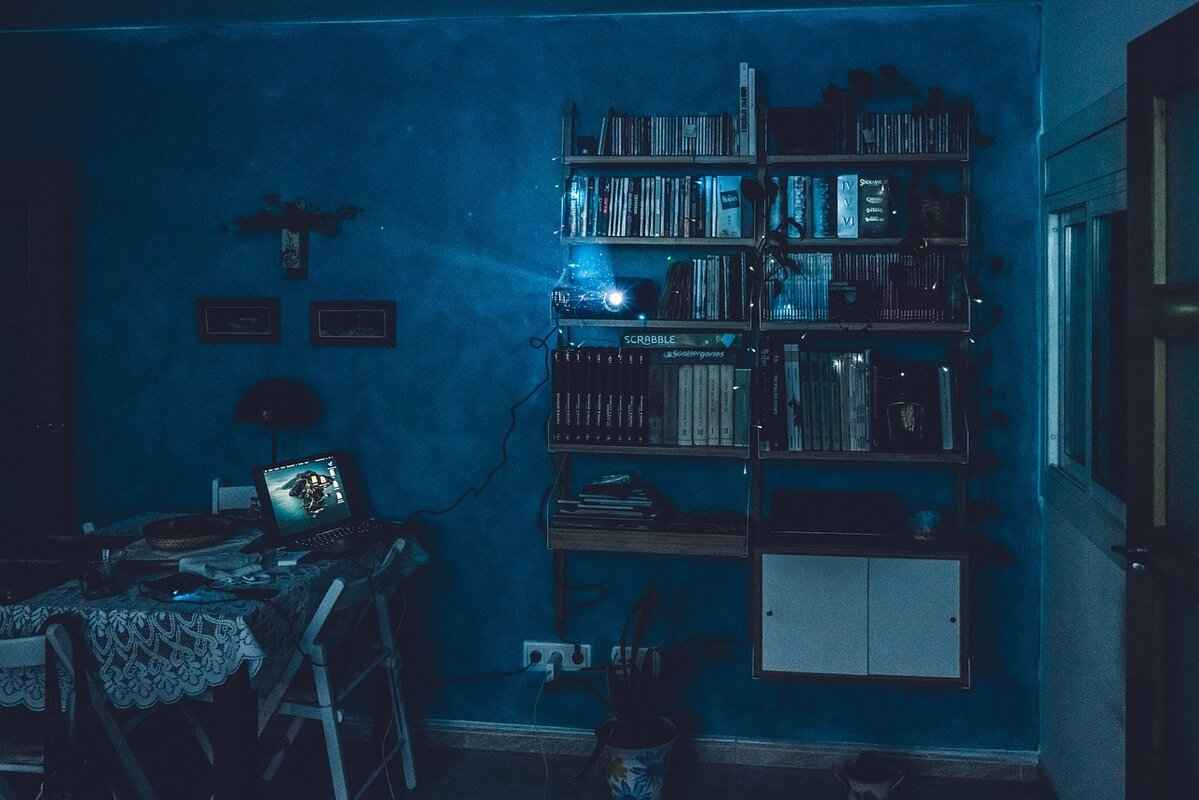
What is the Battery Capacity of DJI Osmo Action 4?
The DJI Osmo Action 4 is a remarkable piece of technology that has garnered attention for its impressive features, particularly its battery performance. In this section, we will delve into the battery capacity of the DJI Osmo Action 4, highlighting its significance for users looking to capture high-quality footage without interruptions.
The DJI Osmo Action 4 is equipped with a robust 1770 mAh battery, designed to provide ample power for extended recording sessions. This capacity ensures that users can film for a longer duration without the constant need to recharge, making it ideal for adventures and events where access to power may be limited.
With the 1770 mAh battery, users can expect approximately 160 minutes of recording time at 1080p resolution under standard conditions. However, this duration can fluctuate based on several factors, including:
- Video Resolution: Higher resolutions, such as 4K, tend to consume more battery power.
- Frame Rate: Recording at higher frame rates can also deplete battery life more quickly.
- Environmental Conditions: Extreme temperatures can affect battery performance, leading to shorter recording times.
The 1770 mAh battery of the DJI Osmo Action 4 not only offers impressive longevity but is also optimized for quick recharging. Users can benefit from the camera’s ability to recharge rapidly, allowing for minimal downtime between shoots. This feature is particularly beneficial for action enthusiasts who need to capture spontaneous moments.
To get the most out of the DJI Osmo Action 4’s battery, consider implementing the following strategies:
- Reduce Screen Brightness: Lowering the display brightness can conserve battery power.
- Turn Off Wi-Fi: Disabling Wi-Fi when not in use can help extend battery life.
- Utilize Power-Saving Modes: Activating these modes can significantly enhance battery longevity during long shoots.
When comparing the 1770 mAh battery of the DJI Osmo Action 4 to competitors like GoPro, it holds its own in terms of performance. Many users report comparable or even superior battery life, particularly in similar recording conditions. This makes the Osmo Action 4 a strong contender in the action camera market.
User feedback often emphasizes the reliability of the DJI Osmo Action 4’s battery. Many users have praised its performance during outdoor activities, such as hiking and biking, where access to charging facilities is limited. This positive reception underscores the camera’s capability to meet the demands of active users.
Understanding battery maintenance is crucial for ensuring the longevity of the DJI Osmo Action 4’s performance. Proper charging techniques, such as avoiding overcharging and using the recommended charger, can significantly enhance battery lifespan. Regularly checking for software updates can also optimize battery performance, as manufacturers often release updates that improve efficiency.

How Long Does the Battery Last During Standard Use?
The DJI Osmo Action 4 is a remarkable action camera that has garnered attention for its impressive features and capabilities. One of the most critical aspects for users, especially those who enjoy outdoor adventures or extended filming sessions, is its battery life. In this section, we will delve into how long the battery lasts during standard use, examining various factors that can influence performance.
Under typical conditions, the battery of the DJI Osmo Action 4 can last approximately 160 minutes when recording at 1080p. However, this duration is not fixed and can vary significantly based on several factors. Understanding these variables is crucial for users looking to optimize their filming experience.
- Video Resolution: Higher resolutions, such as 4K, demand more power and can lead to a noticeable decrease in battery life compared to 1080p recordings.
- Frame Rate: Recording at higher frame rates (e.g., 60 fps) also consumes more energy. Opting for a lower frame rate can help extend battery life.
- Environmental Conditions: Extreme temperatures can affect battery performance. Cold weather may reduce capacity, while excessive heat can cause overheating.
- Camera Settings: Features like Wi-Fi connectivity and high screen brightness can drain the battery faster. Adjusting these settings can enhance battery longevity.
To make the most out of your Osmo Action 4’s battery, consider implementing the following strategies:
- Turn Off Unused Features: Disabling Wi-Fi and Bluetooth when not in use can conserve battery.
- Lower Screen Brightness: Reducing the brightness of the display can significantly extend battery life.
- Use Power-Saving Modes: Activating power-saving features can help prolong battery life during long shoots.
- Plan Your Recording Sessions: Knowing when to record and when to pause can help manage battery usage effectively.
When compared to other action cameras on the market, the DJI Osmo Action 4 holds its own in terms of battery performance. Many users report that it matches or even exceeds the battery life of competitors like GoPro, especially under similar recording conditions. This reliability makes it a popular choice among outdoor enthusiasts and content creators.
User reviews often highlight the Osmo Action 4’s dependable battery life. Many users praise its performance during outdoor activities, noting that the camera can last throughout a day of filming without needing a recharge. This feedback reinforces the camera’s reputation as a reliable companion for adventure seekers.
Understanding how to maintain and eventually replace the battery is essential for long-term use. Users should follow proper charging techniques, such as avoiding overcharging and using the recommended charger, to enhance battery lifespan. Additionally, knowing when to replace the battery can ensure that the Osmo Action 4 continues to perform at its best.
In summary, while the DJI Osmo Action 4 battery can last around 160 minutes under standard recording conditions, various factors can influence this duration. Users can take proactive steps to maximize battery life, ensuring they capture all the action without interruptions.

What Factors Affect Battery Life?
The battery life of the DJI Osmo Action 4 is a crucial aspect for users who rely on this device for capturing high-quality video content. Understanding the various factors that influence battery performance can significantly enhance the user experience and ensure that your adventures are documented without interruption. Below, we delve into the key elements that affect battery life.
Several factors can influence the battery life of the Osmo Action 4, including video resolution, frame rate, and environmental conditions. By understanding these variables, users can optimize their camera’s performance and extend its operational time.
One of the most significant factors affecting battery life is the video resolution at which you are recording. The Osmo Action 4 supports various resolutions, but recording in higher resolutions, such as 4K, can dramatically decrease battery life compared to lower resolutions like 1080p. For instance, while recording in 1080p may yield approximately 160 minutes of usage, switching to 4K may reduce that time considerably. Therefore, users should consider their specific needs and weigh the benefits of high-quality footage against the need for longer recording times.
In addition to resolution, the frame rate at which you record also plays a vital role in battery consumption. Higher frame rates, such as 60 fps, require more power, resulting in quicker battery depletion. If your project allows for it, opting for a lower frame rate can help extend battery life during lengthy filming sessions. This is particularly useful for time-lapse videos or when capturing scenes that do not require rapid motion.
The environmental conditions in which you are filming can also have a significant impact on battery performance. Extreme temperatures can drastically affect battery efficiency. For example, in cold weather, the battery may lose capacity more quickly, leading to shorter recording times. Conversely, excessive heat can cause the camera to overheat, potentially resulting in automatic shutdowns to protect the internal components. It is advisable to keep the camera in a temperature-controlled environment whenever possible to maintain optimal battery performance.
To maximize the battery life of your Osmo Action 4, consider implementing several best practices:
- Turn off Wi-Fi: Disabling Wi-Fi can significantly conserve battery power.
- Reduce Screen Brightness: Lowering the brightness of the display can help extend usage time.
- Utilize Power-Saving Modes: Activating power-saving features can help prolong battery life during extended shoots.
Proper charging techniques are essential for maintaining battery health. Avoid overcharging the battery, and always use the recommended charger to ensure longevity. Following these guidelines can help users get the most out of their battery over time.
When comparing the Osmo Action 4’s battery life with other action cameras, such as those from GoPro, users often find that the Osmo Action 4 performs comparably or even better under similar conditions. This is an essential consideration for those looking to invest in a reliable action camera.
In summary, understanding these factors can empower users to make informed decisions about their recording settings and practices, ultimately enhancing their experience with the DJI Osmo Action 4.
Video Resolution Impact
When it comes to action cameras, one of the most critical aspects users consider is the video resolution. The DJI Osmo Action 4 is capable of recording in various resolutions, including 4K and 1080p. However, it’s essential to understand how these settings impact battery life, ultimately affecting your recording experience.
Recording in higher resolutions such as 4K can significantly decrease battery life compared to 1080p recordings. In fact, users may notice that while shooting in 4K, the battery drains at a much faster rate. This is primarily because higher resolutions require more processing power and data storage, leading to increased energy consumption.
When deciding between 4K and 1080p, users should weigh their need for video quality against the desire for longer battery life. If you’re capturing footage for professional use or high-quality projects, 4K may be the better choice despite its impact on battery life. However, for casual shooting or longer adventures, sticking with 1080p can extend your recording time significantly.
In addition to resolution, several other factors can influence battery performance:
- Frame Rate: Higher frame rates, such as 60 fps, consume more power. Opting for a lower frame rate can help extend battery life.
- Environmental Conditions: Extreme temperatures can affect battery efficiency. Cold weather can reduce capacity, while excessive heat may lead to overheating.
- Camera Settings: Features like Wi-Fi and screen brightness can also drain the battery. Turning off unnecessary features can help conserve power.
To get the most out of your DJI Osmo Action 4, consider the following tips:
- Choose the Right Resolution: Use 4K for short clips or essential shots, and switch to 1080p for longer filming sessions.
- Utilize Power-Saving Modes: Activating power-saving features can help extend battery life during long shoots.
- Monitor Battery Levels: Keeping an eye on your battery percentage will help you plan your recording sessions better.
User reviews often highlight the trade-off between video quality and battery life. Many users report that while 4K footage is stunning, it often necessitates carrying extra batteries or having a charging solution on hand during longer outings. This feedback is crucial for potential buyers to consider before making a purchase.
In conclusion, while the DJI Osmo Action 4 offers exceptional video quality, users must be aware of how video resolution impacts battery life. By understanding these dynamics, you can make informed decisions that align with your recording needs and ensure you capture every moment without interruption.
Frame Rate Considerations
When it comes to capturing stunning footage with the DJI Osmo Action 4, understanding is crucial for optimizing battery life and video quality. Frame rates, measured in frames per second (fps), dictate how smooth the video appears and significantly impact power consumption.
Frame rate is a key factor in video production, as it determines the fluidity of motion in your recordings. Higher frame rates, such as 60 fps, provide a smoother viewing experience, especially for fast-moving subjects. However, this smoothness comes at a cost: increased power consumption. Therefore, users must carefully choose the appropriate frame rate based on their specific filming needs.
As mentioned earlier, higher frame rates consume more power. For example, filming at 60 fps can significantly reduce the battery life of the Osmo Action 4 compared to filming at a lower frame rate like 30 fps. This difference can be particularly noticeable during extended recording sessions, where every minute counts. By opting for a lower frame rate, users can prolong battery life and ensure they capture more footage without needing to stop and recharge.
- Action Shots: If you are filming high-speed activities, such as sports or fast-moving wildlife, a higher frame rate like 60 fps is advisable to capture every detail.
- Casual Filming: For less dynamic scenes, such as interviews or scenic shots, a lower frame rate of 30 fps is often sufficient and helps save battery life.
- Time-Lapse and Slow Motion: Depending on your creative vision, you may also choose specific frame rates for time-lapse or slow-motion effects, which can further influence battery usage.
It’s important to note that the resolution at which you are recording also affects battery life in conjunction with frame rate. Recording in high resolutions, such as 4K, combined with high frame rates can drain the battery even faster. Therefore, users should consider balancing both resolution and frame rate to achieve optimal results while conserving battery power.
1. Assess your filming environment and subject matter.2. Choose a frame rate that meets your project's needs without unnecessarily draining the battery.3. Experiment with different settings to find the best balance between quality and battery longevity.4. Keep an eye on battery levels during shoots, especially when using higher frame rates.
In conclusion, understanding frame rate considerations is vital for maximizing the DJI Osmo Action 4’s battery life while achieving the desired video quality. By making informed choices about frame rates and resolutions, users can enhance their filming experience and ensure they capture every moment without interruption.

How Does Temperature Affect Battery Performance?
Understanding how temperature affects battery performance is crucial for users of the DJI Osmo Action 4. Batteries are sensitive to environmental conditions, and extreme temperatures can significantly influence their efficiency and longevity. This section will delve into the effects of both cold and hot weather on battery life, providing insights to help users optimize their experience.
In cold weather, the chemical reactions within lithium-ion batteries slow down, leading to a noticeable reduction in capacity. Users may find that their DJI Osmo Action 4 experiences diminished performance when temperatures drop below 0°C (32°F). This can result in shorter recording times and a quicker depletion of the battery. For instance, a battery that typically lasts around 160 minutes at room temperature may only last about 70-80 minutes in freezing conditions.
Conversely, excessive heat can pose significant risks as well. Operating the Osmo Action 4 in high temperatures, especially above 40°C (104°F), can lead to overheating. This not only reduces battery efficiency but may also trigger automatic shutdowns to protect the device. Users should be cautious when filming in direct sunlight or during hot summer days, as prolonged exposure can lead to permanent battery damage.
The ideal operating temperature for the DJI Osmo Action 4 lies between 10°C (50°F) and 30°C (86°F). Within this range, users can expect optimal battery performance and longevity. To mitigate the effects of temperature, consider the following strategies:
- Keep the camera insulated: Using protective cases can help maintain a stable temperature.
- Avoid direct sunlight: When not in use, keep the camera shaded to prevent overheating.
- Warm up the battery: In cold environments, placing the battery close to your body can help maintain its temperature.
Regularly monitoring the battery’s health is essential for ensuring long-term performance. Users should check for any signs of swelling or damage, particularly after using the camera in extreme temperatures. Keeping the firmware updated can also enhance battery management features, providing better protection against temperature fluctuations.
When planning to use the Osmo Action 4 in extreme conditions, consider these practical tips:
- Carry spare batteries: Having extra batteries on hand can help mitigate the impact of temperature on performance.
- Limit exposure time: Try to reduce the amount of time the camera is exposed to extreme temperatures.
- Use a battery warmer: In cold conditions, consider using battery warmers designed for lithium-ion batteries.
In summary, understanding the effects of temperature on battery performance is vital for users of the DJI Osmo Action 4. By taking appropriate measures to protect the battery from extreme cold and heat, users can enjoy longer recording times and reliable performance during their adventures.

What Are the Best Practices to Extend Battery Life?
In today’s fast-paced world, ensuring that your devices last as long as possible on a single charge is essential, especially for action cameras like the DJI Osmo Action 4. To achieve optimal battery life, users must adopt a variety of strategies tailored to their specific usage scenarios. Below, we delve into the best practices that can significantly extend the battery life of your Osmo Action 4.
- Turn Off Wi-Fi and Bluetooth: When not in use, disabling Wi-Fi and Bluetooth can save a considerable amount of battery power. These features consume energy even when idle, so turning them off during filming or when they are unnecessary is a simple yet effective strategy.
- Reduce Screen Brightness: The display brightness of the Osmo Action 4 can be a significant drain on the battery. Lowering the brightness level not only conserves battery life but also makes it easier to view the screen in bright outdoor conditions.
- Utilize Power-Saving Modes: Activating the camera’s power-saving mode can dramatically increase battery longevity. This feature minimizes background processes and optimizes settings to ensure the camera uses energy more efficiently during operation.
- Limit Video Resolution and Frame Rate: Recording in lower resolutions (like 1080p instead of 4K) and reducing the frame rate can greatly extend battery life. Users should assess their needs and choose settings that balance quality with battery conservation.
- Keep the Camera Cool: Extreme temperatures can negatively affect battery performance. When shooting in hot conditions, try to keep the camera shaded. Conversely, in cold weather, consider using insulation or keeping the camera warm to maintain battery health.
- Regularly Update Firmware: Keeping the camera’s firmware up to date ensures that it operates with the latest optimizations and improvements, which can include better battery management features.
- Use External Power Sources: For extended shoots, consider using an external battery pack or a power bank. This allows for continuous operation without worrying about battery depletion.
- Turn Off Unused Features: Features such as voice control or motion detection can drain battery life. If these functions are not needed for your current shooting scenario, it’s best to turn them off.
Implementing these practices can lead to a noticeable improvement in the battery life of your DJI Osmo Action 4. By being mindful of how you use your camera and taking proactive steps to conserve energy, you can enjoy longer recording sessions without the anxiety of running out of power.
In conclusion, the DJI Osmo Action 4 is a powerful tool for capturing high-quality footage, but understanding how to manage its battery effectively is crucial for maximizing its potential. By following the best practices outlined above, users can ensure that they get the most out of their device, allowing for uninterrupted adventures and memorable moments.
Utilizing Power-Saving Modes
The DJI Osmo Action 4 is a remarkable action camera that excels in capturing high-quality footage in various conditions. However, one of the most critical aspects of any camera is its battery life, especially during extended shooting sessions. In this section, we will delve into the importance of to enhance the battery performance of your Osmo Action 4, ensuring you never miss a moment.
Power-saving modes are features designed to reduce energy consumption by optimizing camera settings and limiting unnecessary functions. By activating these modes, users can significantly extend the battery life of their devices.
When you activate power-saving features on the DJI Osmo Action 4, several adjustments are made automatically:
- Screen Brightness Reduction: The camera may lower the brightness of the display, which is one of the most power-consuming components.
- Wi-Fi and Bluetooth Disabling: These wireless connections can drain battery life quickly. Turning them off when not in use conserves energy.
- Auto Shut-off Features: The camera can be set to turn off automatically after a period of inactivity, preventing unnecessary battery drain.
Utilizing power-saving modes is particularly beneficial during long shoots, such as:
- Outdoor Adventures: When filming in remote locations where charging options are limited.
- Extended Events: Such as weddings or sports events where capturing every moment is crucial.
- Traveling: When you may not have immediate access to a power source.
To make the most of the power-saving modes on the Osmo Action 4, consider the following tips:
- Familiarize Yourself with Settings: Take the time to explore the camera’s menu and understand how to activate these modes quickly.
- Test Before Important Shoots: Conduct tests to see how long the battery lasts with power-saving modes activated under different conditions.
- Combine with Other Battery-Saving Techniques: Use power-saving modes in conjunction with other strategies, such as lowering resolution or frame rates, to maximize battery efficiency.
By effectively utilizing power-saving modes, users can experience numerous benefits:
- Increased Recording Time: Extend your recording sessions without the need for frequent recharges.
- Peace of Mind: Feel confident that your camera will remain operational during critical moments.
- Enhanced Flexibility: Enjoy the freedom to shoot longer without worrying about battery life.
In conclusion, activating power-saving features on the DJI Osmo Action 4 is a practical approach to extending battery life during long shoots. By understanding how these modes work and when to use them, users can ensure their camera remains ready to capture every important moment. Embracing these strategies not only enhances the overall shooting experience but also maximizes the potential of this incredible action camera.
Charging Tips for Longevity
When it comes to maintaining the performance and longevity of your DJI Osmo Action 4, understanding proper charging techniques is essential. Proper charging not only enhances the lifespan of your battery but also ensures that your device operates at its optimal level. Below, we delve into effective charging strategies that every Osmo Action 4 user should adopt.
Charging your battery correctly can significantly impact its overall health. Overcharging can lead to reduced battery capacity over time, while using the wrong charger can cause overheating and potential damage. Thus, knowing the right practices is crucial for anyone looking to maximize their device’s performance.
Always use the charger that comes with your DJI Osmo Action 4 or a manufacturer-recommended alternative. Using third-party chargers can be tempting due to their lower cost, but they may not provide the correct voltage or current. This discrepancy can lead to inefficient charging or even battery damage. Stick to the recommended charger for optimal performance.
Overcharging is one of the most common mistakes that users make. Leaving your battery plugged in after it has reached full charge can lead to a phenomenon known as trickle charging, which can degrade the battery’s health over time. To avoid this, consider using a smart charger that automatically stops charging once the battery is full.
Temperature plays a vital role in battery health. Charging your Osmo Action 4 in extreme temperatures—either too hot or too cold—can adversely affect the battery’s performance. Ideally, charge your device in a moderate temperature range, typically between 20°C to 25°C (68°F to 77°F), to ensure the best results.
Another important aspect of battery longevity is regular use. Batteries that are left unused for extended periods can lose their capacity. Regularly charging and discharging your battery can help maintain its health. Additionally, make sure to keep your battery terminals clean and free from debris, as this can impact charging efficiency.
To enhance battery lifespan, consider partial charging instead of always fully charging to 100%. Keeping your battery between 20% and 80% charged can help prolong its lifespan. This practice reduces stress on the battery and can lead to better performance over time.
Keep an eye on your battery’s health through the DJI app or any compatible monitoring tool. If you notice a significant drop in performance, it may be time to consider replacing the battery. Regular monitoring can help you catch issues early and ensure that your Osmo Action 4 remains reliable for all your adventures.
By implementing these charging tips, you can significantly enhance the longevity and performance of your DJI Osmo Action 4 battery. Remember, a little care goes a long way in ensuring that your device remains ready for action whenever you need it.

How Does Battery Life Compare to Other Action Cameras?
The DJI Osmo Action 4 has made a significant mark in the action camera industry, particularly when it comes to its battery performance. How does its battery life stack up against other leading action cameras? This question is crucial for consumers who want to ensure they are making the best choice for their needs. In this section, we will delve into a comparative analysis, focusing on how the Osmo Action 4 holds its ground against competitors like GoPro.
When compared to competitors like GoPro, the Osmo Action 4 holds its own, often matching or exceeding battery performance in similar conditions. The Osmo Action 4 features a robust 1770 mAh battery, which can deliver impressive recording times. For instance, under standard recording conditions at 1080p, users can expect around 160 minutes of continuous use. In contrast, the latest GoPro models, such as the Hero 10 Black, offer around 150 minutes under similar settings.
Battery life can vary widely based on several factors, including video resolution, frame rate, and environmental conditions. For example, if both the Osmo Action 4 and a GoPro are used to shoot in 4K resolution at high frame rates, the battery life will be significantly reduced. However, the Osmo Action 4 is often noted for its efficiency in maintaining battery life even under demanding shooting conditions.
Another critical aspect to consider is how temperature affects battery performance. Extreme temperatures can drastically impact both the Osmo Action 4 and its competitors. Cold weather can lead to decreased capacity, while excessive heat can cause overheating issues. Users have reported that the Osmo Action 4 tends to perform slightly better in cold conditions compared to some GoPro models, making it a preferred choice for winter sports enthusiasts.
Feedback from users highlights that the Osmo Action 4’s battery life is a strong selling point. Many users have praised its performance during long outdoor activities, such as hiking and biking. In comparison, some GoPro users have expressed concerns about battery drain during extended use, especially when using features like HyperSmooth stabilization or high-resolution recording.
- Turn Off Unused Features: Disabling Wi-Fi and Bluetooth can help conserve battery life.
- Optimize Settings: Recording at lower resolutions or frame rates can extend recording time significantly.
- Utilize Power-Saving Modes: Activating these modes can help prolong battery life during critical moments.
In summary, while both the DJI Osmo Action 4 and GoPro offer competitive battery lives, the Osmo Action 4 often edges out in terms of efficiency and user satisfaction. By understanding how to optimize settings and being mindful of environmental factors, users can maximize their filming time, ensuring they capture every moment of their adventures.

What Are Users Saying About Battery Life?
The DJI Osmo Action 4 has garnered significant attention from users, particularly regarding its battery life. Many reviews emphasize the camera’s ability to perform reliably during various activities, especially outdoor adventures and travel. Let’s delve deeper into what users are saying about the battery performance of this action camera.
Numerous users have reported that the Osmo Action 4’s battery holds up impressively well during extended use. For instance, many outdoor enthusiasts have praised its capability to last long enough to capture entire hiking trips or day-long excursions without needing a recharge. This is particularly beneficial for those who rely on their cameras to document their experiences in remote locations.
Many reviews highlight that the Osmo Action 4 excels in outdoor conditions. Users have noted that the battery life is particularly strong when filming at lower resolutions, such as 1080p, which allows for extended recording times. One user mentioned, “I recorded a full day of mountain biking at 1080p, and the battery lasted all day!” This sentiment is echoed by others who appreciate the camera’s endurance during their adventures.
Travelers have also shared positive feedback regarding the battery life of the Osmo Action 4. Many users appreciate that they can rely on the camera to capture their experiences throughout the day without constantly worrying about battery depletion. One traveler noted, “I took it on a week-long trip, and it performed flawlessly. I only charged it once!” This reliability makes it a favored choice for those who want a dependable companion on their journeys.
Users have conducted their own tests to gauge the battery life under various conditions. For example, one user conducted a test by recording continuously at 4K resolution and found that the battery lasted about 90 minutes. While this is significantly lower than the 160 minutes reported for 1080p, many users still find this acceptable for high-quality footage. This balance between quality and endurance is a critical factor for many users.
While the Osmo Action 4’s battery life is often praised, some users have pointed out that extreme temperatures can impact performance. Cold weather can lead to quicker battery drain, which is a common issue among action cameras. Users have shared tips on how to mitigate this, such as keeping the camera close to their body when not in use to maintain a stable temperature.
Many users recommend several strategies to enhance battery performance. These include:
- Turning off Wi-Fi: Disabling Wi-Fi when not in use can save significant battery power.
- Reducing Screen Brightness: Lowering the screen brightness can help extend battery life during recording.
- Utilizing Power-Saving Modes: Activating these features can prolong battery usage during long filming sessions.
By sharing their experiences and tips, users contribute to a community of knowledge that helps others maximize their use of the Osmo Action 4.
Overall, the consensus among users is that the DJI Osmo Action 4 offers a commendable battery life that meets the demands of both casual users and serious adventurers. With proper management and understanding of its capabilities, users can effectively capture their experiences without interruption. As more users share their insights, the Osmo Action 4 continues to solidify its reputation as a reliable choice for action photography.

What Should You Know About Battery Replacement?
When it comes to maintaining the performance of your DJI Osmo Action 4, understanding the process for battery replacement is essential. Proper knowledge not only ensures that your camera continues to function optimally but also allows you to capture your adventures without interruption. Below, we delve into the key aspects of battery replacement for the Osmo Action 4.
Over time, all rechargeable batteries experience a decline in performance. This degradation can result in shorter recording times and longer charging periods. By knowing when and how to replace your battery, you can maintain the efficiency of your Osmo Action 4, ensuring it remains a reliable companion during your filming sessions.
- Decreased Runtime: If you notice that your battery drains significantly faster than when it was new, it may be time for a replacement.
- Inconsistent Charging: If the battery takes longer to charge or doesn’t hold a charge at all, these are clear indicators of battery wear.
- Physical Damage: Any swelling, leakage, or visible damage to the battery is a serious sign that it should be replaced immediately.
The process of replacing the battery in your Osmo Action 4 is straightforward:
- Power Off: Ensure the camera is turned off to prevent any electrical issues.
- Open the Battery Compartment: Locate the battery compartment on the camera. Gently slide or press the latch to open it.
- Remove the Old Battery: Carefully take out the old battery, making sure not to damage any internal components.
- Insert the New Battery: Place the new battery into the compartment, ensuring it is properly aligned and seated.
- Close the Compartment: Securely close the battery compartment latch to ensure it is sealed.
When selecting a replacement battery for the Osmo Action 4, it is crucial to choose a genuine DJI battery or a reputable third-party option. Using substandard batteries can lead to performance issues or even damage to your camera. Always check for:
- Compatibility: Ensure the battery is specifically designed for the Osmo Action 4.
- Warranty: Opt for batteries that come with a warranty for added peace of mind.
To extend the lifespan of your new battery, consider the following tips:
- Avoid Overcharging: Disconnect the battery once it is fully charged to prevent overheating.
- Store Properly: If you’re not using the camera for an extended period, store the battery in a cool, dry place.
- Regular Use: Regularly using the battery helps maintain its health; avoid letting it sit unused for long periods.
In conclusion, understanding the battery replacement process is vital for the longevity of your DJI Osmo Action 4. By recognizing the signs of battery wear, following the replacement steps, and maintaining your new battery properly, you can ensure that your camera remains ready to capture every moment of your adventures.

Final Thoughts on DJI Osmo Action 4 Battery Life
When it comes to action cameras, battery life is a critical factor that can either enhance or hinder your filming experience. The DJI Osmo Action 4 has garnered attention for its commendable battery performance, making it a popular choice among casual users and enthusiasts alike. In this section, we will delve deeper into the battery life of the DJI Osmo Action 4, exploring its capabilities, factors affecting performance, and best practices for maximizing usage.
The DJI Osmo Action 4 is equipped with a 1770 mAh battery, which is engineered to support extended recording sessions. This capacity is particularly beneficial for users who engage in outdoor activities or long trips where charging opportunities may be limited.
Under standard filming conditions, the Osmo Action 4 can last around 160 minutes when recording at 1080p. However, this duration may fluctuate based on various settings, such as resolution and frame rate. Users should be aware that higher resolutions, like 4K, can significantly reduce battery life.
Several factors play a role in determining how long the battery will last:
- Video Resolution: Higher resolutions consume more power. For instance, filming in 4K can lead to quicker battery depletion compared to 1080p.
- Frame Rate: Recording at higher frame rates, such as 60 fps, increases energy consumption. Opting for lower frame rates can help extend battery life.
- Environmental Conditions: Temperature extremes can affect battery performance. Cold weather can reduce capacity, while excessive heat may lead to overheating issues.
To ensure that you get the most out of your DJI Osmo Action 4’s battery, consider the following strategies:
- Turn Off Wi-Fi: Disabling Wi-Fi can conserve battery power during filming.
- Reduce Screen Brightness: Lowering the screen brightness can help extend battery life, especially in low-light conditions.
- Utilize Power-Saving Modes: Activating power-saving features will ensure that the camera remains operational for critical moments without unnecessary battery drain.
- Proper Charging Techniques: To maintain battery health, avoid overcharging and use the recommended charger.
When compared to other action cameras in the market, such as GoPro models, the DJI Osmo Action 4 holds its own. Many users report that its battery performance is on par with, or even exceeds, that of its competitors under similar conditions.
User feedback often highlights the reliable battery life of the Osmo Action 4, with many praising its performance during outdoor adventures and travel. This reliability is a significant advantage for those who prioritize long filming sessions.
Understanding the process for battery replacement is essential for maintaining the Osmo Action 4’s performance over time. Users should familiarize themselves with the replacement procedure to ensure that they can continue capturing their adventures without interruption.
In summary, the DJI Osmo Action 4 offers a robust battery life that caters well to casual users. By implementing best practices and understanding the factors that influence battery performance, users can enjoy extended filming sessions without the worry of running out of power. This balance of performance and reliability makes the Osmo Action 4 a compelling choice for action camera enthusiasts.
Frequently Asked Questions
- What is the battery capacity of the DJI Osmo Action 4?
The DJI Osmo Action 4 comes equipped with a robust 1770 mAh battery, designed to power your adventures and keep you filming for longer periods.
- How long does the battery last during standard use?
Under typical conditions, you can expect the Osmo Action 4’s battery to last around 160 minutes when recording at 1080p, although this may vary based on your settings and usage habits.
- What factors affect the battery life?
Battery life can be influenced by several factors, including video resolution, frame rate, and even environmental conditions. Knowing these can help you optimize your filming experience.
- How does temperature affect battery performance?
Extreme temperatures can have a significant impact on battery performance. Cold weather tends to reduce capacity, while excessive heat can cause overheating and potential shutdowns.
- What are some best practices to extend battery life?
To maximize your battery life, consider turning off Wi-Fi, reducing screen brightness, and utilizing power-saving modes. These simple tweaks can make a big difference during long shoots!
- How does the battery life of the Osmo Action 4 compare to other action cameras?
When stacked against competitors like GoPro, the Osmo Action 4 often holds its own, matching or even exceeding battery performance under similar conditions.














