This article explores how to enhance your home automation using Alexa and Google devices, providing practical insights and tips for optimizing smart technology in everyday life.
Understanding Smart Home Technology
Smart home technology allows devices to communicate over the internet, enabling users to control them remotely. The integration of smart devices can lead to increased energy efficiency, enhanced security, and improved convenience in daily tasks. By understanding the basics of smart home systems, you can make informed decisions on which devices to incorporate into your home.
Choosing Between Alexa and Google Assistant
Both Alexa and Google Assistant offer unique features that cater to different user preferences. Alexa is known for its extensive compatibility with smart home devices, while Google Assistant excels in providing contextual responses and integrating with Google services. Evaluating your specific needs will help you decide which assistant is more suitable for your smart home.
Voice Recognition and User Experience
Voice recognition accuracy can significantly affect user experience. Alexa tends to perform better in recognizing commands in noisy environments, while Google Assistant is praised for its conversational capabilities. Understanding these differences can help you select the right device that meets your interaction style.
Customization Options
Customization enhances user experience by allowing you to set personalized routines and preferences. Both Alexa and Google Assistant offer various options to tailor their functionalities to fit your lifestyle. This flexibility can make daily tasks more efficient and enjoyable.
Device Compatibility
Compatibility is crucial for seamless integration of smart devices. Alexa supports a wide range of products, from lights to thermostats, while Google Assistant also boasts a robust ecosystem. Knowing which devices work best with each assistant can optimize your smart home setup.
Setting Up Your Smart Home
Setting up smart devices can initially seem daunting. However, with a step-by-step guide, you can easily connect your devices to your network, ensuring a stable connection for optimal performance. Creating routines and automations will further streamline your daily tasks, making your home smarter and more efficient.
Enhancing Security with Smart Devices
Smart devices can significantly improve home security. Utilizing Alexa and Google Assistant for monitoring your home can provide peace of mind. Smart cameras, doorbells, and locks can be integrated into your security system, allowing you to control access and monitor activities remotely.
Conclusion: The Future of Smart Homes
The future of smart homes is bright, with continuous advancements in technology. Embracing devices like Alexa and Google Assistant can lead to a smarter, more efficient home, enhancing your quality of life.
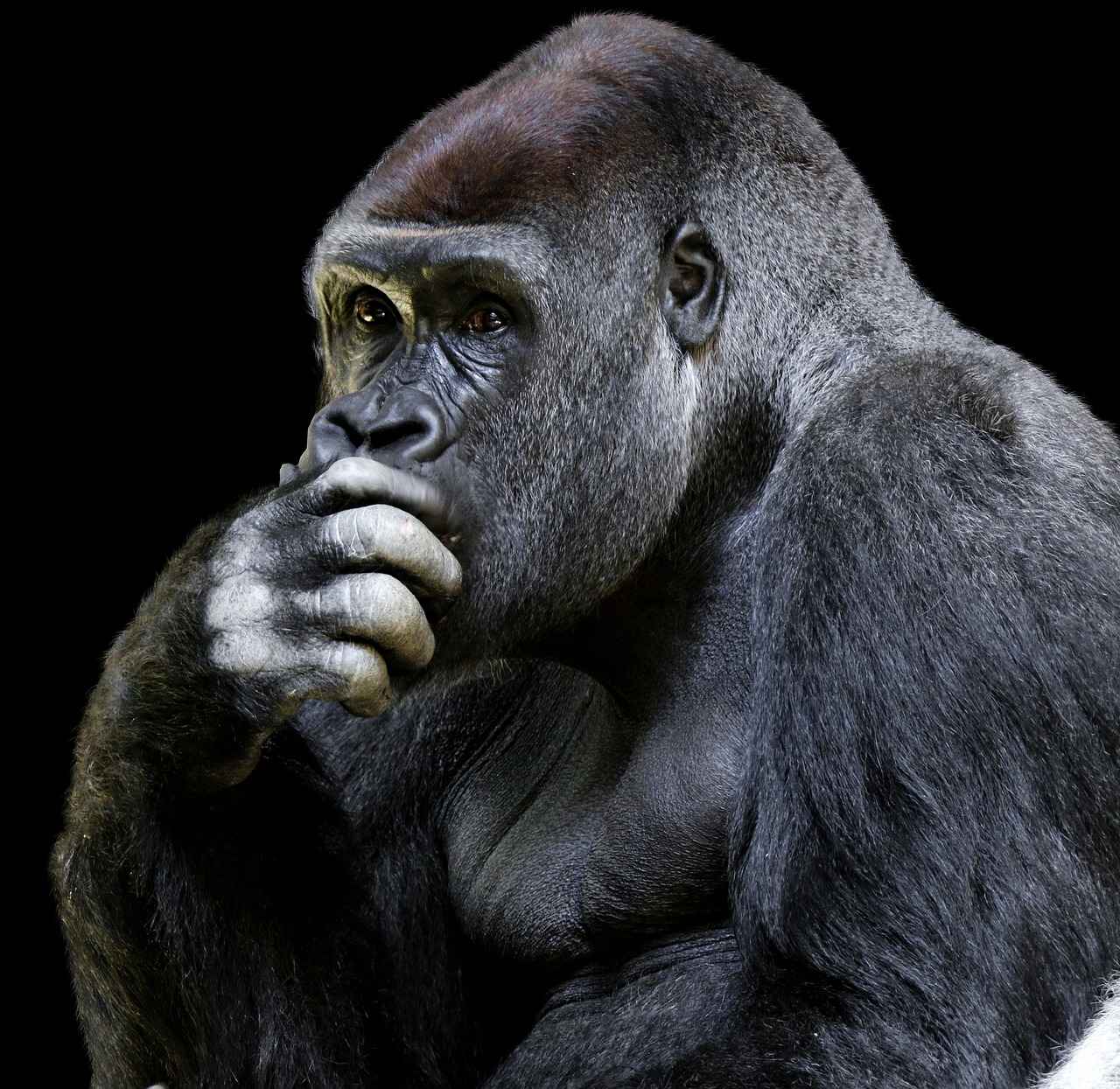
Understanding Smart Home Technology
Smart home technology represents a significant advancement in how we interact with our living spaces. By enabling devices to communicate over the internet, these systems allow users to control various aspects of their homes remotely. This technology includes everything from lighting and heating to security systems and appliances, creating a seamless integration of convenience and efficiency.
At the core of smart home technology are smart devices that can be connected to a central hub or directly to the internet. These devices utilize protocols such as Wi-Fi, Zigbee, or Z-Wave to communicate with each other and with users through smartphones or voice assistants like Alexa and Google Assistant. The ability to control devices remotely is not just a luxury; it enhances everyday living by providing flexibility and control over home environments.
Benefits of Smart Home Systems
- Convenience: Users can manage their home settings from anywhere, whether they’re at work or on vacation.
- Energy Efficiency: Smart thermostats and lighting systems can reduce energy consumption, leading to lower utility bills.
- Enhanced Security: Smart cameras and locks provide real-time monitoring and alerts, keeping homes safer.
- Customization: Users can create personalized settings and routines that fit their lifestyles, automating daily tasks.
As smart home technology continues to evolve, it becomes increasingly accessible and affordable. Users can start small, integrating one or two devices, and gradually expand their systems as they become more comfortable with the technology. This flexibility allows for a tailored approach to home automation, ensuring that each user’s needs are met.
In conclusion, understanding smart home technology is the first step towards creating a more efficient and comfortable living space. With numerous benefits, the integration of smart devices into everyday life is not just a trend; it is the future of home management.

Choosing Between Alexa and Google Assistant
When it comes to enhancing your smart home experience, Alexa and Google Assistant stand out as two of the most popular voice-activated assistants available. While both offer impressive features, they also cater to different preferences and needs. This section will provide a detailed comparison of their capabilities, helping you make an informed decision about which assistant is best suited for your lifestyle.
| Feature | Alexa | Google Assistant |
|---|---|---|
| Voice Recognition | Excellent for music and smart home control | Strong understanding of context and follow-up questions |
| Smart Home Integration | Compatible with a wide range of devices | Works seamlessly with Google services and devices |
| Customization | Highly customizable routines and skills | Personalized responses based on user preferences |
| Music and Media | Supports various music services | Integrates well with YouTube and Google Play Music |
One of the significant differences lies in their voice recognition capabilities. Alexa tends to excel in smart home device control, allowing users to operate multiple devices effortlessly. In contrast, Google Assistant shines in understanding context and offering follow-up questions, making conversations feel more natural.
Customization is another area where these assistants differ. Alexa allows users to create complex routines with multiple actions triggered by a single command. On the other hand, Google Assistant provides personalized responses based on your usage patterns, enhancing user experience.
Ultimately, the choice between Alexa and Google Assistant depends on your specific needs and the devices you wish to integrate. By evaluating their unique features, you can determine which assistant will make your home smarter and more efficient.
Voice Recognition and User Experience
Voice recognition technology has become a pivotal element in the realm of smart home devices, particularly with the rise of digital assistants like Alexa and Google Assistant. Understanding how these systems interpret voice commands is essential for users aiming to optimize their home automation experience.
When it comes to voice recognition accuracy, there are noticeable differences between devices. Factors such as microphone quality, ambient noise levels, and the specific algorithms used by each assistant play crucial roles in how effectively commands are understood. For instance, while both Alexa and Google Assistant utilize advanced machine learning techniques, their approaches to processing natural language can lead to varying levels of effectiveness in different environments.
Alexa tends to excel in recognizing commands within a controlled environment, thanks to its array of microphones that can pick up voice from different angles. However, it may struggle with commands when there is significant background noise or when multiple people are speaking simultaneously. In contrast, Google Assistant benefits from Google’s extensive data resources and search capabilities, often providing more accurate responses to complex queries. This is particularly evident in its ability to understand context and follow-up questions, which can enhance the overall user experience.
Moreover, user interaction plays a significant role in how these assistants perform. Users who regularly engage with their devices and provide feedback can help improve the system’s understanding over time. This iterative process allows for a more personalized experience, as the assistant learns to adapt to the user’s speech patterns and preferences.
In conclusion, while both Alexa and Google Assistant offer impressive voice recognition capabilities, the choice between them may depend on individual needs and usage scenarios. By understanding their strengths and weaknesses, users can make informed decisions to enhance their smart home experience.
Customization Options
In the world of smart home technology, personalization plays a crucial role in enhancing overall user experience. Both Alexa and Google Assistant offer a variety of customization options that allow users to tailor their smart home systems according to their specific needs and preferences. This section will explore how you can effectively personalize settings and routines for both platforms.
Personalizing Your Experience
- Voice Profiles: Both Alexa and Google Assistant allow you to create individual voice profiles. This means that the assistant can recognize who is speaking and provide personalized responses, such as tailored news updates, calendar reminders, and music playlists.
- Custom Routines: You can set up custom routines that automate multiple tasks with a single command. For example, saying “Good morning” can trigger your lights to turn on, your coffee maker to start brewing, and your favorite news station to play.
- Device Settings: Adjusting settings for individual devices is essential. For instance, you can customize the brightness of smart bulbs or set specific temperatures for smart thermostats based on your daily schedule.
- Preferred Music Services: Both platforms allow you to link your preferred music streaming services. This means you can enjoy your favorite playlists and stations without having to specify the service every time.
Enhancing Usability
By taking the time to customize your settings and routines, you not only enhance usability but also create a more seamless experience in your smart home. Whether it’s adjusting the temperature before you arrive home or setting reminders for important tasks, personalization ensures that your smart devices work for you, not the other way around.
In conclusion, embracing the customization options available through Alexa and Google Assistant can significantly enhance your smart home experience. By tailoring these settings to your lifestyle, you can enjoy a more efficient, enjoyable, and personalized living environment.
Device Compatibility
is a fundamental aspect of creating a seamless smart home experience. As you embark on your journey to enhance your living space with technology, understanding which devices work best with your chosen voice assistant—be it Alexa or Google Assistant—can significantly impact your setup’s efficiency and functionality.
When integrating smart devices, it is essential to consider compatibility to ensure that all components work harmoniously. Below are some key points to keep in mind:
- Compatibility Lists: Both Alexa and Google Assistant have extensive compatibility lists. Before purchasing any device, check the manufacturer’s specifications to ensure it supports your chosen assistant.
- Brand Ecosystems: Some brands offer products that are specifically designed to work better with either Alexa or Google Assistant. For instance, Philips Hue lights are known for their excellent integration with both assistants, but they may have unique features that are optimized for one over the other.
- Smart Hubs: Consider using smart hubs like Samsung SmartThings, which can bridge the gap between various devices, allowing you to control them through a single interface regardless of the voice assistant.
- Firmware Updates: Regular updates from manufacturers can improve compatibility and add new features. Ensure your devices are updated to the latest firmware for optimal performance.
To help you visualize the compatibility landscape, here’s a comparison table of popular smart devices for each assistant:
| Device Type | Compatible with Alexa | Compatible with Google Assistant |
|---|---|---|
| Smart Speakers | Amazon Echo | Google Nest Audio |
| Smart Lights | Philips Hue | Philips Hue |
| Smart Thermostats | Ecobee | Ecobee |
| Smart Plugs | TP-Link Kasa | TP-Link Kasa |
By understanding the compatibility of various devices with Alexa and Google Assistant, you can make informed decisions that optimize your smart home setup. This knowledge not only enhances functionality but also ensures a smoother user experience, allowing you to enjoy the benefits of a connected home.
Smart Home Devices Compatible with Alexa
In today’s connected world, Amazon Alexa stands out as a versatile voice assistant that can control a multitude of smart home devices. Integrating Alexa into your home not only enhances convenience but also elevates your overall living experience. Below is a comprehensive list of popular smart gadgets that seamlessly work with Alexa, allowing you to optimize functionality and automation.
| Device Type | Popular Brands | Key Features |
|---|---|---|
| Smart Speakers | Amazon Echo, Sonos | High-quality sound, voice control, multi-room audio |
| Smart Lights | Philips Hue, LIFX | Color changing, dimming, scheduling |
| Smart Thermostats | Nest, Ecobee | Energy saving, remote control, learning capabilities |
| Smart Cameras | Ring, Arlo | Live streaming, motion detection, two-way audio |
| Smart Plugs | TP-Link, Wemo | Remote control, scheduling, energy monitoring |
By integrating these devices with Alexa, you can control your home environment effortlessly. For instance, you can adjust the thermostat using just your voice or set the mood with smart lighting. Furthermore, Alexa’s compatibility with various brands ensures that you can mix and match devices to suit your needs.
In conclusion, the integration of smart home devices with Alexa not only simplifies daily tasks but also provides enhanced control over your living space. As technology continues to evolve, the possibilities for home automation are virtually limitless, making it an exciting time to explore smart home solutions.
Smart Home Devices Compatible with Google Assistant
In today’s rapidly advancing technological landscape, Google Assistant plays a pivotal role in transforming ordinary homes into smart living environments. This section delves into a variety of smart home devices that seamlessly integrate with Google Assistant, enhancing both convenience and functionality.
| Device Type | Popular Products | Key Features |
|---|---|---|
| Smart Speakers | Google Nest Audio, JBL Link | Voice control, music streaming, smart home integration |
| Smart Displays | Google Nest Hub, Lenovo Smart Display | Visual information, video calls, home control |
| Smart Lights | Philips Hue, LIFX | Voice-activated lighting, color customization, scheduling |
| Smart Thermostats | Google Nest Thermostat, Ecobee | Energy-saving features, remote control, learning capabilities |
| Smart Security Cameras | Arlo, Ring | Live streaming, motion detection, two-way audio |
| Smart Plugs | TP-Link Kasa Smart Plug, Wemo Mini | Remote control, scheduling, energy monitoring |
These devices not only offer enhanced control over your home environment but also provide a more integrated and user-friendly experience. By connecting these smart devices to Google Assistant, you can create a cohesive smart home ecosystem that responds to your voice commands, making everyday tasks simpler and more efficient.
Moreover, the compatibility of these devices with Google Assistant allows for the creation of routines and automations that can significantly improve your daily life. For instance, you can set up a morning routine that adjusts the thermostat, turns on the lights, and plays your favorite news podcast—all with a simple voice command.
In conclusion, integrating Google Assistant-compatible smart home devices into your living space not only elevates convenience but also enhances the overall quality of life. As technology continues to evolve, the possibilities for smart home automation are virtually limitless.

Setting Up Your Smart Home
Setting up smart devices can indeed be daunting for many users. However, with the right guidance, you can transform your living space into a seamlessly connected smart home. This section provides a step-by-step guide to help you get started with both Alexa and Google Assistant, ensuring a smooth setup process.
- Step 1: Assess Your Needs
Before diving into the setup, evaluate what you want to achieve with your smart home. Consider the types of devices you need, such as smart lights, thermostats, or security cameras.
- Step 2: Choose Your Ecosystem
Decide whether you want to use Alexa or Google Assistant. Each has its strengths, so choose the one that aligns best with your preferences and existing devices.
- Step 3: Connect Your Devices
Ensure your smart devices are compatible with your chosen assistant. Follow the manufacturer’s instructions to connect each device to your home Wi-Fi network. This step is crucial for optimal performance.
- Step 4: Download the App
Download the respective app for Alexa or Google Assistant on your smartphone. These apps will guide you through the setup process and allow you to control your devices remotely.
- Step 5: Add Devices to the App
Open the app and follow the prompts to add your devices. This usually involves selecting the device type and confirming the connection.
- Step 6: Customize Settings
Once connected, customize the settings for each device. You can create routines, set schedules, and adjust preferences to suit your lifestyle.
With these steps, you can efficiently set up your smart home, making daily tasks easier and enhancing your overall living experience. Remember, patience is key as you familiarize yourself with the technology.
Conclusion: Embracing smart home technology can significantly improve your quality of life. By following this guide, you are well on your way to enjoying a more connected and efficient home.
Connecting Devices to Your Network
Establishing a stable network connection is crucial for the optimal performance of your smart home devices. A reliable Wi-Fi connection ensures that your devices can communicate effectively, allowing for seamless control and automation. Below, we outline the essential steps to connect your smart devices to Wi-Fi:
- Check Your Wi-Fi Network: Ensure that your Wi-Fi network is functioning properly. You can do this by testing the connection with a smartphone or laptop.
- Locate Your Wi-Fi Password: Before connecting devices, make sure you have your Wi-Fi password handy. This is usually found on your router or in the settings of your internet service provider.
- Download the Device App: Most smart devices come with a dedicated app. Download the corresponding app for your device from the App Store or Google Play.
- Power On Your Device: Plug in your smart device and turn it on. Wait for it to boot up completely.
- Open the App: Launch the app you downloaded and create an account if you haven’t already. Follow the on-screen instructions to add a new device.
- Connect to Wi-Fi: During the setup process, the app will prompt you to connect your device to your Wi-Fi network. Select your network and enter the password.
- Test the Connection: Once connected, test the device to ensure it is functioning correctly. You can usually do this through the app.
By following these steps, you can ensure that your smart devices are connected to a stable network, allowing for enhanced functionality and performance. A well-connected smart home not only improves convenience but also enhances your overall experience with technology.
Creating Routines and Automations
In the fast-paced world we live in, with smart assistants like Alexa and Google Assistant can significantly enhance your daily convenience. By setting up these automations, you can streamline various tasks, making your home smarter and your life easier.
Why Automations Matter
Automations allow you to combine multiple actions into a single command. For instance, you can create a morning routine that turns on the lights, brews coffee, and plays your favorite news podcast with just one voice command. This not only saves time but also ensures a smoother start to your day.
Setting Up Routines with Alexa
- Open the Alexa app on your smartphone.
- Select “Routines” from the menu.
- Tap the “+” icon to create a new routine.
- Choose a trigger, such as a specific time or voice command.
- Add actions like controlling lights, adjusting the thermostat, or playing music.
- Save the routine and test it out!
Creating Automations with Google Assistant
- Open the Google Home app.
- Tap on “Routines” in the settings.
- Select “Add a Routine” to start.
- Choose a trigger, such as “Good Morning” or a specific time.
- Add actions, including turning on devices, adjusting settings, or sending reminders.
- Save your routine and see it in action!
Examples of Useful Routines
- Good Morning Routine: Lights turn on, coffee maker starts, and the weather report is announced.
- Movie Night Routine: Dims the lights, turns on the TV, and sets the thermostat to a comfortable temperature.
- Bedtime Routine: Locks the doors, turns off all lights, and sets the alarm for the next day.
By leveraging these routines and automations, you can create a more efficient and enjoyable living environment, allowing technology to work for you rather than the other way around.

Enhancing Security with Smart Devices
In today’s world, ensuring the safety of your home has never been more critical. With the advent of smart technology, homeowners can now leverage Alexa and Google Assistant to bolster their home security measures. This section delves into the various ways these smart devices can monitor and protect your living space effectively.
- Smart Cameras: Smart cameras allow you to monitor your home in real-time. Devices like the Ring Video Doorbell or Google Nest Cam can be integrated with both Alexa and Google Assistant. These cameras provide live feeds and send alerts to your smartphone when motion is detected, ensuring that you’re always aware of what’s happening around your home.
- Smart Doorbells: Smart doorbells not only let you see who is at your door but also allow you to communicate with visitors through two-way audio. This feature is particularly useful for receiving packages or greeting guests without opening the door.
- Smart Locks: With smart locks, you can control access to your home remotely. Products like the August Smart Lock or Schlage Encode can be easily managed through Alexa or Google Assistant. You can lock or unlock your door using voice commands, set temporary access codes for guests, and receive notifications whenever someone enters or exits your home.
- Home Security Systems: Comprehensive security systems, such as ADT or Ring, can be seamlessly integrated with Alexa and Google Assistant. These systems often include motion sensors, alarms, and monitoring services that can be controlled through simple voice commands.
By utilizing these smart devices, homeowners can create a more secure living environment. The ability to monitor your home remotely and control access points enhances peace of mind, making it easier to manage security from anywhere.
Conclusion: As technology continues to evolve, incorporating smart devices into your home security strategy is not just a trend but a necessity. With Alexa and Google Assistant at your side, you can take proactive steps to protect your home and loved ones.
Smart Cameras and Doorbells
have become essential components of modern home security systems, offering homeowners peace of mind and enhanced safety. These devices not only allow you to monitor your property remotely but also provide interactive features that can deter potential intruders.
When considering the best options for smart cameras and doorbells, compatibility with popular voice assistants like Alexa and Google Assistant is crucial. Here, we will explore some of the most popular models available, highlighting their key features and benefits.
- Ring Video Doorbell Pro 2: This advanced doorbell features high-definition video, two-way audio, and motion-activated alerts. It integrates seamlessly with both Alexa and Google Assistant, allowing you to answer the door from your smartphone or smart display.
- Arlo Pro 4: Known for its exceptional video quality, the Arlo Pro 4 offers a 160-degree field of view and color night vision. It is compatible with both voice assistants, enabling voice commands for live streaming and recording.
- Google Nest Doorbell (Wired): This doorbell provides intelligent alerts and can distinguish between people, animals, and packages. It works flawlessly with Google Assistant, allowing you to ask your assistant who is at the door.
- Wyze Cam v3: An affordable option that doesn’t compromise on quality, the Wyze Cam v3 features color night vision and a weather-resistant design. It also supports Alexa commands for easy control.
In addition to monitoring your front door, smart cameras can be placed throughout your home to enhance security. Many models offer cloud storage options, allowing you to save and review footage as needed.
As technology continues to evolve, the integration of smart cameras and doorbells with home automation systems will only become more sophisticated. By choosing the right devices, you can ensure a safer and more connected living environment.
Smart Locks and Security Systems
Smart locks are revolutionizing home security by providing convenient access control and enhanced safety features. In this section, we will explore various smart lock options and their integration with Alexa and Google Assistant, ensuring you have all the essential information to make an informed decision.
Smart locks eliminate the need for traditional keys, allowing you to control access to your home remotely. Here are some popular options:
- August Smart Lock: This lock fits over your existing deadbolt, enabling keyless entry while keeping your original key functionality. It works seamlessly with both Alexa and Google Assistant, allowing you to lock and unlock your door using voice commands.
- Schlage Encode: A built-in Wi-Fi smart lock that doesn’t require a hub. You can control it via the Schlage Home app, and it is compatible with Alexa for hands-free operation.
- Yale Assure Lock: This smart lock offers a touchscreen keypad and can be integrated with smart home systems. It supports both Alexa and Google Assistant, providing voice control capabilities.
Integrating smart locks with Alexa and Google Assistant enhances your home automation experience. For instance, you can set routines that automatically lock your doors at a specific time or receive notifications when someone enters or exits your home. This level of control not only improves convenience but also promotes security.
Moreover, smart locks often feature advanced technology such as remote access, enabling you to grant temporary access to guests or service providers without being physically present. This is particularly useful for Airbnb hosts or those who frequently have visitors.
In conclusion, smart locks provide a modern solution to home security, combining convenience with advanced technology. By integrating these locks with Alexa and Google Assistant, you can enhance your home’s security while enjoying the benefits of smart home automation.

Conclusion: The Future of Smart Homes
The future of smart homes is indeed promising, driven by rapid advancements in technology that enhance our daily lives. As we move forward, the integration of smart devices like Alexa and Google Assistant is becoming increasingly seamless, revolutionizing the way we interact with our homes.
These devices provide a range of benefits that contribute to a smarter and more efficient living environment. For starters, they enable voice control over various household functions, allowing users to manage lighting, temperature, and entertainment systems effortlessly. This hands-free convenience not only saves time but also enhances accessibility for individuals with mobility challenges.
Moreover, the ability to automate routines is a game changer. Users can set schedules for their devices, ensuring that lights turn on at sunset or that the thermostat adjusts to a comfortable temperature before they arrive home. This level of automation not only improves comfort but also promotes energy efficiency, leading to potential cost savings on utility bills.
In addition to convenience and efficiency, smart home technology significantly enhances security. Devices like smart cameras and doorbells can be integrated with Alexa and Google Assistant, allowing homeowners to monitor their property in real-time. Notifications can be sent directly to smartphones, providing peace of mind, especially when away from home.
As technology continues to evolve, the future of smart homes will likely include even more innovative features, such as advanced AI capabilities and improved interoperability between devices. This evolution promises to make our homes not just smarter, but also more responsive to our needs.
In conclusion, the benefits of utilizing Alexa and Google devices in our homes are extensive. They not only simplify our daily tasks but also enhance our overall quality of life. As we embrace this technology, the vision of a fully integrated smart home becomes a reality, making our living spaces more efficient, secure, and user-friendly.
Frequently Asked Questions
- What is a smart home?
A smart home is a residence that uses smart devices, allowing you to control various aspects of your home remotely. Think of it as a home that can talk to you and each other, making your life easier!
- How do I choose between Alexa and Google Assistant?
Choosing between Alexa and Google Assistant depends on your preferences and needs. Alexa is great for Amazon users, while Google Assistant excels in search and integration with Google services. It’s like picking between two great friends—each has their unique strengths!
- Can I use both Alexa and Google Assistant in my home?
Absolutely! You can mix and match devices and assistants. Just keep in mind that each assistant has its own ecosystem, so some features may not work seamlessly together. It’s like having two chefs in the kitchen; they can both cook, but they might have different recipes!
- What devices work best with Alexa?
Alexa supports a wide range of devices, including smart bulbs, thermostats, and security cameras. Popular brands like Philips Hue and Ring work wonderfully with Alexa, turning your home into a smart haven!
- How do I enhance security with smart devices?
You can enhance security using smart cameras, doorbells, and locks that integrate with Alexa or Google Assistant. These devices allow you to monitor your home in real-time, giving you peace of mind while you’re away!














