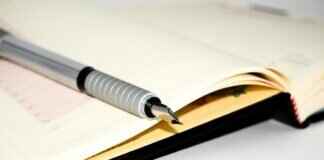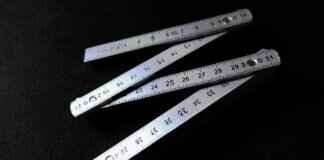This article explores the Blooket platform, detailing how to join games using codes, tips for a smooth experience, and insights into maximizing your gameplay. Blooket has emerged as a popular tool for educators and students alike, blending learning with fun through interactive games. In this guide, we will delve into the various aspects of using Blooket effectively.
What is Blooket?
Blooket is an innovative online learning platform that combines educational content with gaming elements, making it a thrilling experience for both students and teachers. The platform offers various game modes that cater to different learning styles, ensuring that every student can engage with the material in a way that suits them best. Blooket’s unique approach not only enhances retention but also fosters a competitive spirit that can motivate students to learn more effectively.
How to Create a Blooket Account
Creating a Blooket account is essential for accessing a wide range of features. To sign up, simply visit the Blooket website and click on the “Sign Up” button. You can register using your email address or through Google. Once your account is created, you will gain access to personalized game experiences, tracking your progress, and creating custom sets of questions tailored to your educational needs.
Understanding Blooket Codes
Blooket codes are unique identifiers that allow players to join specific games. These codes are typically provided by the game host and can be found on the Blooket platform. Understanding how to use these codes is crucial for seamless gameplay. When you enter a code, you can quickly connect to games hosted by teachers or friends, making it easy to engage in collaborative learning.
How to Join a Game Using a Blooket Code
Joining a game with a Blooket code is straightforward. First, navigate to the Blooket homepage and click on the “Join a Game” button. Enter the provided code in the designated field and click “Join.” If you encounter any issues, ensure that the code is entered correctly and that the game is still active. If problems persist, refreshing the page or checking your internet connection can help resolve common issues.
Tips for a Smooth Joining Experience
- Double-check the Code: Ensure the code is entered accurately to avoid errors.
- Stable Internet Connection: A reliable internet connection is crucial for a smooth gaming experience.
- Join Early: Try to join the game a few minutes before it starts to avoid last-minute issues.
Exploring Game Modes in Blooket
Blooket offers various game modes, including Match, Tower Defense, and Gold Quest. Each mode is designed to enhance learning through different gameplay mechanics. For instance, the Match mode focuses on quick recall, while Tower Defense emphasizes strategic thinking and planning. Understanding these modes can help players choose the right one based on their learning objectives.
Maximizing Your Gameplay: Strategies and Tips
To excel in Blooket games, employing effective strategies is vital. Players can improve their performance by familiarizing themselves with the types of questions and formats used in the games. Additionally, practicing with friends or in study groups can provide valuable insights and boost confidence. Utilizing the platform’s features, such as customizing question sets, can also enhance the learning experience.
Common Issues and Troubleshooting Tips
Despite its user-friendly interface, players may encounter issues while joining games. Common problems include incorrect codes, connectivity issues, or game sessions that have ended. To troubleshoot, double-check the code, ensure a stable internet connection, and refresh the page if necessary. If problems persist, consulting the Blooket support page can provide additional assistance.
How to Use Blooket for Classroom Learning
Blooket is a powerful educational tool that can be easily integrated into classroom lessons. Teachers can create custom games that align with their curriculum, making learning interactive and engaging. By utilizing Blooket, educators can track student progress and adapt their teaching methods based on real-time feedback from game performance.
Engaging Students with Blooket Games
Engagement is crucial in education, and Blooket games can significantly boost student participation. By incorporating elements of competition and collaboration, teachers can create a dynamic learning environment that captivates students’ attention. Techniques such as team-based challenges or rewards for high scores can further enhance student involvement.
Feedback and Community Involvement
Blooket encourages community engagement through feedback and collaboration. Players can share their experiences, suggest improvements, and contribute to the platform’s development. This collaborative approach not only enhances the user experience but also fosters a sense of community among educators and learners.
Future Developments and Updates in Blooket
As Blooket continues to evolve, it is expected to introduce new features and updates that enhance user experience. Keeping an eye on these developments can provide players with new strategies and tools to maximize their learning potential. Engaging with the community through forums and social media can also keep users informed about upcoming changes.
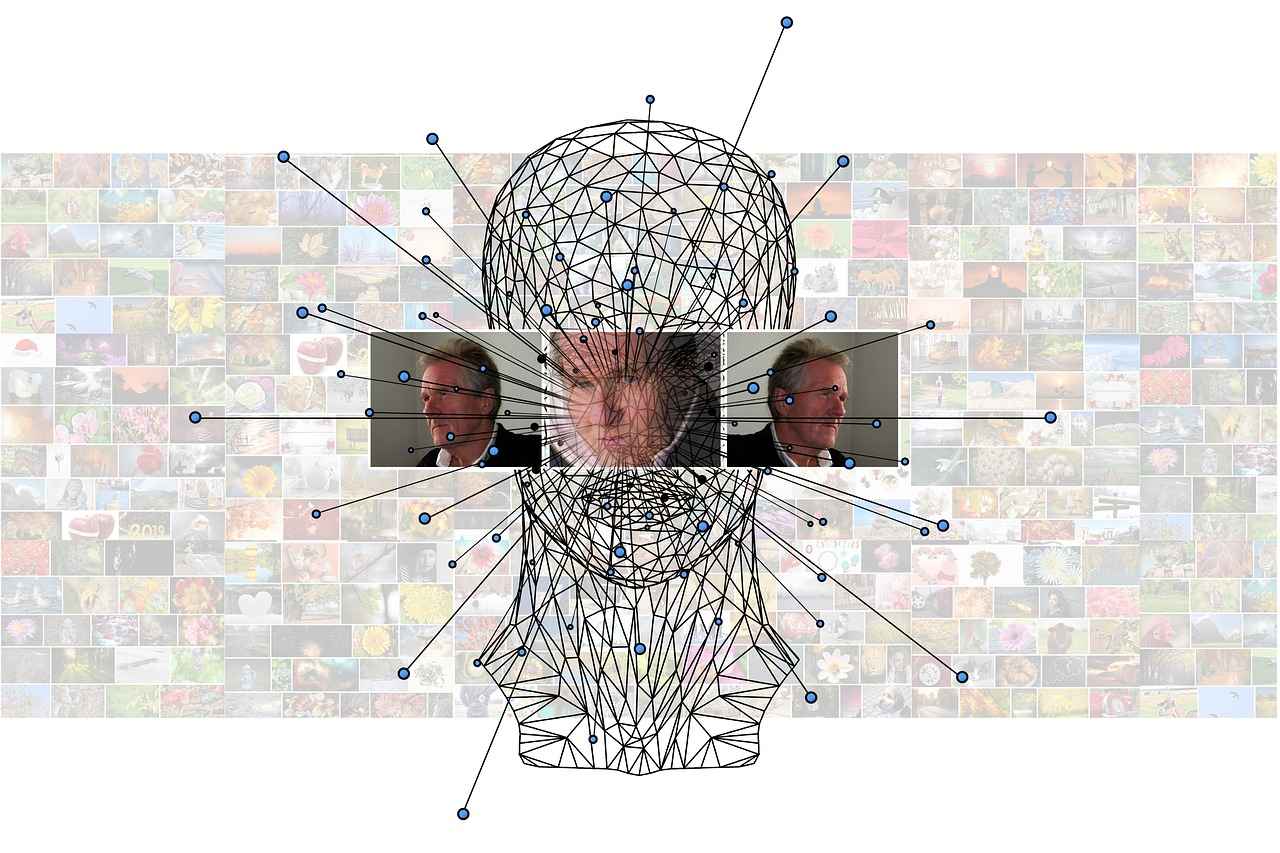
What is Blooket?
Blooket is revolutionizing the way we approach learning in the digital age. This innovative online platform merges educational content with the excitement of gaming, providing a unique environment that fosters engagement among students and teachers alike. By incorporating game mechanics into the learning process, Blooket transforms traditional education into an interactive experience that not only makes learning enjoyable but also enhances retention and understanding of various subjects.
One of the standout features of Blooket is its diverse range of game modes. Each mode is designed with specific educational goals in mind, allowing educators to tailor their lessons to meet the needs of their students. For instance, modes like Tower Defense and Match encourage collaborative learning and critical thinking, while Gold Quest promotes individual achievement and competition among peers. This variety ensures that students remain engaged and motivated, as they can participate in different types of games based on their preferences and learning styles.
Moreover, Blooket’s user-friendly interface makes it accessible to both teachers and students. Educators can easily create and customize games using their own questions or select from a vast library of pre-made content. This flexibility allows teachers to align games with their specific curriculum and learning objectives, ensuring that students are practicing relevant material in a fun and interactive way.
Another significant benefit of using Blooket is the emphasis on collaboration and social interaction. Students can work together in teams, which fosters a sense of community and encourages peer learning. This collaborative aspect not only enhances the educational experience but also helps students develop essential social skills, such as communication and teamwork.
Furthermore, Blooket provides valuable analytics and feedback for educators. Teachers can track student progress, identify areas where students may be struggling, and adjust their teaching strategies accordingly. This data-driven approach allows for more personalized instruction, catering to the unique needs of each student.
In summary, Blooket is an engaging online learning platform that merges education with gaming, offering a multitude of features that benefit both students and teachers. With its diverse game modes, user-friendly design, emphasis on collaboration, and robust analytics, Blooket stands out as a powerful tool in modern education. Whether used in the classroom or for remote learning, Blooket has the potential to make learning not just effective, but also enjoyable.

How to Create a Blooket Account
Creating a Blooket account is essential for accessing various game features and enhancing your overall experience on the platform. With a registered account, users can create their own games, track progress, and engage more deeply with the educational content. Below, we provide a detailed step-by-step guide on how to sign up for a Blooket account, along with the advantages of having one.
Step-by-Step Process of Signing Up
To start your journey with Blooket, follow these simple steps:
- Visit the Blooket Website: Open your preferred web browser and go to the official Blooket website at www.blooket.com.
- Click on the Sign-Up Button: On the homepage, locate the “Sign Up” button, usually found at the top right corner of the page.
- Choose Your Sign-Up Method: You can create an account using your email address or through social media accounts like Google or Facebook. Select your preferred method.
- Fill in Your Details: If you choose to sign up with an email, enter your name, email address, and a secure password. Ensure your password is strong to protect your account.
- Verify Your Account: After submitting your information, check your email for a verification link. Click on it to verify your account.
- Log In: Return to the Blooket website and log in using your new credentials.
Advantages of Having a Blooket Account
Having a Blooket account opens the door to numerous benefits:
- Create Custom Games: With an account, you can design your own games tailored to your educational needs, making learning more personalized and engaging.
- Track Progress: Monitor your performance and progress in various games, allowing you to identify areas for improvement.
- Access Exclusive Features: Some features, such as advanced game modes and analytics, are only available to registered users.
- Join a Community: Being part of the Blooket community allows you to share experiences, collaborate with other educators, and gain insights into effective teaching strategies.
- Save Your Favorites: Easily save your favorite games and content for quick access during your learning sessions.
In conclusion, creating a Blooket account is a straightforward process that significantly enhances your experience on the platform. By following the steps outlined above, you can unlock a world of educational opportunities and engage more effectively with your peers and students. Whether you are a teacher looking to incorporate fun learning games into your lessons or a student aiming to improve your knowledge, a Blooket account is a valuable asset.

Understanding Blooket Codes
Blooket codes are essential elements in the Blooket gaming ecosystem, acting as unique identifiers that allow players to join specific games seamlessly. These codes are typically a combination of letters and numbers, ensuring that each game session is distinct and secure. Understanding how these codes function, where to find them, and their significance can greatly enhance your gaming experience.
- What are Blooket Codes? Blooket codes are generated by the game host when they create a new game session. Each code is unique to that particular session, ensuring that only invited players can join. This security feature helps maintain the integrity of the game and allows for a controlled environment where participants can engage in learning through play.
- Where to Find Blooket Codes? Players can find Blooket codes shared by their teachers, friends, or game hosts. Typically, these codes are displayed on the screen once a game is created. Additionally, educators often share these codes through classroom platforms or messaging apps to facilitate easy access for students.
- How Do Blooket Codes Work? When a player wants to join a game, they simply enter the provided code into the designated field on the Blooket website or app. Upon entering the correct code, players are directed to the game lobby, where they can select their avatars and prepare for the game. This process is designed to be user-friendly, allowing players of all ages to participate without technical difficulties.
- The Significance of Blooket Codes in Gameplay The use of Blooket codes is crucial for several reasons. Firstly, they foster a sense of community by allowing players to join games with friends or classmates. Secondly, they ensure that the game remains focused and organized, as only those with the correct codes can participate. This structure enhances the overall gaming experience, making it more enjoyable and educational.
In summary, Blooket codes play a vital role in the gaming experience on the platform. They not only facilitate easy access to games but also ensure a secure and organized environment for learning. By understanding how to find and use these codes, players can maximize their engagement and enjoyment of Blooket games.

How to Join a Game Using a Blooket Code
Joining a game with a Blooket code is a straightforward process. This article will guide you through the steps of entering codes, addressing common issues, and ensuring a smooth experience while playing. Blooket has gained popularity as a fun and interactive platform for learning, and knowing how to join games efficiently can enhance your enjoyment and educational experience.
Blooket codes are unique identifiers that allow players to join specific games hosted by other users. These codes are essential for accessing the right game session and can typically be found on the game host’s screen. To join a game, you will need to enter the code accurately, as even a small error can prevent you from connecting.
- Access the Blooket Website: Start by navigating to the Blooket website. You can do this by entering the URL in your browser.
- Locate the Join Game Button: On the homepage, look for the “Join a Game” button. This will direct you to the code entry page.
- Enter the Blooket Code: Carefully type the game code provided by your host into the designated field. Ensure that there are no typos, as this can lead to connection issues.
- Select Your Name: After entering the code, you will be prompted to choose a username. This name will be displayed during the game, so select something fun or appropriate.
- Join the Game: Click the “Join” button to enter the game. If the code is valid and the game is active, you will be connected to the session.
Even with a straightforward process, issues may arise. Here are some common problems and their solutions:
- Invalid Code Error: If you receive an error stating that the code is invalid, double-check the code for any mistakes. Ensure you are entering it exactly as provided.
- Game Not Found: This could mean that the game has ended or the host has not started it yet. Confirm with the host regarding the game’s status.
- Connection Issues: Ensure you have a stable internet connection. Refreshing the page or restarting your browser can also help resolve connectivity problems.
To enhance your gameplay experience, consider the following tips:
- Be Prompt: Join the game as soon as possible to avoid missing out on the action.
- Communicate with the Host: If you encounter issues, reach out to the game host for assistance or clarification.
- Check Device Compatibility: Ensure that your device is compatible with the Blooket platform, as some older devices may experience issues.
By following these steps and tips, you can easily join a game using a Blooket code and enjoy a seamless gaming experience. Whether you are playing for fun or educational purposes, understanding the process and troubleshooting common issues will help you make the most of your time on Blooket.
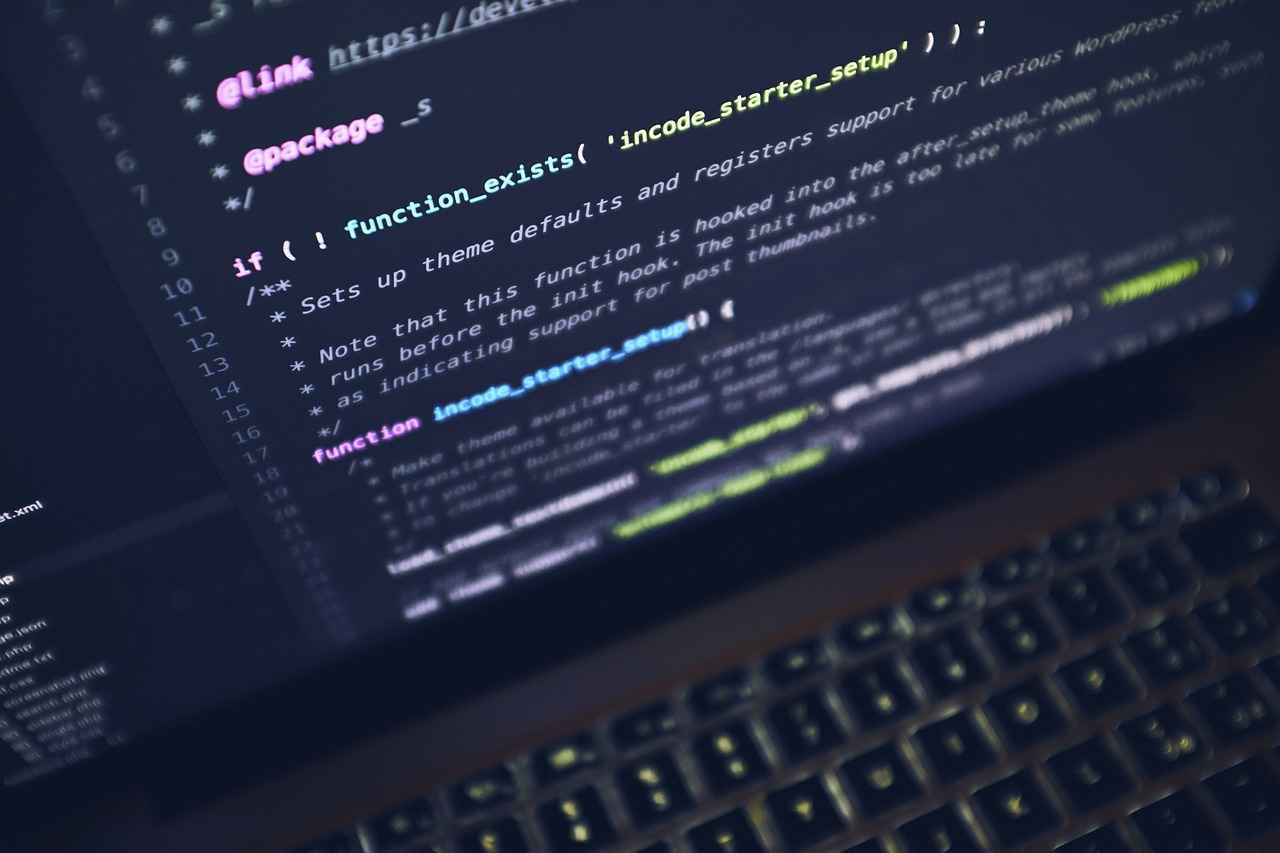
Tips for a Smooth Joining Experience
Joining a game on the Blooket platform can be an exciting experience, especially when you are well-prepared. To ensure a seamless joining experience, it’s essential to follow certain best practices. Here are some valuable tips to keep in mind:
- Check Your Internet Connection: A stable internet connection is crucial for a smooth gaming experience. Before joining a game, ensure that your device is connected to a reliable Wi-Fi network or cellular data. A weak connection can lead to lag or disconnection during gameplay.
- Use the Correct Game Code: Each Blooket game requires a unique code for entry. Make sure you have the correct code from your teacher or game host. Double-check for any typos or errors when entering the code, as this can prevent you from joining the game.
- Clear Browser Cache: If you’re experiencing issues while trying to join a game, consider clearing your browser’s cache and cookies. This action can resolve various technical problems and improve your overall browsing experience.
- Update Your Browser: Ensure that your web browser is up to date. Outdated browsers may not support the latest features of the Blooket platform, which can hinder your ability to join games smoothly.
- Join Early: To avoid last-minute issues, try to join the game a few minutes before it starts. This gives you ample time to troubleshoot any problems that may arise and ensures you don’t miss any part of the game.
- Use Compatible Devices: Blooket is accessible on various devices, including desktops, laptops, tablets, and smartphones. However, using a device that is compatible with the platform enhances your experience. If possible, use a laptop or desktop for the best performance.
- Disable Browser Extensions: Some browser extensions may interfere with the functionality of online platforms, including Blooket. If you encounter issues joining a game, try disabling unnecessary extensions temporarily.
- Communicate with Your Teacher or Host: If you’re having trouble joining a game, don’t hesitate to reach out to your teacher or the game host. They can provide assistance, check if the game is active, or resend the code if needed.
By following these tips, you can enhance your joining experience on Blooket and dive into the fun of educational gaming without unnecessary interruptions. Preparing ahead and being mindful of potential issues will ensure that you can focus on learning and enjoying the game.

Exploring Game Modes in Blooket
Blooket is revolutionizing the way students learn by integrating educational content with engaging game mechanics. This platform offers a variety of game modes, each specifically designed to enhance the learning experience through play. In this section, we will delve into the unique features of these game modes and discuss their educational advantages.
- Classic Mode: This mode allows players to answer questions in a traditional quiz format. It encourages quick thinking and reinforces knowledge retention, making it ideal for review sessions.
- Team Mode: In this collaborative setting, students are divided into teams, fostering teamwork and communication. This mode not only enhances learning but also builds social skills as players work together to achieve common goals.
- Battle Royale: This competitive mode pits players against each other in a race to answer questions correctly. The thrill of competition can motivate students to study harder and engage more deeply with the material.
- Gold Quest: Players embark on a treasure hunt, answering questions to collect gold. This gamified approach makes learning fun and encourages students to explore various topics while developing critical thinking skills.
- Flashcards: A more straightforward approach, this mode allows students to study concepts repetitively. It’s particularly beneficial for memorization and reinforces understanding through repetition.
Each of these modes serves a distinct purpose, catering to different learning styles and preferences. For instance, while the Classic Mode is straightforward and effective for assessments, the Team Mode promotes collaboration, essential in today’s educational environment.
Moreover, the competitive nature of Battle Royale can drive students to engage more seriously with the content, while Gold Quest introduces an element of adventure, making learning feel less like a chore. Flashcards, on the other hand, provide a focused way to reinforce knowledge without the distractions of competition.
Incorporating these diverse game modes into classroom activities not only makes learning enjoyable but also helps educators assess student understanding in real-time. Teachers can choose the mode that best fits their lesson objectives, ensuring that every student has the opportunity to thrive.
By understanding the unique features and benefits of each game mode, educators can maximize the potential of Blooket as a versatile educational tool. This adaptability is crucial in meeting the varied needs of students, ultimately leading to a more effective and engaging learning experience.
In conclusion, Blooket’s game modes are not just entertaining; they are powerful educational tools that can enhance learning outcomes. By leveraging these modes, teachers can create a dynamic classroom environment where students are motivated to learn and succeed.

Maximizing Your Gameplay: Strategies and Tips
In the competitive world of Blooket, having a solid strategy can significantly enhance your performance and overall gaming experience. This section will provide you with essential tactics and tips to maximize your gameplay, ensuring that you not only enjoy the game but also excel at it.
- Understand Game Mechanics: Familiarizing yourself with the different game mechanics is crucial. Each game mode in Blooket has unique rules and objectives. Spend some time playing various modes to grasp how they function. This knowledge will allow you to adapt your strategies accordingly.
- Utilize Power-ups Wisely: Blooket offers various power-ups that can give you an edge during gameplay. Use them strategically; for instance, saving a power-up for a critical moment can turn the tide in your favor. Always assess the situation before deploying a power-up.
- Collaborate with Peers: Engaging with other players can provide valuable insights. Discussing strategies and sharing tips with friends or classmates can enhance your understanding of the game and introduce you to new tactics that you might not have considered.
- Practice Regularly: Like any skill, practice is key to improvement. Regularly participating in games helps you refine your strategies and react better under pressure. The more you play, the more comfortable you will become with the game dynamics.
- Stay Updated on Features: Blooket frequently updates its platform with new features and game modes. Keeping abreast of these changes can give you a competitive advantage. Check the official website or community forums for announcements and updates.
- Analyze Your Performance: After each game session, take a moment to reflect on your performance. Identify areas where you excelled and those where you struggled. This self-analysis will help you focus on improving specific aspects of your gameplay.
- Engage with the Community: Blooket has a vibrant community of players. Engaging with this community through forums or social media can provide you with additional strategies and tips. Learning from others’ experiences can be incredibly beneficial.
By implementing these strategies, you can significantly enhance your Blooket gameplay experience. The combination of understanding game mechanics, practicing regularly, and engaging with the community will not only improve your skills but also make the learning process more enjoyable. Remember, the key to excelling in Blooket lies in your ability to adapt and evolve your strategies as you play.

Common Issues and Troubleshooting Tips
While Blooket is designed to be user-friendly, players occasionally face challenges when trying to join games. Understanding these common issues and knowing how to troubleshoot them can enhance your gaming experience significantly. This section outlines prevalent problems users encounter and provides practical solutions to resolve them.
- Incorrect Blooket Code: One of the most frequent issues is entering an incorrect code. Players should double-check the code for any typos or mistakes. It’s advisable to copy and paste the code directly from the source if possible.
- Server Connection Problems: Sometimes, players may experience server connectivity issues. This can be due to high traffic on the Blooket platform. If you encounter this problem, try refreshing your browser or checking your internet connection. Additionally, waiting a few minutes before attempting to join again can help.
- Browser Compatibility: Blooket works best on modern browsers like Chrome, Firefox, or Edge. If you’re using an outdated browser, consider updating it or switching to a different one. Clearing your browser’s cache can also resolve unexpected issues.
- Device Compatibility: Some devices may have limitations that affect gameplay. Ensure that your device meets the minimum requirements for running Blooket smoothly. If you’re using a mobile device, make sure the app is updated to the latest version.
- Account Issues: If you have trouble joining games, it may be related to your Blooket account. Ensure that you are logged in correctly and that your account is in good standing. If you suspect your account has been compromised, consider resetting your password.
Practical Troubleshooting Solutions
When encountering issues, here are some practical troubleshooting solutions:
- Verify the Code: Always double-check the Blooket code you are entering. Ensure it is the correct one for the game you wish to join.
- Refresh and Retry: If you experience connectivity issues, refreshing your browser or restarting the app can resolve many problems.
- Update Your Browser: Ensure that your web browser is up to date. Outdated versions may not support all features of Blooket.
- Check Internet Connection: A stable internet connection is crucial. If you’re on Wi-Fi, try moving closer to the router or switching to a wired connection if possible.
- Contact Support: If problems persist, reaching out to Blooket’s support team can provide additional assistance. They can help troubleshoot specific issues related to your account or the platform.
By following these troubleshooting tips and solutions, players can minimize disruptions and enjoy a more seamless experience on Blooket. Remember, encountering issues is common, but with the right approach, most problems can be easily resolved.

How to Use Blooket for Classroom Learning
Blooket is revolutionizing the way teachers engage students in the classroom. By integrating game-based learning into lesson plans, educators can create a dynamic learning environment that fosters both knowledge retention and enthusiasm for learning. This section will explore various strategies for effectively utilizing Blooket in classroom settings.
- Incorporate Blooket into Daily Lessons: Teachers can start by integrating Blooket games into their daily lesson plans. For example, after introducing a new topic, a Blooket quiz can serve as a fun way to review key concepts. This approach not only reinforces learning but also allows students to apply what they have learned in a competitive yet friendly environment.
- Utilize Customizable Question Sets: One of the standout features of Blooket is the ability to create customized question sets tailored to specific subjects. Educators can develop quizzes that align with their curriculum, ensuring that the content is relevant and targeted. This customization allows for differentiated instruction, catering to the diverse learning needs of students.
- Encourage Collaboration: Blooket can also be used to promote teamwork and collaboration among students. Teachers can organize students into teams and have them compete against each other in Blooket games. This not only enhances social interaction but also encourages students to work together to solve problems and learn from one another.
- Track Student Progress: Another significant advantage of using Blooket is the ability to track student progress. Teachers can monitor how well students are performing in various subjects through the platform’s analytics. This data can inform future lesson planning and help identify areas where students may need additional support.
- Incorporate Homework Assignments: Blooket can also be utilized for homework assignments. Teachers can assign Blooket games for students to complete at home, allowing them to reinforce their learning outside of the classroom. This flexibility helps students engage with the material at their own pace and can lead to improved understanding of the subject matter.
- Foster a Competitive Spirit: The competitive nature of Blooket games can motivate students to participate actively in their learning. By incorporating leaderboards and rewards, teachers can create an environment where students are eager to engage and excel. This healthy competition can drive students to study harder and take ownership of their learning.
In summary, Blooket is not just a tool for entertainment; it is a versatile educational resource that can enhance classroom learning. By integrating game-based elements into lesson plans, teachers can create an engaging and interactive learning atmosphere that promotes student participation and success. As educators continue to explore innovative teaching methods, Blooket stands out as a valuable ally in the quest for effective and enjoyable learning experiences.
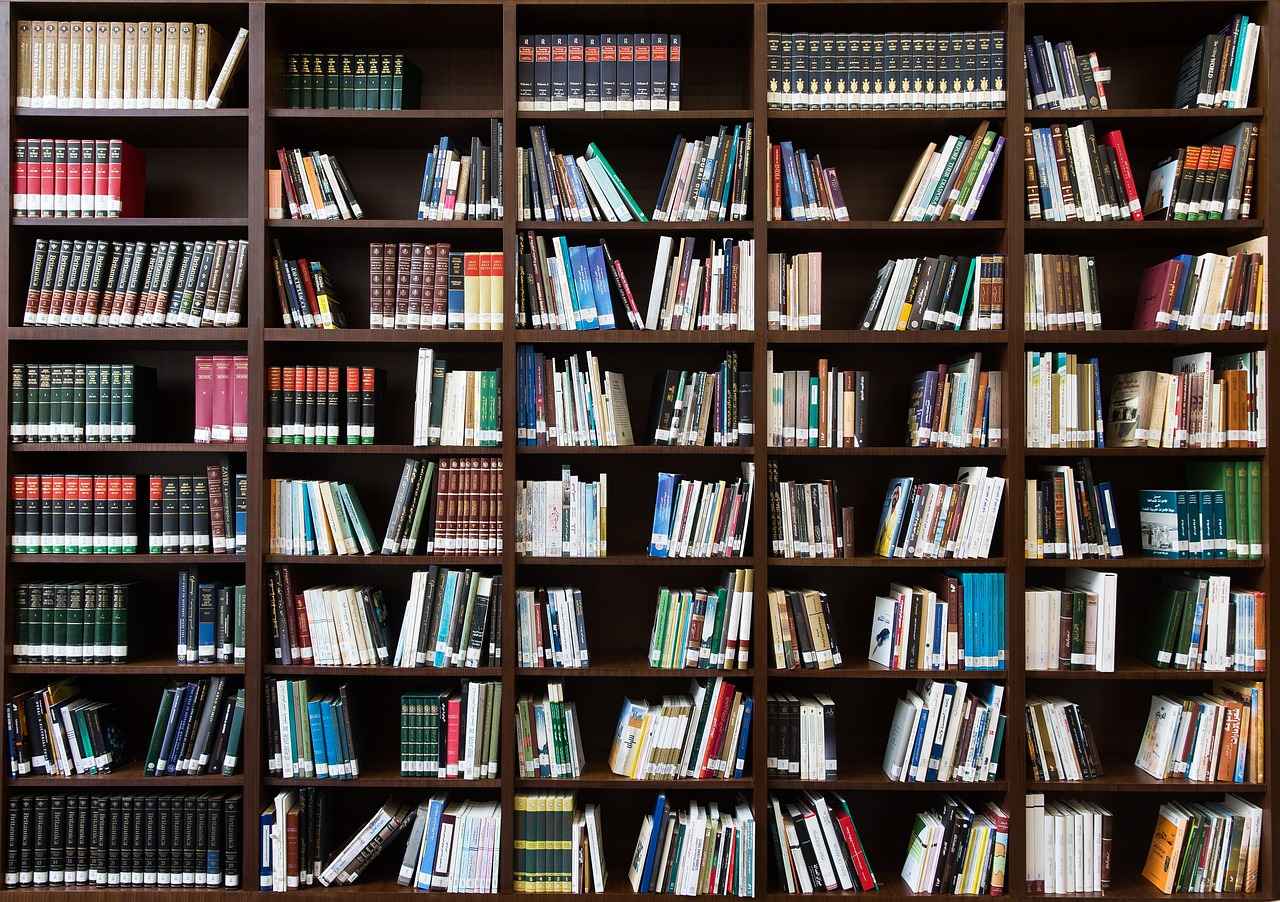
Engaging Students with Blooket Games
In the realm of modern education, student engagement is paramount. Traditional teaching methods often struggle to capture the attention of today’s tech-savvy learners. This is where Blooket, an innovative educational platform, comes into play. By integrating gaming with learning, Blooket has transformed the way educators can engage their students, making lessons more interactive and enjoyable.
One of the standout features of Blooket is its ability to create a dynamic learning environment. Teachers can design custom games tailored to specific subjects or topics, allowing for a personalized educational experience. This adaptability not only caters to diverse learning styles but also keeps students motivated. When students see learning as a game, they are more likely to participate actively, leading to better retention of information.
To effectively engage students using Blooket, educators can implement several techniques:
- Incorporate Competition: Blooket games often include competitive elements, such as leaderboards and timed challenges. This can motivate students to perform better as they strive to outdo their peers.
- Use Varied Game Modes: Blooket offers multiple game modes, such as Tower Defense and Match, each providing a unique way to learn. Varying the game mode can keep the experience fresh and exciting.
- Set Clear Objectives: Before starting a game, clearly outline the learning objectives. This helps students understand the purpose of the game and what they are expected to learn.
- Encourage Collaboration: While competition can be motivating, fostering teamwork can also enhance engagement. Blooket allows for group play, enabling students to collaborate and learn from one another.
Another effective strategy is to integrate Blooket into regular lesson plans. By using Blooket games as a review tool or a fun assessment method, teachers can seamlessly blend gaming with curriculum standards. This not only reinforces learning but also provides a break from traditional testing methods, reducing anxiety and increasing participation.
Moreover, feedback plays a crucial role in engagement. After a Blooket game, educators can facilitate discussions about the content covered, allowing students to express what they learned and how they felt about the game. This reflection can deepen understanding and encourage a growth mindset.
In addition to enhancing engagement, Blooket also allows teachers to track student progress through analytics. These insights can inform instruction and help identify areas where students may need additional support. By leveraging data, educators can tailor their teaching strategies to meet the needs of their learners more effectively.
In summary, Blooket serves as a powerful tool for engaging students in the learning process. By utilizing its interactive features, incorporating competition, promoting collaboration, and providing feedback, educators can create a vibrant learning atmosphere that captivates students’ attention and enhances their educational experience.

Feedback and Community Involvement
Blooket is more than just a gaming platform; it is a vibrant community that thrives on feedback and collaboration. This section explores how players can actively contribute to the platform, share their experiences, and engage with others for mutual benefit.
Community involvement is essential for the growth and improvement of any platform, and Blooket recognizes this by encouraging its users to participate in various ways. One of the primary methods for engagement is through feedback. Players can provide insights on game mechanics, suggest new features, and report any issues they encounter. This feedback is invaluable as it helps the developers understand the user experience and make necessary adjustments to enhance gameplay.
Moreover, Blooket offers a user-friendly interface that allows players to easily submit their feedback. This can be done through the platform’s dedicated feedback section, where users can fill out forms detailing their experiences. By doing so, players not only contribute to the platform’s improvement but also feel a sense of ownership and involvement in the community.
Collaboration is another key aspect of community engagement in Blooket. Players can connect with each other to share strategies, tips, and resources. This can be facilitated through various channels, such as online forums, social media groups, and even in-game chat features. By sharing their unique insights and experiences, players can help one another improve their skills, making the gaming experience more enjoyable for everyone.
- Join Online Communities: Engage with fellow players on platforms like Discord or Reddit, where you can discuss strategies and share experiences.
- Participate in Events: Take part in Blooket-hosted events, which often encourage collaboration and teamwork among players.
- Share Your Creations: If you create custom games or content, share them with the community to inspire others and receive feedback.
Additionally, Blooket frequently updates its platform based on user feedback. This means that players have a direct impact on the evolution of the platform. New features and game modes are often introduced as a result of community suggestions, allowing players to feel heard and valued.
Furthermore, Blooket’s commitment to community involvement extends to educational institutions. Teachers using the platform can share their experiences and feedback on how Blooket can better serve classroom learning. This collaboration between educators and developers ensures that Blooket remains a relevant and effective educational tool.
In conclusion, Blooket fosters a culture of feedback and community involvement that benefits all users. By encouraging players to share their insights and collaborate with one another, Blooket not only enhances the gaming experience but also builds a strong, supportive community. Whether you are a student, teacher, or casual player, your contributions can help shape the future of this innovative platform.

Future Developments and Updates in Blooket
As the educational landscape continues to evolve, Blooket remains at the forefront of integrating gaming with learning. The platform is dedicated to enhancing user experience through regular updates and innovative features. This article explores the anticipated developments within Blooket and how they may significantly improve user engagement and educational outcomes.
1. Enhanced User InterfaceOne of the most exciting prospects for Blooket is the potential redesign of its user interface. A more intuitive layout can facilitate easier navigation for both students and educators. By streamlining the process of joining games and managing accounts, users can focus more on learning and less on technicalities. This aligns with the platform’s goal of making learning accessible and enjoyable.
2. New Game ModesBlooket is expected to introduce several new game modes that cater to diverse learning styles. These modes may include collaborative challenges, where students work together to solve problems, or timed quizzes that encourage quick thinking. Each new mode aims to provide unique educational benefits, fostering a competitive yet cooperative environment that can enhance student engagement.
3. Customization OptionsA significant update on the horizon is the ability for teachers to customize games more extensively. This could involve creating tailored questions, selecting themes, and adjusting difficulty levels to better suit their class’s needs. Customization not only makes the games more relevant but also allows educators to align gameplay with specific learning objectives.
4. Integration with Learning Management Systems (LMS)To streamline the educational process further, Blooket may explore integration with popular Learning Management Systems. This would allow teachers to assign Blooket games directly through their LMS, making it easier to track student progress and participation. Such integration could lead to a more cohesive educational experience, where gaming and traditional learning methods complement each other.
5. Improved Analytics and Reporting FeaturesAs data-driven decision-making becomes increasingly important in education, Blooket’s anticipated updates may include advanced analytics tools. These features would enable educators to track student performance in real-time, providing insights into areas where students excel or struggle. Enhanced reporting can help teachers tailor their instruction to meet the needs of their students effectively.
6. Community-Driven FeaturesBlooket recognizes the importance of community feedback and may implement features that allow users to suggest new game ideas or report bugs more efficiently. By fostering a community-driven platform, Blooket can ensure that it evolves in a way that meets the needs of its users. This could also include forums for teachers to share best practices and strategies for using Blooket effectively in their classrooms.
7. Mobile App EnhancementsWith the growing reliance on mobile devices for learning, Blooket is likely to enhance its mobile app functionality. Improvements could include offline access to games, push notifications for upcoming events, and an overall smoother user experience on mobile devices. This would make it easier for students to engage with educational content anytime, anywhere.
8. Gamification of LearningFinally, as gamification continues to prove its effectiveness in education, Blooket may incorporate more elements that reward students for their achievements. This could involve badges, leaderboards, and other incentives that encourage participation and foster a healthy competitive spirit among students.
In summary, the future developments and updates in Blooket promise to enhance the platform significantly, making it an even more valuable tool for educators and students alike. By focusing on user experience, customization, and community involvement, Blooket aims to remain a leader in the intersection of education and gaming, ultimately enriching the learning experience for all users.
Frequently Asked Questions
- What do I need to join a game on Blooket?
To join a game on Blooket, all you need is a unique game code provided by the host. Simply navigate to the Blooket website, enter the code, and you’re in! It’s as easy as pie!
- Can I play Blooket games without an account?
Yes, you can join games without an account! However, creating one gives you access to additional features, like tracking your progress and saving your favorite games. Think of it as having a VIP pass!
- What should I do if I encounter issues joining a game?
If you’re having trouble, double-check the code for any errors, ensure you have a stable internet connection, and try refreshing the page. If all else fails, reaching out to support can help clear things up.
- Are there different game modes in Blooket?
Absolutely! Blooket offers various game modes tailored for different learning experiences. From classic trivia to unique challenges, there’s something to keep everyone engaged!
- How can teachers effectively use Blooket in the classroom?
Teachers can integrate Blooket into their lessons by creating custom games that align with their curriculum. It’s a fun way to reinforce learning and keep students motivated!