For sports enthusiasts, having access to live events is essential. With the rise of streaming technology, Roku has emerged as a leading device for watching live sports. This article aims to guide you through the best streaming apps available on Roku, ensuring you can enjoy your favorite games without hassle.
Understanding Roku and Its Streaming Capabilities
Roku is a versatile streaming device that connects to your television, offering a plethora of channels and apps. One of its standout features is its user-friendly interface, which makes navigating through various sports channels a breeze. With Roku, you can access both local and national broadcasts, providing comprehensive coverage of your favorite sports.
Top Live Sports Streaming Apps for Roku
- ESPN: This app delivers live coverage of major sports events, including NFL, NBA, and college sports. It also features exclusive content and analysis.
- Hulu + Live TV: Offering a mix of live sports and on-demand content, Hulu is a great option for fans who want variety.
- fuboTV: Known for its extensive sports coverage, fuboTV includes channels like NBC Sports and beIN Sports, making it ideal for international sports fans.
- Paramount+: This app provides access to CBS sports, including NFL games and UEFA Champions League matches.
How to Install Sports Streaming Apps on Roku
Installing apps on Roku is a straightforward process:
- Turn on your Roku device and navigate to the home screen.
- Select “Streaming Channels” to access the Roku Channel Store.
- Use the search function to find your desired sports app.
- Select the app and click “Add Channel” to install it.
Once installed, the app will appear on your home screen, ready for use.
Free vs. Paid Sports Streaming Services
When considering sports streaming options, it’s crucial to understand the differences between free and paid services. Free services may offer limited content and lower quality streams, while paid subscriptions typically provide a more comprehensive viewing experience with higher resolution and fewer ads. Evaluate your viewing habits and budget to determine which option suits you best.
Regional Sports Networks on Roku
Regional Sports Networks (RSNs) are vital for local sports coverage. Many RSNs have dedicated apps available on Roku, allowing fans to watch their local teams live. Check your local listings to find out which RSNs are available in your area and how to access them through Roku.
Using Roku with an Antenna for Live Sports
For those who prefer traditional broadcasting, connecting an antenna to your Roku can enhance your live sports viewing options. This setup allows you to watch local broadcasts of major sporting events without relying solely on streaming services. Follow the manufacturer’s instructions to connect and configure your antenna for optimal performance.
Streaming Major Sports Leagues on Roku
Roku offers dedicated apps for major sports leagues, including the NFL, NBA, and MLB. These apps provide live game coverage, highlights, and exclusive content. To access these leagues, simply download their respective apps from the Roku Channel Store and log in with your cable provider or streaming subscription.
Accessing International Sports on Roku
If you’re a fan of international sports, Roku has channels that cater to various global leagues and events. Look for apps that specialize in international sports coverage, such as beIN Sports and DAZN, to expand your viewing options beyond local broadcasts.
Optimizing Your Roku for the Best Streaming Experience
To enhance your Roku streaming experience, consider adjusting your settings. Ensure your internet connection is stable and fast, and regularly update your Roku software to benefit from the latest features and improvements. Additionally, consider using an Ethernet connection for more reliable streaming.
Troubleshooting Common Roku Streaming Issues
Sometimes, you may encounter issues while streaming sports on Roku. Common problems include buffering, app crashes, or poor video quality. To troubleshoot, restart your Roku device, check your internet connection, and ensure the app is updated. If problems persist, consult Roku’s support resources for additional assistance.
Comparing Roku with Other Streaming Devices
While Roku is a popular choice, it’s essential to compare it with other streaming devices like Amazon Fire TV and Apple TV. Each device has its unique features and content offerings. Consider factors such as ease of use, app availability, and pricing when deciding which device best suits your sports streaming needs.
Future of Sports Streaming on Roku
The landscape of sports streaming is continually evolving. With advancements in technology and increasing competition among streaming services, Roku users can expect more options and improved experiences in the future. Stay informed about upcoming trends and technologies that could enhance your sports viewing experience.
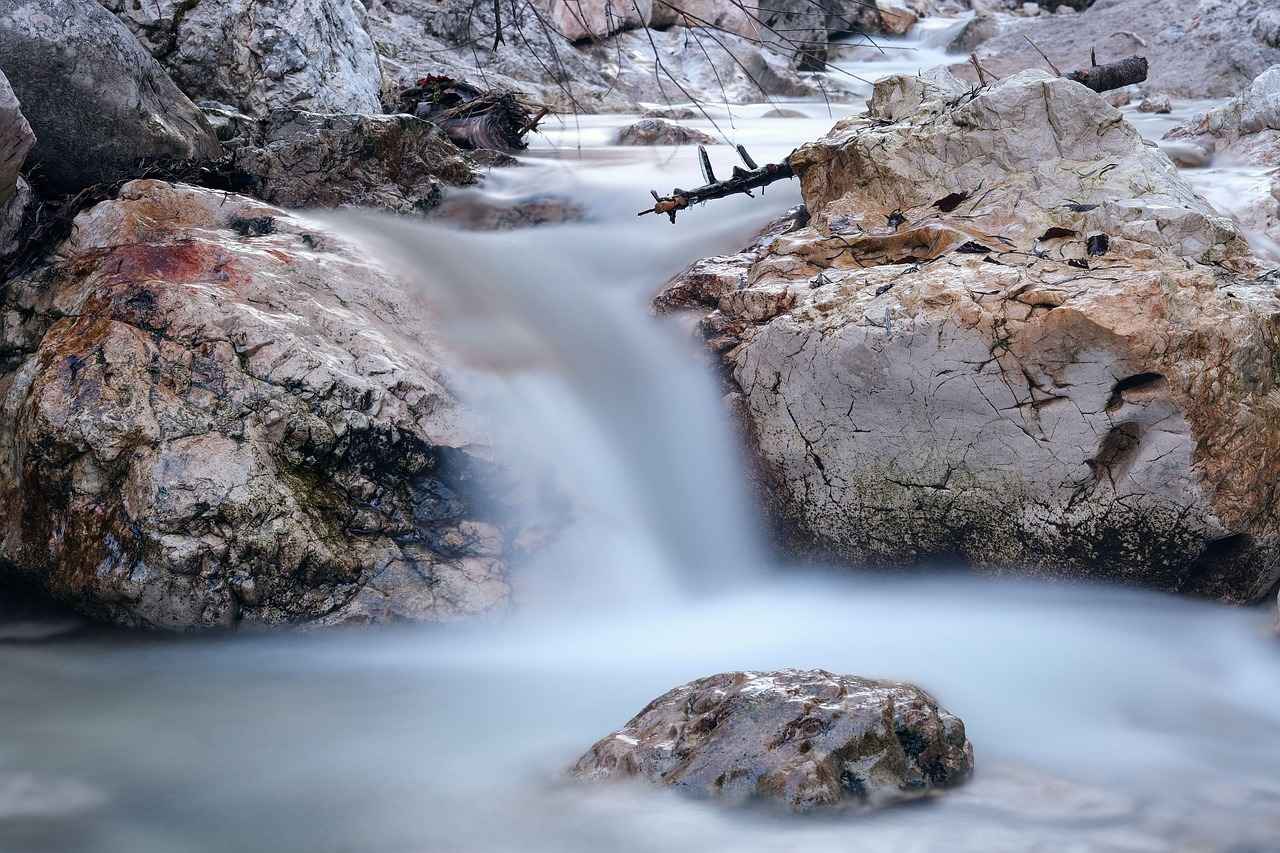
Understanding Roku and Its Streaming Capabilities
Roku has emerged as a leading streaming device, revolutionizing how we consume media. With its user-friendly interface and extensive channel offerings, Roku caters to a broad audience, including sports enthusiasts. This article delves into the features of Roku and how it significantly enhances the sports viewing experience.
At its core, Roku provides access to a myriad of streaming channels, including popular services like ESPN, Hulu, and FuboTV. These platforms offer live sports coverage, making it easy for users to catch their favorite games. One of the standout features of Roku is its ability to aggregate content from various sources, allowing users to navigate seamlessly between channels without the need for multiple subscriptions.
Roku’s search functionality is another game-changer. Users can search for specific sports events, teams, or players across different channels, ensuring they never miss a moment of action. This feature is particularly useful during major sporting events like the Super Bowl or the World Series, where fans want quick access to live coverage.
Moreover, Roku supports a variety of streaming formats, including HD and 4K, enhancing the viewing experience with superior picture quality. For sports fans, this means watching games with crisp visuals and vibrant colors, making every play more exciting. Additionally, Roku devices are equipped with advanced audio technology, providing immersive sound that brings the stadium experience right into your living room.
Roku also offers a unique feature called Roku Live TV, which allows users to watch live broadcasts from various networks without a traditional cable subscription. This service is particularly appealing for sports fans who want access to local games and events. By simply connecting an antenna to their Roku device, users can access regional sports networks (RSNs) that broadcast local games, further expanding their sports viewing options.
In terms of user experience, Roku’s interface is designed for ease of use. The home screen displays all available channels, making navigation straightforward. Users can create personalized channel lists and access their favorite sports apps with just a few clicks. This level of customization ensures that sports fans can tailor their viewing experience to their preferences.
Lastly, Roku is continuously evolving, with regular updates that enhance functionality and add new features. This commitment to improvement means that users can expect ongoing enhancements to their sports viewing experience. From new channels to improved streaming quality, Roku is dedicated to keeping its users satisfied.
In summary, Roku is more than just a streaming device; it is a comprehensive platform that enhances the sports viewing experience. With its extensive channel offerings, advanced search capabilities, and superior picture and sound quality, Roku stands out as a top choice for sports fans looking to enjoy live events and on-demand content.

Top Live Sports Streaming Apps for Roku
For sports enthusiasts, Roku offers an impressive selection of streaming apps dedicated to live sports coverage. With these apps, you can keep up with your favorite teams and never miss a moment of the action. Below, we explore some of the leading streaming services that provide extensive sports content to Roku users.
- ESPN: As one of the most recognized names in sports broadcasting, the ESPN app delivers a comprehensive range of live sports, including NFL, NBA, MLB, and college sports. Subscribers can access live games, highlights, and exclusive content. The app also offers ESPN+, which provides additional sports programming and features.
- Hulu + Live TV: This service combines Hulu’s extensive library of on-demand content with live sports channels. With Hulu + Live TV, you can watch major sports networks such as ESPN, NBC Sports, and more. It’s an excellent choice for those who enjoy both sports and a variety of entertainment options.
- FuboTV: Known for its strong sports focus, FuboTV offers a wide array of live sports channels, including NFL Network, NBA TV, and regional sports networks. The service is particularly favored by soccer fans, providing access to international leagues and tournaments.
- Paramount+: Formerly CBS All Access, Paramount+ offers live streaming of CBS sports events, including NFL games and NCAA tournaments. This app is ideal for fans who want to catch their favorite sports on a reliable platform.
- NBA League Pass: For basketball aficionados, the NBA League Pass app is a must-have. It allows users to watch live games, replays, and highlights from the entire NBA season. You can also access exclusive content and features tailored for basketball fans.
- NFL Game Pass: This app is essential for football lovers, providing access to live out-of-market preseason games, and on-demand replays of regular season and playoff games. NFL Game Pass also includes exclusive content, such as documentaries and analysis shows.
- MLB.TV: Baseball fans can enjoy every game of the MLB season with the MLB.TV app. It offers live streaming of games, along with highlights and in-depth statistics. This app is perfect for those who want to follow their favorite teams throughout the season.
- YouTube TV: With a robust selection of live sports channels, YouTube TV is another excellent option for sports streaming. It includes networks like ESPN, Fox Sports, and NBC Sports, making it a versatile choice for sports fans.
Each of these apps has its unique features and offerings, catering to various sports preferences. Whether you’re a fan of football, basketball, baseball, or international sports, Roku provides the tools you need to stay connected to your favorite events. With these apps, you can enjoy live sports coverage right from the comfort of your home.
In addition to these apps, Roku’s user-friendly interface and search capabilities make it easy to find and install your preferred sports streaming services. By exploring these options, you can enhance your sports viewing experience and never miss a game again.

How to Install Sports Streaming Apps on Roku
Installing apps on Roku is a straightforward process that allows you to access a wide range of sports channels and streaming services. Whether you’re a fan of football, basketball, or any other sport, getting your favorite apps up and running on your Roku device can enhance your viewing experience. Follow these simple steps to ensure you can enjoy live sports without any hassle.
- Step 1: Set Up Your Roku Device
- Step 2: Navigate to the Home Screen
- Step 3: Access the Channel Store
- Step 4: Search for Sports Apps
- Step 5: Install the App
- Step 6: Access Your Installed Apps
- Step 7: Organize Your Channels
Before you can install any apps, ensure your Roku device is properly set up. Connect it to your TV and Wi-Fi network. If you haven’t done this yet, follow the on-screen instructions to complete the setup process.
Once your Roku is set up, press the Home button on your remote to access the home screen. This is where you can see all your installed channels and apps.
On the home screen, scroll down and select the Streaming Channels option. This will take you to the Roku Channel Store, where you can browse and search for new channels to install.
In the Channel Store, you can either browse categories or use the search function to find specific sports streaming apps. Popular options include ESPN, NFL Game Pass, NBA League Pass, and more. Simply type the name of the app you want to install.
Once you find the desired sports app, select it to view more details. Click on the Add Channel button to install the app on your Roku device. Some apps may require a subscription or login to access their content.
After installation, return to the home screen. You should see the new sports app listed among your channels. Click on it to launch the app and start watching your favorite sports events.
If you install multiple apps, you may want to organize them for easier access. You can move channels around on the home screen by highlighting a channel, pressing the * button on your remote, and selecting Move Channel.
By following these steps, you can easily install and access a variety of sports streaming apps on your Roku device. This will allow you to keep up with your favorite teams and events, ensuring you never miss a moment of the action.

Free vs. Paid Sports Streaming Services
In today’s digital age, sports fans have numerous options for streaming their favorite events. Understanding the differences between free and paid sports streaming services is essential for making informed choices that suit your viewing preferences and budget. This section delves into the advantages and disadvantages of each type of service, helping you navigate the diverse landscape of sports streaming.
Advantages of Free Sports Streaming Services
- No Subscription Fees: One of the most significant benefits of free sports streaming services is that they do not require any subscription fees. This makes them accessible to a broader audience, particularly those who may not want to commit to a monthly payment.
- Variety of Content: Many free services offer a wide range of sports content, including local games, highlights, and even international events. This variety can be appealing to casual viewers who enjoy different types of sports.
- Easy Access: Free streaming services are often easy to access, requiring only a stable internet connection. Users can quickly find and watch content without the need for complicated setups.
Disadvantages of Free Sports Streaming Services
- Limited Quality: Free services may not always offer the best streaming quality. Viewers might experience buffering, lower resolution, or interruptions due to high traffic.
- Ad Interruptions: Many free streaming platforms rely on advertisements to generate revenue, which can disrupt the viewing experience and lead to frustration.
- Restricted Content: Some free services may not have the rights to stream major sports events or leagues, limiting your access to popular games.
Advantages of Paid Sports Streaming Services
- High-Quality Streaming: Paid services typically offer superior streaming quality, including HD and 4K options. This enhances the viewing experience, especially for sports fans who appreciate crisp visuals.
- Exclusive Content: Many paid platforms secure exclusive broadcasting rights for major leagues and events, ensuring that subscribers have access to all the games they want to watch.
- No Ads: Most paid services provide an ad-free experience, allowing viewers to enjoy uninterrupted gameplay.
Disadvantages of Paid Sports Streaming Services
- Cost: The primary drawback of paid streaming services is the subscription fee. Depending on the platform, costs can add up, especially if multiple services are required to access different sports.
- Contractual Obligations: Some paid services may require long-term contracts, which can be a deterrent for those who prefer flexibility.
- Geographic Restrictions: Certain paid services may have geographic restrictions, limiting access to specific content based on the viewer’s location.
In conclusion, both free and paid sports streaming services have their unique advantages and drawbacks. Free services offer accessibility and variety, while paid options provide high-quality streaming and exclusive content. Ultimately, the choice between free and paid services will depend on your viewing habits, budget, and the specific sports you wish to follow.

Regional Sports Networks on Roku
Regional Sports Networks (RSNs) are vital for fans wanting to keep up with local teams and events. These networks provide exclusive coverage of games, player interviews, and behind-the-scenes content that enriches the viewing experience. With the rise of streaming platforms, accessing RSNs has become easier than ever, particularly for Roku users.
Roku is a versatile streaming device that allows users to access a wide range of channels, including those dedicated to regional sports. To enjoy these networks, you first need to ensure that your Roku device is set up and connected to the internet.
Accessing Regional Sports Networks on Roku is straightforward. Follow these steps:
- Navigate to the Roku Home Screen: Press the Home button on your Roku remote.
- Select Streaming Channels: This option is usually found on the left sidebar of the home screen.
- Search for RSN Apps: Use the search function to find specific RSNs available in your area, such as Fox Sports, NBC Sports, or AT&T SportsNet.
- Add the Channel: Once you locate the desired channel, select it and click on “Add Channel” to install it on your Roku device.
- Sign In or Subscribe: After installation, launch the app and log in using your cable provider credentials or subscribe directly if the service offers standalone options.
Many RSNs also offer their own apps, which can be downloaded through the Roku Channel Store. These apps often provide live streaming of games, highlights, and additional content that is not available through traditional cable packages.
- Convenience: Watch local sports from the comfort of your home without the need for cable.
- Flexibility: Stream games on-demand, allowing you to watch at your convenience.
- Cost-Effective: Many RSNs offer affordable subscription options compared to traditional cable packages.
- High-Quality Streaming: Enjoy games in HD, enhancing the viewing experience.
Roku also allows you to customize your sports experience. By adding multiple RSN apps, you can easily switch between different networks to catch all your favorite teams. Additionally, features like screen mirroring and casting enable you to display content from your mobile devices directly onto your TV, making it easier to share highlights with friends and family.
In conclusion, accessing Regional Sports Networks on Roku opens up a world of local sports coverage for fans. With a few simple steps, you can enjoy live games, exclusive content, and much more, all tailored to your specific interests. Whether you’re a die-hard fan or a casual viewer, Roku provides an excellent platform for staying connected to your local sports scene.

Using Roku with an Antenna for Live Sports
For sports enthusiasts who enjoy the thrill of live games, integrating an antenna with your Roku device can significantly expand your viewing options. This combination allows you to access local broadcast channels, which often feature major sports events, without the need for a cable subscription. In this guide, we will explore how to effectively set up and use an antenna with your Roku for live sports.
Why Use an Antenna with Roku?
Using an antenna with your Roku device offers several advantages:
- Access to Local Channels: Many local networks broadcast live sports events, including NFL games, NBA matches, and more. By using an antenna, you can watch these events in real-time.
- Cost-Effective: Antennas provide a one-time investment option compared to monthly cable subscriptions, making it a budget-friendly choice for sports fans.
- High-Quality Picture: Over-the-air broadcasts often deliver superior picture quality compared to streaming options, especially for live sports.
Steps to Set Up an Antenna with Roku
Setting up an antenna with your Roku is a straightforward process. Follow these steps to get started:
- Choose the Right Antenna: Depending on your location, select an indoor or outdoor antenna that can capture the signals from local broadcast towers. Research online or consult with local retailers for recommendations.
- Connect the Antenna: Plug the antenna into the coaxial input on your Roku TV or the TV you are using with Roku. If you have a Roku streaming device, connect the antenna to your TV directly.
- Scan for Channels: Access the TV settings and perform a channel scan to find available local channels. This process may vary slightly depending on your Roku model.
- Access Channels on Roku: Once the scan is complete, you can access the local channels through the Roku interface. Navigate to the Live TV option or the channel list to find your local broadcasts.
Tips for Optimal Reception
To ensure you get the best reception for live sports, consider the following tips:
- Placement: Position your antenna near a window or high up in your home to improve signal strength. Avoid placing it near electronic devices that may cause interference.
- Use a Signal Booster: If you live far from broadcast towers, a signal booster can enhance reception and provide a clearer picture.
- Regularly Rescan: Occasionally rescan for channels to ensure you have access to new broadcasts or changes in local stations.
Combining Streaming Apps with Antenna Channels
One of the unique features of Roku is its ability to combine live TV channels from an antenna with streaming apps. This allows you to create a comprehensive sports viewing experience:
- Unified Guide: Roku provides a unified guide that lets you browse through both antenna channels and streaming apps, making it easy to find your favorite sports events.
- Customizable Experience: You can personalize your Roku home screen to prioritize sports channels and apps, ensuring quick access to live games.
By integrating an antenna with your Roku, you can enhance your live sports viewing experience, enjoying both local and streamed content seamlessly. This setup not only saves you money but also provides access to a variety of sports broadcasts, making it a fantastic choice for any sports fan.

Streaming Major Sports Leagues on Roku
For sports enthusiasts, Roku offers an excellent platform to stream live games from major sports leagues such as the NFL, NBA, and MLB. With dedicated apps available for each league, accessing live coverage has never been easier. In this section, we will explore how to efficiently access these leagues and enjoy your favorite sports events right from your Roku device.
First, ensure that your Roku device is properly set up and connected to the internet. Once you have confirmed that, follow these simple steps to access major sports leagues:
- Navigate to the Roku Home Screen: Press the Home button on your Roku remote to access the main menu.
- Access the Channel Store: Scroll down and select Streaming Channels to enter the Channel Store.
- Search for League Apps: Use the search function to find the apps for the NFL, NBA, or MLB. You can type in the league name directly or browse through categories.
- Install the App: Once you find the desired app, select it and click Add Channel to install it on your Roku device.
- Sign In or Create an Account: Open the app, and you may need to sign in with your subscription credentials or create a new account to access live games.
Each league app provides unique features, including live game coverage, highlights, and player statistics. For instance, the NFL app allows you to watch live games, access team schedules, and view in-depth analysis. The NBA app offers similar features, including live game streaming, team news, and player stats. Meanwhile, the MLB app provides fans with live broadcasts, game recaps, and exclusive content tailored for baseball lovers.
Additionally, many of these apps offer subscription packages that include access to regional sports networks (RSNs), allowing you to watch local games that may not be available on national broadcasts. This is especially beneficial for fans who want to keep up with their favorite teams without missing any action.
In summary, streaming major sports leagues on Roku is a straightforward process that enhances your viewing experience. With just a few steps, you can access live games, highlights, and exclusive content. Make sure to explore the various features offered by each app to maximize your sports viewing enjoyment on Roku.

Accessing International Sports on Roku
If you’re a passionate sports enthusiast eager to catch international games, Roku provides an extensive array of channels that cater to your needs. With its user-friendly interface and robust streaming capabilities, finding and accessing international sports coverage has never been easier. In this section, we will delve into how you can effectively access international sports on Roku.
Roku features a diverse selection of channels that broadcast international sports events. To begin your journey:
- Navigate to the Roku Channel Store: Use your Roku remote to access the Channel Store from the home screen. Here, you can browse or search for specific sports channels.
- Search for Popular Sports Networks: Look for well-known international sports networks such as ESPN International, beIN Sports, and Sky Sports. These channels often provide comprehensive coverage of various sports.
- Explore Niche Sports Channels: If you have a particular interest in niche sports, channels like FuboTV or DAZN offer specialized content focusing on soccer, rugby, and more.
Many international sports channels require subscriptions. It’s essential to:
- Compare Subscription Plans: Different services offer various pricing tiers, so compare them to find one that fits your budget and viewing preferences.
- Check for Free Trials: Many streaming services provide free trials. Take advantage of these to test the service before committing to a subscription.
Once you’ve installed the necessary channels, you can easily access live sports events from around the globe. Whether it’s the FIFA World Cup, Olympics, or regional tournaments, Roku allows you to:
- Stream Live Matches: Enjoy live broadcasts of your favorite teams and sports. Make sure to check the schedule for upcoming events.
- Watch Replays: Many channels offer on-demand replays, allowing you to catch up on games you may have missed.
In some cases, certain international sports channels might be geo-restricted. To bypass these limitations:
- Consider a VPN Service: A Virtual Private Network can help you access content from different regions by masking your IP address.
- Choose a Reliable VPN: Select a VPN known for its speed and reliability to ensure a smooth streaming experience.
To enhance your international sports viewing experience, consider:
- Following Sports News Apps: Download sports news apps that provide updates and scores for international events.
- Engaging with Online Communities: Join forums or social media groups dedicated to international sports to stay connected with fellow fans.
By utilizing Roku’s extensive channel offerings and following these tips, you can immerse yourself in the vibrant world of international sports. Enjoy the thrill of live games from different countries, and never miss out on the action!

Optimizing Your Roku for the Best Streaming Experience
Enhancing your Roku settings can significantly improve your streaming experience. By making a few adjustments, you can optimize performance and picture quality, ensuring that your favorite sports events are displayed in the best possible way. Here are some effective tips to help you get the most out of your Roku device:
- Adjust Picture Settings: Navigate to the Settings menu, then select Display type. Choose the highest resolution supported by your TV and Roku device. Many users prefer 4K or 1080p for the best clarity.
- Enable HDR: If your Roku device and TV support High Dynamic Range (HDR), ensure it is enabled. HDR enhances color and contrast, providing a more vibrant viewing experience.
- Check Your Internet Connection: A stable and fast internet connection is crucial for smooth streaming. Use a wired Ethernet connection if possible, or ensure your Wi-Fi signal is strong. You can test your connection speed in the Settings menu under Network.
- Clear Cache and Uninstall Unused Apps: Over time, cached data can slow down your device. Regularly clear the cache and remove apps you no longer use to free up space and improve performance.
- Update Your Roku: Keeping your Roku software up to date ensures you have the latest features and performance improvements. Go to Settings > System > System update to check for updates.
- Optimize Streaming Quality: Some streaming apps allow you to adjust the quality settings. Lowering the resolution can help if you experience buffering during live sports events.
- Use a Quality HDMI Cable: The type of HDMI cable you use can affect picture quality. Invest in a high-speed HDMI cable that supports 4K and HDR for the best results.
In addition to these adjustments, consider the placement of your Roku device. Ensure it is in an open space to avoid signal interference. Avoid placing it near other electronic devices that may cause disruptions.
By following these tips, you can enhance your Roku settings and enjoy a superior streaming experience. Whether you’re watching the latest game or catching up on highlights, a well-optimized Roku can make all the difference.

Troubleshooting Common Roku Streaming Issues
Streaming sports on Roku can be an exhilarating experience, but it can also come with its share of challenges. Many users encounter various issues that can disrupt their viewing pleasure. Understanding these common problems and knowing how to resolve them can significantly enhance your streaming experience. Below, we delve into some of the most frequent issues faced by Roku users and provide effective solutions.
- Buffering Problems: One of the most common issues is buffering. This can be caused by a slow internet connection. To resolve this, check your internet speed using a speed test tool. If your speed is below the recommended threshold, consider upgrading your internet plan or connecting your Roku device directly to the router via an Ethernet cable for a more stable connection.
- App Crashes: If your streaming app crashes frequently, ensure that it is updated to the latest version. You can check for updates in the Roku Channel Store. If the problem persists, try uninstalling and reinstalling the app. This often resolves bugs that may be causing the crashes.
- Remote Issues: Sometimes, the Roku remote may not respond. This could be due to low batteries or interference from other devices. Replace the batteries and ensure there are no obstructions between the remote and the Roku device. If using the Roku mobile app, ensure that both the app and your device are connected to the same Wi-Fi network.
- Audio or Video Sync Issues: If you notice that the audio does not match the video, try restarting your Roku device. This can often fix sync issues. Additionally, check the audio settings in the Roku menu to ensure they are configured correctly.
- Black Screen: A black screen can be alarming. First, ensure that your TV is set to the correct input. If the input is correct, try restarting both your Roku device and your TV. If the issue persists, check the HDMI cable for damage or try a different HDMI port on your TV.
- Wi-Fi Connection Problems: If your Roku is unable to connect to Wi-Fi, try rebooting your router. Additionally, ensure that your Roku device is within range of the Wi-Fi signal. If you continue to face issues, consider resetting your network settings on the Roku device.
By being aware of these common issues and their solutions, you can enjoy a smoother streaming experience on your Roku device. Remember that many problems can often be resolved with simple troubleshooting steps. If you continue to experience difficulties, consider reaching out to Roku’s customer support for further assistance.

Comparing Roku with Other Streaming Devices
When it comes to streaming live sports, choosing the right device can significantly impact your viewing experience. Roku has established itself as a popular choice due to its user-friendly interface and extensive channel offerings. However, it’s essential to consider how it stacks up against other streaming devices like Amazon Fire Stick, Apple TV, and Google Chromecast. This comparison will help you make an informed decision based on your specific needs.
- Roku: Known for its simplicity, Roku offers a wide range of channels, including many sports streaming services. Its interface is intuitive, making it easy for users to navigate through various apps. Additionally, Roku devices come in different models, catering to various budgets and preferences.
- Amazon Fire Stick: The Fire Stick is another popular option, particularly for those who are already integrated into the Amazon ecosystem. With Alexa voice control and a range of sports apps, it provides a solid alternative to Roku. However, it may not have as extensive a selection of channels as Roku.
- Apple TV: For Apple users, Apple TV offers seamless integration with other Apple devices. The Apple TV app allows users to access various sports channels and streaming services. However, it comes with a higher price tag, which may not be justifiable for all users.
- Google Chromecast: Chromecast stands out for its ability to cast content from mobile devices to your TV. It supports various sports apps, but it lacks a dedicated remote, which can be inconvenient for some users. Chromecast is ideal for those who prefer using their smartphones to control their viewing experience.
When comparing these devices, consider factors such as ease of use, channel availability, and price. Roku excels in offering a user-friendly experience with a vast selection of channels, making it a top choice for sports fans. However, if you are already invested in the Amazon or Apple ecosystems, the Fire Stick or Apple TV may be more appealing options.
Ultimately, the best streaming device for sports will depend on your viewing habits and preferences. If you prioritize a wide array of sports channels and an easy-to-navigate interface, Roku is an excellent choice. Conversely, if you value integration with existing devices or voice control capabilities, you might lean towards Amazon Fire Stick or Apple TV.
In conclusion, while Roku remains a strong contender in the streaming market, evaluating your specific needs and preferences will guide you to the right choice for enjoying live sports.

Future of Sports Streaming on Roku
The is poised for exciting developments as technology continues to advance. As streaming services become more prevalent, sports enthusiasts are increasingly looking for ways to access their favorite games and events seamlessly. This section delves into emerging trends in sports streaming and their implications for Roku users.
One significant trend is the rise of cloud-based streaming services. These platforms allow users to access live sports events without the need for traditional cable subscriptions. Roku users can expect to see more channels adopting this model, providing flexibility and a wider range of options. This shift not only enhances accessibility but also enables viewers to enjoy sports from various regions without geographical restrictions.
Another notable development is the integration of artificial intelligence (AI) and machine learning into streaming platforms. These technologies can personalize viewing experiences by analyzing user preferences and suggesting content accordingly. For instance, Roku users may receive tailored recommendations for live sports events based on their viewing history, making it easier to discover new games and leagues.
Moreover, the increasing popularity of virtual and augmented reality (VR/AR) is set to revolutionize how fans engage with sports. Imagine being able to watch a game from the perspective of a player or experiencing a 360-degree view of the stadium. As VR and AR technologies become more mainstream, Roku could potentially offer channels that provide immersive sports experiences, allowing fans to feel as if they are part of the action.
Additionally, the growing trend of interactive streaming is gaining traction. Platforms are exploring ways to enhance viewer engagement through real-time statistics, polls, and social media integration during live broadcasts. Roku users can look forward to a more interactive sports viewing experience, where they can participate in discussions and share their thoughts in real-time while enjoying the game.
Furthermore, the expansion of international sports coverage on streaming platforms is another promising trend. Roku users can anticipate an increase in channels that cater to niche sports and leagues from around the globe. This diversification will not only broaden the sports offerings available but also foster a more inclusive environment for fans of all interests.
In conclusion, the future of sports streaming on Roku is bright, with numerous innovations on the horizon. As technology evolves, Roku users can expect enhanced accessibility, personalized experiences, and immersive viewing options that will transform how they watch and engage with sports. Staying updated with these trends will ensure that fans make the most of their streaming experience on Roku.
Frequently Asked Questions
- What are the best streaming apps for live sports on Roku?
Some of the top streaming apps include ESPN, Hulu + Live TV, YouTube TV, and FuboTV. Each offers a unique selection of sports content, so you can choose based on your favorite leagues and teams!
- Can I watch local sports events on Roku?
Absolutely! You can access regional sports networks (RSNs) through various apps on Roku. Just make sure your cable provider or streaming service includes these channels.
- Do I need a subscription to watch sports on Roku?
It depends! Some apps require a subscription, while others offer free content. Be sure to check the app details for any subscription requirements before diving in.
- How do I install sports streaming apps on my Roku?
Installing apps on Roku is super easy! Just go to the Roku Channel Store, search for your desired sports app, and click ‘Add Channel’ to get started.
- Can I use an antenna with my Roku for live sports?
Yes! Connecting an antenna to your Roku can enhance your sports viewing experience by allowing you to access over-the-air broadcasts for major networks.
- What should I do if I encounter streaming issues on Roku?
If you’re facing issues, try restarting your Roku device, checking your internet connection, or updating your apps. Most problems can be resolved with a quick reset!














