This article explores the various methods and applications available for streaming live sports on Firestick, providing insights into the best options to enhance your viewing experience.
Understanding Firestick for Live Sports Streaming
The Amazon Firestick is a versatile streaming device that transforms any standard television into a smart TV, enabling users to access a plethora of content, including live sports. The device operates on a user-friendly interface, allowing for easy navigation through various applications and channels. Firestick is compatible with numerous sports streaming services, making it an ideal choice for sports enthusiasts. Its ability to support 4K streaming and HDR content ensures that viewers can enjoy high-quality broadcasts of their favorite games.
Top Apps for Streaming Live Sports on Firestick
Several applications are specifically designed for sports fans looking to catch live games on their Firestick. Popular apps include:
- ESPN: Offers live sports coverage, including major leagues and events.
- FuboTV: A comprehensive sports streaming service providing access to numerous channels.
- Hulu + Live TV: Combines on-demand content with live sports streaming.
- DAZN: Focuses on boxing and other sports, providing exclusive content.
These apps ensure seamless viewing experiences with minimal buffering, allowing fans to enjoy their favorite sports live.
Setting Up Your Firestick for Sports Streaming
To ensure optimal performance while streaming sports on Firestick, proper setup is essential. Start by connecting your Firestick to your TV and configuring the Wi-Fi connection. Next, navigate to the Amazon Appstore to download your preferred sports streaming apps. It’s advisable to regularly update these apps to access the latest features and improvements. Additionally, consider adjusting the device’s settings for optimal streaming quality, such as enabling 4K resolution if supported by your TV.
Free vs. Paid Sports Streaming Options
When it comes to sports streaming, users often face the dilemma of choosing between free and paid services. Free streaming options may seem appealing; however, they often come with limitations such as lower quality, intrusive ads, and potential legal issues. In contrast, paid services typically offer higher quality streams, fewer interruptions, and access to exclusive content. Evaluating your budget and viewing preferences will help you make an informed decision on which option suits you best.
Using VPNs for Secure Sports Streaming
Utilizing a VPN (Virtual Private Network) can significantly enhance your sports streaming experience on Firestick. A VPN not only provides an additional layer of privacy by masking your IP address but also allows access to geo-restricted content. This means you can watch games that may not be available in your region. When choosing a VPN, look for one that offers high-speed connections and reliable customer support to ensure uninterrupted streaming.
Popular Streaming Websites for Live Sports
In addition to apps, several websites offer live sports streaming. Some of the most reliable sites include:
- Stream2Watch: A comprehensive site for live streams across various sports.
- LiveTV: Provides links to live games and sports events.
- Sportsurge: Aggregates streams from multiple sources for easy access.
These websites can serve as valuable resources for fans looking to catch live sports without the need for app installations.
How to Install Sports Streaming Apps on Firestick
Installing sports streaming apps on Firestick is a straightforward process. Begin by navigating to the Firestick home screen and selecting the “Search” option. Type in the name of the app you wish to install, such as ESPN or FuboTV. Once located, click on the app, then select “Download” or “Get.” After installation, the app will appear on your home screen, ready for use. For apps not available in the Amazon Appstore, consider using third-party app stores like the Downloader app.
Live Sports Streaming Quality: What to Expect
Streaming quality is a critical factor that can significantly impact your viewing experience. Factors influencing quality include your internet speed, the capabilities of your Firestick, and the streaming service itself. For optimal streaming, a stable internet connection with a minimum speed of 25 Mbps is recommended. Additionally, ensure that your Firestick is updated to the latest software version to benefit from performance improvements and bug fixes.
Common Issues with Live Sports Streaming on Firestick
While streaming live sports on Firestick, users may encounter several common issues, such as buffering, poor video quality, or app crashes. To troubleshoot these problems, start by checking your internet connection and restarting your Firestick. Clearing the app cache or reinstalling the app can also resolve many issues. If problems persist, consult the app’s support page for further assistance.
Integrating Firestick with Other Devices for Enhanced Viewing
Enhancing your sports viewing experience can be achieved by integrating Firestick with other devices. For instance, connecting Firestick to a soundbar or home theater system can significantly improve audio quality. Additionally, using a smart TV with advanced display features can enhance visual performance. Ensure that all devices are compatible and properly configured for the best results.
Future Trends in Live Sports Streaming
The landscape of live sports streaming is rapidly evolving. Emerging trends include the rise of virtual and augmented reality experiences, allowing fans to immerse themselves in games like never before. Additionally, advancements in AI technology may lead to personalized viewing experiences, catering to individual preferences. As streaming services continue to innovate, the future of sports viewing promises to be more engaging and interactive.

Understanding Firestick for Live Sports Streaming
The Firestick has revolutionized the way we consume entertainment, particularly for sports enthusiasts. This compact streaming device connects directly to your TV’s HDMI port, transforming it into a smart TV capable of streaming a plethora of content, including live sports. With its user-friendly interface and robust capabilities, the Firestick has become a go-to choice for many looking to enhance their sports viewing experience.
One of the key features of the Firestick is its compatibility with various streaming services. Users can access popular apps like ESPN, DAZN, and Hulu Live TV, which provide live broadcasts of major sporting events. This compatibility ensures that whether you’re a fan of football, basketball, or any other sport, you can find a way to watch your favorite games live.
The Firestick operates on the Fire OS, a customized version of Android, which allows for seamless integration of apps and services. This operating system is designed to optimize performance, ensuring that you have a smooth streaming experience. Additionally, the Firestick supports 4K Ultra HD and HDR, allowing users to enjoy their sports in stunning clarity and detail.
Another significant advantage of the Firestick is its voice control capabilities. With the Alexa Voice Remote, users can easily search for sports events, ask for scores, or even control playback with simple voice commands. This feature enhances the viewing experience, making it more interactive and convenient.
Moreover, the Firestick provides access to a range of free and paid streaming options. While some apps require subscriptions, others offer free content, allowing users to choose based on their preferences and budget. It’s important to note that while free options exist, they may come with limitations, such as fewer channels or lower streaming quality.
Lastly, the Firestick’s ability to connect to a VPN (Virtual Private Network) is a game-changer for sports fans. By using a VPN, users can access geo-restricted content, ensuring they never miss an important game, regardless of their location. This feature is particularly useful for expatriates or travelers who want to stay connected to their favorite sports.
In summary, the Firestick is not just a streaming device; it is a comprehensive solution for sports fans looking to access live events conveniently and affordably. With its compatibility with various apps, voice control features, and the ability to connect to a VPN, the Firestick stands out as a top choice for anyone serious about watching live sports.

Top Apps for Streaming Live Sports on Firestick
For sports enthusiasts, the Firestick offers a plethora of applications specifically designed to enhance the viewing experience of live sports. With its user-friendly interface and compatibility with various streaming services, Firestick has become a popular choice for fans wanting to catch their favorite games without interruption. In this section, we will delve into some of the most popular apps that allow users to watch live sports seamlessly.
- ESPN: As one of the leading sports networks, the ESPN app provides access to a wide range of live sporting events, including NFL, NBA, MLB, and college sports. Users can enjoy live broadcasts, highlights, and exclusive content through their subscription.
- Hulu + Live TV: This app combines the vast library of Hulu’s on-demand content with live TV, including sports channels like ESPN, NBC Sports, and more. It is an excellent option for those who want both entertainment and live sports.
- DAZN: A dedicated sports streaming service, DAZN specializes in boxing, MMA, and other sports. It offers live and on-demand access to various events, making it a must-have for combat sports fans.
- FuboTV: Known for its extensive sports coverage, FuboTV offers a range of channels that broadcast live sports, including CBS Sports, NBC Sports, and more. It also features a cloud DVR, allowing users to record their favorite events.
- Fox Sports: The Fox Sports app provides access to live games, highlights, and news from various sports leagues. Users can stream events from the NFL, MLB, and college sports, making it a comprehensive sports hub.
- NBA League Pass: For basketball fans, the NBA League Pass app offers live and on-demand games, allowing users to follow their favorite teams throughout the season. It also includes features like multi-game viewing and classic games.
- NFL Game Pass: This app is ideal for football enthusiasts, providing access to live and archived NFL games. Users can also enjoy features like condensed games and game replays, ensuring they never miss a moment.
Each of these applications caters to different sports interests, ensuring that users can find something that fits their preferences. By downloading and setting up these apps on your Firestick, you can unlock a world of live sports right in your living room. Whether you are a fan of football, basketball, soccer, or combat sports, there is an app for you. With a stable internet connection and a Firestick device, you can enjoy uninterrupted streaming of your favorite sporting events.
In conclusion, the Firestick serves as a versatile platform for sports streaming, with numerous apps available to cater to diverse interests. From mainstream sports networks to specialized services, the options are plentiful, providing fans with the ability to watch live sports anytime, anywhere.

Setting Up Your Firestick for Sports Streaming
To enjoy a seamless sports streaming experience on your Firestick, proper setup is crucial. A well-configured device not only enhances performance but also ensures you have access to a wide range of sports content without interruptions. Here’s a comprehensive guide to setting up your Firestick for optimal sports streaming.
- Connect Your Firestick: Begin by plugging your Firestick into an available HDMI port on your TV. Ensure that it is powered on by connecting the included power adapter to a wall outlet.
- Set Up Wi-Fi Connection: Once your Firestick is powered, navigate to the settings menu. Select Network and connect to your home Wi-Fi network. A strong and stable internet connection is vital for streaming high-quality sports content.
- Update Your Firestick: Keeping your Firestick updated ensures you have the latest features and security patches. Go to Settings, then Device, and select About. Here, you can check for software updates and install them if available.
- Enable Apps from Unknown Sources: If you plan to install third-party apps for sports streaming, you need to enable this option. Navigate to Settings, then My Fire TV, and select Developer Options. Turn on Apps from Unknown Sources.
- Install Popular Sports Apps: After enabling unknown sources, you can install popular sports streaming apps like ESPN, Hulu Live, or DAZN. Search for these apps in the Amazon App Store or sideload them using a downloader app.
- Optimize Streaming Settings: Adjust the streaming settings for the best quality. Go to Settings, then Display & Sounds, and select your preferred resolution. For sports, a higher resolution like 1080p is recommended for clarity.
- Consider Using a VPN: To enhance your privacy and access geo-restricted content, consider using a reputable VPN service. This will help you bypass regional restrictions on certain sports events.
- Test Your Setup: Finally, test your setup by launching a sports app and streaming a live event. Check for any buffering or connection issues and adjust settings as necessary.
By following these steps, you can ensure that your Firestick is optimally set up for sports streaming. A proper configuration not only enhances your viewing experience but also allows you to enjoy your favorite sports events without hassle.
Remember, a stable internet connection, regular updates, and the right apps are the keys to successful streaming on your Firestick. Enjoy the game!

Free vs. Paid Sports Streaming Options
When it comes to enjoying live sports, the choice between free and paid streaming services can significantly impact your viewing experience. Understanding the advantages and disadvantages of each option is essential for making an informed decision that suits your needs.
Advantages of Free Sports Streaming Services
- Cost-effective: The most obvious benefit of free streaming services is that they do not require any subscription fees, making them accessible to everyone.
- Variety: Many free platforms offer a wide range of sports events, from local games to major tournaments, allowing users to explore different sports without financial commitment.
- Easy Access: Most free streaming services are user-friendly and do not require complex setups, making it easy for anyone to start watching immediately.
Disadvantages of Free Sports Streaming Services
- Quality Issues: Free streams often suffer from lower video quality and buffering, which can disrupt the viewing experience.
- Advertisements: Many free services rely on ads for revenue, meaning viewers might have to endure frequent interruptions during games.
- Legal Concerns: Some free streaming sites may operate in a legal gray area, posing risks for users concerned about copyright infringement.
Advantages of Paid Sports Streaming Services
- High-Quality Streams: Paid services typically offer superior video quality, ensuring a more enjoyable viewing experience.
- Fewer Ads: Most paid platforms provide an ad-free experience, allowing fans to focus solely on the action without interruptions.
- Exclusive Content: Many paid services feature exclusive rights to certain sports events, providing access to games that might not be available on free platforms.
Disadvantages of Paid Sports Streaming Services
- Cost: The primary drawback is the subscription fee, which can add up over time, especially if users subscribe to multiple services.
- Contractual Obligations: Some paid services require long-term contracts, which can be a drawback for those who prefer flexibility.
- Geo-restrictions: Many paid platforms have regional restrictions, limiting access to certain content based on the user’s location.
In summary, the choice between free and paid sports streaming services ultimately depends on individual preferences and viewing habits. Free services offer a low-cost way to watch a variety of sports, but they come with trade-offs in terms of quality and reliability. On the other hand, paid services provide a premium experience with better quality and exclusive content, but at a financial cost. By weighing these factors, users can make a choice that best fits their sports viewing needs.
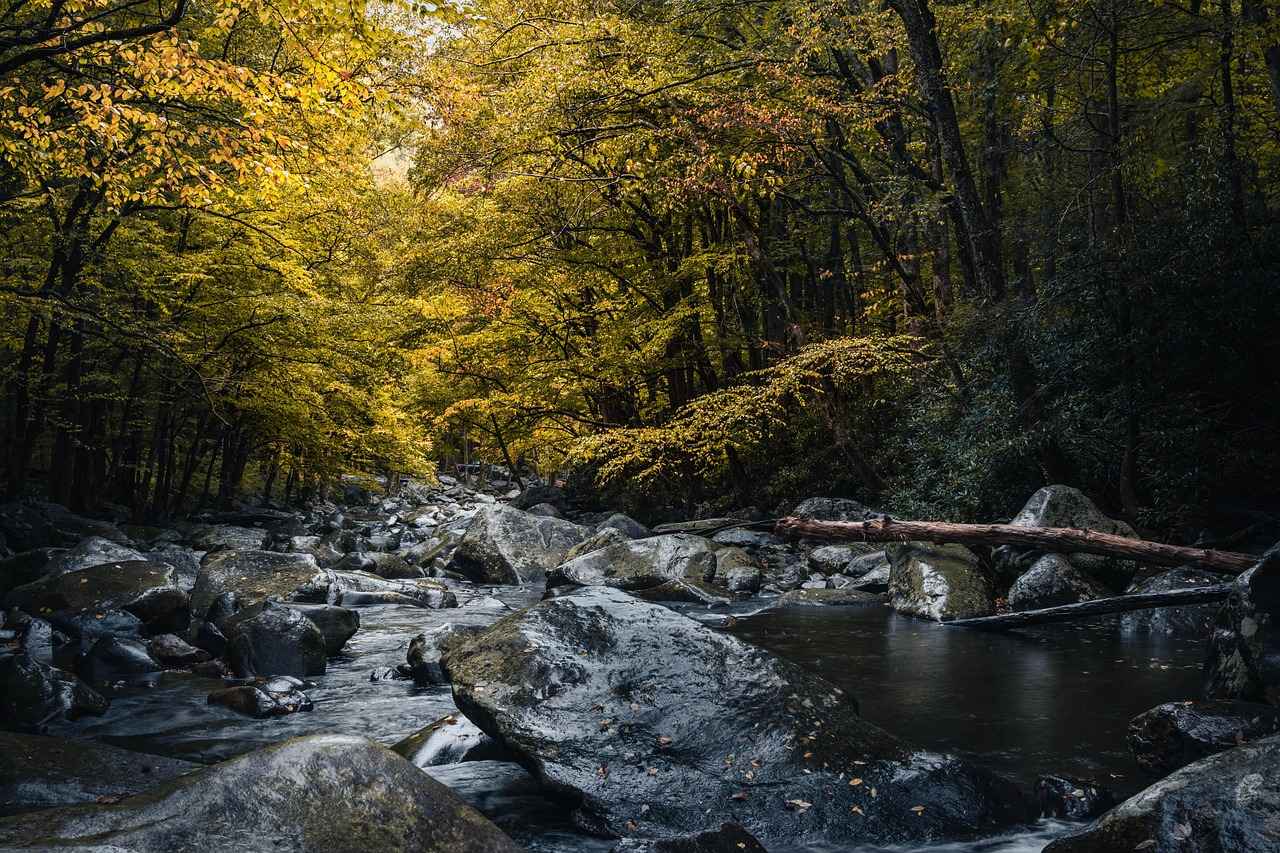
Using VPNs for Secure Sports Streaming
In today’s digital age, streaming live sports has become a popular pastime for many. However, with the rise of online streaming, concerns regarding privacy and accessibility have also increased. This is where a Virtual Private Network (VPN) comes into play. A VPN can significantly enhance your streaming experience, especially for those using devices like Firestick. Let’s delve into the myriad benefits of using a VPN while streaming live sports.
- Enhanced Privacy: One of the primary benefits of using a VPN is the added layer of privacy it provides. When you connect to a VPN, your internet traffic is encrypted, which means that your online activities are shielded from prying eyes, including ISPs and hackers. This is particularly important for sports fans who want to enjoy their favorite games without worrying about their data being tracked.
- Access to Geo-Restricted Content: Many sports events are subject to geographical restrictions, meaning that certain games or matches may not be available in your region. A VPN allows you to bypass these restrictions by masking your IP address and making it appear as if you are accessing the internet from a different location. This enables you to watch live sports that would otherwise be unavailable.
- Improved Streaming Speeds: In some cases, ISPs may throttle your internet speed when they detect high-bandwidth activities like streaming. By using a VPN, you can potentially avoid this throttling, leading to smoother and faster streaming experiences. This is crucial during high-stakes games when every second counts.
- Secure Connection on Public Wi-Fi: Many sports fans stream games while on the go, often using public Wi-Fi networks. These networks can be notoriously insecure, making your data vulnerable to cyber threats. A VPN encrypts your connection, ensuring that your personal information remains safe even when using public Wi-Fi.
- Multiple Device Compatibility: Most reputable VPN services are compatible with a variety of devices, including Firestick, smartphones, tablets, and smart TVs. This flexibility means that you can enjoy secure sports streaming across all your devices without any hassle.
To get started with a VPN for streaming live sports on Firestick, you’ll need to choose a reliable VPN provider. Look for one that offers high-speed connections, a wide range of server locations, and strong encryption protocols. Once you’ve selected a VPN, installing it on your Firestick is usually straightforward, involving downloading the app from the Amazon Appstore and following the setup instructions.
In conclusion, utilizing a VPN while streaming live sports not only enhances your viewing experience but also ensures your online safety and access to a broader range of content. Whether you’re a die-hard fan or a casual viewer, integrating a VPN into your streaming routine can provide significant advantages, making every game more enjoyable.

Popular Streaming Websites for Live Sports
In today’s digital age, sports fans have a plethora of options when it comes to watching their favorite events live. While apps have gained popularity, numerous websites also provide reliable live sports streaming. This section highlights some of the best options available online, ensuring you never miss a game.
- ESPN: Known for its comprehensive sports coverage, ESPN offers live streaming of various sports events, including football, basketball, and soccer. With a subscription, you can access exclusive content, highlights, and analyses.
- Yahoo Sports: This platform provides free live streaming for select sports events, along with up-to-date news and scores. It’s a great option for fans looking for a no-cost alternative.
- FuboTV: FuboTV specializes in live sports streaming and offers a wide range of channels. With a subscription, users can enjoy sports from the NFL, NBA, MLB, and more, all in high definition.
- Hulu + Live TV: This service combines Hulu’s on-demand library with live sports streaming. It offers access to major sports networks, making it a versatile option for fans of all types of sports.
- DAZN: Focused on boxing and MMA, DAZN offers a subscription service that provides access to live events and exclusive fights. It’s a must-have for combat sports enthusiasts.
- Peacock: NBC’s streaming service, Peacock, offers live sports, including Premier League soccer and WWE events. With both free and paid tiers, it caters to a wide audience.
- Amazon Prime Video: Amazon has entered the sports streaming arena, offering live coverage of select NFL games and other sporting events. Prime members can enjoy these broadcasts at no extra cost.
- Fox Sports: Fox Sports provides live streaming of various sports events, including NFL, MLB, and college sports. Users can access content through their cable provider login.
When choosing a streaming website, consider factors such as subscription costs, available sports, and streaming quality. Many of these platforms also offer free trials, allowing you to test the service before committing. Ensure you have a stable internet connection for the best viewing experience, as streaming quality can vary based on your network speed.
In addition to the above options, many local and regional sports networks provide live streaming through their websites or apps. This can be an excellent way to catch games that may not be available on national platforms. Always check the official websites of your favorite sports leagues for additional streaming options, as they often partner with specific platforms to deliver live content.
With the multitude of choices available, sports fans can easily find a streaming service that fits their needs. Whether you’re looking for free options or premium experiences, the internet offers a variety of ways to enjoy live sports from the comfort of your home.

How to Install Sports Streaming Apps on Firestick
Installing sports streaming apps on your Firestick can be a simple process if you follow the correct steps. Firestick provides access to a wide range of sports content, making it essential for sports enthusiasts to have the right apps installed. Below is a detailed guide on how to install popular sports streaming apps on your Firestick.
Step 1: Prepare Your Firestick
Before installing any apps, ensure your Firestick is set up correctly. Connect it to your TV and Wi-Fi network. Navigate to the Settings menu from the main screen, and select My Fire TV. Here, you will need to enable Apps from Unknown Sources to allow the installation of third-party apps.
Step 2: Install the Downloader App
The Downloader app is a vital tool for installing apps that are not available on the Amazon App Store. To install it:
- Go to the Search function on your Firestick.
- Type in Downloader and select the app from the search results.
- Click on Get or Download to install it.
Step 3: Download Sports Streaming Apps
Once the Downloader app is installed, you can proceed to download your desired sports streaming apps. Here’s how:
- Open the Downloader app.
- In the URL field, enter the link for the sports streaming app you wish to install (for example, https://example.com/sportsapp).
- Click Go and wait for the app to download.
- Once downloaded, select Install to complete the installation process.
Step 4: Launch the App
After installation, you can find your new sports streaming app on the Firestick home screen or under Your Apps & Channels. Click on the app icon to launch it. You may need to log in or create an account to access content.
Step 5: Optimize Your Streaming Experience
To ensure a smooth streaming experience, consider using a VPN. This not only provides privacy but can also help in accessing geo-restricted content. Choose a reputable VPN service and install it on your Firestick following the same steps as above.
With these steps, you can easily install popular sports streaming apps on your Firestick, allowing you to enjoy live sports events from the comfort of your home. Remember to keep your apps updated for the best performance and access to the latest features.

Live Sports Streaming Quality: What to Expect
When it comes to enjoying live sports, streaming quality plays a pivotal role in your overall viewing experience. Whether you are watching a nail-biting football match or a thrilling basketball game, the clarity and smoothness of the stream can significantly enhance or detract from the excitement. In this section, we will explore the various factors that influence streaming quality and provide tips on how to optimize your viewing experience.
- Internet Speed: One of the most crucial factors affecting streaming quality is your internet connection speed. A stable and fast connection is essential for uninterrupted viewing. For optimal performance, it is recommended to have a minimum download speed of 25 Mbps for HD streaming and at least 50 Mbps for 4K content.
- Device Compatibility: The device you are using to stream sports can also impact quality. Firestick, for instance, is designed to handle high-definition content, but older devices may struggle to deliver the same performance. Always ensure your device is updated to the latest software version to enhance compatibility and performance.
- Streaming Service Quality: Different streaming services offer varying levels of quality. Some platforms may compress video to save bandwidth, which can lead to lower resolution and buffering issues. Researching which services offer the best streaming quality for live sports can make a significant difference.
- Network Congestion: During peak hours, internet traffic can slow down your connection, leading to buffering and reduced quality. To mitigate this, try to stream during off-peak hours or consider using a wired connection instead of Wi-Fi for more stability.
- Resolution Settings: Many streaming services allow you to adjust the resolution settings based on your internet speed. If you experience buffering, lowering the resolution can help maintain a smoother stream.
To ensure you get the best possible streaming experience, consider the following tips:
1. Test your internet speed using online tools to ensure it meets the necessary requirements.2. Use a wired connection whenever possible to reduce latency and improve stability.3. Close any unnecessary applications or devices that may be using bandwidth while streaming.4. Regularly clear your device's cache to improve performance.5. Choose a reputable streaming service known for high-quality broadcasts.
In summary, understanding the factors that influence streaming quality can greatly enhance your live sports viewing experience. By optimizing your internet connection, using compatible devices, and selecting the right streaming services, you can enjoy your favorite sports events without interruptions. Always stay informed about the latest technologies and trends in streaming to ensure you are getting the most out of your viewing experience.

Common Issues with Live Sports Streaming on Firestick
When it comes to enjoying your favorite sports events live on Firestick, users may face a variety of challenges that can disrupt their viewing experience. Understanding these common issues and knowing how to troubleshoot them can significantly enhance your streaming experience. Below are some prevalent problems along with effective solutions.
- Buffering and Lagging: One of the most frustrating issues users encounter is buffering. This can happen due to slow internet speeds or network congestion. To resolve this, ensure that your internet connection is stable. You can test your speed using a speed test app or website. If the speed is low, consider upgrading your plan or using an Ethernet adapter for a wired connection.
- App Crashes: Sometimes, sports streaming apps may crash unexpectedly. This can be due to outdated software or insufficient storage on your Firestick. To troubleshoot, try clearing the app cache by going to Settings > Applications > Manage Installed Applications, selecting the app, and then choosing “Clear Cache.” If the problem persists, consider reinstalling the app.
- Geo-Restrictions: Many streaming services impose geographical restrictions on their content. If you find that certain games or events are not available in your region, using a VPN can help. A VPN masks your IP address, allowing you to access content as if you were in a different location. Be sure to choose a reliable VPN service that is compatible with Firestick.
- Audio/Video Sync Issues: Another common issue is the audio not syncing with the video. This can be particularly annoying during live sports. To fix this, try restarting the app or the Firestick itself. If the issue continues, check for updates for both the app and the Firestick system.
- Poor Streaming Quality: If the video quality is subpar, it may be due to the streaming settings or your internet speed. Ensure that your Firestick is set to stream in the highest quality possible. You can adjust these settings in the app’s preferences. Additionally, consider reducing the number of devices connected to your network while streaming.
- Account Issues: Sometimes, users may encounter problems related to their accounts, such as login failures or subscription issues. Always ensure that your subscription is active and that you are using the correct login credentials. If you continue to have issues, contact the service provider’s customer support for assistance.
Final Thoughts: By being aware of these common issues and their solutions, you can enjoy a smoother and more enjoyable sports streaming experience on your Firestick. Regularly updating your apps and device, as well as maintaining a stable internet connection, will help minimize disruptions. Stay informed about troubleshooting techniques, and you’ll be ready to tackle any challenges that come your way while watching live sports.

Integrating Firestick with Other Devices for Enhanced Viewing
Integrating your Firestick with various devices can significantly enhance your sports viewing experience. By connecting Firestick to smart TVs, sound systems, and other compatible devices, you can enjoy a more immersive and high-quality experience while watching your favorite sports events. This section will explore the best ways to connect Firestick with other devices, ensuring you get the most out of your streaming setup.
One of the most straightforward integrations is connecting your Firestick to a smart TV. Most modern smart TVs come with an HDMI port, making the connection process simple. Here are the steps:
- Locate the HDMI Port: Find an available HDMI port on your smart TV.
- Insert the Firestick: Plug the Firestick into the HDMI port.
- Power Up: Connect the Firestick to a power source using the provided adapter.
- Select the Input Source: Use your TV remote to select the corresponding HDMI input.
Once connected, you can navigate to the Firestick interface, where you can download sports streaming apps and enjoy live events in high definition.
For an even more immersive experience, consider integrating your Firestick with a sound system. High-quality audio can make a significant difference during live sports events. Here’s how to set it up:
- Connect the Sound System: Use an optical cable or HDMI ARC to connect your sound system to the TV.
- Adjust TV Settings: Ensure your TV’s audio output is set to the sound system.
- Firestick Audio Settings: Navigate to the Firestick settings to select the appropriate audio output.
This setup allows you to experience the excitement of the game with enhanced sound quality, making every moment more thrilling.
If you’re looking for a larger viewing experience, consider connecting your Firestick to a projector. This can be especially useful for hosting game nights with friends. The connection process is similar to that of a smart TV:
- Connect the Firestick: Plug the Firestick into the projector’s HDMI port.
- Power Supply: Ensure the Firestick is powered using the adapter.
- Select the Right Input: Use the projector’s remote to select the HDMI input.
With a projector, you can create a cinema-like atmosphere for watching live sports, making it a fantastic option for gatherings.
Another great integration is using your mobile device as a remote for your Firestick. This can enhance your experience by allowing for easier navigation through apps and menus. To set this up:
- Download the Fire TV App: Install the Amazon Fire TV app on your smartphone.
- Connect to the Same Network: Ensure your mobile device and Firestick are connected to the same Wi-Fi network.
- Pair the Devices: Open the app and follow the prompts to connect to your Firestick.
This feature allows you to control your Firestick effortlessly, making it easier to switch between apps or adjust settings while watching live sports.
In conclusion, integrating your Firestick with various devices like smart TVs, sound systems, and projectors can significantly enhance your sports viewing experience. By following these steps, you can create a more immersive and enjoyable atmosphere for watching your favorite sports events.

Future Trends in Live Sports Streaming
The landscape of sports streaming is rapidly evolving. With advancements in technology, user preferences, and the competitive nature of streaming platforms, the future of live sports streaming is set to transform dramatically. In this section, we will explore the emerging trends and technologies that are likely to shape the future of live sports streaming on platforms like Firestick.
The rollout of 5G technology is poised to revolutionize live sports streaming. With its promise of significantly faster speeds and lower latency, viewers can expect a seamless streaming experience, even in high-definition formats. This technology will enable more fans to watch games in real-time without buffering issues, enhancing the overall viewing experience.
Artificial Intelligence (AI) is becoming increasingly integrated into streaming services. AI algorithms can analyze user preferences and viewing habits, providing personalized content recommendations. This means that sports fans can easily discover new events and channels tailored to their interests, making the experience more engaging and enjoyable.
The future of sports streaming will likely include interactive features that allow viewers to engage with the content actively. Features such as live polls, chat options, and multi-camera views will enhance fan engagement during live events. This interactivity will create a more immersive experience, allowing fans to feel more connected to the action on the field.
Virtual Reality (VR) and Augmented Reality (AR) are set to play significant roles in the future of sports streaming. With VR, fans can experience games as if they were sitting in the stadium, providing a unique perspective that traditional viewing cannot match. AR can enhance broadcasts with real-time statistics and player information overlaid on the screen, enriching the viewer’s understanding of the game.
As competition among streaming platforms intensifies, we can expect to see innovative subscription models. Bundling various sports channels and services will provide fans with more options and potentially lower costs. This trend may also lead to the emergence of niche streaming services focusing on specific sports or leagues, catering to dedicated fanbases.
Esports is rapidly gaining popularity, and its streaming is becoming a significant part of the sports industry. Traditional sports platforms are beginning to incorporate esports content, recognizing its potential to attract younger audiences. This trend indicates that the future of sports streaming will not only encompass traditional sports but also the dynamic world of competitive gaming.
With growing awareness of environmental issues, streaming platforms may adopt more sustainable practices. This could include optimizing data centers to reduce energy consumption or utilizing green technologies in streaming infrastructure. Fans may increasingly favor platforms that demonstrate a commitment to sustainability, influencing their choice of service.
In conclusion, the future of live sports streaming is bright and filled with exciting possibilities. As technology continues to advance, sports fans can look forward to an enriched viewing experience that combines speed, interactivity, and personalization. Platforms like Firestick will play a crucial role in this evolution, ensuring that fans remain at the forefront of the action.
Frequently Asked Questions
- Can I watch live sports for free on Firestick?
Yes, you can find several apps and websites that offer free live sports streaming. However, the quality and reliability may vary, so it’s worth exploring both free and paid options to find what suits you best.
- Do I need a VPN to stream sports on Firestick?
While not mandatory, using a VPN can enhance your streaming experience by providing privacy and access to geo-restricted content. It’s like having a secret pass to the sports world!
- How do I install sports streaming apps on Firestick?
Installing apps on Firestick is quite simple. Just navigate to the App Store on your device, search for the desired sports app, and click ‘Install’. You’ll be ready to cheer for your team in no time!
- What are the best apps for watching live sports on Firestick?
Some of the top apps include ESPN, Hulu + Live TV, and Sling TV. Each offers unique features and channels, so check them out and see which one fits your sports cravings!
- What should I do if I experience buffering while streaming?
Buffering can be frustrating! First, check your internet connection speed. If it’s slow, consider reducing the quality settings or restarting your router for a smoother experience.














