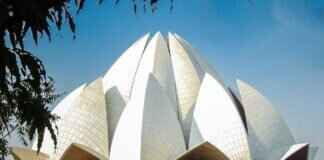This article explores essential browser extensions that enhance safety while using 123 Movies, a popular streaming site. We will cover privacy, ad-blocking, and security features that protect users from potential threats.
As online streaming becomes increasingly popular, ensuring your safety while enjoying your favorite movies and shows is paramount. Browser extensions can significantly enhance your online experience by providing essential tools that protect your privacy and security. In this article, we will delve into the best browser extensions that are specifically designed to keep you safe while using 123 Movies.
Understanding the importance of browser extensions can significantly enhance your online safety while streaming. These tools not only help protect your personal data but also improve your overall viewing experience on sites like 123 Movies. By utilizing browser extensions, users can mitigate risks associated with malware, intrusive advertisements, and data tracking.
Ad blockers are crucial for preventing intrusive ads that can lead to malicious sites. They ensure a smoother streaming experience on 123 Movies by blocking unwanted advertisements that may disrupt your viewing. Here are some of the best ad blockers available:
- uBlock Origin: This widely recommended ad blocker effectively blocks ads and trackers while maintaining browser performance.
- AdGuard: Known for its robust features, AdGuard not only removes ads but also protects against phishing attempts.
Using a VPN extension while streaming can mask your IP address, enhancing your privacy. VPNs encrypt your online activities, making it difficult for third parties to track your browsing habits. Here are two top VPN options:
- NordVPN Extension: Offers secure browsing with data encryption, ensuring your online activities remain private.
- ExpressVPN Extension: Known for its speed and reliability, this extension connects users to secure servers for a seamless streaming experience.
Privacy extensions are essential for safeguarding your personal information while browsing. They help block trackers and ensure that your data remains confidential. Some of the best privacy-focused extensions include:
- HTTPS Everywhere: Automatically switches sites from HTTP to HTTPS, ensuring a secure connection and protecting sensitive data.
- Privacy Badger: Learns to block invisible trackers as you browse, providing a user-friendly experience while maintaining your online privacy.
Malware protection extensions are vital for safeguarding against harmful threats. They help prevent malware infections and protect users from phishing attempts. Some effective malware protection extensions include:
- Malwarebytes Browser Guard: Offers robust protection against malware and phishing attempts, helping users avoid dangerous sites while streaming.
- Bitdefender TrafficLight: Acts as a filter that blocks malicious content and provides safety ratings for websites, ensuring a secure streaming environment on 123 Movies.
In summary, incorporating the right browser extensions can significantly enhance your safety while using 123 Movies. From ad blockers to VPNs, these tools work together to protect your online privacy and security. By utilizing these extensions, you can enjoy a safer and more enjoyable streaming experience.

Why Use Browser Extensions for Streaming Safety?
In today’s digital age, streaming services have become a primary source of entertainment for millions. However, with this convenience comes a host of potential risks, particularly when using sites like 123 Movies. Understanding the significance of browser extensions in enhancing your online safety while streaming is crucial. These extensions not only protect your personal data but also improve your overall viewing experience.
One of the primary reasons to use browser extensions is to safeguard your personal information. When streaming, your data can be vulnerable to various threats, including data breaches and tracking. Browser extensions can help mitigate these risks by providing tools that block intrusive ads, trackers, and malicious websites. For instance, ad blockers prevent unwanted advertisements that often lead to phishing sites, ensuring that your streaming sessions remain safe and uninterrupted.
Additionally, browser extensions can enhance your privacy online. Many streaming sites, including 123 Movies, may not prioritize user privacy. By utilizing privacy-focused extensions, you can mask your IP address and encrypt your data. This is particularly important when accessing content that may be restricted in your region. VPN extensions, for example, allow you to connect to servers in different locations, giving you access to a wider range of content while keeping your identity hidden.
Moreover, browser extensions can significantly improve the overall user experience. Extensions like uBlock Origin not only block ads but also speed up page loading times, resulting in a smoother streaming experience. This means less time waiting for content to load and more time enjoying your favorite shows and movies. Furthermore, many extensions offer customizable settings, allowing users to tailor their experience according to their preferences.
Another vital aspect to consider is the protection against malware and phishing attempts. Many streaming sites can inadvertently expose users to harmful content. By using malware protection extensions, you can add an extra layer of security, ensuring that you are not only safe from malicious ads but also from websites that could compromise your device’s security.
In conclusion, the importance of browser extensions for streaming safety cannot be overstated. They play a crucial role in protecting your personal data, enhancing your privacy, and improving your overall viewing experience. By leveraging the right extensions, you can enjoy streaming on sites like 123 Movies with confidence, knowing that your online safety is well-protected.
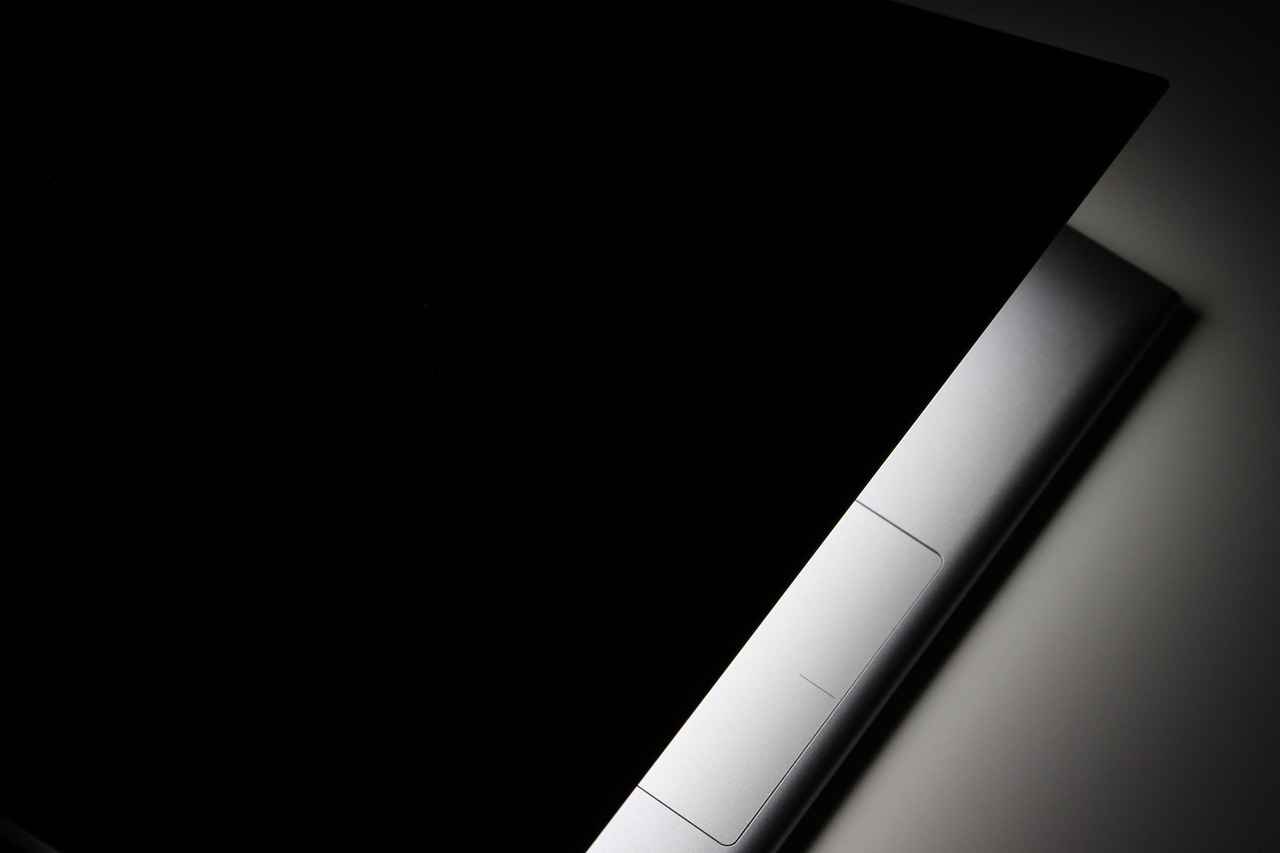
Top Ad Blockers for a Seamless Experience
In the world of online streaming, particularly on platforms like 123 Movies, the presence of intrusive advertisements can greatly diminish the viewing experience. These ads not only disrupt your enjoyment but can also lead to potential security risks, including exposure to malicious websites. Therefore, utilizing effective ad blockers is essential for a smoother and safer streaming experience. Below, we will explore some of the best ad blockers available, highlighting their features and benefits.
Ad blockers are crucial for preventing intrusive ads that can lead to malicious sites. They work by filtering out unwanted advertisements, pop-ups, and trackers, allowing users to enjoy uninterrupted streaming. Here are some of the best ad blockers that ensure a smoother streaming experience on 123 Movies:
- uBlock Origin
- AdGuard
- Ghostery
- AdBlock Plus
- Privacy Badger
uBlock Origin is a highly recommended ad blocker known for its efficiency and low resource consumption. It employs a wide range of filter lists to block ads, trackers, and malware, ensuring a clean browsing experience. Its customizable settings allow users to tailor their ad-blocking preferences according to their needs.
AdGuard not only blocks ads but also provides protection against phishing sites and online tracking. Its advanced features include a privacy protection module that prevents data collection from websites. AdGuard is user-friendly and can be easily integrated into various browsers, making it a popular choice among streaming enthusiasts.
Ghostery is an ad blocker that focuses on privacy. It blocks ads while also preventing trackers from following your online activity. Ghostery provides users with insights into the trackers present on websites, allowing them to make informed decisions about their privacy settings. Its sleek interface and customization options make it an appealing choice for users who value both ad blocking and privacy.
AdBlock Plus is one of the most widely used ad blockers available. It allows users to block unwanted ads and customize their browsing experience. With its easy-to-use interface, users can whitelist their favorite sites to support content creators while still enjoying an ad-free experience on others. AdBlock Plus also offers features to block social media buttons and tracking.
Developed by the Electronic Frontier Foundation, Privacy Badger automatically learns to block invisible trackers as you browse the web. It enhances your privacy by preventing advertisers and third-party trackers from following your online behavior. While it primarily focuses on privacy, it also effectively blocks many ads, making it a dual-purpose tool for users.
Using these ad blockers can significantly enhance your streaming experience on 123 Movies by ensuring that you are not bombarded with intrusive advertisements. Each of these tools offers unique features, allowing users to choose the one that best suits their needs. By incorporating an effective ad blocker into your browser, you can enjoy a safer and more enjoyable streaming experience.
uBlock Origin
is a highly regarded ad blocker that has gained popularity among users seeking a more streamlined and secure browsing experience. This extension is not only effective at blocking ads but also excels at preventing trackers from monitoring your online activities. By utilizing uBlock Origin, users can enjoy a cleaner interface while streaming content on platforms such as 123 Movies.
One of the standout features of uBlock Origin is its lightweight design. Unlike many other ad blockers that can slow down browser performance, uBlock Origin operates efficiently, ensuring that your browsing experience remains smooth and fast. This is particularly important for streaming sites where buffering and lag can be frustrating. With uBlock Origin, you can watch your favorite movies and shows without the annoyance of disruptive ads.
Moreover, uBlock Origin offers a range of customizable filters that allow users to tailor their ad-blocking preferences. This means that users can choose which types of ads to block and which to allow, providing a personalized experience. The extension also includes the ability to block pop-ups and scripts, which significantly enhances user safety by reducing exposure to potentially harmful content.
Installation of uBlock Origin is a straightforward process. It is available on all major browsers, including Chrome, Firefox, and Edge. Users can simply navigate to their browser’s extension store, search for uBlock Origin, and click on the install button. Once installed, the extension works immediately, providing instant protection against unwanted ads and trackers.
In addition to its ad-blocking capabilities, uBlock Origin is also praised for its privacy protection features. By blocking trackers, it helps safeguard your personal information from advertisers and data collectors, allowing you to browse more anonymously. This is especially crucial when using free streaming services that may be less secure than paid alternatives.
For those who are concerned about online security, uBlock Origin is an essential tool. It not only enhances your viewing experience by eliminating distractions but also contributes to a safer online environment. With its combination of efficiency, customization, and privacy features, uBlock Origin stands out as one of the best ad blockers available today.
Overall, integrating uBlock Origin into your browser can significantly improve your experience on streaming sites like 123 Movies. Its robust capabilities ensure that you can focus on enjoying your content without the interruptions caused by ads and trackers. If you haven’t yet tried uBlock Origin, now is the perfect time to enhance your online streaming experience.
Features of uBlock Origin
uBlock Origin is a powerful and versatile ad-blocking extension that has gained immense popularity among users looking to enhance their online experience. This extension is designed not only to block unwanted advertisements but also to provide users with a range of features that contribute to a safer and more efficient browsing experience.
- Customizable Filters: One of the standout features of uBlock Origin is its customizable filter lists. Users can select from a variety of predefined filter lists or create their own to tailor the ad-blocking experience to their specific needs. This flexibility allows users to block ads that are particularly intrusive or irrelevant to them.
- Advanced Blocking Capabilities: uBlock Origin goes beyond simple ad blocking. It can also block scripts, which are often used to track user behavior across the web. By preventing these scripts from running, users can significantly enhance their privacy and security while browsing.
- Pop-up Blocking: The extension effectively blocks pop-ups that can disrupt the viewing experience. This feature is crucial for users visiting streaming sites like 123 Movies, as it helps maintain a seamless experience without annoying interruptions.
- Resource Efficiency: Unlike many other ad blockers, uBlock Origin is designed to be lightweight and resource-efficient. This means it runs smoothly in the background without consuming excessive system resources, ensuring that your browsing speed remains optimal.
- Element Picker: For users who want to take control of their browsing experience, uBlock Origin includes an element picker tool. This feature allows users to manually select and block specific elements on a webpage, providing a granular level of control over what is displayed.
- Real-Time Blocking: uBlock Origin offers real-time blocking of unwanted content. As users browse, the extension actively filters out ads and trackers, ensuring a cleaner and safer browsing experience from the moment they land on a page.
- Privacy Protection: By blocking trackers and unwanted scripts, uBlock Origin significantly enhances user privacy. This is particularly important for users of streaming sites, as it helps protect sensitive information from being collected by third parties.
In summary, uBlock Origin is more than just an ad blocker; it is a comprehensive tool that empowers users to take control of their online experience. With its customizable filters, advanced blocking capabilities, and resource efficiency, it stands out as an essential extension for anyone looking to enhance their safety and enjoyment while streaming on platforms like 123 Movies. By utilizing uBlock Origin, users can enjoy a cleaner, faster, and more secure browsing experience, free from the distractions and dangers of intrusive ads and tracking scripts.
How to Install uBlock Origin
Installing uBlock Origin is an essential step for anyone looking to enhance their browsing experience, especially when visiting sites like 123 Movies. This powerful ad blocker not only helps eliminate unwanted advertisements but also protects users from potential online threats. Below, we will explore the installation process for uBlock Origin across various browsers, ensuring you can easily set it up and enjoy a safer streaming experience.
- For Google Chrome:
- Open the Chrome Web Store in your browser.
- In the search bar, type “uBlock Origin” and press Enter.
- Locate the extension in the search results and click on the Add to Chrome button.
- A pop-up will appear; click Add Extension to confirm the installation.
- Once installed, you will see the uBlock Origin icon in your toolbar.
- For Mozilla Firefox:
- Visit the Add-ons Manager by clicking on the menu button and selecting Add-ons.
- In the search box, enter “uBlock Origin” and hit Enter.
- Find uBlock Origin in the results and click on the Add to Firefox button.
- Confirm the installation by clicking Add in the pop-up window.
- The uBlock Origin icon will appear in your toolbar once installation is complete.
- For Microsoft Edge:
- Go to the Microsoft Edge Add-ons site.
- Search for “uBlock Origin” in the search bar.
- Click on the Get button next to the extension.
- Confirm by clicking Add extension in the dialog box.
- After the installation, the uBlock Origin icon will be visible in the Edge toolbar.
- For Safari:
- Open the App Store on your Mac.
- Search for “uBlock Origin” in the search field.
- Click on the Get button to download the extension.
- After installation, enable uBlock Origin in Safari’s preferences under the Extensions tab.
- The extension icon will appear in your Safari toolbar, ready for use.
Once you have installed uBlock Origin on your preferred browser, it is essential to configure the settings to maximize its effectiveness. Users can access the settings by clicking on the uBlock Origin icon and selecting the Dashboard. Here, you can customize filter lists, enable or disable specific features, and adjust the level of protection according to your browsing habits. This flexibility allows you to tailor your ad-blocking experience to suit your needs, ensuring that you enjoy a cleaner and safer streaming environment.
In summary, installing uBlock Origin is a simple yet crucial step towards enhancing your online safety while streaming on platforms like 123 Movies. By following the steps outlined above, you can quickly set up this powerful tool and enjoy an uninterrupted viewing experience free from intrusive ads and potential threats.
AdGuard
is a highly effective ad blocker that not only eliminates unwanted advertisements but also offers robust protection against phishing websites. With the increasing prevalence of online threats, particularly on streaming platforms like 123 Movies, having a reliable ad blocker is essential for a safe and enjoyable viewing experience.
One of the standout features of is its ability to block intrusive ads that can disrupt your streaming sessions. By removing these distractions, users can focus on their content without interruptions. Furthermore, AdGuard employs advanced filtering techniques that ensure a seamless browsing experience, making it a popular choice among users who prioritize efficiency and safety.
In addition to ad-blocking capabilities, provides protection against phishing attempts. Phishing sites are designed to deceive users into revealing personal information, and they can be particularly dangerous when streaming or browsing online. AdGuard’s built-in anti-phishing features help identify and block these malicious sites, protecting users from potential scams and data breaches.
Another significant advantage of is its compatibility with various platforms and browsers. Whether you are using Chrome, Firefox, or even mobile devices, AdGuard can be easily integrated, providing consistent protection across all your browsing activities. This cross-platform functionality ensures that users can enjoy a secure streaming experience regardless of their device.
Moreover, offers customizable settings, allowing users to tailor their ad-blocking preferences according to their needs. This level of personalization is particularly beneficial for those who want to maintain a balance between an ad-free experience and supporting content creators. Users can whitelist specific sites or adjust filtering levels to suit their preferences.
For those concerned about privacy, does not track user behavior or collect personal data, which is a critical consideration in today’s online environment. This commitment to user privacy enhances its appeal, as individuals can use the extension without worrying about being monitored or having their data sold to third parties.
In summary, stands out as a comprehensive solution for users seeking to enhance their streaming safety on platforms like 123 Movies. Its combination of effective ad-blocking, phishing protection, cross-platform compatibility, and user privacy makes it a top choice for anyone looking to enjoy a seamless and secure online experience. With AdGuard, users can watch their favorite shows and movies without the fear of intrusive ads or potential online threats.

VPN Extensions for Enhanced Privacy
In the digital age, protecting your online privacy has become increasingly important, especially when streaming content on platforms like 123 Movies. One of the most effective ways to enhance your privacy while enjoying your favorite shows and movies is by using a VPN (Virtual Private Network) extension. This article will delve into the significance of VPN extensions for streaming and highlight some of the best options available for users seeking a secure and private viewing experience.
VPN extensions serve as a shield for your online activities, providing a layer of security that is crucial when accessing streaming sites. By masking your IP address, these extensions not only help maintain your anonymity but also allow you to bypass geographical restrictions that may limit access to certain content. This means that you can enjoy a broader range of shows and movies without compromising your privacy.
- Enhanced Privacy: VPN extensions encrypt your internet traffic, making it nearly impossible for third parties to track your online behavior.
- Access to Geo-Restricted Content: With a VPN, you can connect to servers in different countries, allowing you to access content that may not be available in your region.
- Protection from ISP Throttling: Some Internet Service Providers may throttle your connection speed when streaming. A VPN can help prevent this by disguising your streaming activity.
- Secure Public Wi-Fi Usage: If you’re using public Wi-Fi to stream, a VPN provides essential protection against potential hackers looking to intercept your data.
When it comes to choosing the right VPN extension for streaming, several options stand out due to their reliability and performance. Here are some of the best VPN extensions you can consider:
NordVPN is renowned for its robust security features and user-friendly interface. The browser extension offers a seamless experience, allowing users to connect to over 5,000 servers worldwide. With military-grade encryption and a strict no-logs policy, NordVPN ensures that your online activities remain private. Additionally, its SmartPlay feature optimizes streaming for various platforms, making it an excellent choice for 123 Movies users.
ExpressVPN is another top contender in the VPN market, known for its exceptional speed and reliability. Its browser extension is easy to install and provides access to a vast network of servers in over 90 countries. With ExpressVPN, you can enjoy uninterrupted streaming without buffering issues. The extension also includes a built-in speed test feature, allowing users to choose the fastest server for their streaming needs.
CyberGhost offers a user-friendly browser extension that is perfect for beginners. With a focus on streaming, this VPN provides dedicated servers optimized for various streaming services, including 123 Movies. CyberGhost’s strict no-logs policy and strong encryption protocols ensure that your data remains secure while you enjoy your favorite content.
Installing a VPN extension is typically straightforward. Here’s a simple step-by-step guide:
- Visit the official website of the VPN service you choose.
- Download the browser extension compatible with your web browser.
- Install the extension by following the on-screen instructions.
- Once installed, open the extension and log in with your credentials.
- Select a server location and connect.
- Start streaming on 123 Movies with enhanced privacy!
Using a VPN extension while streaming on 123 Movies not only enhances your privacy but also improves your overall viewing experience. By choosing the right VPN, you can enjoy a secure and unrestricted streaming environment.
NordVPN Extension
is a powerful tool that significantly enhances your online security and privacy while streaming on platforms like 123 Movies. In today’s digital age, where data breaches and privacy concerns are rampant, using a VPN extension has become essential for anyone who values their online safety. This section will explore the features, benefits, and installation process of the NordVPN extension, providing you with a comprehensive understanding of its capabilities.
One of the primary advantages of the is its ability to encrypt your internet traffic. This means that your data is transformed into a code, making it nearly impossible for hackers or third parties to intercept and decipher your online activities. When you connect to a secure server through NordVPN, your IP address is masked, ensuring that your real location remains hidden. This is particularly important when streaming on sites like 123 Movies, where users may be concerned about their privacy.
Additionally, the NordVPN extension offers a user-friendly interface, making it accessible for both tech-savvy individuals and those who may be less familiar with VPN technology. With just a few clicks, users can connect to a server of their choice, allowing for a seamless streaming experience. The extension is compatible with major browsers, including Chrome and Firefox, ensuring that users can enjoy enhanced privacy no matter their preferred browsing platform.
Another key feature of the NordVPN extension is its ability to bypass geo-restrictions. Many streaming services impose geographical limitations on their content, which can be frustrating for users wanting to access a broader range of media. By connecting to a server in a different country, users can unlock a wealth of content that may not be available in their region. This feature is particularly appealing for avid movie watchers who want to enjoy international films and shows.
Moreover, the NordVPN extension includes a CyberSec feature, which provides an additional layer of protection against malicious websites and ads. This feature not only blocks intrusive ads that can disrupt your viewing experience but also helps prevent phishing attempts and other cyber threats. By using the NordVPN extension, you can stream content on 123 Movies with peace of mind, knowing that your device is safeguarded against potential dangers.
Installing the NordVPN extension is a straightforward process. Users can visit their browser’s extension store, search for NordVPN, and click on the install button. Once installed, users will need to log in with their NordVPN account credentials to activate the extension. For those who don’t have an account, signing up is easy, with various subscription plans available to suit different needs.
In summary, the is an invaluable tool for anyone looking to enhance their online safety while streaming on platforms like 123 Movies. With its robust encryption, user-friendly design, and additional security features, NordVPN ensures that your online activities remain private and secure. Whether you are concerned about data privacy, geo-restrictions, or malware threats, the NordVPN extension provides a comprehensive solution to keep your streaming experience safe and enjoyable.
ExpressVPN Extension
is a powerful tool designed to enhance your online privacy and security while streaming content. With the increasing popularity of streaming services, it is essential to ensure that your personal information remains protected. This extension provides an effective solution for users of platforms like 123 Movies, allowing them to enjoy their favorite shows and movies without compromising their safety.
One of the standout features of the is its remarkable speed and reliability. Users can connect to a network of secure servers located around the globe, which ensures that their internet connection remains fast and stable. This is particularly important for streaming high-definition content, where buffering can ruin the viewing experience. By utilizing ExpressVPN, users can maintain a seamless streaming experience while enjoying their favorite content.
Additionally, the employs advanced encryption protocols, which protect users’ data from prying eyes. When connected to the VPN, your IP address is masked, making it nearly impossible for third parties to track your online activities. This level of privacy is crucial, especially when using free streaming sites like 123 Movies, which can sometimes expose users to various risks.
Moreover, the user interface of the is designed to be intuitive and user-friendly. Even those who may not be tech-savvy can easily navigate the extension and connect to a secure server with just a few clicks. This simplicity encourages more users to take advantage of the benefits of VPN technology, enhancing their overall online safety.
Another significant advantage of using the is its ability to bypass geo-restrictions. Many streaming services impose regional restrictions on their content libraries. By connecting to a server in a different country, users can access a broader range of movies and shows that may not be available in their region. This feature not only enhances the streaming experience but also allows users to explore diverse content.
For those concerned about customer support, ExpressVPN offers 24/7 assistance through live chat and email. This means that if users encounter any issues while using the extension, they can quickly reach out for help and receive prompt responses. This level of customer service adds an extra layer of confidence for users looking to secure their online activities.
In summary, the is an essential tool for anyone looking to enhance their streaming experience on platforms like 123 Movies. With its combination of high-speed connections, robust security features, user-friendly interface, and the ability to bypass geo-restrictions, it stands out as a top choice for users seeking safety and convenience in their online activities.

Privacy-Focused Extensions for Enhanced Security
In today’s digital landscape, online privacy is more important than ever, especially when using streaming services like 123 Movies. With increasing concerns about data theft and tracking, utilizing privacy-focused extensions has become essential for safeguarding personal information. These tools not only enhance security but also improve the overall streaming experience by minimizing interruptions and protecting users from potential threats. In this section, we will explore some of the most effective privacy extensions available, detailing their features and benefits.
Privacy-focused extensions are browser add-ons designed to protect users’ personal data while they browse the internet. These tools work by blocking trackers, encrypting data, and ensuring secure connections, making them vital for anyone who values their privacy. They can prevent advertisers from collecting data, help avoid malicious websites, and provide peace of mind while enjoying streaming services like 123 Movies.
- Tracker Blocking: Many privacy extensions automatically block invisible trackers that gather data about your online behavior.
- Secure Connections: Extensions like HTTPS Everywhere ensure that your connection to websites is secure, reducing the risk of data interception.
- User-Friendly Interface: Most privacy extensions are designed to be easy to use, requiring minimal configuration to get started.
Developed by the Electronic Frontier Foundation, HTTPS Everywhere is a must-have extension for anyone concerned about security. This tool automatically redirects users to the HTTPS version of websites whenever available, ensuring that data transmitted between the user and the site is encrypted. This is particularly important for streaming sites like 123 Movies, where sensitive information may be shared.
Privacy Badger is an innovative extension that learns to block trackers as you browse. Unlike traditional ad blockers, it doesn’t rely on a predefined list of sites to block; instead, it analyzes the behavior of trackers in real-time. This adaptive approach means that it can provide enhanced protection without compromising the user experience.
Ghostery is another powerful privacy extension that blocks ads and trackers while providing users with insights into who is tracking them. With its customizable settings, users can choose which trackers to block, allowing for a tailored browsing experience. Ghostery also offers a built-in ad blocker, making it a comprehensive tool for enhancing privacy.
The DuckDuckGo Privacy Essentials extension is designed to protect user privacy by blocking trackers and enforcing encryption. It also provides a privacy grade for each website you visit, helping users make informed decisions about their online activities. This extension is particularly useful for those who want to ensure their browsing habits remain private.
Installing privacy-focused extensions is a straightforward process. Most major browsers, such as Chrome, Firefox, and Edge, have dedicated extension stores where users can search for and install these tools. Simply navigate to the browser’s extension store, search for the desired extension, and click on the Add to Browser button. Once installed, users can typically access the extension’s settings from the browser toolbar, allowing for easy customization.
- Enhanced Security: These extensions help protect against data breaches and unauthorized access to personal information.
- Improved Streaming Experience: By blocking ads and trackers, users can enjoy uninterrupted streaming on sites like 123 Movies.
- Peace of Mind: Knowing that your data is protected allows for a more relaxed viewing experience.
In conclusion, incorporating privacy-focused extensions into your browsing routine is essential for maintaining online security, especially when streaming content. Tools like HTTPS Everywhere, Privacy Badger, and Ghostery not only protect your personal information but also enhance your overall streaming experience. By taking these proactive steps, you can enjoy your favorite shows on 123 Movies with confidence and peace of mind.
HTTPS Everywhere
HTTPS Everywhere: Ensuring Secure Connections for StreamingIn today’s digital age, securing your online activities is more critical than ever, especially when streaming content on platforms like 123 Movies. One of the most effective tools available for enhancing your online security is the browser extension. This powerful tool automatically switches your connection from the standard HTTP to the more secure HTTPS protocol, ensuring that your data remains protected during online streaming sessions.
What is HTTPS Everywhere?
HTTPS Everywhere is a browser extension developed by the Electronic Frontier Foundation (EFF) in collaboration with The Tor Project. Its primary function is to enhance your security by forcing your browser to connect to websites using HTTPS whenever possible. This is particularly beneficial for streaming sites like 123 Movies, where users often share sensitive information.
Why is HTTPS Important for Streaming?
When you access a website using HTTP, the data transmitted between your browser and the website is not encrypted. This lack of encryption makes it vulnerable to interception by malicious actors. By contrast, HTTPS encrypts this data, providing a secure communication channel that protects your personal information, such as login credentials and payment details. This is especially crucial when streaming, as many users may inadvertently expose sensitive data.
How Does HTTPS Everywhere Work?
The extension works by automatically rewriting requests from HTTP to HTTPS. When you visit a site that supports HTTPS, HTTPS Everywhere ensures that your connection is secure. If a website does not support HTTPS, the extension will notify you, allowing you to make an informed decision about whether to proceed. This proactive approach helps users avoid potential security pitfalls.
Benefits of Using HTTPS Everywhere
- Enhanced Security: The encryption provided by HTTPS protects your data from eavesdroppers and cybercriminals.
- Privacy Protection: Your browsing activities remain private, reducing the risk of data tracking.
- Improved Trust: Websites that use HTTPS are generally more trustworthy, giving users confidence in their online interactions.
- Automatic Updates: The extension regularly updates its list of HTTPS-enabled sites, ensuring that you are always connected securely.
Installation and Compatibility
Installing HTTPS Everywhere is a straightforward process. It is available for major web browsers, including Chrome, Firefox, and Opera. Users can easily find it in their browser’s extension store. Once installed, the extension works silently in the background, providing security without requiring constant user intervention.
Conclusion
In summary, HTTPS Everywhere is an essential tool for anyone who values their online security, especially when streaming on sites like 123 Movies. By ensuring that your connections are secure, this extension protects your sensitive data from potential threats and enhances your overall streaming experience. Embracing such security measures is a vital step towards safer internet usage.
Privacy Badger
is an innovative browser extension designed to enhance your online privacy while you browse the web. As digital tracking becomes increasingly sophisticated, tools like Privacy Badger are essential for users who want to maintain control over their personal information. This extension automatically learns to identify and block invisible trackers that monitor your online activities, providing a seamless browsing experience without compromising your privacy.
One of the standout features of Privacy Badger is its adaptive learning technology. Unlike traditional ad blockers that rely on predefined lists of ads and trackers, Privacy Badger uses a unique algorithm to analyze the behavior of trackers as you navigate different websites. Over time, it builds a profile of which trackers are intrusive and which ones can be safely ignored. This means that the more you use it, the better it becomes at protecting your privacy.
Furthermore, Privacy Badger is designed with a user-friendly interface that makes it accessible to everyone, regardless of their technical expertise. Users can easily view which trackers are being blocked in real-time, allowing them to understand their browsing environment better. This transparency is crucial for users who are concerned about their online privacy and wish to take proactive steps to safeguard their data.
Privacy Badger not only blocks trackers but also enhances your overall streaming experience on platforms like 123 Movies. By preventing unwanted tracking, it reduces the chances of intrusive ads disrupting your viewing sessions. This ensures that you can enjoy your favorite movies and shows without interruptions, all while maintaining a level of privacy that many users desire.
Moreover, Privacy Badger is compatible with multiple browsers, including Chrome, Firefox, and Opera. This cross-browser functionality means that regardless of the platform you prefer, you can enjoy enhanced privacy protection. The extension is also open-source, which adds an extra layer of trust, as users can review the code and ensure that it does not contain any hidden vulnerabilities.
In addition to its core functionality, Privacy Badger is part of a broader ecosystem of privacy-focused tools. When used in conjunction with other extensions, such as ad blockers and VPNs, it can significantly enhance your online security. For instance, using Privacy Badger alongside a reputable VPN can mask your IP address, providing an additional layer of anonymity while streaming online content.
In summary, Privacy Badger is an essential tool for anyone serious about protecting their online privacy. With its adaptive learning capabilities, user-friendly interface, and seamless integration with popular browsers, it stands out as a top choice for users who frequent streaming sites like 123 Movies. By incorporating Privacy Badger into your browsing routine, you can enjoy a safer, more private online experience.

Malware Protection Extensions
In today’s digital age, are crucial for ensuring a safe browsing experience, especially on popular streaming sites like 123 Movies. These extensions serve as a first line of defense against various online threats, including viruses, spyware, and phishing attacks. As more users turn to streaming for entertainment, the need for robust security measures becomes increasingly apparent.
Malware can infiltrate devices in numerous ways, often through seemingly harmless links or ads. This makes it essential for users to equip their browsers with effective malware protection tools. Below, we will explore some of the most effective extensions that can help safeguard your online activities.
One of the most recognized names in cybersecurity, Malwarebytes Browser Guard offers comprehensive protection against malware and phishing attempts. This extension blocks harmful websites and alerts users about potential threats before they can cause harm. With its proactive scanning capabilities, it helps to ensure that users can stream content safely without worrying about malicious software infecting their devices.
Bitdefender TrafficLight is another powerful extension that acts as a filter for web traffic. It evaluates the safety of websites in real-time, providing users with safety ratings and blocking malicious content. This extension not only enhances security but also improves the overall browsing experience by preventing unwanted pop-ups and ads that could lead to harmful sites.
Webroot SecureWeb is designed to protect users while they browse the internet, particularly on sites that may not have robust security measures in place. This extension provides real-time protection against phishing sites and malware, ensuring that personal information remains safe. Its lightweight design ensures that it does not slow down the browsing experience, making it an excellent choice for streaming enthusiasts.
Avira Browser Safety is another noteworthy extension that helps users stay safe online. It blocks malicious sites and provides warnings for potentially dangerous downloads. Additionally, it offers a built-in ad blocker, enhancing the streaming experience by minimizing interruptions from intrusive advertisements. With its focus on user privacy, Avira ensures that your browsing activities remain confidential.
When selecting a malware protection extension, consider the following factors:
- Effectiveness: Look for extensions with high detection rates for malware and phishing attempts.
- User Reviews: Check user feedback and ratings to gauge the reliability and performance of the extension.
- Compatibility: Ensure that the extension is compatible with your browser and operating system.
- Additional Features: Some extensions offer extra features like ad blocking and VPN services, which can enhance your overall security.
By equipping your browser with the right malware protection extensions, you can significantly reduce the risk of falling victim to online threats while enjoying your favorite movies and shows on 123 Movies. Remember, a secure streaming experience is just a click away!
Malwarebytes Browser Guard
is an essential tool for anyone looking to enhance their online safety, particularly while streaming on platforms like 123 Movies. With the increasing prevalence of cyber threats, having a reliable browser extension can make a significant difference in protecting your personal data and ensuring a secure browsing experience.
This extension provides robust protection against various forms of malware, including ransomware, spyware, and adware. By employing a proactive approach, Malwarebytes Browser Guard effectively identifies and blocks phishing attempts and malicious websites before they can cause harm. This is particularly crucial for users who frequently visit streaming sites, which can often be laden with harmful links and ads.
One of the standout features of Malwarebytes Browser Guard is its ability to prevent users from inadvertently accessing dangerous sites. When you attempt to navigate to a website that is known for distributing malware or engaging in deceptive practices, the extension will immediately alert you and block the page from loading. This real-time protection is vital for maintaining a safe online environment, especially when streaming content that may not always come from reputable sources.
Moreover, Malwarebytes Browser Guard is designed with user convenience in mind. Its interface is intuitive and easy to navigate, allowing users of all technical levels to benefit from its features without any complicated setup. Once installed, it operates seamlessly in the background, requiring minimal intervention from the user while continuously monitoring for potential threats.
In addition to blocking dangerous sites, the extension also helps improve your browsing experience by eliminating unwanted ads and trackers. This not only speeds up page loading times but also reduces distractions during streaming sessions. By creating a cleaner browsing environment, users can focus on enjoying their favorite movies and shows without interruptions.
For those concerned about their privacy, Malwarebytes Browser Guard does not collect or share personal data, ensuring that your online activities remain confidential. This commitment to user privacy is a significant advantage, especially in an era where data breaches and privacy violations are rampant.
To install Malwarebytes Browser Guard, users can easily find it in their browser’s extension store. The installation process is straightforward, allowing users to activate the extension within moments. Once installed, users can customize their settings to further enhance their protection, tailoring the extension to meet their specific needs.
In conclusion, Malwarebytes Browser Guard is a powerful ally in the fight against online threats. Its comprehensive protection against malware and phishing attempts, combined with its user-friendly interface and commitment to privacy, makes it an indispensable tool for anyone who values their online safety. For users of streaming sites like 123 Movies, this extension not only safeguards personal information but also enhances the overall viewing experience by creating a safer and more enjoyable environment.
Bitdefender TrafficLight
Bitdefender TrafficLight is a powerful browser extension designed to enhance your online security while browsing. This tool acts as a **real-time filter**, blocking potentially **malicious content** and providing safety ratings for websites you visit. In a world where cyber threats are increasingly sophisticated, having a reliable security tool like Bitdefender TrafficLight is essential, especially when using popular streaming sites such as 123 Movies.- How Does Bitdefender TrafficLight Work?
- Why Is It Important for Streaming?
- Key Features of Bitdefender TrafficLight
- Real-Time Protection: Instantly alerts users about unsafe websites.
- Website Ratings: Displays safety ratings for each website, helping users navigate the internet safely.
- Ad Blocking: Reduces exposure to intrusive ads that may lead to malicious sites.
- How to Install Bitdefender TrafficLight
- Benefits of Using Bitdefender TrafficLight
- Is Bitdefender TrafficLight Free?
Bitdefender TrafficLight functions by analyzing web pages in real-time. It checks the URLs against a database of known threats and determines if the content is safe for users. If a site is flagged as potentially harmful, the extension will block access to it, preventing users from inadvertently downloading malware or falling victim to phishing attempts.
Streaming sites, particularly those offering free content like 123 Movies, can often lead users to unsafe advertisements or malicious links. Bitdefender TrafficLight helps mitigate these risks by providing safety ratings for websites. When you visit a site, you can easily see if it’s considered safe or dangerous, allowing you to make informed decisions about your streaming experience.
Installing Bitdefender TrafficLight is a straightforward process. It is available for major browsers like Chrome and Firefox. Simply visit the browser’s extension store, search for Bitdefender TrafficLight, and click on the “Add to Browser” button. Once installed, the extension will begin working immediately, enhancing your online security.
One of the primary benefits of using Bitdefender TrafficLight is the peace of mind it provides. With its robust filtering capabilities, users can stream content on sites like 123 Movies without constantly worrying about the safety of their personal information. Additionally, its ability to block ads and pop-ups ensures a smoother viewing experience, free from distractions.
Yes, Bitdefender TrafficLight is available for free. This makes it accessible to a wide range of users who want to enhance their online safety without incurring additional costs. However, for those who require more comprehensive protection, Bitdefender offers premium products that include advanced features.
In conclusion, Bitdefender TrafficLight is an indispensable tool for anyone looking to enhance their security while streaming on sites like 123 Movies. By blocking malicious content and providing safety ratings, it empowers users to enjoy their favorite shows and movies without the constant fear of cyber threats.

Conclusion: Enhancing Your 123 Movies Experience
In the digital age, streaming movies and shows has become a common pastime, with platforms like 123 Movies gaining immense popularity. However, with the convenience of online streaming comes the responsibility of ensuring your safety and privacy. This is where the right browser extensions come into play. By integrating specific tools into your browser, you can significantly enhance your protection while enjoying your favorite films.
Utilizing browser extensions not only improves your streaming experience but also shields you from potential threats lurking online. These tools serve various purposes, from blocking intrusive advertisements to encrypting your internet connection, ensuring that your personal information remains secure. Below, we explore the essential browser extensions that can help you stay safe while using 123 Movies.
Browser extensions are crucial for anyone who frequently streams content online. They provide an additional layer of security that standard browser settings may not offer. By employing these extensions, you can:
- Protect Your Privacy: Many extensions prevent tracking by advertisers and malicious entities.
- Enhance Security: They can block harmful sites and protect against phishing attacks.
- Improve User Experience: Extensions like ad blockers create a smoother viewing experience by eliminating disruptive ads.
Ad blockers are essential for anyone streaming on 123 Movies. They not only remove annoying ads but also protect users from potential malware. Here are some of the best ad blockers:
uBlock Origin is a highly recommended choice for its efficiency and lightweight design. It blocks ads and trackers without consuming excessive system resources, allowing for a smooth streaming experience.
AdGuard goes beyond just blocking ads; it also offers protection against phishing sites. Its customizable options allow users to tailor their ad-blocking preferences, making it a versatile tool for online safety.
Using a Virtual Private Network (VPN) extension can significantly enhance your privacy while streaming. These tools mask your IP address, making it difficult for third parties to track your online activities. Some top VPN options include:
The NordVPN browser extension is known for its robust security features. It encrypts your internet traffic, ensuring that your online activities remain private while using streaming sites like 123 Movies.
ExpressVPN is praised for its speed and reliability. The browser extension allows for easy connection to secure servers, ensuring a seamless and safe streaming experience.
Privacy-focused extensions are vital for protecting your personal information. They help to keep your data secure while you enjoy content on 123 Movies. Key extensions include:
HTTPS Everywhere automatically switches websites from HTTP to HTTPS, providing a secure connection. This is crucial for safeguarding sensitive data during streaming sessions.
Privacy Badger learns to block invisible trackers as you browse, ensuring that your online privacy is maintained. It offers a user-friendly experience while enhancing your security.
Malware protection extensions are essential for safeguarding against harmful threats. They help users avoid dangerous sites while streaming online. Notable options include:
Malwarebytes Browser Guard provides robust protection against malware and phishing attempts. Its proactive approach helps users navigate safely while streaming.
Bitdefender TrafficLight acts as a filter, blocking malicious content and providing safety ratings for websites. This extension is vital for ensuring a secure streaming environment on 123 Movies.
Frequently Asked Questions
- What are browser extensions and why are they important for streaming?
Browser extensions are small software programs that enhance your web browsing experience. They can improve safety by blocking ads, tracking, and malware, making your streaming on sites like 123 Movies much safer.
- How do ad blockers enhance my streaming experience?
Ad blockers prevent intrusive advertisements that can disrupt your viewing experience and lead to malicious websites. By using them, you can enjoy uninterrupted streaming and reduce the risk of encountering harmful content.
- Are VPN extensions necessary for using 123 Movies?
Yes! VPN extensions mask your IP address and encrypt your data, providing an extra layer of privacy while streaming. This helps keep your online activities private and secure from prying eyes.
- Can privacy-focused extensions really protect my data?
Absolutely! Privacy-focused extensions, like HTTPS Everywhere and Privacy Badger, help secure your connection and block trackers, ensuring that your personal information remains safe while you enjoy your favorite movies.
- How do I know if a site is safe to use?
Using malware protection extensions like Malwarebytes Browser Guard or Bitdefender TrafficLight can help. These tools analyze websites and warn you about potential threats, ensuring you stay safe while streaming.