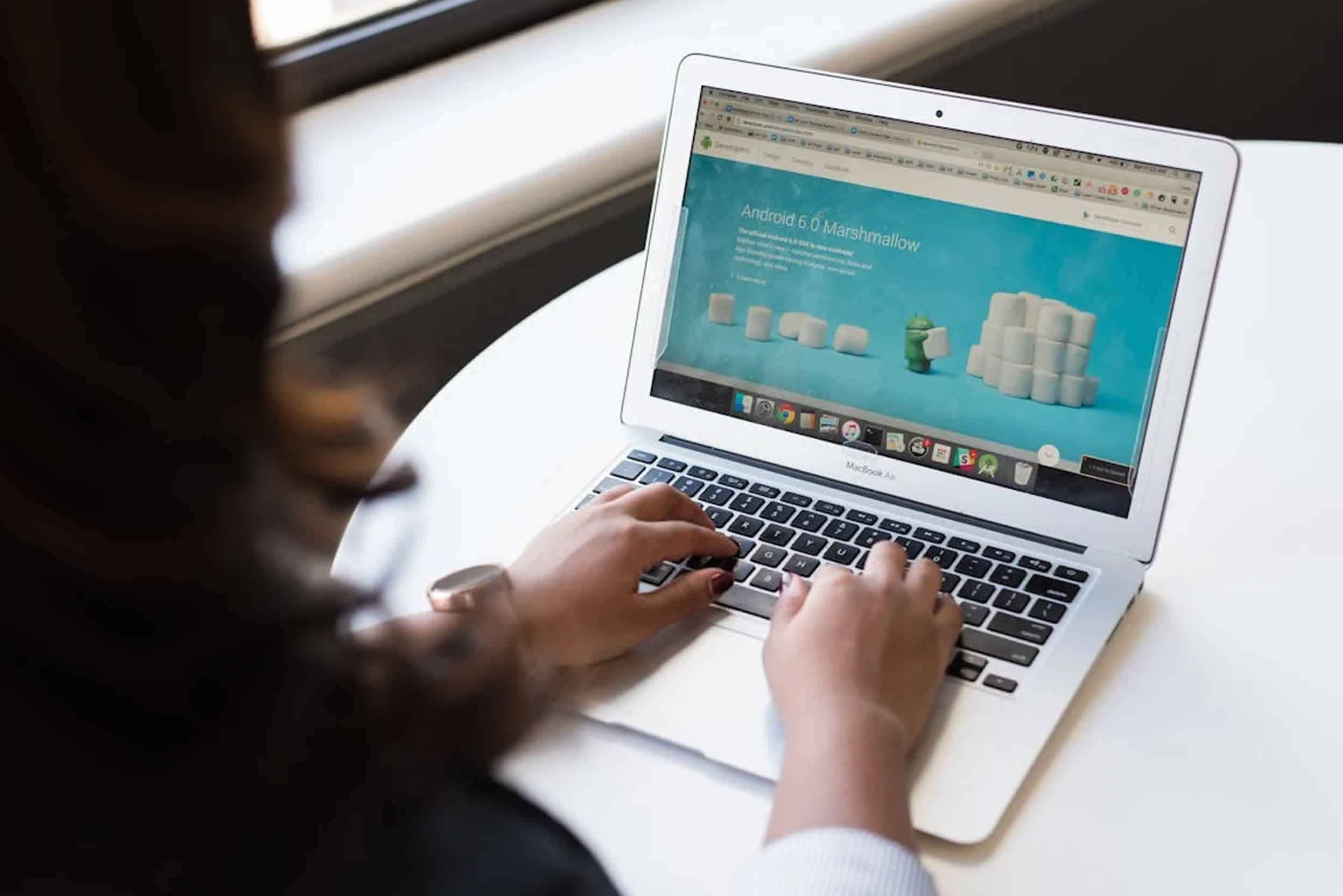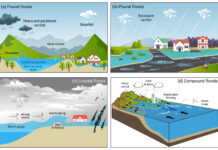Link management is one of the most underrated elements of website success. Whether you’re running a blog, an e-commerce site, or a business portfolio on WordPress, broken links and messy redirections can cost you traffic, SEO rankings, and bad user experience. Smart link management solutions in the world of AI today and redirection strategies have become game-changers for webmasters, and that’s where tools like the WP 301 Redirects plugin come into play as the leading software solution for link management and primarily redirections.
In this article, we will show how AI and smart plugins can help you take full control of your WordPress link structure, streamline 301 redirects, and protect your site’s SEO.
What Is AI Link Management?
AI link management is the use of artificial intelligence to monitor, organize, and optimize links across your website. Traditional link management involves manual tasks such as fixing broken links, setting up redirects, and updating outdated URLs. However, AI can automate much of that hard and time-wasting work in just seconds.
Here’s what AI link management can do:
- Automatically detect broken or outdated URLs
- Suggest or implement redirects to the correct pages
- Monitor link health across internal and external sources
- Optimize links for better SEO and user experience
Why 301 Redirects Matter for SEO
When a URL changes due to a site redesign, content removal, update, or domain migration, you don’t want to lose the traffic and SEO value related to the original link. That’s where 301 redirects come in.
A 301 redirect is a permanent redirect from one URL to another. It tells search engines and browsers that the page has been moved, and it passes nearly all of the original link equity to the new URL.
Benefits of 301 redirects:
- Preserves SEO rankings after URL changes
- Reduces 404 error pages and improves UX
- Helps search engines crawl and index your site efficiently
- Maintains referral traffic from external sources
However, managing 301 redirects can become messy fast, especially on large WordPress sites. That’s why automation tools are essential.
How WordPress Handles Link Redirection (and Where It Falls Short)
WordPress doesn’t come with built-in redirect management. If you change a post slug or delete a page, you’re on your own unless your theme or SEO plugin handles redirects for you. This lack of native redirection control can lead to:
- Visitors landing on 404 pages
- Lost traffic and poor user experience
- SEO penalties from broken internal links
To avoid this, site owners often turn to plugins, but not all redirection plugins are created equal.
WP 301 Redirects: Smarter Redirect Management
If you want reliable, automated, and user-friendly redirect management, the WP 301 Redirects plugin is a top-tier choice. It’s built specifically for WordPress users who care about SEO, performance, and efficiency.
Key features include:
- Instant 301, 302, 303, 304, 307, and 308 redirection setup
- Automatic redirect suggestions for common issues
- 404 error monitoring and redirect fixes
- Post & page tracking when URLs change
- Built-in analytics dashboard
What makes WP 301 Redirects especially useful is its ability to detect when a visitor hits a non-existent page and redirect them to the most relevant content, smartly and automatically.
How to Use WP 301 Redirects on Your Site
- Install and activate the plugin from your WordPress dashboard or download it from wp301redirects.com.
- Set up manual redirects if you have known URL changes (old product pages, rebranded blog posts, etc.).
- Use the built-in analytics to track redirection performance and discover broken links or popular redirect paths.
- Clean up old or unnecessary redirects regularly to keep your database lean.
With its intuitive interface and smart features, WP 301 Redirects makes link redirection nearly hands-free.
Final Thoughts: Smarter Links, Better Results
In today’s competitive digital world, efficient link management is more than just avoiding 404 problems; it’s about creating an effective and SEO-optimized website. AI link management, combined with a strong plugin like WP 301 Redirects, allows you to remain ahead by automating the time-consuming aspects of redirect creation, safeguarding your SEO rankings, and increasing user experience.
Smart link redirection should be a key part of any WordPress strategy, whether you’re moving content, redesigning your site, or simply keeping things tidy.