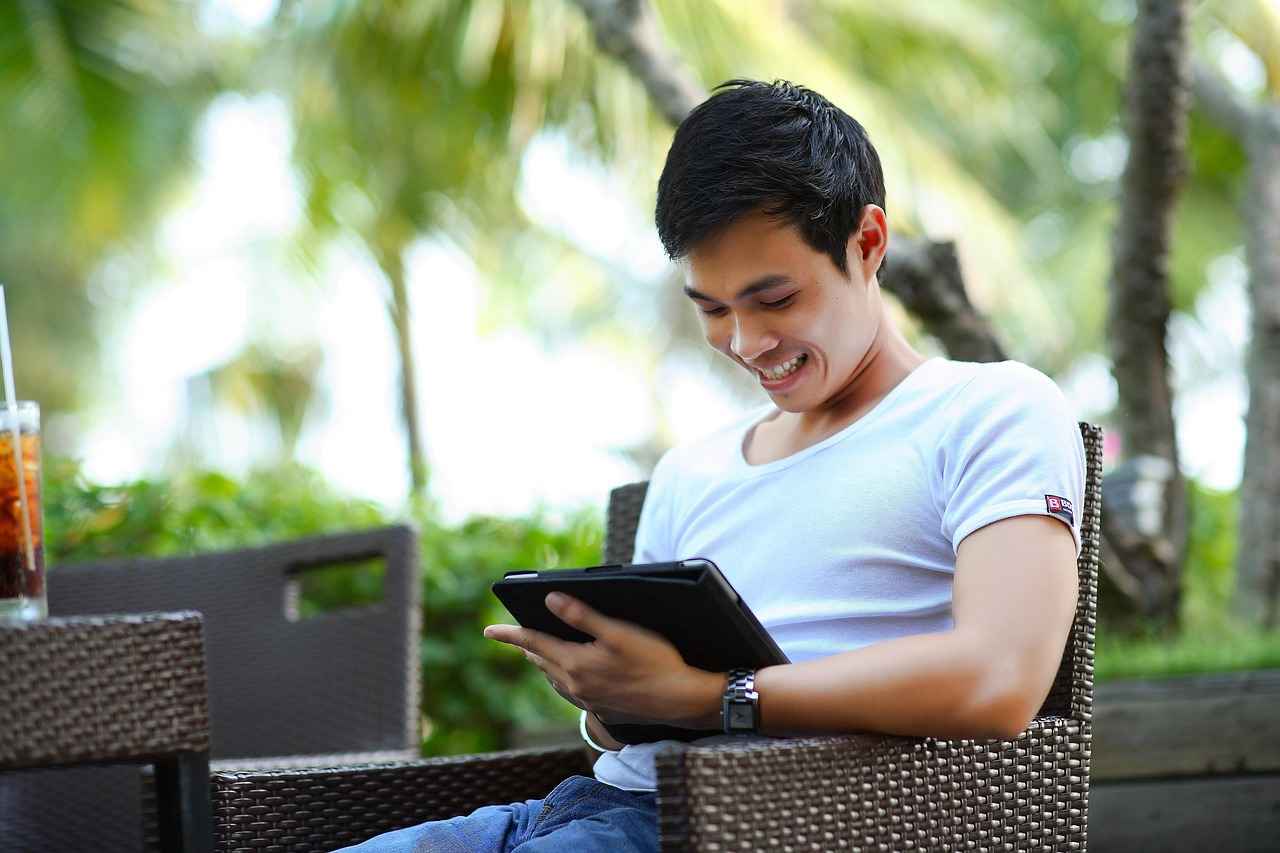This article delves into the features, benefits, and tips for using Play.Blooket effectively, providing educators and students with insights to maximize their experience on this educational platform.
What is Blooket?
Blooket is an innovative online learning platform that gamifies education, enabling students to engage with content through interactive games and quizzes. Unlike traditional learning methods, Blooket transforms lessons into enjoyable experiences, making learning more appealing. Its unique features include customizable question sets, various game modes, and real-time feedback, all designed to enhance student engagement and retention.
How to Get Started with Blooket
Getting started on Blooket is straightforward. First, visit the Blooket website and sign up for a free account. Once registered, you can create a profile that allows you to access various features and tools. The initial setup is user-friendly, with guided prompts to help you navigate the platform. Educators can quickly familiarize themselves with the dashboard, where they can create games, manage student participation, and track progress.
Understanding Blooket Games
Blooket offers a variety of game modes that enhance learning through competition and teamwork. Popular modes include Tower Defense, where students protect their towers by answering questions correctly, and Match, which promotes quick thinking and memory recall. Each game mode is designed to cater to different learning objectives, making it easy for educators to align games with their curriculum.
Creating Custom Blooket Sets
Customizing game sets is one of Blooket’s standout features. Educators can create personalized question sets tailored to their lessons, ensuring that the content is relevant and engaging. To create a custom set, simply click on the “Create” button, input your questions, and select the appropriate answers. Incorporating multimedia elements, such as images or videos, can further enhance the learning experience and keep students interested.
Using Blooket for Classroom Engagement
Blooket is a powerful tool for increasing classroom engagement. By integrating games into lessons, educators can foster a sense of collaboration and competition among students. Strategies for effective use include setting up team challenges, encouraging peer discussions, and rewarding participation with points or prizes. These methods not only boost motivation but also promote a positive learning environment.
Integrating Blooket with Other Educational Tools
Many educators seek to combine various tools for a comprehensive learning experience. Blooket can be easily integrated with platforms like Google Classroom, allowing for seamless assignment sharing and student management. This integration enables educators to streamline their workflow, making it easier to assign games and track student progress without switching between multiple applications.
Analyzing Student Performance in Blooket
Tracking student progress is crucial for effective teaching. Blooket provides detailed analytics on student performance, allowing educators to interpret results and identify areas for improvement. By reviewing data such as correct answers, time taken, and overall scores, teachers can tailor their instruction to meet individual student needs, ensuring that each learner receives the support they require.
Best Practices for Using Blooket
To maximize the effectiveness of Blooket, adopting best practices is essential. Educators should regularly update question sets to keep content fresh and relevant. Additionally, incorporating student feedback can help refine game mechanics and improve engagement. Setting clear objectives for each game and discussing outcomes with students can also enhance the learning experience.
Challenges and Solutions in Using Blooket
While Blooket is a valuable tool, users may encounter challenges such as technical issues or student disengagement. To address these problems, educators should ensure that all devices are compatible and that students are familiar with the platform. Creating a supportive atmosphere where students feel comfortable asking questions can also alleviate frustration and enhance overall participation.
Student Feedback on Blooket
Understanding student perspectives can enhance the use of Blooket. Gathering insights and feedback from students regarding their experiences can provide valuable information on what works well and what needs improvement. Surveys or informal discussions can help educators gauge student preferences and adjust their approach accordingly, ensuring that the platform remains effective and engaging.
Future of Blooket in Education
As educational technology evolves, so does Blooket. The platform is likely to continue expanding its features and capabilities, focusing on enhancing user experience and integrating emerging technologies. Future developments may include advanced analytics, AI-driven suggestions for personalized learning paths, and expanded game modes that cater to diverse learning styles.
In summary, Blooket presents a unique opportunity for educators and students to engage with learning in a fun and interactive way. Embracing this platform can lead to enhanced educational outcomes.
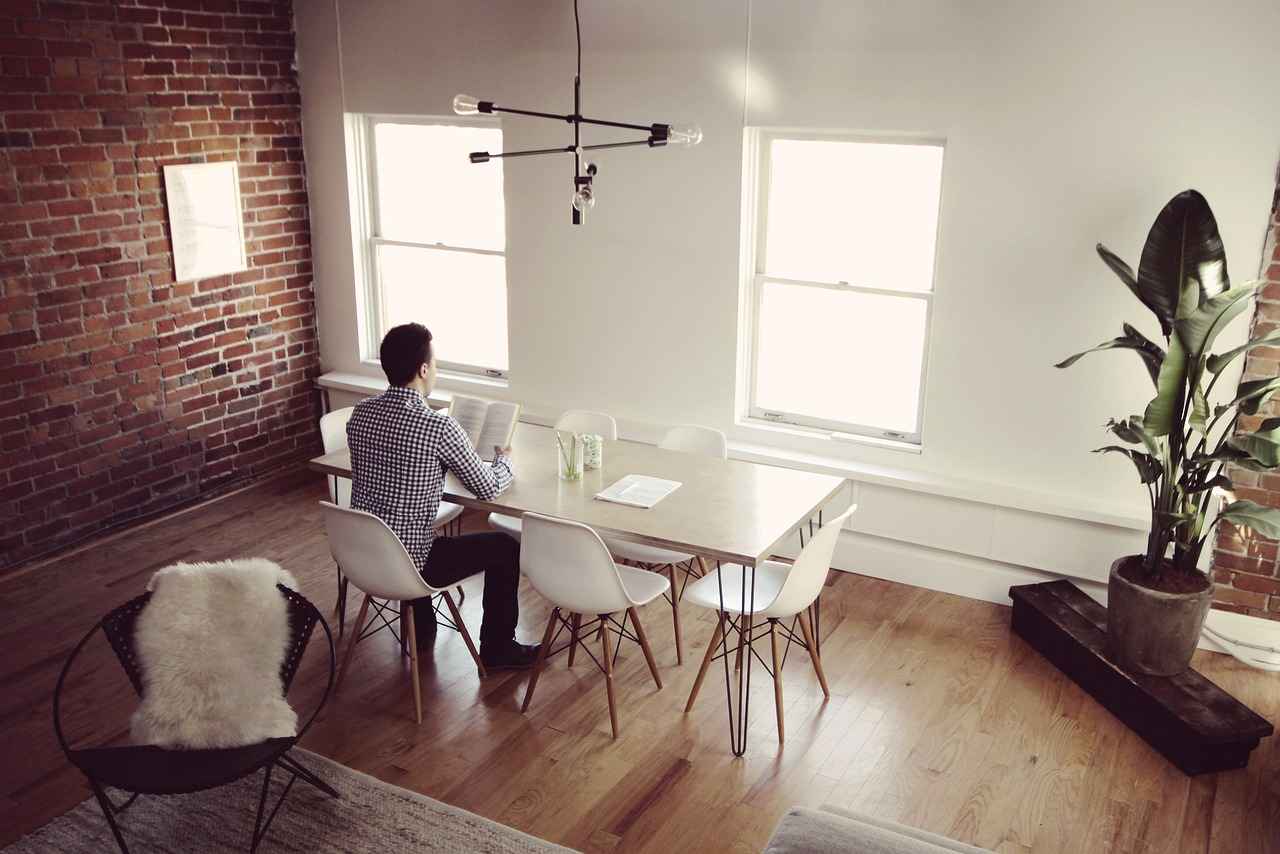
What is Blooket?
Blooket is an innovative online learning platform that gamifies education, transforming traditional study methods into engaging and interactive experiences. By incorporating games and quizzes, Blooket encourages students to actively participate in their learning process, making education both enjoyable and effective.
At its core, Blooket merges game mechanics with educational content, allowing teachers to create custom question sets that can be played in various game modes. This versatility caters to different learning styles and preferences, ensuring that all students can find a way to engage with the material. The platform is designed for classroom use, but it can also be utilized for remote learning, making it a flexible tool for educators.
One of the standout features of Blooket is its variety of game modes. From classic trivia formats to more dynamic and competitive styles, students can choose how they want to interact with the content. This not only keeps learners motivated but also fosters a sense of community as they compete with peers. Teachers can easily switch between game modes to keep the learning experience fresh and exciting.
Blooket also emphasizes customization. Educators can create personalized question sets tailored to their specific curriculum needs, allowing for a targeted approach to learning. This feature encourages teachers to be creative and adapt their teaching materials to better suit their students’ interests and comprehension levels. Furthermore, Blooket supports collaborative learning by allowing students to work in teams, enhancing their social skills and teamwork abilities.
In addition to its engaging gameplay, Blooket provides valuable analytics and feedback tools for teachers. Educators can track student performance, assess understanding, and identify areas where students may need additional support. This data-driven approach enables teachers to tailor their instruction more effectively, ensuring that every student receives the guidance they need to succeed.
Overall, Blooket is a powerful educational tool that not only makes learning fun but also promotes critical thinking and problem-solving skills. Its unique blend of gaming and education offers a fresh perspective on how students can engage with academic content, making it a valuable addition to any classroom.
As we explore further, it becomes clear that Blooket is more than just a game; it is a comprehensive platform that supports diverse learning needs and fosters a love for knowledge among students.

How to Get Started with Blooket
Getting started with Blooket is an exciting journey into the world of gamified learning. This innovative platform allows educators and students to engage with educational content through interactive games and quizzes. Below are the essential steps to help you sign up, create an account, and navigate the initial setup for a seamless onboarding experience.
- Sign Up for Blooket: To begin your journey, visit the official Blooket website. You will see a clear option to sign up. Click on it and fill in the required information, including your email address and a secure password. Make sure to use an email that you can easily access, as you will need to verify your account.
- Account Verification: After signing up, check your email for a verification link. Click on the link to confirm your account. This step is crucial, as it ensures that your account is secure and that you can access all features of Blooket.
- Navigating the Dashboard: Once your account is verified, log in to Blooket. The dashboard is user-friendly and designed for easy navigation. You will find various options, including creating new games, joining existing ones, and accessing your account settings.
- Creating Your First Game: To create a game, click on the “Create” button. You will be prompted to choose a game mode. Blooket offers several options such as Match, Tower Defense, and Quiz. Select the one that best suits your educational goals.
- Customizing Game Content: After selecting a game mode, you can start adding questions. Blooket allows you to create custom question sets or choose from existing ones. This flexibility enables you to tailor the content to meet your students’ needs.
- Launching Your Game: Once your game is set up, you can launch it. Share the game code with your students, who can join using their devices. This interactive approach fosters engagement and makes learning fun.
In addition to these steps, it’s essential to explore the various resources available on Blooket. The platform provides tutorials and community forums where you can learn from other educators and share best practices. This collaborative approach enhances your experience and helps you leverage the full potential of Blooket.
As you navigate through your initial setup, remember that practice makes perfect. The more you use Blooket, the more comfortable you will become with its features. Embrace the platform, and don’t hesitate to experiment with different game modes and question types to find what works best for your classroom.
In conclusion, getting started with Blooket is a straightforward process that opens up a world of interactive learning opportunities. By following these steps, you can ensure a smooth onboarding experience and set the stage for engaging educational activities that resonate with your students.

Understanding Blooket Games
Blooket is revolutionizing the way students engage with educational content through its diverse range of game modes. These game modes are designed not only to make learning fun but also to enhance retention and understanding of various subjects. In this section, we will delve into the different types of games available on Blooket, their unique mechanics, and how they can be effectively utilized in educational settings.
- Match: This game mode allows students to match questions with the correct answers. It promotes quick thinking and helps reinforce knowledge through repetition. Teachers can create sets that focus on vocabulary, historical facts, or mathematical equations.
- Tower Defense: A strategic game where students must answer questions correctly to defend their tower from incoming enemies. This mode encourages critical thinking and problem-solving skills as students strategize on how to allocate resources effectively.
- Gold Quest: In this competitive mode, students answer questions to collect gold and build their treasure. This format not only motivates students to participate but also adds an element of excitement and competition to the learning process.
- Team Battle: Students can form teams and compete against each other, answering questions to earn points. This collaborative approach fosters teamwork and communication skills while making learning a social experience.
- Quiz: A straightforward yet effective mode where students answer questions in a timed format. This is great for assessing knowledge and understanding in a traditional quiz style but with a fun twist.
Each game mode has its own set of mechanics that cater to different learning styles. For instance, visual learners might benefit more from the interactive graphics in Tower Defense, while auditory learners may excel in the Quiz mode. Moreover, Blooket’s design allows for easy customization, enabling educators to tailor the difficulty and content of the games to suit their students’ needs.
In educational settings, the integration of Blooket games can significantly boost student engagement. Teachers can use these games as a warm-up activity, a review session, or even as a formative assessment tool. By incorporating game-based learning, educators can create a dynamic classroom environment where students are motivated to participate actively.
Furthermore, Blooket’s analytics feature allows educators to track student performance in real-time. This data can be invaluable for identifying areas where students may be struggling and adjusting instructional strategies accordingly. By understanding how students interact with the games, teachers can provide targeted support and enhance overall learning outcomes.
In conclusion, Blooket offers a variety of game modes that not only make learning enjoyable but also promote critical thinking and collaboration among students. By leveraging these innovative features, educators can transform their teaching methods and create a more engaging learning experience for all students.

Creating Custom Blooket Sets
is an essential feature that empowers educators to tailor learning experiences to their students’ unique needs. By customizing question sets, teachers can enhance engagement and ensure that the material is relevant and stimulating. This article delves into the process of creating personalized question sets, the significance of customization in education, and practical tips for crafting engaging content that resonates with learners.
To begin with, creating custom question sets on Blooket is a straightforward process. Educators can access the platform and navigate to the “Create” section. Here, they can choose the type of game they wish to accompany their questions, which can range from trivia-style formats to more interactive game modes. Once the game type is selected, teachers can start adding questions. It’s crucial to consider the learning objectives while formulating these questions to ensure they align with the curriculum and learning goals.
The importance of customization cannot be overstated. Personalized question sets allow educators to address specific learning gaps and interests within their classroom. For instance, if a group of students struggles with a particular topic, teachers can create a set focused solely on that area, providing targeted practice that enhances understanding. This level of customization not only fosters a deeper understanding of the material but also boosts student motivation as they engage with content that feels relevant to them.
Moreover, crafting engaging content is key to maintaining student interest. Here are some tips to consider:
- Use Varied Question Types: Incorporate multiple-choice, true/false, and open-ended questions to cater to different learning styles.
- Incorporate Visuals: Where possible, add images or diagrams to questions to make them more appealing.
- Relate to Real-World Scenarios: Frame questions in contexts that students can relate to, making learning more applicable and exciting.
- Encourage Collaboration: Design questions that require teamwork, fostering a collaborative learning environment.
Additionally, incorporating feedback mechanisms can enhance the customization process. After students complete a game, educators can solicit feedback on the questions and the overall experience. This input can guide future question set creation, ensuring that the materials remain relevant and engaging.
In summary, creating custom Blooket sets is a powerful way to personalize learning experiences. By focusing on relevant content, varied question types, and student feedback, educators can create engaging and effective learning tools that resonate with their students. The ability to customize not only enhances educational outcomes but also fosters a more enjoyable and impactful learning environment.

Using Blooket for Classroom Engagement
Blooket is transforming the educational landscape by providing a unique platform that enhances student engagement through gamification. The interactive nature of Blooket promotes a vibrant learning environment where students can thrive. In this section, we will explore various strategies to effectively utilize Blooket in fostering collaboration, competition, and enthusiasm among students during lessons.
- Encouraging Collaboration: Blooket’s game modes can be used to promote teamwork. By organizing students into small groups, educators can assign collaborative tasks that require students to work together to answer questions. This not only helps in building social skills but also enhances their understanding of the material through discussion and shared problem-solving.
- Fostering Healthy Competition: One of the most exciting aspects of Blooket is its competitive elements. Teachers can create leaderboards that display top performers in real-time, motivating students to push their limits. This friendly competition can ignite a passion for learning, as students strive to improve their scores and outdo their peers.
- Gamifying Learning: The gamified approach of Blooket makes learning enjoyable. By incorporating quizzes and trivia into the classroom, educators can turn mundane lessons into exciting challenges. For instance, using themes that resonate with students, such as popular movies or games, can capture their interest and make the content more relatable.
- Integrating Multimedia: Blooket allows the integration of multimedia elements into the question sets. By adding images, videos, or audio clips, teachers can create a more immersive experience that caters to different learning styles. This not only keeps students engaged but also aids in better retention of information.
- Instant Feedback: One of Blooket’s strengths is its ability to provide immediate feedback. Students can see their scores and areas for improvement right after each game. This instant feedback loop encourages them to reflect on their learning and motivates them to improve without the fear of traditional assessments.
- Customizing Game Sets: Educators can tailor game sets to align with their curriculum. By creating personalized content that addresses specific learning objectives, teachers can ensure that students are practicing relevant material. This customization can lead to a deeper understanding of the subject matter.
Incorporating Blooket into the classroom not only enhances engagement but also creates a dynamic learning atmosphere. By leveraging collaboration, competition, and the fun of games, educators can transform their teaching approach and motivate students to take an active role in their learning journey. As students participate in Blooket activities, they develop critical thinking skills and a love for learning that can last a lifetime.
Ultimately, Blooket serves as a bridge between traditional education and modern learning methods, making it an invaluable tool for teachers aiming to engage their students effectively. The platform’s versatility allows for a wide range of applications, ensuring that every classroom can benefit from its innovative approach.

Integrating Blooket with Other Educational Tools
In today’s educational landscape, integrating various tools is essential for creating a comprehensive learning experience. Educators are increasingly looking for ways to combine platforms to enhance student engagement and streamline their teaching processes. One such platform is Blooket, which can be effectively integrated with other educational tools like Google Classroom. This integration not only simplifies the management of classroom activities but also enriches the learning experience for students.
Integrating Blooket with Google Classroom offers a multitude of benefits. First and foremost, it allows educators to seamlessly share Blooket games and quizzes directly with their students. This is particularly useful for teachers who already use Google Classroom as their central hub for assignments and communications.
- Streamlined Access: Students can access Blooket games without needing to navigate away from Google Classroom, making it easier for them to engage with the content.
- Easy Assignment Management: Teachers can create and assign Blooket activities as part of their Google Classroom assignments, ensuring that all educational materials are in one place.
- Real-time Feedback: Integrating these platforms allows teachers to monitor student performance in real-time, enabling immediate interventions where necessary.
Integrating Blooket with Google Classroom is a straightforward process. Follow these steps for a smooth setup:
- Create a Blooket Account: If you haven’t already, sign up for a Blooket account.
- Design Your Game: Create a custom game or quiz on Blooket that aligns with your curriculum.
- Share via Google Classroom: Once your game is ready, use the sharing options to post it directly to your Google Classroom stream or as an assignment.
- Monitor Student Engagement: After students participate, check the performance analytics available in Blooket to assess their understanding.
The integration of Blooket and Google Classroom can significantly enhance student engagement. By gamifying lessons, students are more likely to participate actively and retain information. The competitive aspect of Blooket games encourages students to strive for better performance, making learning enjoyable.
Moreover, teachers can use the data collected from Blooket to tailor their instructional strategies. For instance, if a particular concept is challenging for many students, the teacher can revisit it in class, using the insights gained from Blooket’s analytics.
While integrating Blooket with Google Classroom offers numerous advantages, there are some challenges to consider. Technical issues may arise, such as connectivity problems or difficulties in accessing the platforms. Additionally, not all students may have equal access to technology, which can create disparities in participation.
To mitigate these challenges, educators should ensure that all students are familiar with both platforms and provide support for those who may struggle with technology. Offering alternative assignments or supplementary materials can also help bridge any gaps in access.
In conclusion, the integration of Blooket with other educational tools like Google Classroom represents a significant advancement in the way educators can engage students. By utilizing these platforms together, teachers can create a more interactive and effective learning environment, ultimately leading to better educational outcomes.

Analyzing Student Performance in Blooket
Tracking student progress is essential for effective teaching and learning. In the digital age, platforms like Blooket offer educators powerful tools to analyze and interpret student performance data. This section will explore the various methods for analyzing performance data in Blooket, how to interpret the results, and how these insights can inform instructional strategies.
First and foremost, Blooket provides a user-friendly dashboard that allows educators to view student performance at a glance. Teachers can easily access data on individual students, class averages, and question performance. This immediate access to performance metrics enables educators to identify trends and areas needing improvement. For instance, if a significant number of students struggle with a particular question, it may indicate a need for further instruction on that topic.
To effectively analyze the data, educators should focus on several key metrics:
- Correct Answers: Understanding which questions students answered correctly can help gauge their grasp of the material.
- Time Taken: Analyzing how long students take to answer questions can provide insight into their confidence and understanding.
- Engagement Levels: Monitoring how often students participate can indicate their interest and motivation.
Once the data is collected, the next step is interpretation. Educators should look for patterns within the data. For example, if a particular game mode consistently yields lower scores, it may suggest that the questions are too difficult or that the game format is not conducive to learning. Conversely, high performance in certain areas can highlight effective teaching strategies or engaging content.
Using these insights, teachers can tailor their instructional strategies. Here are some practical approaches:
- Targeted Interventions: If data shows that a group of students is struggling, teachers can implement small group sessions to address specific needs.
- Adjusting Content: Based on performance data, educators can modify or replace questions that do not resonate with students.
- Feedback Mechanisms: Providing students with personalized feedback based on their performance can enhance their learning experience and motivation.
In addition, Blooket allows for ongoing assessment. Regularly checking in on student performance can help educators adjust their teaching methods in real-time, ensuring that students are receiving the support they need to succeed. This dynamic approach not only fosters a better learning environment but also encourages students to take ownership of their learning journey.
In conclusion, the ability to analyze student performance in Blooket is a powerful asset for educators. By leveraging data effectively, teachers can gain valuable insights into student understanding, engagement, and areas for growth. This informed approach to teaching not only enhances educational outcomes but also cultivates a more engaging and responsive classroom environment.
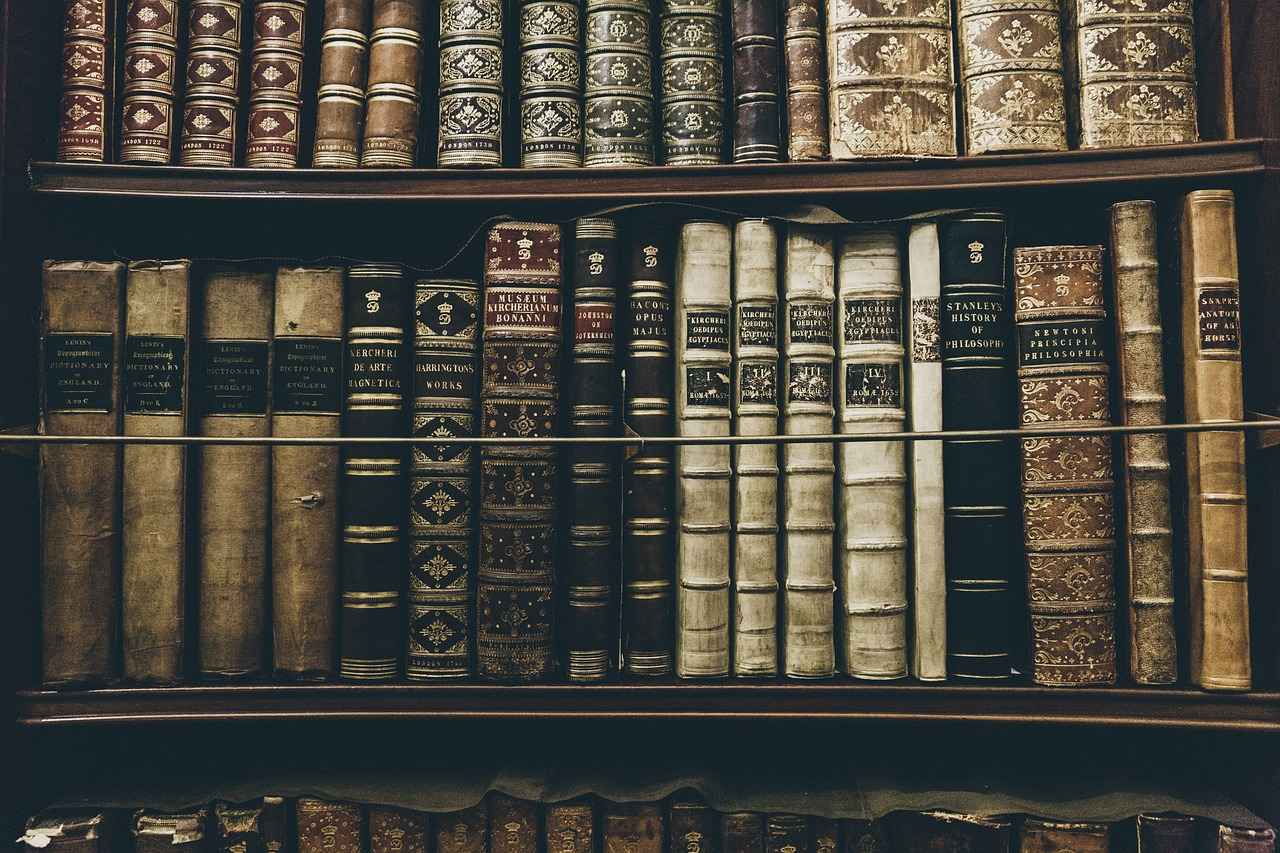
Best Practices for Using Blooket
To fully leverage the potential of Blooket in educational settings, it is crucial for educators to adopt a series of best practices. These strategies not only enhance the learning experience but also promote student engagement and retention of knowledge. Below are some key tips that can help educators maximize the effectiveness of Blooket.
- Understand Your Audience: Tailoring content to suit the specific needs and interests of your students is vital. Consider their age, learning styles, and subject interests when creating Blooket sets.
- Incorporate Variety: Blooket offers various game modes. Mixing different types of games keeps students engaged and caters to diverse learning preferences. For instance, alternating between games like “Tower Defense” and “Match” can maintain excitement.
- Utilize Custom Sets: Creating personalized question sets can significantly enhance the relevance of the material. Ensure the questions are aligned with your curriculum and include a mix of difficulty levels to challenge all students.
- Encourage Collaboration: Blooket can be used to foster teamwork by allowing students to work in pairs or small groups. This not only enhances social skills but also promotes a deeper understanding of the material as they discuss and solve problems together.
- Monitor Progress: Regularly check student performance data available on Blooket. This information can provide insights into areas where students excel or struggle, allowing for timely interventions.
- Engage with Feedback: After using Blooket, ask students for their feedback. Understanding their perspectives can help you refine your approach and make adjustments to improve future sessions.
- Set Clear Objectives: Before starting a game, outline the learning objectives for the students. This clarity helps them understand the purpose of the activity and what they should focus on during gameplay.
- Incorporate Rewards: Consider implementing a reward system for achievements within Blooket. Recognizing student efforts can motivate them to participate actively and strive for better performance.
Incorporating these best practices into your Blooket sessions can lead to improved student outcomes and a more dynamic classroom environment. By understanding your audience and leveraging the platform’s features, educators can create a more engaging and effective learning experience.
Additionally, staying updated with new Blooket features and community resources can provide further strategies and inspiration for effective use. Engaging with other educators through forums and social media can also yield valuable insights into innovative ways to implement Blooket in the classroom.
As you explore these practices, remember that flexibility is key. Adjust your methods based on what resonates most with your students, and don’t hesitate to experiment with new ideas. The ultimate goal is to create an enjoyable and productive learning atmosphere that encourages curiosity and a love for learning.

Challenges and Solutions in Using Blooket
While Blooket is a valuable tool for enhancing the educational experience, users—both educators and students—may encounter various challenges. Understanding these potential issues and knowing how to address them can significantly improve the overall experience on the platform.
- Technical Difficulties: One of the most common challenges is experiencing technical glitches or connectivity issues. Users may find that games do not load properly or that their connection drops unexpectedly.
- Solution: To mitigate these issues, ensure that you are using a stable internet connection. Clearing your browser cache or trying a different browser can also help. If problems persist, contacting Blooket support can provide additional assistance.
- Engagement Levels: While Blooket’s gamified approach is designed to engage students, some may find it difficult to stay focused or may not be interested in the game formats.
- Solution: Educators can address this by varying the game types and incorporating themes that resonate with their students. Gathering student feedback on preferred game styles can also help tailor the experience to their interests.
- Content Creation: Creating compelling and relevant content can be a daunting task for educators. They may struggle with formulating questions that are both challenging and educational.
- Solution: Collaborating with colleagues or utilizing existing question sets from the Blooket library can alleviate this burden. Additionally, educators can encourage students to contribute questions, fostering a collaborative learning environment.
- Data Interpretation: Analyzing performance data can be overwhelming for some educators, especially when trying to derive actionable insights from the results.
- Solution: Familiarizing oneself with the analytics tools within Blooket can make this process easier. Educators should focus on key metrics such as average scores and question performance to identify areas for improvement.
- Time Management: Integrating Blooket into lesson plans can be time-consuming, particularly when balancing other curriculum demands.
- Solution: Planning ahead and allocating specific time slots for Blooket activities can streamline the process. Utilizing Blooket as a supplementary resource rather than a primary focus can also help maintain balance.
In conclusion, while Blooket presents certain challenges, being proactive and implementing these solutions can enhance both teaching and learning experiences. By addressing technical difficulties, engaging students, creating quality content, interpreting data effectively, and managing time wisely, educators can leverage Blooket to its fullest potential.

Student Feedback on Blooket
Understanding student perspectives is crucial for enhancing the use of Blooket, an innovative educational platform that gamifies learning. By gathering insights and feedback from students, educators can better tailor their approaches to meet the needs and preferences of their learners. This section explores the various aspects of student feedback, including their experiences, preferences, and suggestions for improvement.
One of the most significant benefits of Blooket is its ability to engage students through interactive games and quizzes. Many students report that the gamification of learning makes the educational process more enjoyable. They appreciate the fun and competitive atmosphere that Blooket fosters, which encourages them to participate actively in lessons. A common sentiment among students is that traditional methods can often feel monotonous and uninspiring. In contrast, Blooket provides a refreshing alternative that keeps them motivated.
Another vital aspect of student feedback revolves around the customization options available on the platform. Students have expressed a desire for more personalized content that reflects their interests and learning styles. By allowing educators to create tailored question sets, Blooket empowers students to engage with material that resonates with them. Feedback suggests that when students see their interests reflected in the games, they are more likely to invest time and effort into their learning.
Moreover, student feedback has highlighted the importance of user-friendly interfaces and intuitive navigation. Many students have reported that a seamless experience is essential for maintaining their focus and interest. They appreciate when platforms are easy to navigate, allowing them to concentrate on learning rather than struggling with technical difficulties. Suggestions for improvement often include enhancing the layout and streamlining the game setup process.
In addition to these aspects, students have provided valuable insights regarding the variety of game modes available on Blooket. While many enjoy the competitive nature of certain games, others prefer collaborative modes that promote teamwork. Feedback indicates that offering more diverse game types can cater to different learning preferences, ensuring that all students find something that appeals to them.
Furthermore, students have emphasized the need for timely feedback on their performance. They appreciate when educators take the time to review results and provide constructive comments. This not only helps them understand their strengths and weaknesses but also fosters a sense of accountability. Feedback mechanisms within Blooket can be improved to ensure that students receive insights promptly after completing games.
Lastly, students have expressed the desire for continuous updates and new content on the platform. They enjoy exploring new topics and challenges, and regular updates can keep the platform fresh and engaging. Suggestions for incorporating seasonal themes, current events, or trending topics have been well-received, as they can make learning even more relevant and exciting.
In summary, understanding student feedback on Blooket is essential for enhancing the platform’s effectiveness in educational settings. By listening to their experiences, preferences, and suggestions, educators can create a more engaging and personalized learning environment. This not only boosts student motivation but also leads to improved educational outcomes.

Future of Blooket in Education
As the landscape of educational technology continues to evolve, platforms like Blooket are poised to adapt and innovate. This section delves into the potential future developments and trends that could shape Blooket’s role in enhancing teaching and learning experiences.
One significant trend is the **integration of artificial intelligence (AI)** into educational platforms. Blooket may incorporate AI-driven features that personalize learning experiences for students. By analyzing individual performance data, AI could recommend specific games or question sets tailored to each student’s needs, thereby enhancing engagement and understanding. This personalized approach not only helps students learn at their own pace but also allows educators to track progress more effectively.
Another promising development is the **expansion of collaborative learning opportunities**. Blooket could enhance its multiplayer functionalities, enabling students from different locations to participate in real-time games. This would foster a sense of community and collaboration, even in remote learning environments. Such features could encourage peer-to-peer learning, where students can learn from each other’s strengths and weaknesses, further enriching the educational experience.
Moreover, Blooket is likely to explore **adaptive learning technologies** that respond to students’ learning styles and preferences. This means the platform could modify game difficulty based on real-time feedback, ensuring that all students remain challenged yet not overwhelmed. Such adaptability is crucial in maintaining student motivation and promoting a deeper understanding of the material.
Furthermore, the **integration of multimedia content** is another avenue for future growth. By allowing educators to incorporate videos, animations, and interactive simulations into their question sets, Blooket can create a more immersive learning environment. This multimedia approach caters to various learning styles, making lessons more engaging and effective.
Additionally, Blooket may enhance its **data analytics capabilities**. By providing educators with deeper insights into student performance, the platform can help teachers identify trends and areas needing improvement. This data-driven approach empowers educators to make informed decisions about their teaching strategies, ultimately leading to better student outcomes.
As educational institutions increasingly prioritize **social-emotional learning (SEL)**, Blooket could also develop features that support this initiative. For example, games that promote teamwork, empathy, and communication skills could be integrated into the platform. Such initiatives would not only align with educational standards but also prepare students for success in their future endeavors.
In conclusion, the future of Blooket in education is bright and filled with possibilities. By embracing technological advancements and focusing on personalized, collaborative, and adaptive learning, Blooket can continue to make a significant impact on teaching and learning. As educators and students alike look for innovative ways to engage with content, Blooket stands ready to evolve and meet these needs head-on.

Conclusion: Embracing Blooket for Effective Learning
In the ever-evolving landscape of education, Blooket stands out as a transformative tool that redefines how students engage with learning materials. By integrating game-based learning into the classroom, Blooket not only makes education more enjoyable but also enhances retention and understanding of key concepts. Educators who embrace this platform can significantly improve student participation and motivation, leading to better academic outcomes.
Blooket’s unique approach to learning combines elements of competition, collaboration, and creativity. With a variety of game modes available, students can experience lessons in diverse ways, catering to different learning styles. For instance, the platform offers games that allow students to compete against each other or work together in teams, fostering a sense of camaraderie and healthy competition. This interactive environment encourages students to engage with the material actively, rather than passively absorbing information.
Moreover, Blooket’s customization features enable educators to tailor content specifically to their curriculum. Teachers can create personalized sets of questions that align with their lesson plans, ensuring that students are practicing relevant material. This level of customization not only makes learning more engaging but also allows for targeted instruction that meets the needs of individual learners.
In addition to enhancing engagement, Blooket provides valuable analytics that help educators track student performance. By analyzing data on how students perform in various games, teachers can identify areas where students may be struggling and adjust their instructional strategies accordingly. This data-driven approach empowers educators to make informed decisions that can lead to improved student outcomes.
Furthermore, Blooket’s user-friendly interface makes it accessible for both teachers and students. The platform requires minimal setup, allowing educators to focus on teaching rather than troubleshooting technology. This ease of use is particularly beneficial in classrooms where technology integration can sometimes be a barrier to effective learning.
As educational technology continues to advance, the potential for platforms like Blooket to impact learning positively is immense. By embracing innovative tools that promote active engagement, educators can create dynamic learning environments that inspire students to take ownership of their education. In a world where traditional teaching methods may fall short, Blooket offers a refreshing alternative that aligns with the needs and preferences of today’s learners.
In conclusion, the integration of Blooket into educational practices presents a unique opportunity for both educators and students. By leveraging its interactive features, customizable content, and insightful analytics, teachers can foster a more engaging and effective learning experience. As we move forward in the digital age, embracing platforms like Blooket will be essential in shaping the future of education.
Frequently Asked Questions
- What is Blooket and how does it work?
Blooket is a dynamic online learning platform that transforms education into a fun experience through games and quizzes. It allows students to engage with various subjects interactively, making learning feel less like a chore and more like an adventure!
- How do I get started with Blooket?
Getting started is a breeze! Simply sign up for an account on the Blooket website, create your profile, and dive into the world of educational games. You’ll be navigating through the platform in no time!
- Can I create my own question sets in Blooket?
Absolutely! One of the coolest features of Blooket is the ability to customize your own question sets. This means you can tailor content to fit your students’ needs and interests, ensuring they stay engaged and excited about learning.
- How can Blooket enhance classroom engagement?
Blooket fosters an environment of collaboration and competition, making lessons more interactive. By using games, educators can motivate students to participate actively, which can lead to better retention of information.
- Is Blooket compatible with other educational tools?
Yes, Blooket can be integrated with platforms like Google Classroom, allowing for a seamless educational experience. This integration helps streamline assignments and keeps everything organized for both teachers and students.