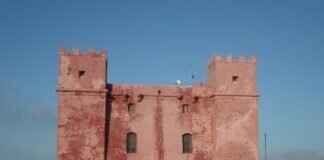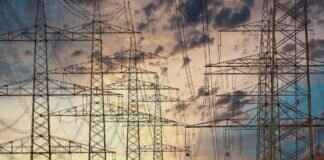In today’s rapidly evolving technological landscape, integrating smart home devices into your network can significantly enhance your living experience. However, it is essential to do so safely to protect your personal information and ensure the functionality of your devices. This article serves as a comprehensive guide on securely incorporating smart home technology into your home network, maximizing benefits while maintaining security.
Understanding Smart Home Devices
Smart home devices are gadgets that connect to the internet, allowing for remote control and automation. These devices range from smart thermostats to security cameras, all designed to make life more convenient. Understanding how these devices function is crucial for effective integration into your home network.
Assessing Your Home Network Security
Before adding any new devices, it is vital to evaluate your existing network security. This assessment helps identify potential vulnerabilities that could be exploited by unauthorized users. Consider the following:
- Changing Default Passwords: Many devices come with default passwords that are easy to find. Changing these is a fundamental step in securing your network.
- Creating Strong Passwords: Use complex passwords that combine letters, numbers, and symbols to enhance security.
- Using Unique Passwords for Each Device: Assigning unique passwords limits the risk of a single breach affecting your entire network.
Implementing a Guest Network
Setting up a separate guest network for your smart devices can significantly enhance security. This keeps your primary network and sensitive data isolated from potential threats posed by connected devices.
Choosing the Right Smart Home Devices
Selecting devices from reputable manufacturers with robust security protocols is essential. Researching the security features of devices can help prevent vulnerabilities. Consider:
- Reviewing Security Features: Look for devices that offer encryption and regular software updates.
- Evaluating User Reviews: User feedback can provide insights into the security and reliability of smart devices.
Updating Firmware Regularly
Keeping your smart home devices updated with the latest firmware is crucial. Updates often include security patches that protect against newly discovered vulnerabilities. Set up automatic updates where possible, and manually check for updates for devices that do not support this feature.
Monitoring Network Activity
Regularly monitoring your network activity can help identify any unusual behavior or unauthorized access attempts. Utilize network monitoring tools to track device activity and recognize suspicious behavior promptly.
Conclusion: Ensuring a Safe Smart Home Environment
By following these guidelines, you can safely integrate smart home devices into your network. Prioritizing security measures allows you to enjoy the benefits of smart technology while maintaining a secure living environment. Embrace the future of home automation with confidence!

Understanding Smart Home Devices
Smart home devices represent a significant advancement in modern technology, offering convenience and efficiency in our daily lives. These electronic gadgets connect to the internet, enabling users to control various functions remotely through smartphones or voice commands. This integration allows for seamless management of home systems, including lighting, heating, security, and entertainment.
To effectively utilize these devices, it is essential to understand their functionality. Smart home devices can be categorized into several types:
- Smart Lighting: Control the brightness and color of lights remotely, set schedules, and automate lighting based on your routine.
- Smart Thermostats: Optimize heating and cooling systems to improve energy efficiency and comfort.
- Smart Security Systems: Monitor your home with cameras and sensors, receive alerts, and control locks remotely.
- Smart Appliances: Include refrigerators, ovens, and washers that can be controlled and monitored via apps.
Understanding how these devices communicate with each other and your home network is crucial. Most smart devices use protocols such as Wi-Fi, Zigbee, or Z-Wave, which allow them to connect and share data. This interconnectivity enhances functionality but also introduces potential security risks if not managed properly.
Moreover, it is vital to consider the compatibility of these devices with your existing home network. Ensuring that your router can handle multiple connections and that your internet speed is adequate for the number of devices you plan to integrate is key to a smooth experience.
In conclusion, smart home devices offer remarkable benefits when integrated thoughtfully into your home. By understanding their functionality and ensuring proper connectivity, you can enhance your living environment while enjoying the advantages of smart technology.

Assessing Your Home Network Security
Before introducing new smart devices into your home network, it is essential to conduct a thorough assessment of your existing network security. This proactive approach serves multiple purposes, primarily to identify and mitigate potential vulnerabilities that could be exploited by unauthorized users. Understanding the current state of your network security can help you make informed decisions about which devices to add and how to integrate them safely.
Here are some key steps to consider when assessing your home network security:
- Conduct a Security Audit: Begin by reviewing your current network setup. Identify all connected devices and ensure they are secured with strong passwords. This audit will help you pinpoint any weak links in your network.
- Check for Firmware Updates: Ensure that your router and all connected devices are running the latest firmware. Manufacturers often release updates to address security vulnerabilities, so keeping your devices updated is crucial.
- Evaluate Network Configuration: Review your router settings, including firewall configurations and encryption protocols. Ensure that WPA3 is enabled for the most secure wireless connection.
- Monitor Connected Devices: Regularly check the list of devices connected to your network. Look for any unfamiliar devices that could indicate unauthorized access.
- Utilize Network Security Tools: Consider using security software or hardware firewalls that can provide an additional layer of protection against potential threats.
By taking these steps, you can effectively identify and address vulnerabilities, ensuring that your network remains secure as you add new smart home devices. Remember, a well-protected network not only enhances the functionality of your smart devices but also protects your personal information from potential breaches.
Changing Default Passwords
is a critical step in securing your network, especially when it comes to smart home devices. Many of these devices come pre-configured with default passwords that are often publicly accessible or easily guessable. This creates a significant vulnerability that can be exploited by unauthorized users. To protect your home network, it is essential to take proactive measures.
Here are some important considerations when it comes to changing default passwords:
- Identify Default Passwords: Before making any changes, check the user manual or the manufacturer’s website to find out the default password for each device.
- Change Immediately: As soon as you set up a new device, change the default password to a unique one. This should be your first action to prevent unauthorized access.
- Create Strong Passwords: A strong password typically includes a combination of upper and lower case letters, numbers, and special characters. Aim for at least 12 characters to enhance security.
- Use a Password Manager: To keep track of your passwords, consider using a password manager. This tool can generate and store complex passwords for you, making it easier to maintain security.
- Regularly Update Passwords: Schedule regular intervals to change your passwords. This practice adds an extra layer of security and helps mitigate risks from potential breaches.
By changing default passwords and implementing these best practices, you can significantly reduce the risk of unauthorized access to your smart home devices. Remember, your network security is only as strong as your weakest link, so take the time to secure each device properly.
Creating Strong Passwords
is a fundamental step in safeguarding your digital life, especially when it comes to smart home devices. In an era where cyber threats are increasingly sophisticated, it is essential to adopt practices that significantly enhance your security.
Utilizing complex passwords that combine uppercase and lowercase letters, numbers, and symbols greatly enhances security. This practice makes it significantly harder for hackers to gain access to your devices. For instance, a password like G7%tR3!wQ9 is far more secure than a simple one like password123.
Here are some effective strategies for creating strong passwords:
- Length Matters: Aim for at least 12-16 characters. The longer the password, the harder it is to crack.
- Avoid Common Words: Steer clear of easily guessable words or phrases, such as “123456” or “qwerty.”
- Use a Passphrase: Consider using a memorable phrase and modifying it with numbers and symbols. For example, “I love Pokémon!” can become “IL0v3P0k3m0n!”
- Regularly Update Passwords: Change your passwords every few months to minimize the risk of unauthorized access.
- Utilize Password Managers: These tools can help generate and store complex passwords securely, eliminating the need to remember each one.
Additionally, it’s crucial to use unique passwords for each device. This limits the risk if one device is compromised, preventing a single breach from affecting your entire network. For instance, if your smart thermostat and smart lock share the same password, a hacker gaining access to one could easily infiltrate the other.
In conclusion, creating strong passwords is not just about complexity; it’s about adopting a mindset of security. By following these guidelines, you can significantly reduce your vulnerability to cyber threats and enjoy the benefits of smart technology with peace of mind.
Using Unique Passwords for Each Device
In today’s digital age, where smart home devices are becoming increasingly prevalent, ensuring the security of your network is more important than ever. One of the most effective strategies to enhance your network security is to assign unique passwords to each connected device. This approach significantly limits the risk associated with potential breaches.
When a single device is compromised, having a unique password means that the intruder cannot easily access your entire network. For instance, if a hacker gains access to a smart thermostat due to a weak password, they would not automatically have access to your smart locks or security cameras, which may have their own strong passwords. This compartmentalization of security is crucial in minimizing damage.
Moreover, utilizing unique passwords prevents the so-called “domino effect.” If one device is breached, attackers often attempt to exploit that access to infiltrate other devices. By ensuring each device has its own password, you create additional layers of security that can thwart such attempts. This practice is especially important for devices that may store sensitive information, such as smart security systems or personal assistants.
To create a robust password strategy, consider the following tips:
- Complexity: Use a mix of uppercase and lowercase letters, numbers, and special characters.
- Length: Aim for at least 12 characters to enhance security.
- Randomness: Avoid using easily guessable information, such as birthdays or common words.
In conclusion, implementing a policy of unique passwords for each smart home device is a critical component of a secure home network. By taking this proactive measure, you can significantly reduce the risk of widespread access in the event of a security breach, ensuring your smart home remains a safe and enjoyable environment.
Implementing a Guest Network
In today’s digital age, where smart devices are increasingly becoming a part of our daily lives, security is a top concern for many homeowners. One of the most effective strategies for enhancing your network’s security is by . This practice not only protects your sensitive data but also ensures that your primary network remains secure from potential threats posed by smart devices.
A guest network is a separate network that allows visitors to access the internet without granting them access to your main network. By connecting your smart devices to this guest network, you create a barrier that isolates them from your personal data and devices. This isolation is crucial, especially since many smart devices can be vulnerable to hacking attempts.
Benefits of a Guest Network
- Enhanced Security: By keeping smart devices on a separate network, you minimize the risk of unauthorized access to your primary network.
- Controlled Access: You can easily manage who connects to your guest network, allowing temporary access to visitors without compromising your main network.
- Network Performance: Separating smart devices from your primary devices can improve overall network performance, as smart devices often consume bandwidth.
Steps to Set Up a Guest Network
- Access your router’s settings through a web browser.
- Locate the guest network option in the settings menu.
- Create a unique SSID and password for your guest network.
- Enable network isolation to prevent guest users from accessing your main network.
- Connect your smart devices to the newly created guest network.
In conclusion, implementing a guest network is a simple yet effective way to enhance the security of your smart home. By isolating your smart devices from your primary network, you can enjoy the benefits of smart technology while keeping your sensitive information safe from potential threats.

Choosing the Right Smart Home Devices
is a critical step in ensuring a secure and efficient smart home environment. With a plethora of options available, it is essential to make informed decisions to protect your network from potential threats.
When selecting smart home devices, prioritize reputable manufacturers known for their commitment to security. These manufacturers often implement strong security protocols that help safeguard your personal data and privacy. Researching the security features of potential devices is vital; here are some key aspects to consider:
- Encryption Standards: Look for devices that utilize advanced encryption methods to protect data transmitted over your network.
- Regular Software Updates: Choose devices that receive frequent updates, as these often include patches for newly discovered vulnerabilities.
- Security Certifications: Devices that have been certified by recognized security standards organizations are generally more reliable.
Additionally, it is advisable to read user reviews and feedback regarding the security and functionality of the devices you are considering. Reviews can provide valuable insights into any security issues that users have experienced and how the manufacturer has addressed them. Pay attention to:
- Common Complaints: Look for patterns in user feedback regarding security vulnerabilities.
- Manufacturer Response: A proactive approach from manufacturers in addressing security issues can be a good indicator of their commitment to user safety.
In conclusion, selecting the right smart home devices is essential for maintaining a secure and efficient network. By focusing on reputable manufacturers with strong security protocols and thoroughly researching device features, you can significantly reduce the risk of vulnerabilities in your smart home setup.
Reviewing Security Features
When it comes to integrating smart home devices into your network, security features should be at the forefront of your decision-making process. With the rise of smart technology, ensuring that your devices are equipped with robust security measures is essential for protecting your home and personal data.
- Encryption: Look for devices that utilize strong encryption methods. Encryption helps to secure the data transmitted between your device and the internet, making it significantly harder for hackers to intercept and misuse this information.
- Regular Software Updates: Choose devices that receive frequent software updates. Manufacturers that prioritize updates are more likely to address vulnerabilities and enhance security, ensuring that your devices are protected against emerging threats.
- Two-Factor Authentication: Devices that offer two-factor authentication provide an additional layer of security. This feature requires not only a password but also a second form of verification, making unauthorized access much more difficult.
- Secure Boot: Some devices come with secure boot capabilities, which ensure that only trusted software can run on the device. This prevents malware from taking control of your devices right from the start.
- Privacy Policies: Always review the privacy policies of the devices you consider. Understanding how a manufacturer handles your data can give you insight into their commitment to security.
In conclusion, selecting smart home devices with robust security features is crucial for maintaining a secure network. By prioritizing encryption, regular updates, and additional security measures, you can significantly reduce the risk of potential threats and enjoy the benefits of smart technology with peace of mind.
Evaluating User Reviews
User reviews serve as a valuable resource for anyone considering the addition of smart home devices to their network. These reviews can unveil critical insights about the security and reliability of various devices, helping potential buyers make informed decisions.
When browsing through user feedback, pay particular attention to comments regarding security issues or vulnerabilities that other users have encountered. Many consumers share their experiences with specific devices, highlighting any concerns they may have regarding data privacy, unauthorized access, or software glitches. This information can be crucial in identifying devices that may pose risks to your home network.
Moreover, it is important to look for patterns in the reviews. If multiple users report similar security concerns, it may indicate a systemic issue with that device. Conversely, devices that receive consistently positive feedback regarding their security features and overall performance are likely to be safer choices.
In addition to security, consider the reliability of the device as reported by users. A device that frequently malfunctions or requires constant troubleshooting can be more frustrating than beneficial. User reviews often provide insights into how well a device performs over time, including its connectivity and ease of use.
Another aspect to consider is the manufacturer’s response to user feedback. Companies that actively address customer concerns and release timely updates demonstrate a commitment to product improvement and user safety. Look for reviews that mention the manufacturer’s responsiveness to security vulnerabilities or software issues.
In conclusion, evaluating user reviews is an essential step in the process of selecting smart home devices. By carefully analyzing feedback regarding security and reliability, you can make well-informed decisions that enhance your smart home experience while minimizing risks.

Updating Firmware Regularly
is a vital practice for maintaining the security and performance of your smart home devices. Regular updates not only enhance the functionality of your devices but also protect them from potential threats. In this section, we will explore the importance of firmware updates and how to manage them effectively.
Smart home devices, such as smart speakers, security cameras, and thermostats, require regular firmware updates to ensure they operate optimally. These updates often include security patches that address vulnerabilities discovered after the devices were released. Neglecting these updates can leave your devices exposed to cyber threats, which may lead to unauthorized access or data breaches.
- Importance of Security Patches: Updates frequently contain critical security patches that address newly discovered vulnerabilities. Keeping your devices updated mitigates the risk of exploitation.
- Performance Improvements: Firmware updates can enhance the overall performance of your devices, providing better functionality and user experience.
- New Features: Manufacturers often include new features in updates, allowing you to take advantage of the latest technology enhancements.
To ensure your devices are always up to date, consider the following approaches:
- Setting Up Automatic Updates: Many smart devices come with the option for automatic updates. Activating this feature allows your devices to update themselves without manual intervention, ensuring they are always running the latest firmware.
- Manually Checking for Updates: For devices that do not support automatic updates, make it a habit to manually check for firmware updates regularly. This proactive approach helps maintain device security and functionality.
In conclusion, keeping your smart home devices updated with the latest firmware is crucial for protecting against newly discovered vulnerabilities. By prioritizing regular updates, you not only enhance security but also improve the overall performance of your devices, ensuring a safer and more efficient smart home environment.
Setting Up Automatic Updates
is a crucial aspect of maintaining the security and functionality of your smart home devices. In today’s fast-paced digital world, keeping your devices updated is essential to protect against vulnerabilities and ensure optimal performance.
Many modern smart devices come equipped with the capability for automatic updates. This feature allows devices to receive the latest software enhancements and security patches without requiring any manual effort from the user. By enabling automatic updates, you can rest assured that your devices are always operating on the most recent software version, which is vital for safeguarding against emerging threats.
In addition to security improvements, updates may also include new features and enhancements that can improve the overall functionality of your devices. This means that not only are you protected, but you also benefit from any advancements made by the manufacturers. Here are some key points to consider:
- Convenience: Automatic updates save you time and effort, eliminating the need for regular manual checks.
- Enhanced Security: Regular updates often include critical security patches that protect your devices from newly discovered vulnerabilities.
- Improved Performance: Updates can enhance device functionality and introduce new features, keeping your smart home experience fresh and efficient.
However, not all devices may support automatic updates. In such cases, manually checking for updates is essential. Set a reminder to review your devices’ firmware regularly, ensuring that you do not miss important updates that could compromise your network’s security.
In conclusion, setting up automatic updates is a simple yet effective way to maintain the security and functionality of your smart home devices. By prioritizing this task, you can enjoy peace of mind knowing that your devices are always protected and up to date.
Manually Checking for Updates
In the realm of smart home technology, ensuring that your devices are up-to-date is crucial for maintaining both security and functionality. While many modern devices come equipped with automatic update features, not all models support this capability. For those devices, it becomes imperative to engage in regular manual checks for firmware updates.
Regularly checking for updates serves several purposes:
- Security Enhancements: Firmware updates often include critical security patches that address vulnerabilities discovered after the device’s initial release. By neglecting these updates, you leave your devices exposed to potential threats.
- Improved Functionality: Updates may also introduce new features or improve existing ones, enhancing the overall user experience. This can include better integration with other smart home devices or improved performance.
- Bug Fixes: Manufacturers frequently release updates to fix bugs that could affect the device’s performance. Regular checks ensure you are using a stable version of the software.
To manually check for updates, follow these steps:
1. Access the device's settings through its app or web interface.2. Look for a section labeled "Firmware Update" or "Software Update."3. Follow the prompts to check for available updates.4. If an update is available, download and install it, ensuring the device remains powered during the process.
It’s advisable to set a reminder to check for updates periodically, such as once a month. This proactive approach will help maintain the integrity of your smart home network and ensure that your devices operate smoothly.
In conclusion, while automatic updates are convenient, the responsibility of maintaining your devices falls on your shoulders when such features are absent. Regularly checking for firmware updates is a simple yet effective way to safeguard your smart home ecosystem.

Monitoring Network Activity
is a critical aspect of maintaining a secure smart home environment. As smart devices proliferate in our homes, the need for vigilant oversight becomes increasingly important. Regularly scrutinizing your network activity can help identify unusual behavior or unauthorized access attempts, allowing for timely intervention and safeguarding your digital assets.
By implementing a robust monitoring strategy, you can enhance your network’s security posture significantly. Here are some key considerations:
- Use Network Monitoring Tools: Leverage tools designed to track the activity of devices connected to your network. These tools can provide real-time alerts for any suspicious activity, making it easier to respond promptly.
- Analyze Traffic Patterns: Understanding normal traffic patterns on your network helps in recognizing anomalies. For instance, if a device starts sending or receiving data at unusual hours, it could indicate a potential breach.
- Set Up Alerts: Many monitoring tools allow you to set up alerts for specific activities, such as multiple failed login attempts or unusual data transfers. Configuring these alerts can help you respond quickly to potential threats.
Moreover, being proactive is essential. Regularly reviewing logs and reports generated by your monitoring tools can reveal insights into your network’s health and security. This practice not only helps in identifying vulnerabilities but also aids in understanding how devices interact within your network.
Recognizing Suspicious Activity is another vital aspect of network monitoring. Familiarize yourself with the typical behavior of your devices. For example, if a smart camera suddenly starts streaming video outside of its scheduled times, it could indicate unauthorized access. Quick recognition of such anomalies allows for immediate action, potentially averting serious security breaches.
In conclusion, monitoring your network activity is not just a precaution; it’s a necessity in today’s connected world. By employing effective monitoring strategies, you can ensure that your smart home remains secure and functional, allowing you to enjoy the benefits of technology without compromising safety.
Using Network Monitoring Tools
In today’s increasingly connected world, monitoring network activity is essential for maintaining the security of your smart home devices. With the rise of IoT (Internet of Things) devices, it is crucial to have a clear understanding of how to effectively track and manage the activity on your network.
Network monitoring tools are designed to help you gain insights into the performance and security of your network. These tools can detect unusual patterns, alert you to potential threats, and provide detailed reports on the devices connected to your network.
| Tool Name | Features | Best For |
|---|---|---|
| Wireshark | Packet analysis, real-time data capture | Advanced users and network professionals |
| PRTG Network Monitor | Comprehensive monitoring, alerts, and reporting | Small to medium-sized businesses |
| Nmap | Network discovery, security auditing | Security professionals and IT administrators |
Utilizing these tools can help you recognize suspicious activity on your network. For instance, if a device is communicating more frequently than usual or if there are connections from unfamiliar IP addresses, these could be signs of a security breach. Regularly reviewing the data provided by these tools will empower you to take action before a minor issue escalates into a significant threat.
Moreover, many of these monitoring solutions come with user-friendly interfaces that simplify the process of tracking your network’s health. By setting up alerts, you can stay informed about any anomalies in real-time, allowing for quick response to potential security incidents.
In conclusion, leveraging network monitoring tools is a proactive step towards securing your smart home environment. By keeping a close eye on device activity, you can ensure that your network remains safe from unauthorized access and threats.
Recognizing Suspicious Activity
is a crucial aspect of maintaining the security of your network, especially when integrating smart home devices. In today’s digital age, where technology is deeply embedded in our daily lives, understanding typical network behavior is essential for identifying anomalies that may signal a security breach or unauthorized access.
It is important to monitor your network regularly to detect any deviations from normal activity. Here are some key points to consider:
- Understanding Normal Behavior: Familiarize yourself with the regular patterns of your network traffic. This includes the types of devices connected, the usual data usage, and the times when devices are active. Knowing what is typical will help you quickly identify any unusual activity.
- Spotting Anomalies: Be vigilant for any sudden spikes in data usage, unfamiliar devices connecting to your network, or unusual login attempts. These can be signs of potential security threats that require immediate attention.
- Utilizing Monitoring Tools: Consider using network monitoring tools that can alert you to suspicious activities. These tools can provide insights into device behavior and notify you of any irregularities that could indicate a security issue.
In addition to monitoring, setting up alerts for unusual activity can provide an added layer of security. For example, if a new device connects to your network, you should receive a notification, allowing you to take appropriate action if it is unauthorized.
Regularly reviewing your network’s access logs can also help you identify patterns that may indicate a breach. Look for repeated failed login attempts or access from unfamiliar IP addresses. Taking these steps can significantly enhance your network’s security and ensure your smart home devices operate safely.
In conclusion, being proactive about recognizing suspicious activity is essential for protecting your network. By understanding typical network behavior and utilizing effective monitoring tools, you can safeguard your smart home environment against potential threats.

Conclusion: Ensuring a Safe Smart Home Environment
In today’s digital age, integrating smart home devices into your living environment can significantly enhance convenience and efficiency. However, it is crucial to approach this integration with a strong emphasis on security. By adhering to specific guidelines, you can seamlessly incorporate these devices into your network while safeguarding your personal information and privacy.
Smart home devices, ranging from smart speakers to security cameras, offer numerous benefits, but they also present potential risks. Understanding these risks is essential for any homeowner looking to embrace smart technology.
- Conduct a Security Assessment: Before adding any new devices, evaluate your current network security. Identify any vulnerabilities that could be exploited.
- Change Default Credentials: Many devices come with default usernames and passwords. Changing these is a fundamental step in protecting your network.
- Create Strong, Unique Passwords: Use a mix of letters, numbers, and symbols to create complex passwords for each device.
- Set Up a Guest Network: Isolate your smart devices on a separate network to protect your primary network from potential threats.
Select devices from reputable manufacturers that prioritize security. Research their security features, such as encryption and regular updates, to minimize vulnerabilities.
Keep your devices updated with the latest firmware to protect against new threats. Regularly monitor network activity to detect any suspicious behavior swiftly.
By following these guidelines, you can safely integrate smart home devices into your network, enhancing your living space while maintaining robust security measures. Prioritize safety to enjoy the benefits of smart technology without compromising your privacy.
Frequently Asked Questions
- What are smart home devices?
Smart home devices are gadgets that connect to the internet, allowing you to control them remotely. Think of them as your home’s digital assistants, making life easier and more efficient!
- How can I secure my home network before adding new devices?
Start by assessing your current network security. Change default passwords, create strong and unique passwords for each device, and consider setting up a guest network to keep your personal data safe.
- Why is it important to update firmware regularly?
Updating firmware is crucial because it often includes security patches that protect against newly discovered vulnerabilities. It’s like giving your devices a fresh coat of armor!
- What should I look for when choosing smart home devices?
Opt for devices from reputable manufacturers that offer strong security features, such as encryption and regular updates. User reviews can also provide valuable insights into a device’s security and reliability.
- How can I monitor my network activity?
You can use various network monitoring tools to track device activity and identify any unusual behavior. Being proactive helps you catch potential threats before they become serious issues.